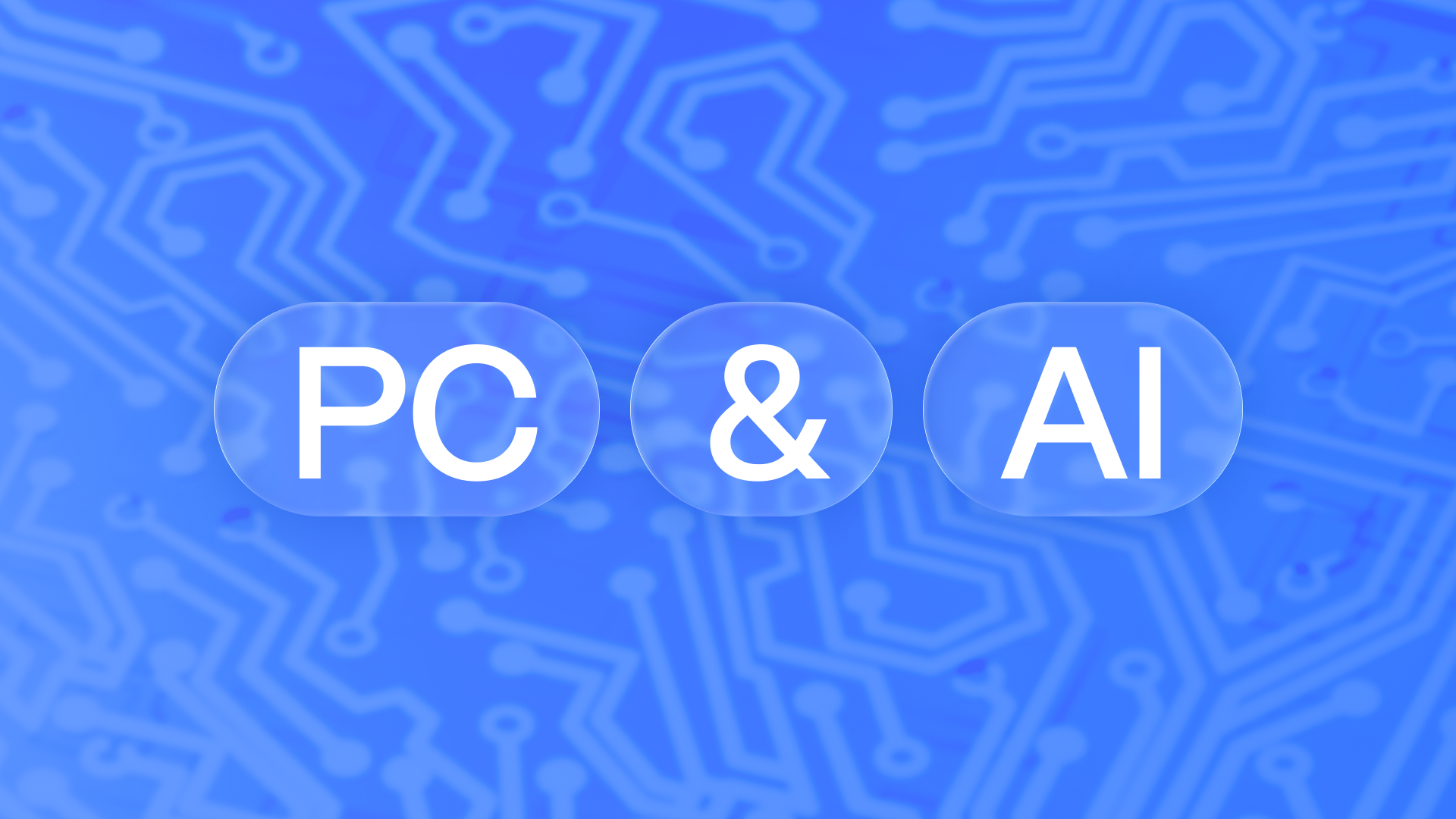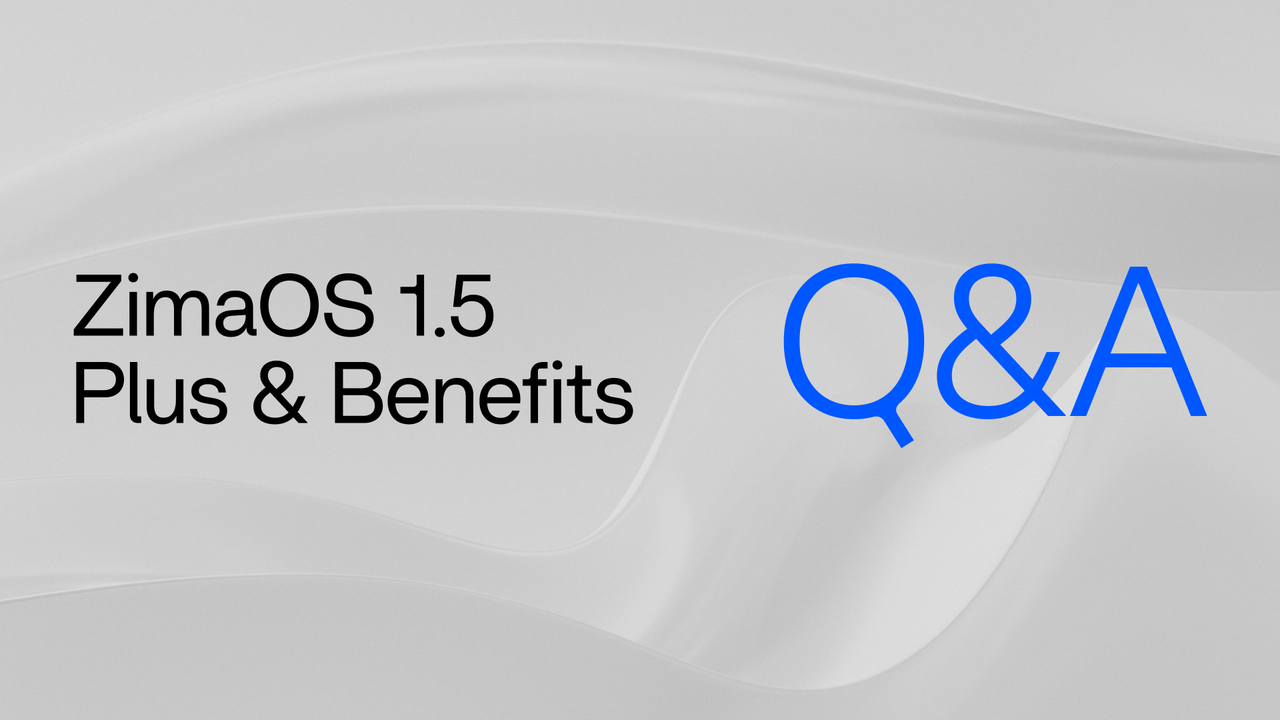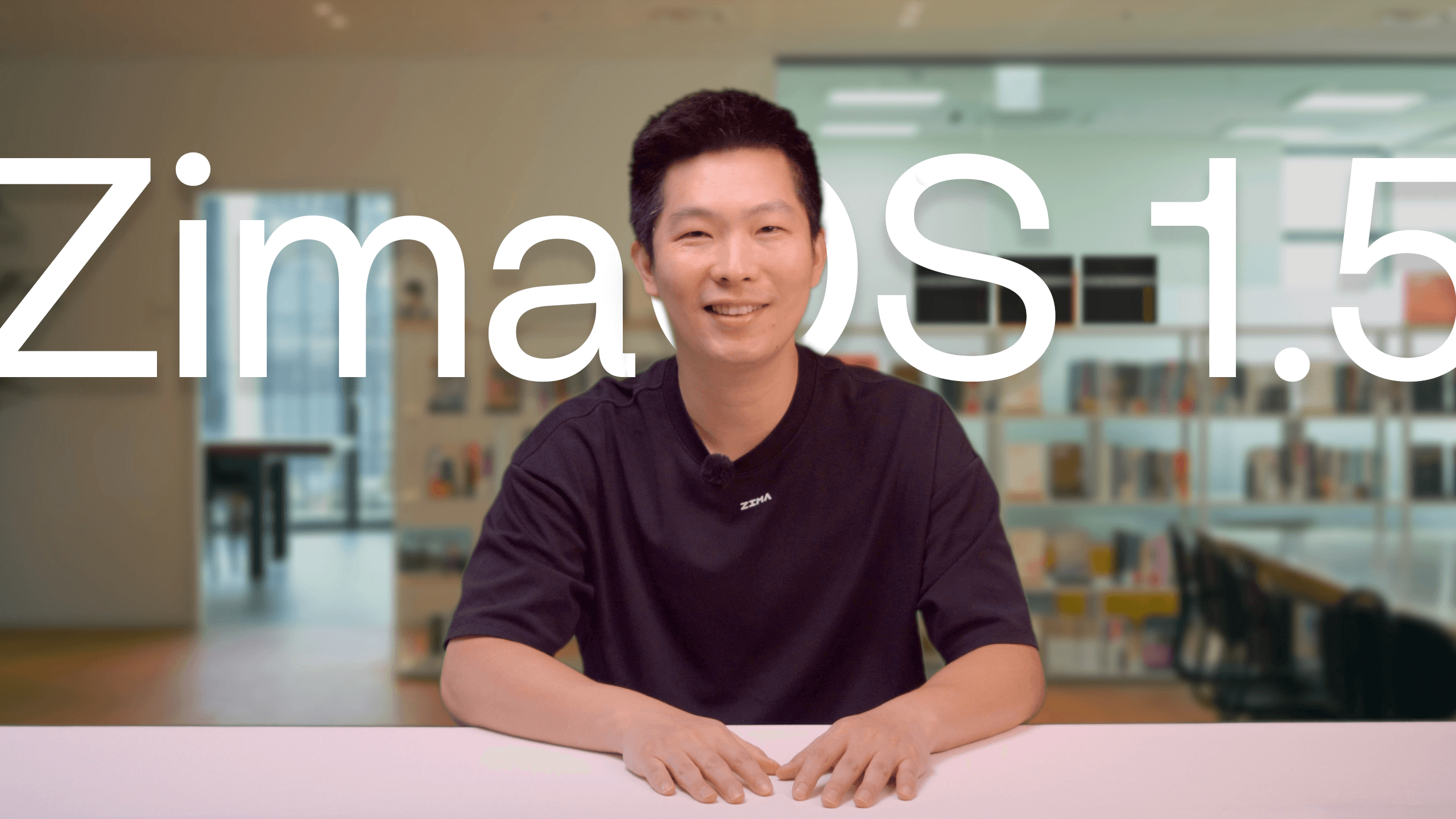Featured Posts
Access Jellyfin and More Remotely: Using Tailscale, Zerotier or Cloudflare
![]() Giorgio Zhang - May 26, 2025
Giorgio Zhang - May 26, 2025
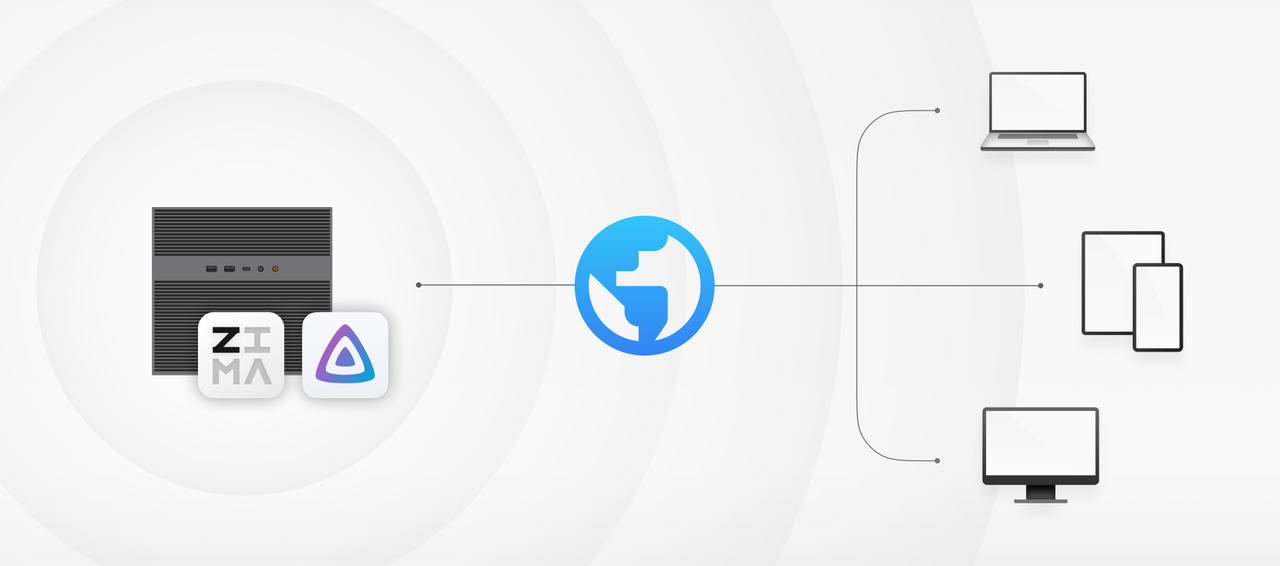
Why Jellyfin
- 100% free access to all features
- No tracking or vendor lock-in
- Full ownership of your media library
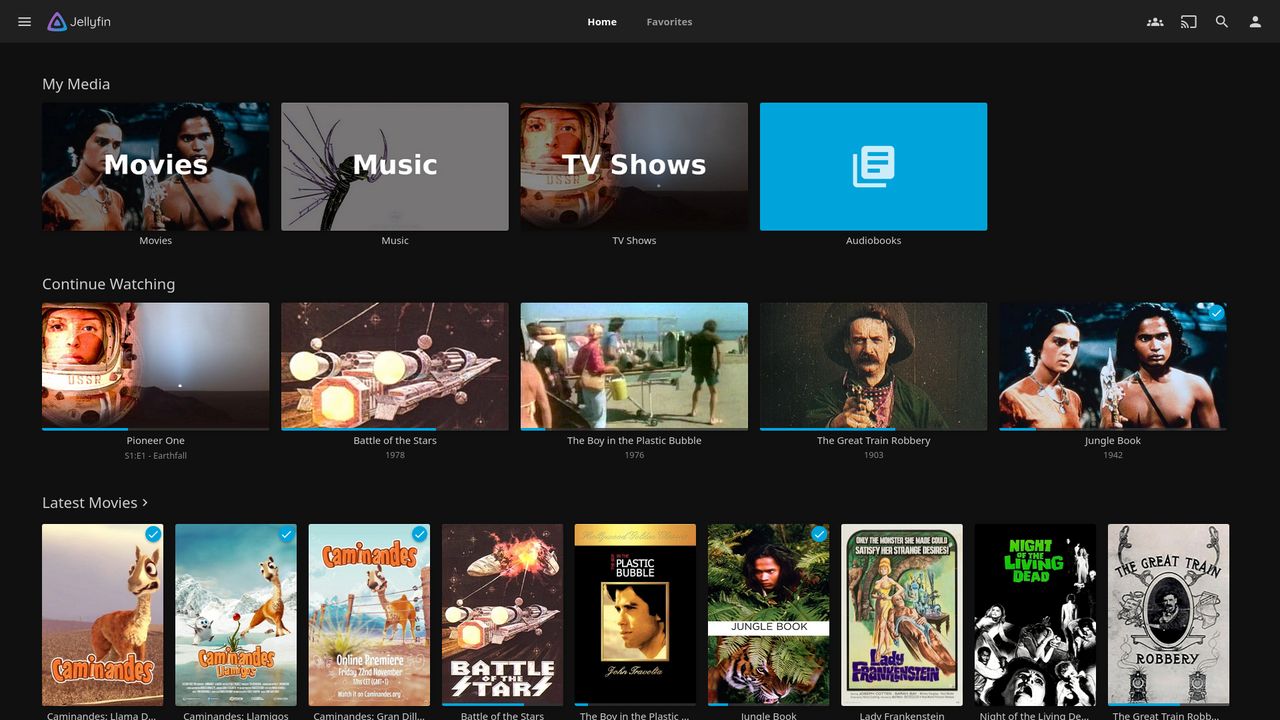
The ZimaOS: Built for NAS and Remote Access

- One-ClickApp Installation
- Both systems feature app stores with 700+ applications including Jellyfin, Immich, Plex, and Emby
- Networking tools like Tailscale and Cloudflare Tunnel are installed in seconds
- Native Zerotier Integration
- ZimaOS automatically creates secure remote connections without exposing ports
- The Zima Client intelligently routes traffic through the fastest available network
ZimaOS hides complexity of remote while providing security
- Cloudflare Tunnel Support
- For users wanting domain-based access, Cloudflare Zero Trust integrates seamlessly
No need to down client and to memorize IP addresses – access via your personalized domain

Simplified Remote Access Setup
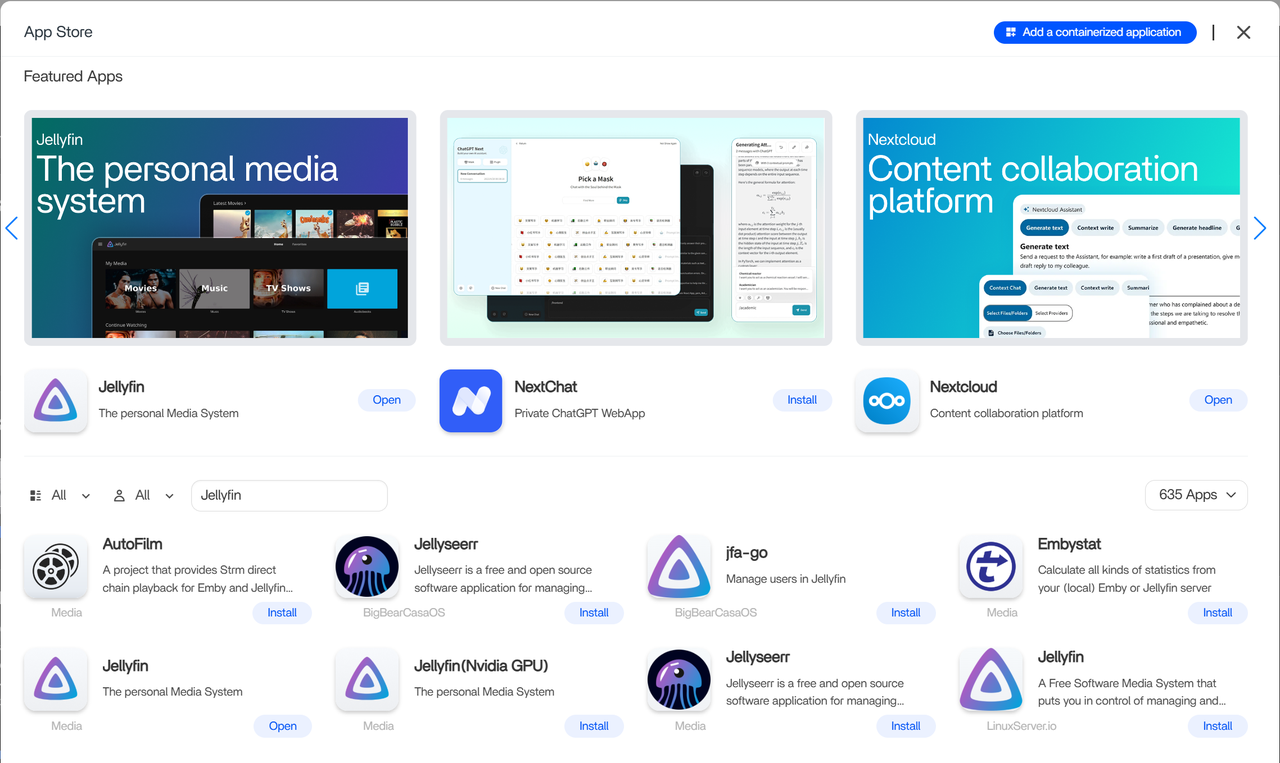
Method 1: Remote Access(built in ZimaOS based on Zerotier)
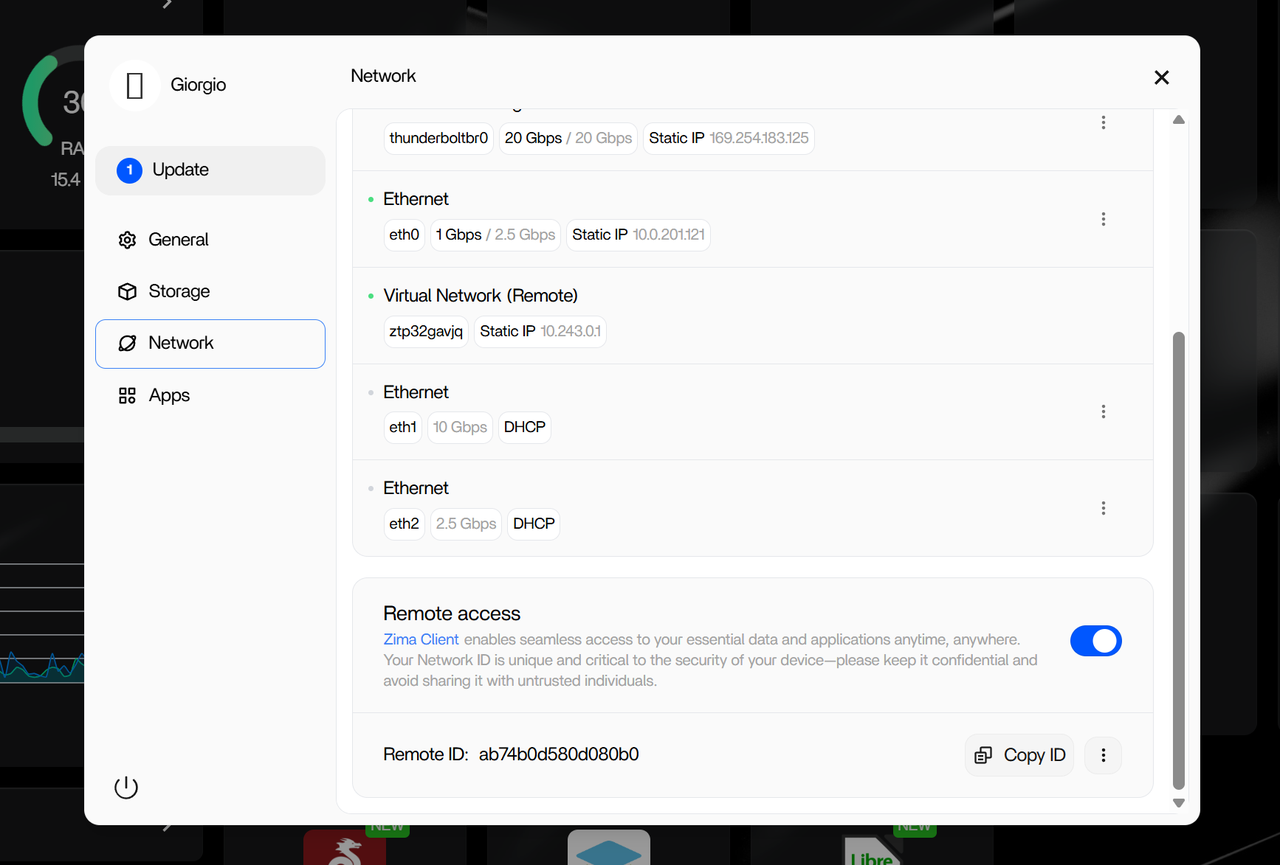
This remote method is also demonstrated in a video:
Method 2: Tailscaled(App Store)
Method 3: Cloudflared(App Store)
| Remote Access(based on Zerotier) | Tailscaled | Cloudflared | |
| Access | LAN-like | LAN-like | Domain |
| Domain | Not required | Not required | Required |
| Key Advantage | Smart switching and pre-built in ZimaOS | Easy configuration | Free global CDN with no client needed |
Beyond Jellyfin: Your Entire App Library Remotely Accessible
- Photo management with Immich
- Game servers like Minecraft
- Productivity tools like Nextcloud
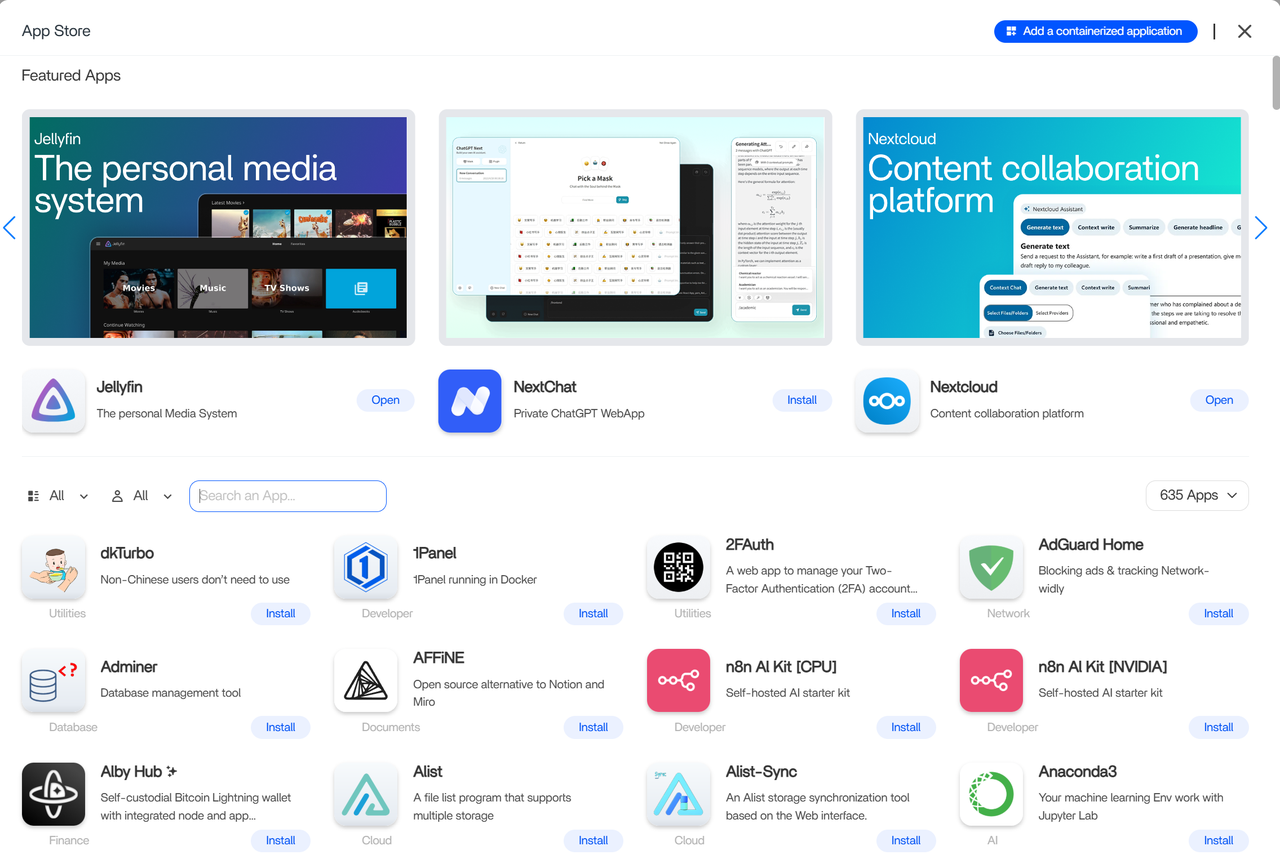
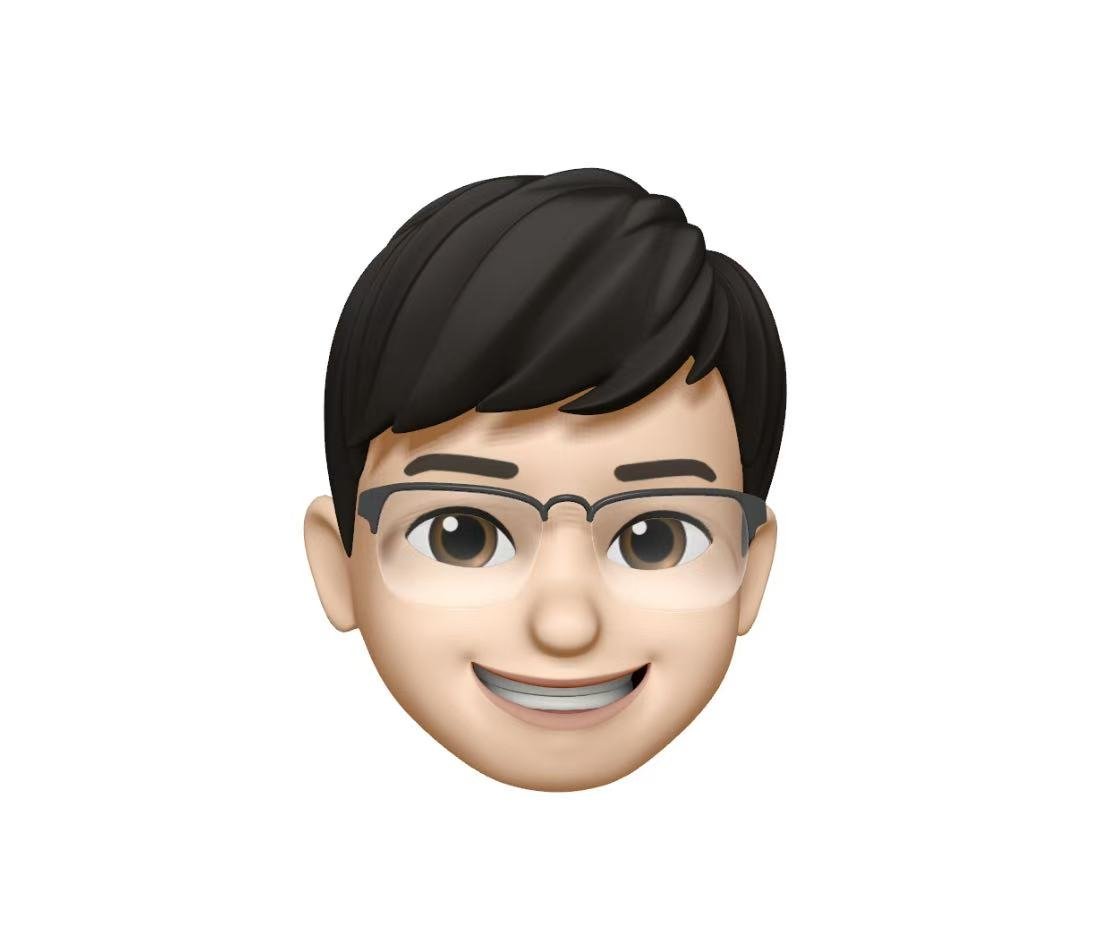
Your friendly guide to the world of NAS! We’re all about cutting through the tech jargon to bring you the most useful and practical software and hardware knowledge. Whether you’re looking to build your first home server, create a rock-solid backup system, or set up a personal media library, we break down the concepts step-by-step. Let’s explore DIY builds, compare off-the-shelf options, and master apps together to help you get the most out of your network storage.