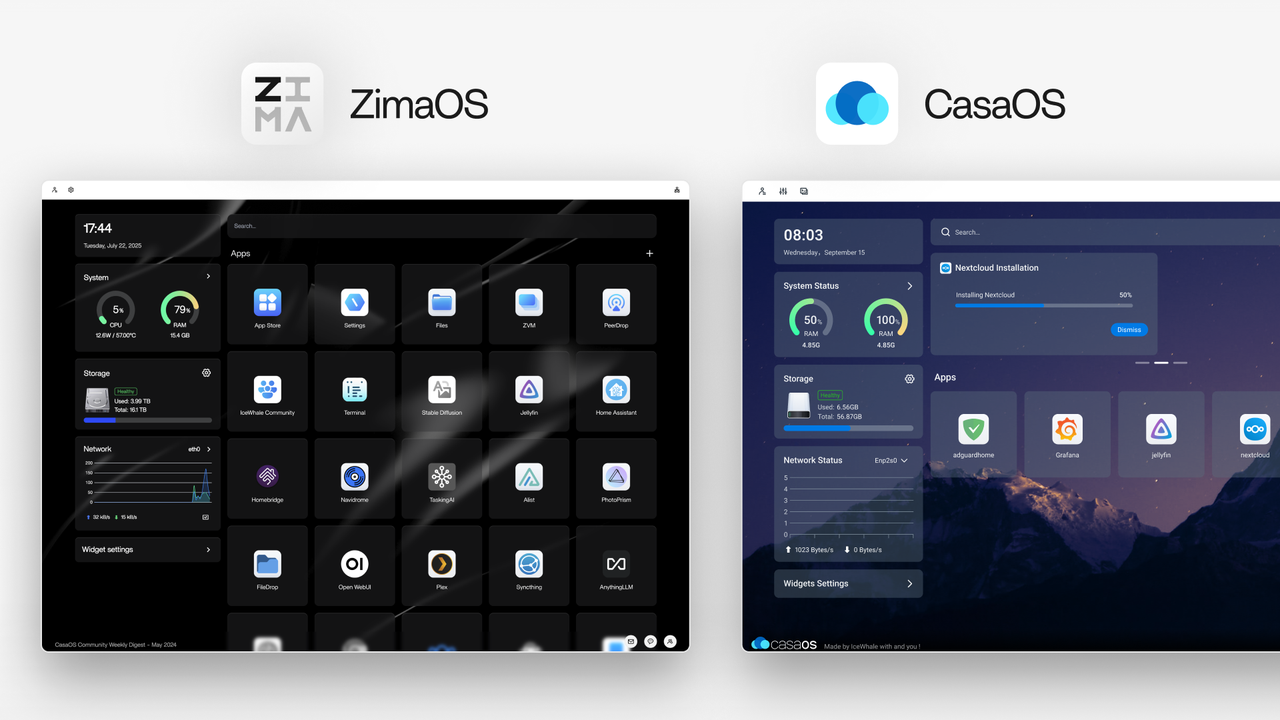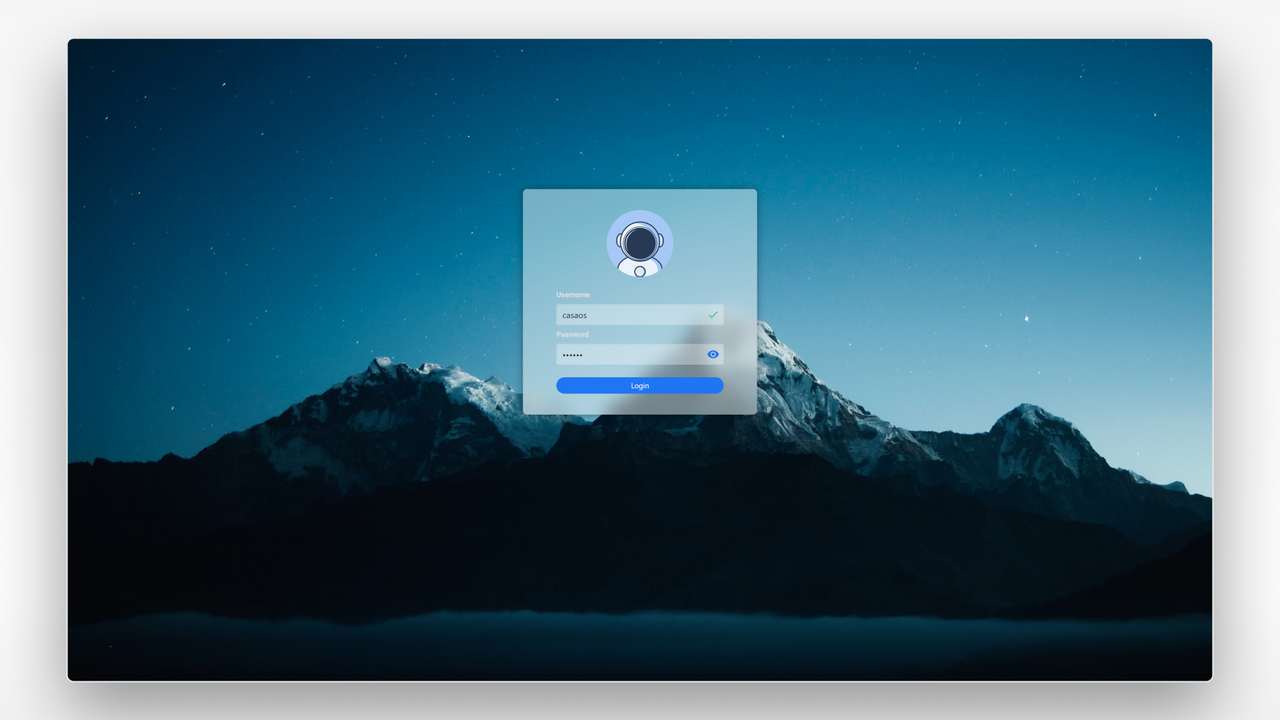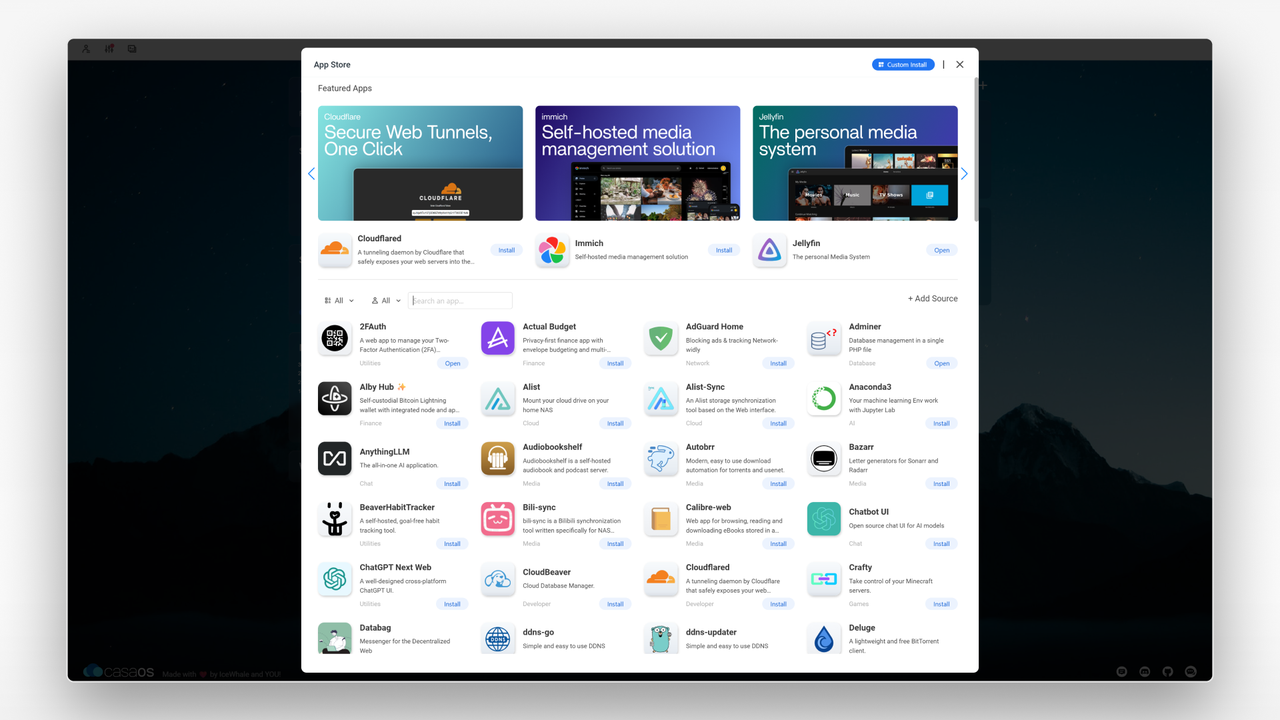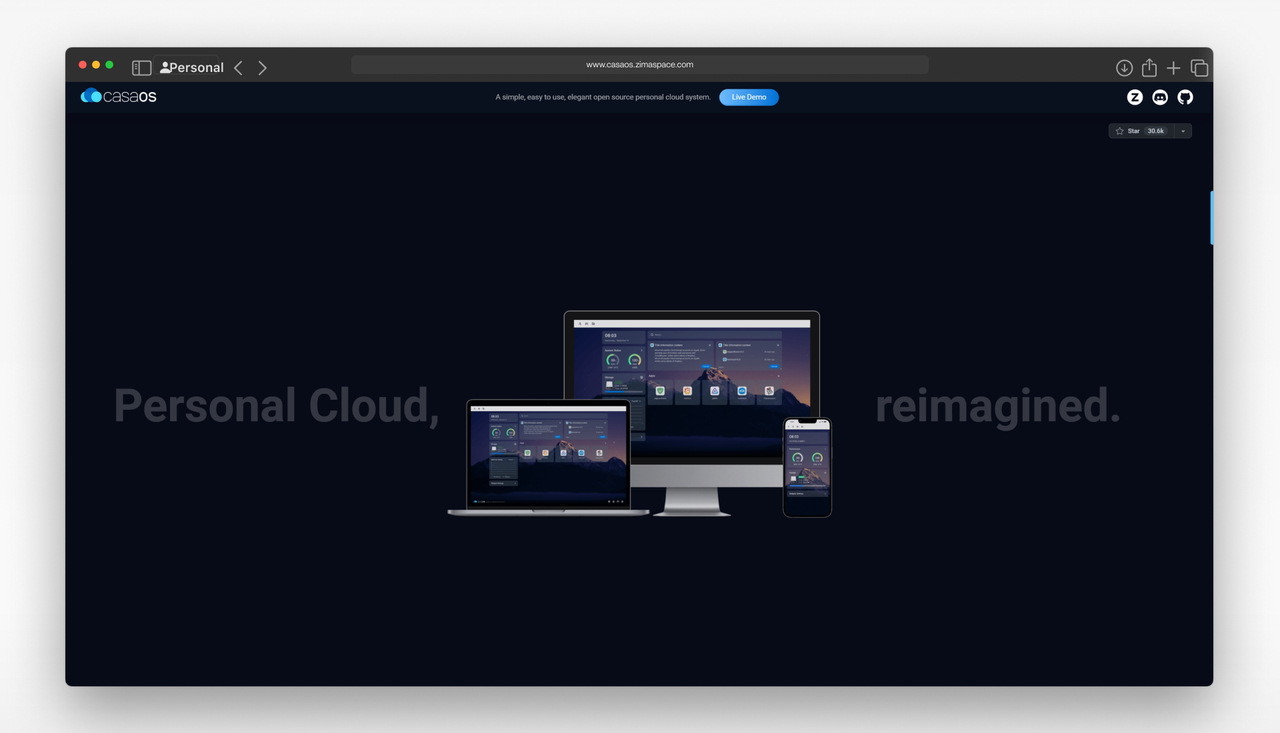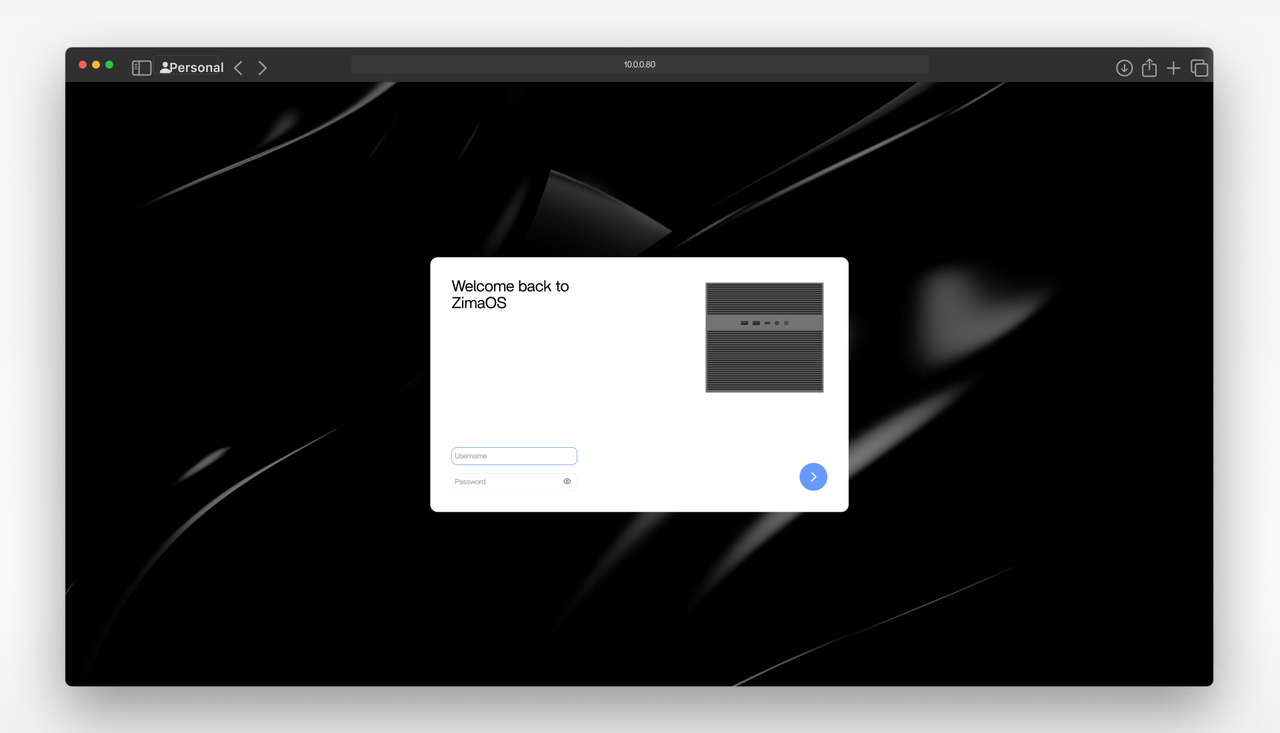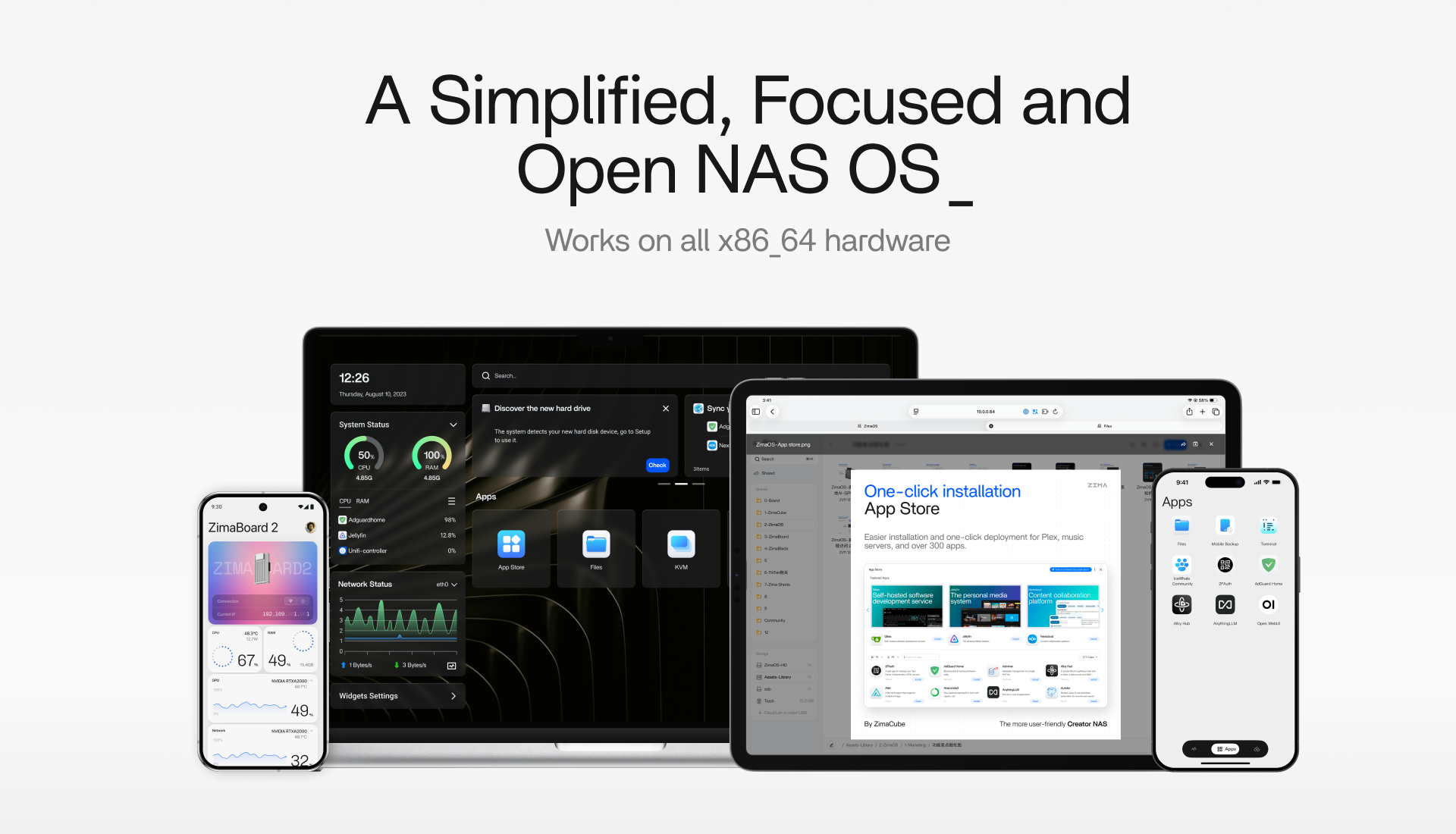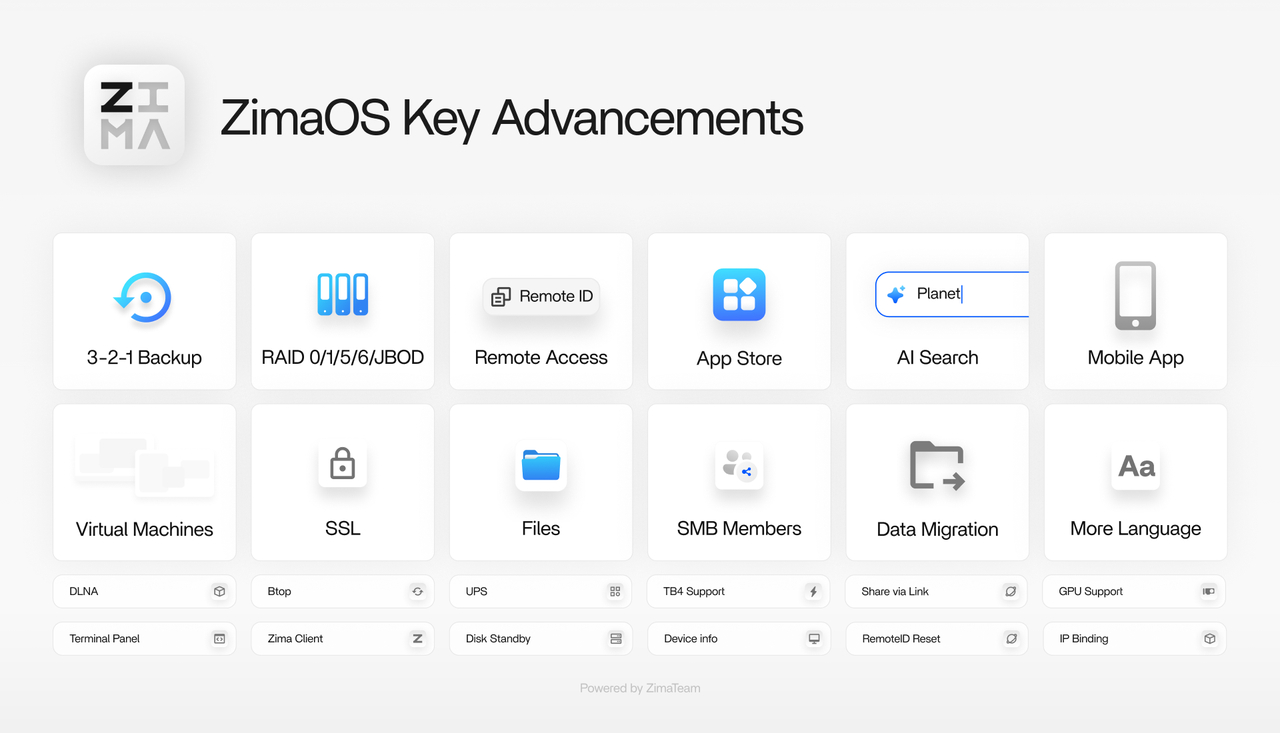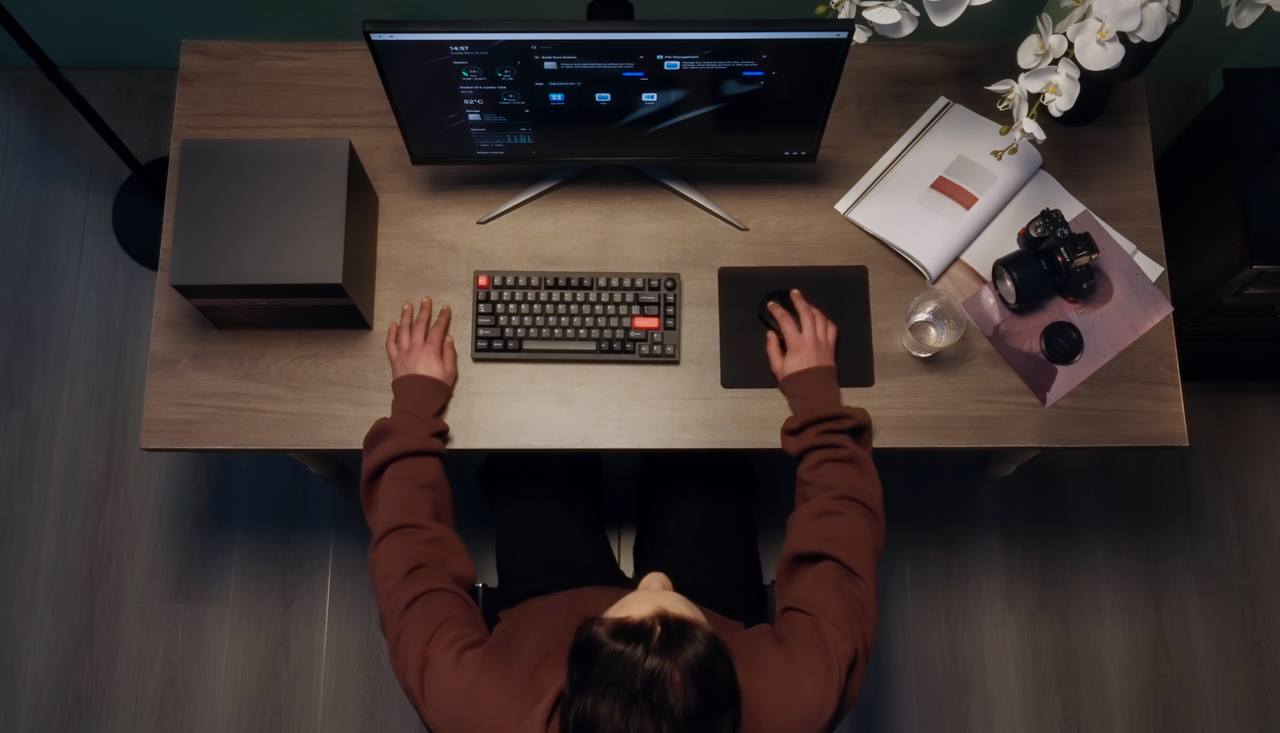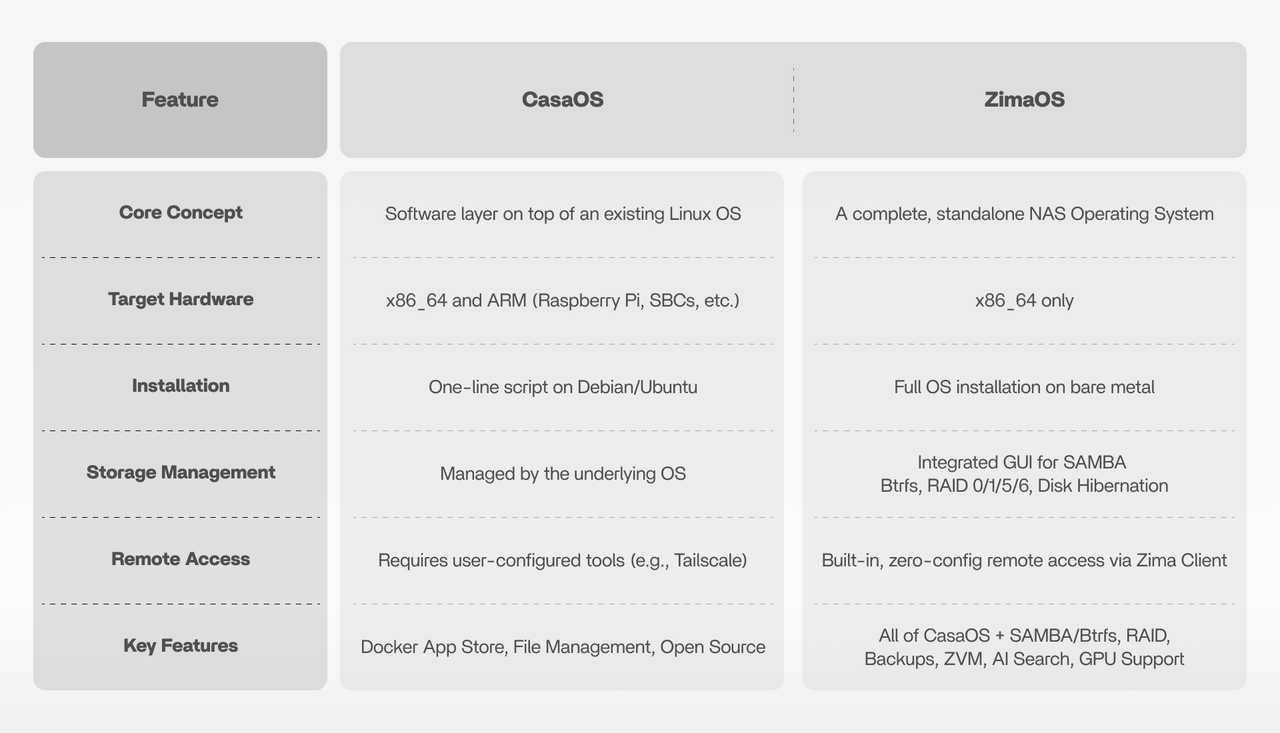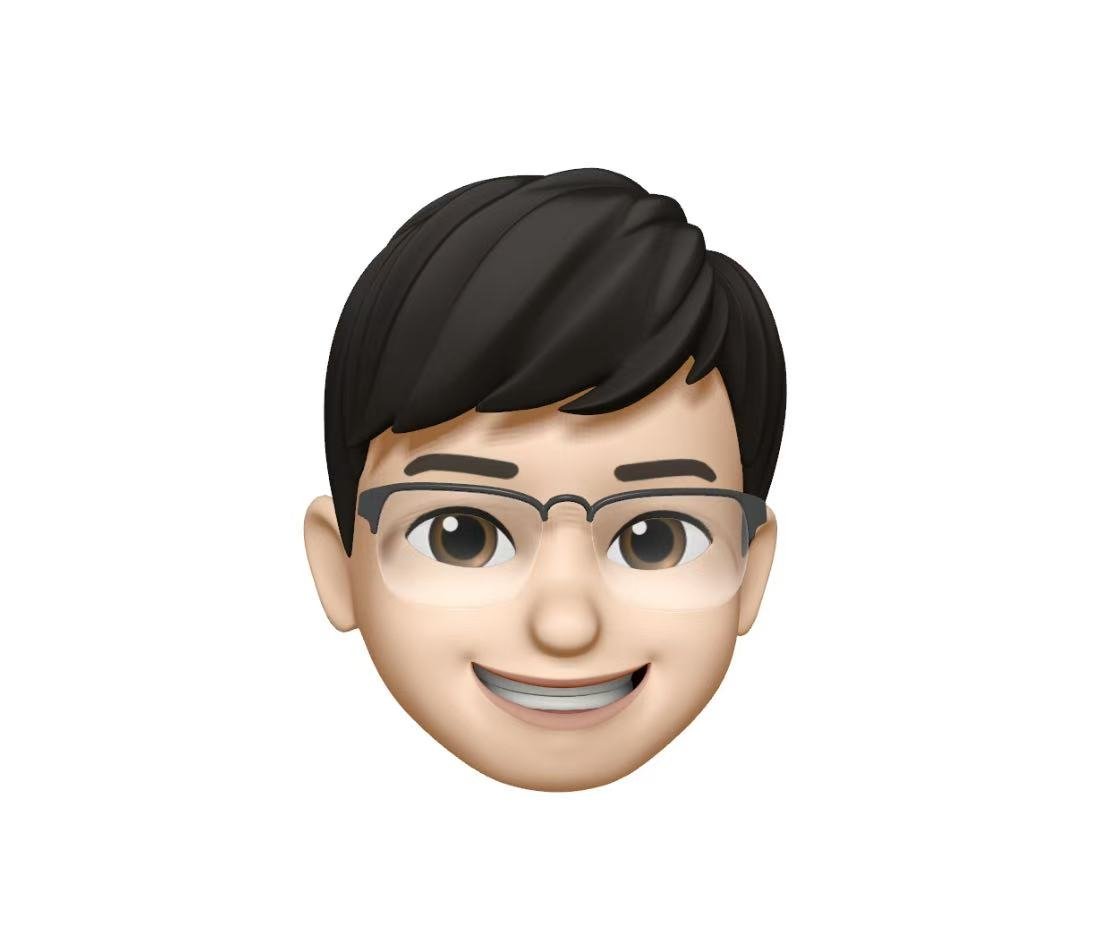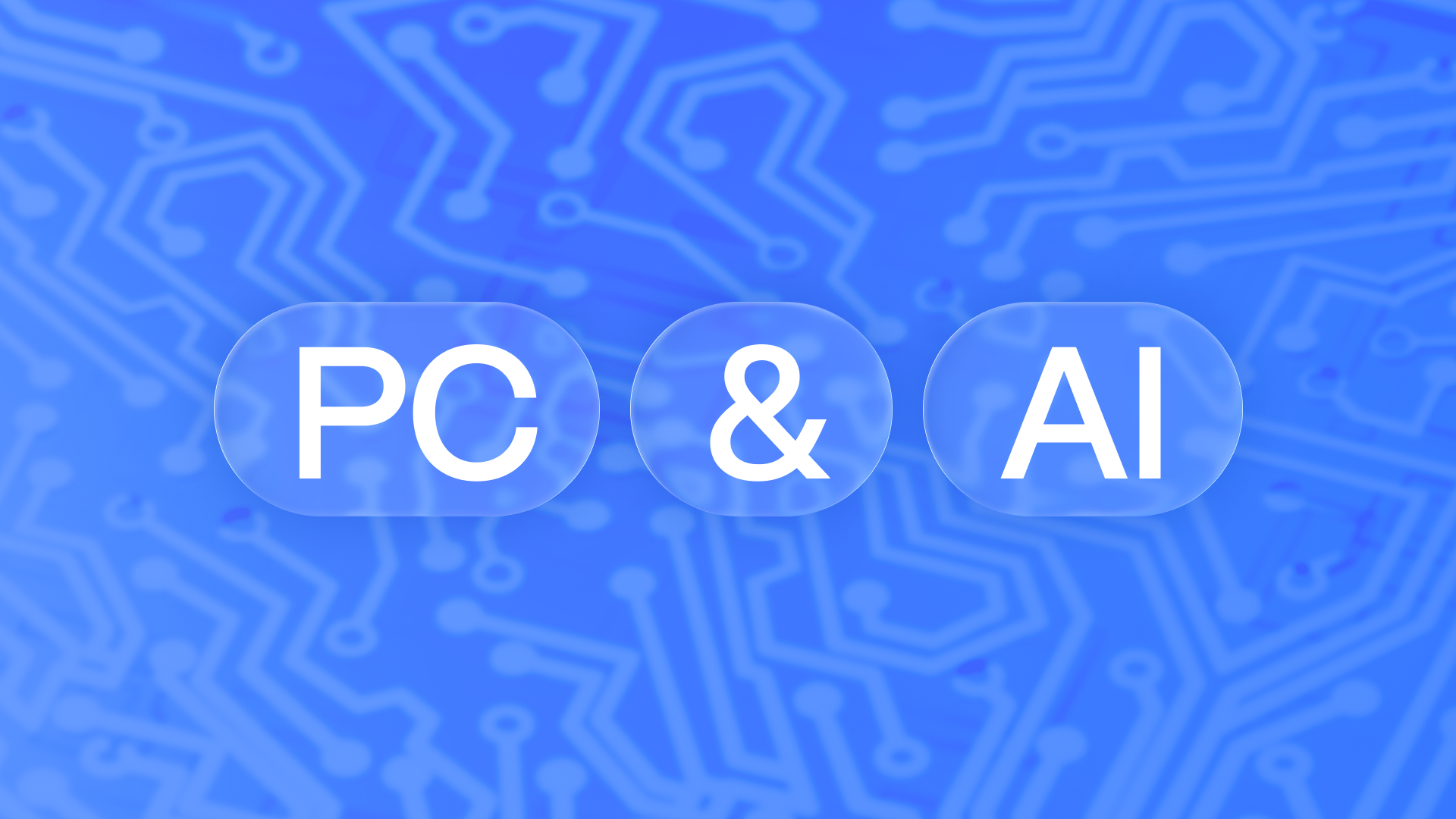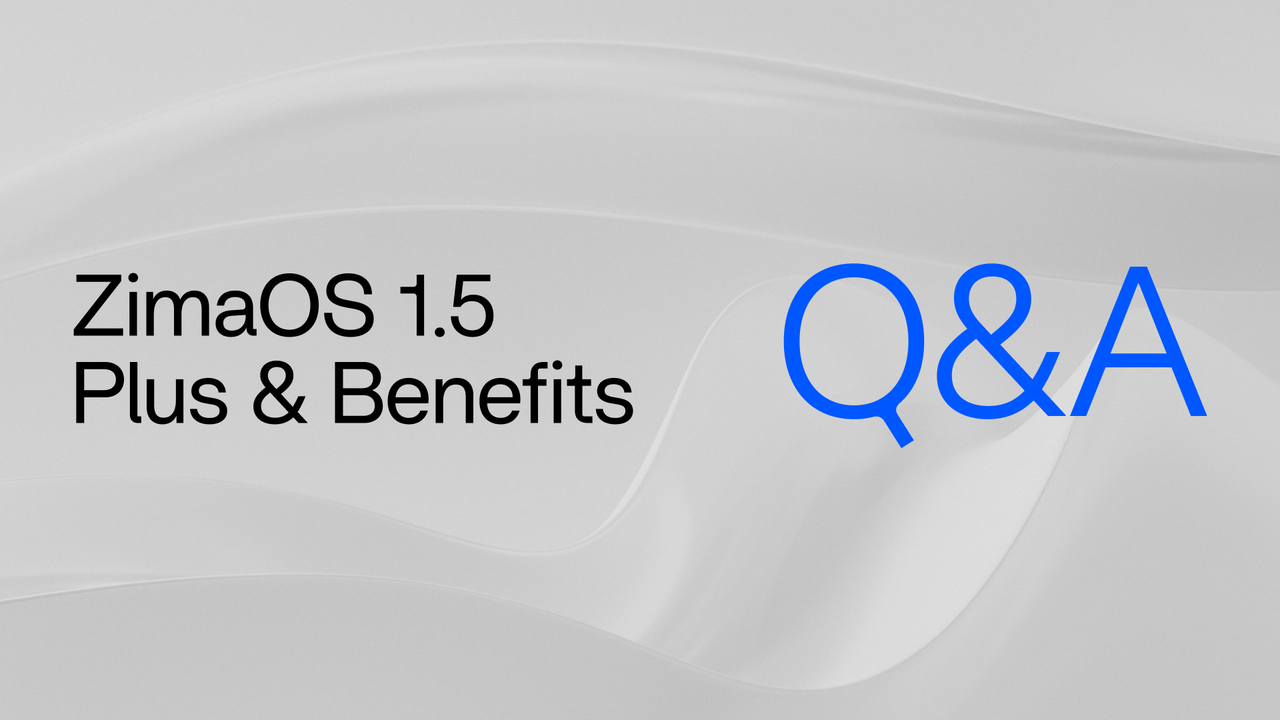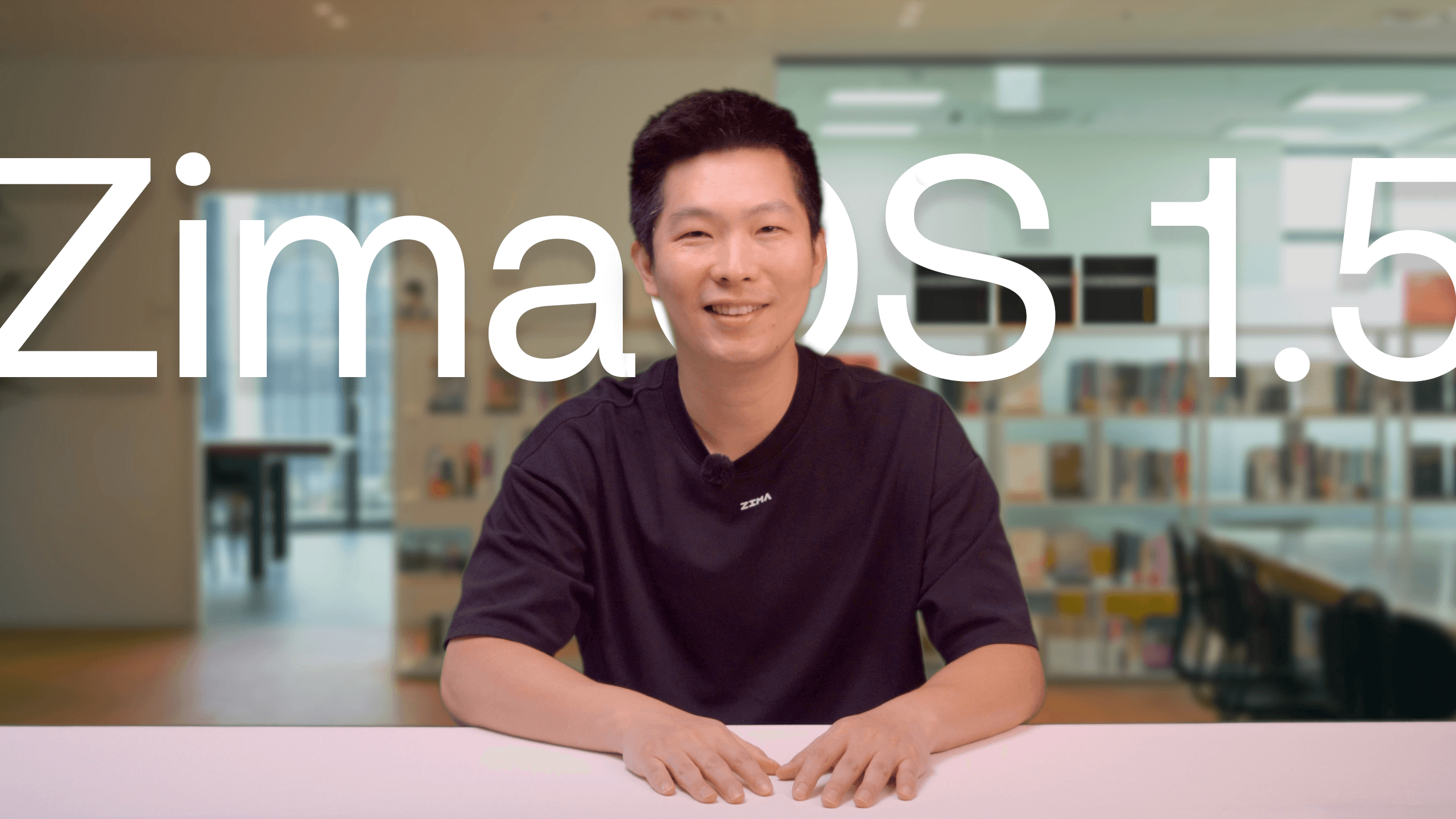ZimaOS is a Simplified, Focused and Open NAS OS.
Community-driven OS featuring Docker ecosystem, this is
CasaOS.
Both ZimaOS and CasaOS are core works of the IceWhale team. While you play with your applications and enjoy your server configuration with CasaOS, choose ZimaOS when setting up a dedicated NAS for a professional, secure, high-speed, and out-of-the-box experience.
We’ve seen the questions pop up on our forums, on Discord, and across the web: “Why are there two operating systems? What’s the difference between CasaOS and ZimaOS? Which one is right for me?”
These are excellent questions, and today we want to address them head-on. At our core, we are a community-driven company. Your feedback, contributions, and even your confusion are what shape our products and our roadmap. The existence of two distinct OSes isn’t a sign of a split personality; it’s a reflection of an evolutionary journey—a journey you’ve been a part of.
This post will explain the philosophy behind each OS, and help you choose the perfect platform for your personal cloud needs.
CasaOS – Access Your Apps and Files
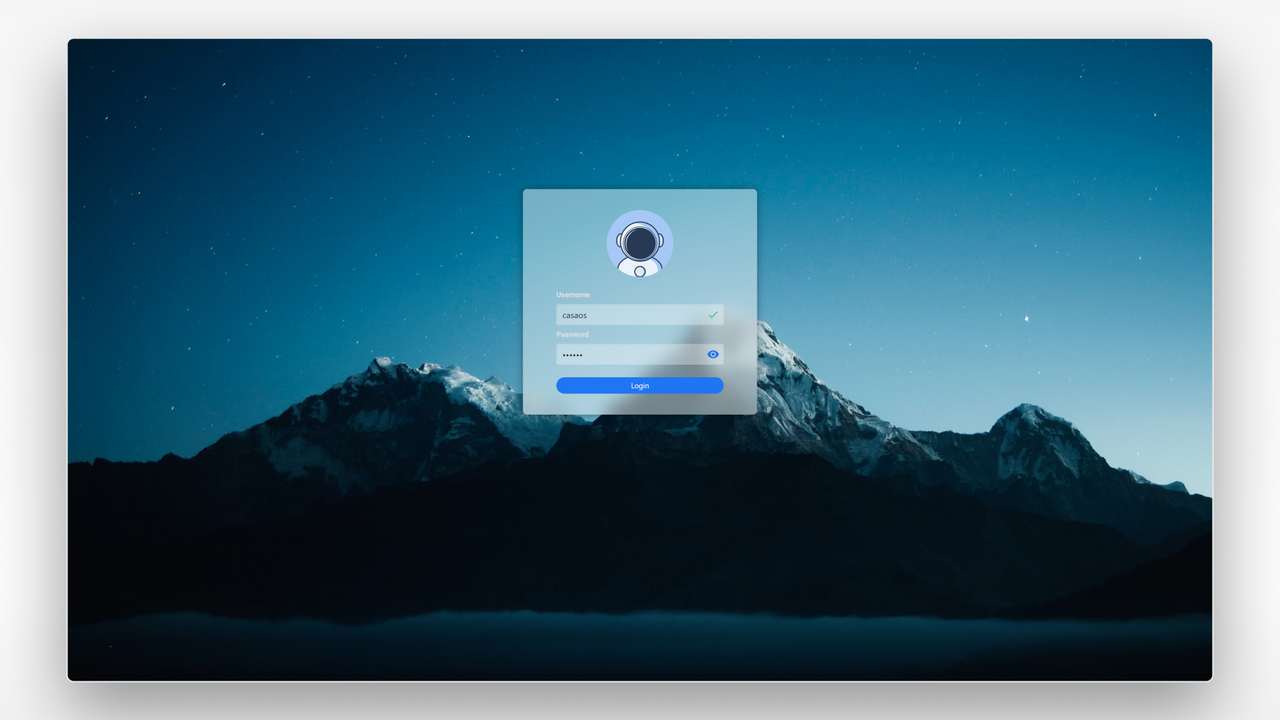
Think of CasaOS as a universal application layer for your personal server. It’s not a full operating system in itself. Instead, it’s a beautifully designed home dashboard that runs on top of a Linux distribution you already have installed and configured.
Its slogan says it all: “A community-based open-source software focused on delivering a simple personal cloud experience around the Docker ecosystem.”
CasaOS was born from a simple idea: what if you could take any machine, install a simple, elegant UI on it, and instantly have a personal cloud and app server?
Key Characteristics of CasaOS:
Runs on Top of Your Linux: CasaOS is designed to be installed on an existing Linux system, with Debian and Ubuntu being the recommended choices. This gives you full control over the underlying operating system.
Broad Hardware Compatibility: Because it’s a software layer, CasaOS supports both x86_64 and ARM architectures. This makes it a perfect choice for a massive range of devices, from an old laptop to a Raspberry Pi or other single-board computers (SBCs).
Effortless Installation: Forget tedious OS installations that take half an hour. The famous one-liner curl -fsSL https://get.casaos.io | sudo bash is all it takes to transform your Linux box into a personal cloud hub in under five minutes. It’s the fastest, most effortless way to start your self-hosting journey.
Docker-Centric: CasaOS is built around Docker. It features a fantastic App Store with over 500+ popular
applications (like
Immich, Nextcloud, Jellyfin) ready for one-click installation. It also fully supports custom apps via Docker Compose, CLI, and YAML imports.
Completely Open Source: Both the CasaOS codebase and the App Store architecture are open source. You can inspect the code, contribute, and even build your own app store.
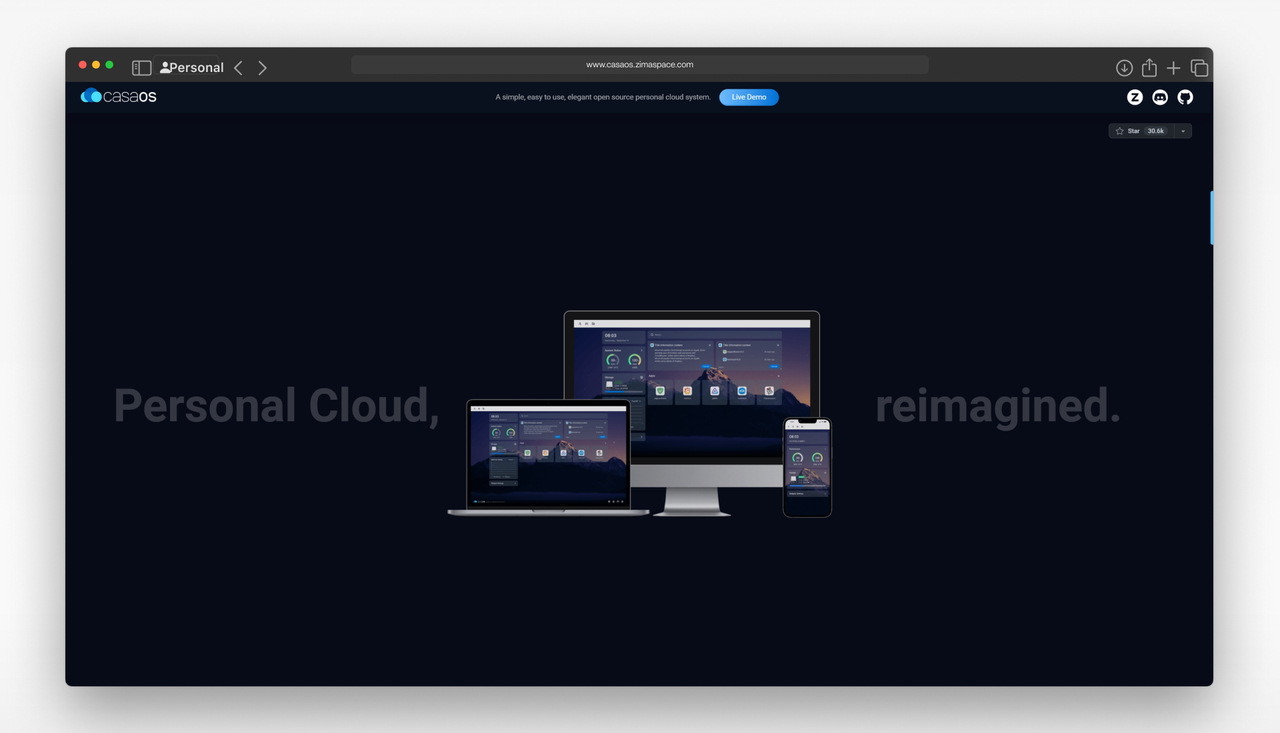
CasaOS is built for the tech enthusiast and tinkerer who sees potential in their spare hardware but is deterred by the complexity of traditional self-hosting. Imagine you have a spare Raspberry Pi or an old laptop; instead of wrestling with command lines for hours, you run
a single command and, in under five minutes, transform it into a vibrant personal cloud with a beautiful web UI. From there, you’re just one click away in the App Store from launching a Jellyfin media server, setting up Immich for private photo sharing, or accessing files from any device.
ZimaOS – Simplified, Focused and Open NAS OS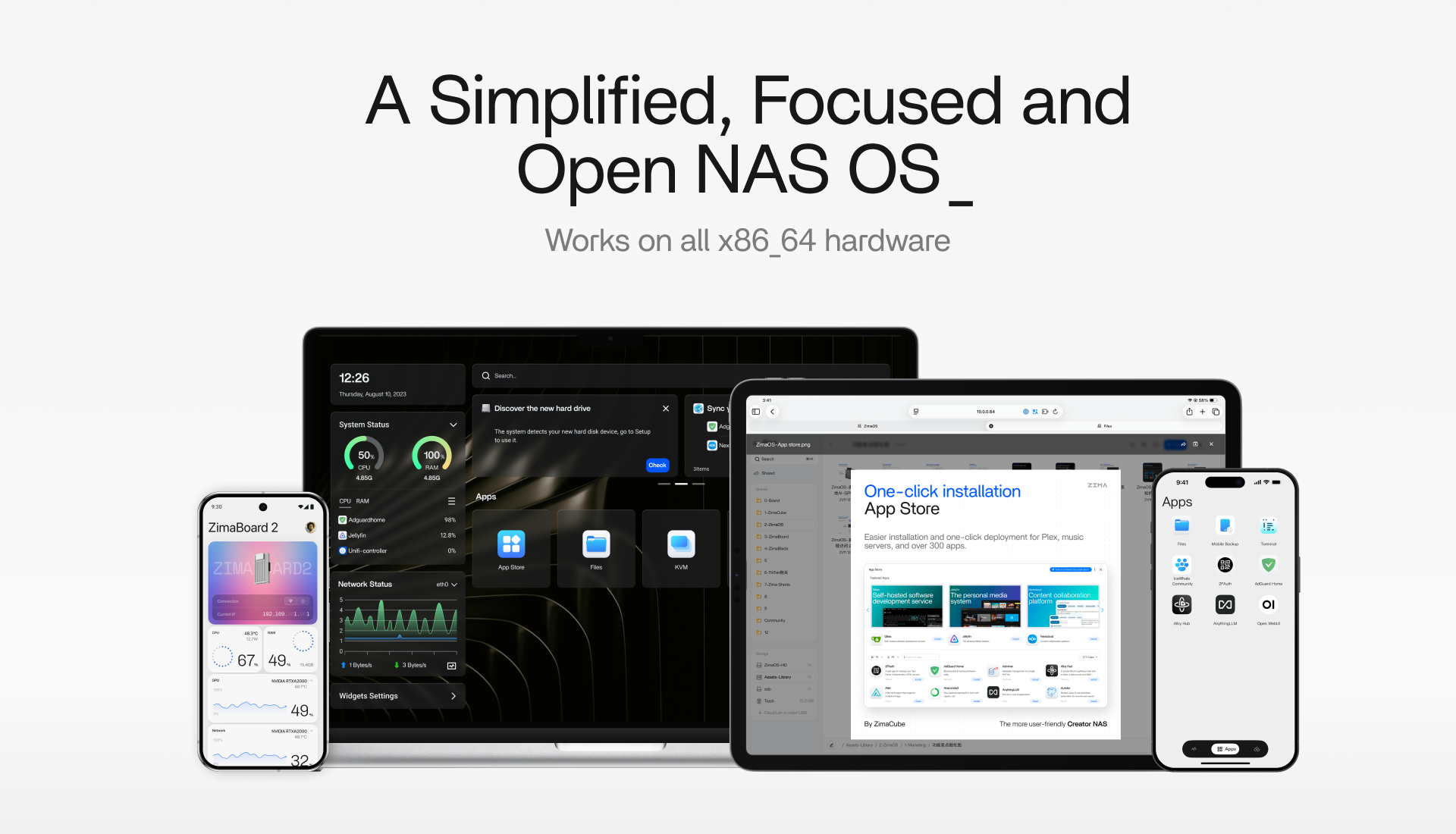
If CasaOS is the universal layer, ZimaOS is the fully-integrated, purpose-built operating system. We took everything we learned from CasaOS and its community and rebuilt a next-generation NAS OS from the ground up, specifically for the x86 architecture. ZimaOS is not a control panel; it is the operating system.
ZimaOS is where our active development is focused. It’s our vision for the future of the personal cloud: Simplified, Focused and Open.
It includes all the features you love from CasaOS—the app store, the clean UI, the file management—and adds a massive suite of powerful, system-level features. Actually, both ZimaOS and CasaOS are core works of the IceWhale team.
Key Advancements in ZimaOS:
A Complete OS: You install ZimaOS directly onto your bare-metal x86 machine. No need to install Debian or Ubuntu first.
Advanced Storage Management: This is a core strength. ZimaOS offers GUI-based management for:
Advanced Filesystems: Btrfs, ext4, and ZFS.
RAID: Software RAID 0, 1, 5, 6, and JBOD for data redundancy and performance.
Professional Protocols: Full SAMBA support with a GUI, plus NFS & iSCSI via the command line.
Powerful Data Tools:
Hardware Optimization & Virtualization:
Thunderbolt™ Support: Optimized drivers to leverage the full speed of Thunderbolt-equipped hardware.
NvidiaGPU: Native support for mainstream Nvidia cards, unlocking potential for local AI, transcoding, and more.
ZVM: A built-in virtual machine manager to easily install and run other operating systems.
The Zima Client & Seamless Remote Access: ZimaOS is paired with the
Zima Client (Windows, macOS, Android, iOS). This isn’t just an app; it’s an intelligent connector.
It automatically discovers your ZimaOS on the local network.
Once connected, it remembers your device and establishes a secure, software-defined VPN for effortless remote access from anywhere in the world. No complex network configuration required.
The desktop version performs automatic network path optimization, always choosing the fastest link available (e.g., prioritizing a direct Thunderbolt connection over LAN).
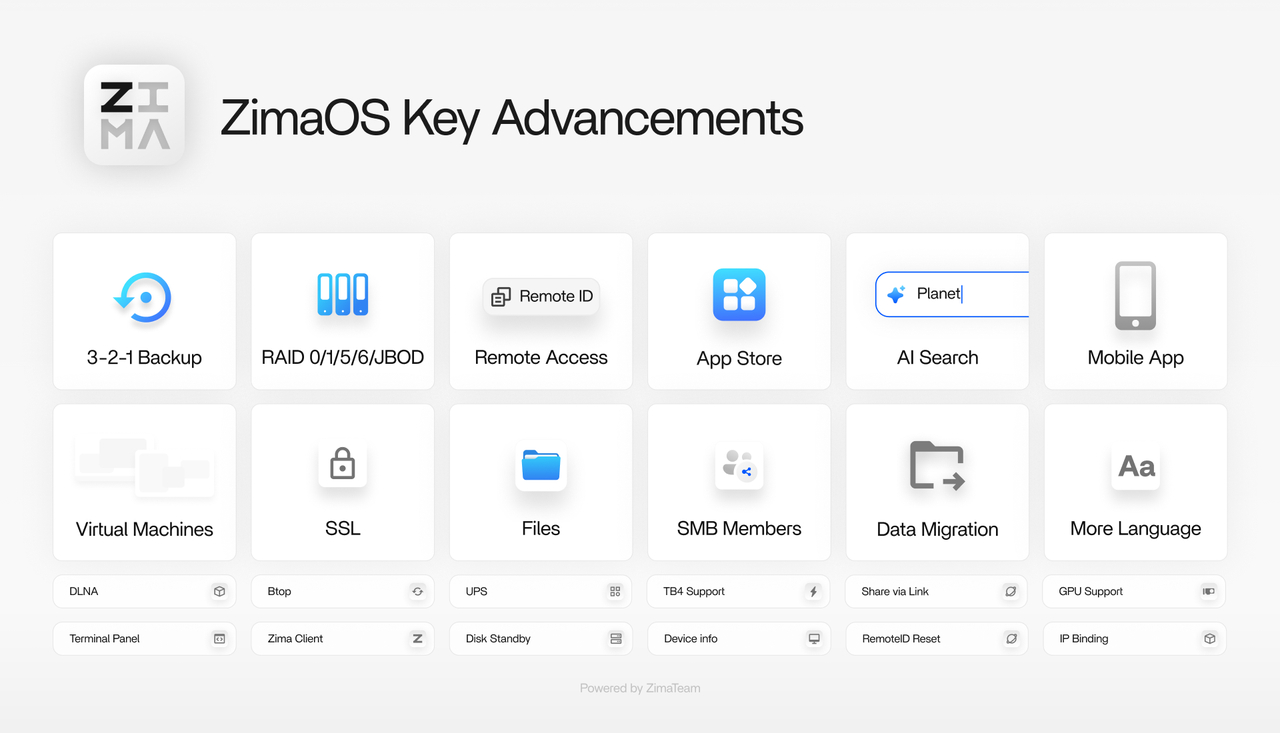
ZimaOS is the definitive answer for home users or studios who have graduated from a hobby project to building a serious digital life foundation. Installs ZimaOS and immediately builds a resilient RAID storage pool, scheduling automated 3-2-1 backups for complete data security.
They don’t just store files; they unlock their hardware’s full potential with optimized Thunderbolt support, GPU acceleration for local AI tasks, and one-click virtual machines.
The ecosystem is completed by the Zima Client, which provides zero-config remote access, automatically creating a secure, high-performance connection to their NAS from anywhere in the world.
It’s not just a NAS—it’s a trusted, effortlessly connected ecosystem for your entire digital life.
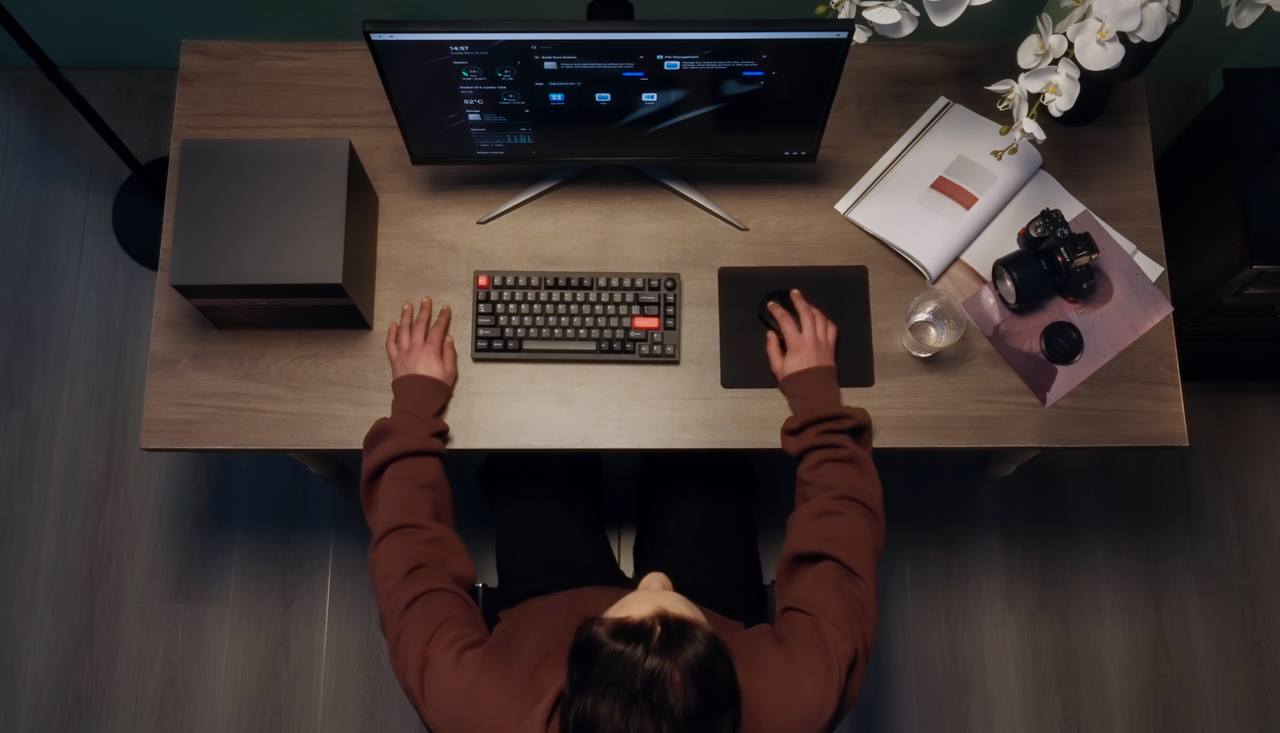
One Community, Two Scenarios, a Single Vision
CasaOS was our foundational step, proving that a simple, elegant personal cloud was possible. The feedback and love from its community directly fueled the ambition and feature set of ZimaOS.
They represent two different scenarios for two different types of users, but they share the same DNA: a commitment to open principles, beautiful design, and empowering you to take control of your digital life.
Whether you’re breathing new life into a Raspberry Pi with CasaOS or building a data fortress with ZimaOS, you are part of our community and our story. We couldn’t do this without you.
We hope this clears things up! Join the discussion on our
Forum and
Discord and follow our
X channel to let us know which scenario you’re in.
Happy hosting!
Your friendly guide to the world of NAS! We’re all about cutting through the tech jargon to bring you the most useful and practical software and hardware knowledge. Whether you’re looking to build your first home server, create a rock-solid backup system, or set up a personal media library, we break down the concepts step-by-step. Let’s explore DIY builds, compare off-the-shelf options, and master apps together to help you get the most out of your network storage.
![]() Giorgio Zhang - Jul 24, 2025
Giorgio Zhang - Jul 24, 2025