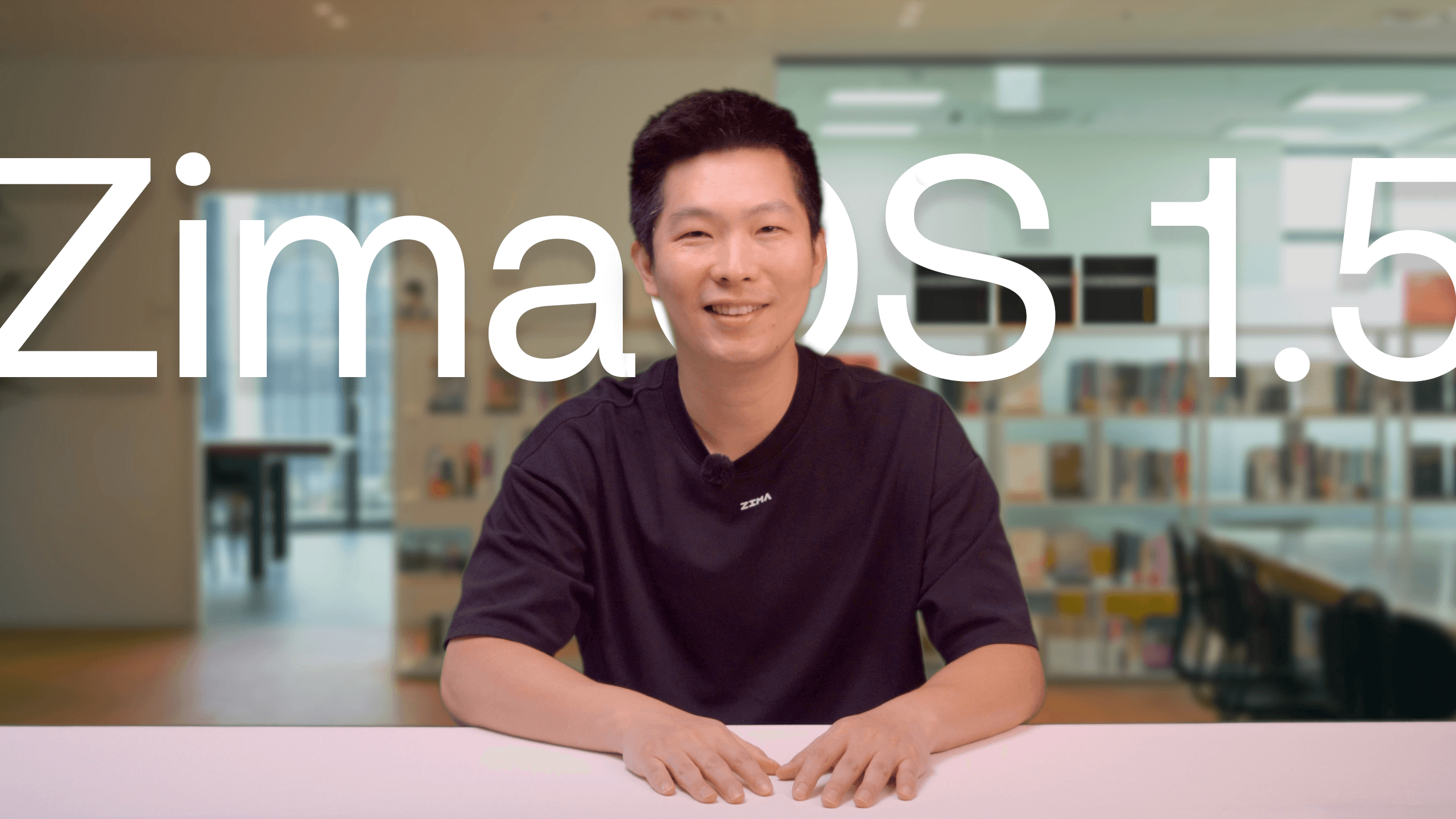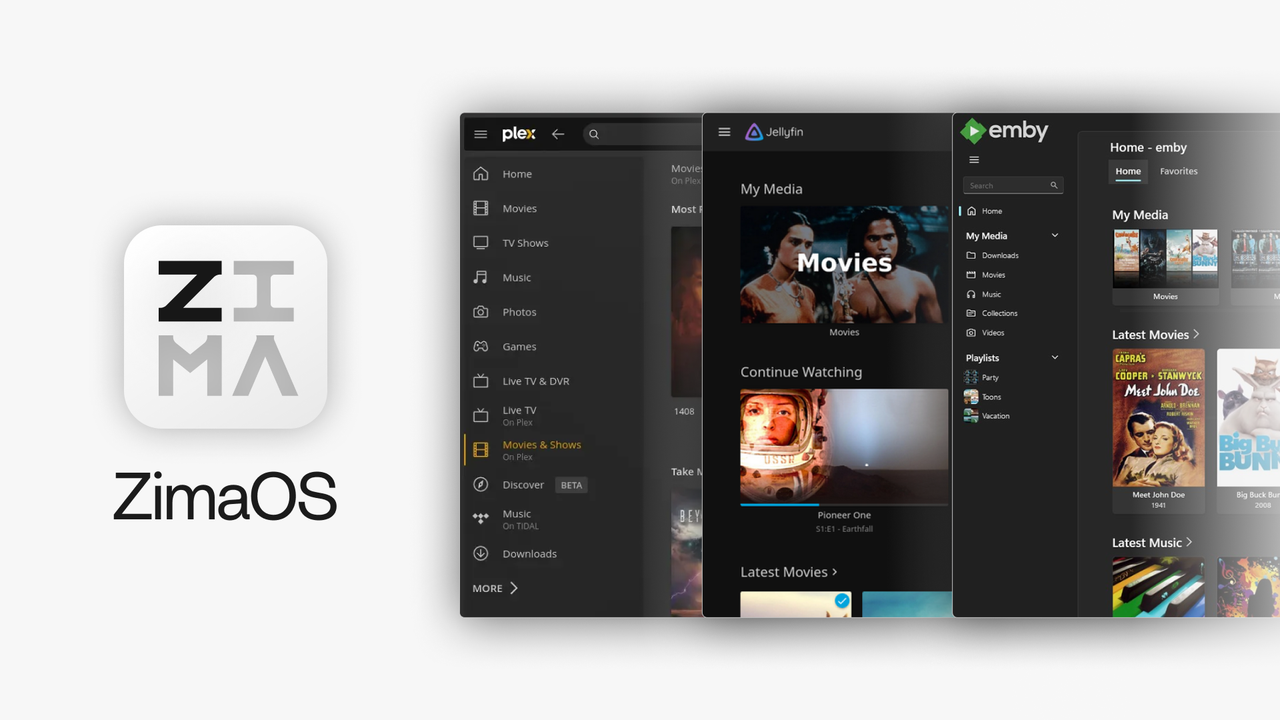Personal Server
How to Set Up an Actual x86 Mini Server with ZimaBoard SBC
![]() John Guan - Aug 17, 2023
John Guan - Aug 17, 2023
The demand for powerful yet compact computing solutions has grown exponentially. Whether it’s for home automation, media streaming, web hosting, or running small-scale business applications, users seek versatile mini servers that deliver performance without taking up much space.
Traditional bulky servers are no longer the go-to option, as they consume more power and require significant real estate. Instead, the trend has shifted towards x86 mini servers that combine the power of x86 architecture with a small form factor, catering to diverse computing needs.
Part 1. What You Should Know about x86 Mini Servers?
An x86 mini server is a compact, energy-efficient, and versatile computing solution designed to deliver robust performance in a small form factor. Unlike traditional large-scale servers, x86 mini servers offer the power of x86 architecture while occupying minimal space and consuming lower energy. These mini servers have gained immense popularity due to their diverse applications and ability to cater to a wide range of computing needs.
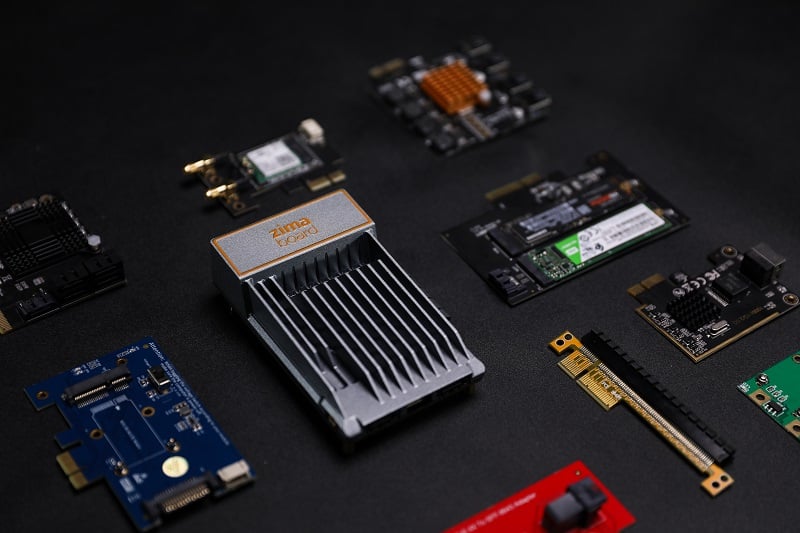
1. The Key uses of x86 mini servers:
Home Automation Hub: Transform your x86 mini server into a centralized home automation hub, controlling smart devices, lighting, and security systems, providing convenience and efficiency.
Media Server: Utilize the mini server to set up a media server, enabling seamless streaming of movies, music, and other digital content to various devices within your network.
Web Hosting and Development: Host websites and web applications on your x86 mini server, leveraging its computing power and connectivity options. Additionally, use the server as a local development environment for testing and deploying web projects.
Data Storage and Backup: Create a centralized data storage and backup solution by leveraging the storage capabilities of your mini server. Securely store important files, documents, and media, ensuring data accessibility and redundancy.
Network Services and Virtualization: Run network services, such as VPN, DNS, DHCP, or firewall, to enhance your home or small business network’s security and performance. Explore virtualization to run multiple operating systems or containers on your mini server.
2. The Benefits of Using ZimaBoard SBC for Mini Server Setup
Compact Form Factor: ZimaBoard SBC is engineered with a small form factor, making it an excellent choice for an x86 mini server setup. The compact size allows users to save space while still harnessing the full potential of an x86 computer.
Energy-Efficient Performance: ZimaBoard SBC’s x86 architecture ensures energy-efficient performance, making it an ideal solution for running a mini server 24/7 without significantly impacting energy bills.
Versatile Connectivity: Despite its size, ZimaBoard SBC offers an array of connectivity options, including USB ports, HDMI, Gigabit Ethernet, SATA, and more. This versatility allows users to seamlessly integrate the SBC into their existing network and peripheral setups.
Multiple Models for Different Needs: ZimaBoard SBC is available in multiple models, each catering to different computing requirements. Users can choose the model that best suits their needs, whether it’s higher RAM, more storage, or specific connectivity features.
x86 Architecture: ZimaBoard SBC is powered by the x86 architecture, which enables users to run a wide range of operating systems and applications. This flexibility ensures that the mini server can handle diverse computing tasks with ease.
3. ZimaBoard SBC’s Compatibility with x86 Architecture
x86 Processor: ZimaBoard SBC is equipped with an x86 processor, making it fully compatible with a wide range of x86-based operating systems and applications. This compatibility ensures a seamless setup and deployment process for the mini server.
Operating System Support: The x86 architecture of ZimaBoard SBC allows users to install popular operating systems like Ubuntu, Debian, CentOS, and other Linux distributions, as well as Windows-based systems. This wide support ensures users have the freedom to choose an OS that suits their specific needs.

Software and Applications: The x86 architecture enables users to run a vast array of software and applications designed for x86 platforms. From web servers and database management systems to media streaming software and virtualization tools, ZimaBoard SBC can handle a diverse range of applications.
Developer-Friendly: For developers and enthusiasts, ZimaBoard SBC’s x86 architecture provides a familiar environment for testing and deploying software. The SBC can serve as an excellent development platform for various projects.
Future-Proofing: As x86 architecture continues to evolve and advance, ZimaBoard SBC ensures future-proofing for your mini server setup. Users can keep their systems up to date with the latest software and technologies as they become available.
Part 2. How to Setting Up an Actual x86 Mini Server with ZimaBoard SBC
1. Assembling the ZimaBoard SBC
- Carefully handle the ZimaBoard SBC, ensuring proper grounding to avoid any static discharge.<
- Connect the power supply to the designated power input on the ZimaBoard SBC.
- Attach a cooling solution (if applicable) to maintain optimal temperatures during operation.
- Connect any desired peripherals, such as a monitor, keyboard, and mouse.
2. Installing the Operating System
- Insert the storage device with the selected operating system into the appropriate interface on the ZimaBoard SBC (e.g., SATA or M.2 slot).
- Power on the ZimaBoard SBC and access the BIOS or UEFI settings to set the boot order, ensuring the system boots from the storage device with the OS.
- Follow the installation instructions for the chosen operating system, configuring language, timezone, user accounts, and other settings as needed.
3. Configuring the x86 Mini Server
- After the OS installation is complete, access the terminal or command-line interface to begin configuring the mini server.
- Update the system to ensure you have the latest software packages and security updates.
- Install any required software packages and applications based on your computing needs.
Conclusion:
Setting up an actual x86 mini server with ZimaBoard SBC offers a powerful and compact computing solution for modern computing needs. The versatility of x86 architecture, coupled with ZimaBoard SBC’s energy-efficient performance and compact form factor, creates an ideal platform for diverse applications.
Whether it’s for home automation, media streaming, web hosting, data storage, or network services, the x86 mini server with ZimaBoard SBC unleashes computing power in a small package. Embrace the freedom and flexibility of a mini server setup, and unlock the potential of your computing journey with ZimaBoard SBC.