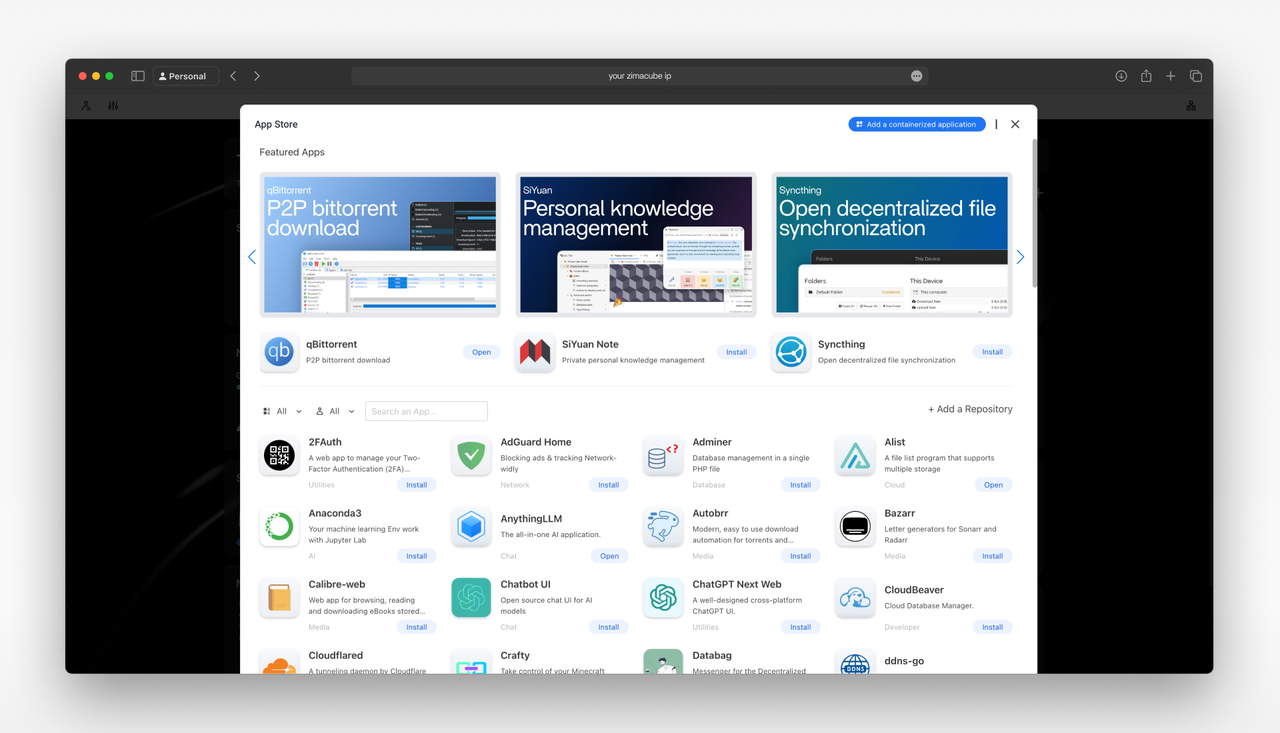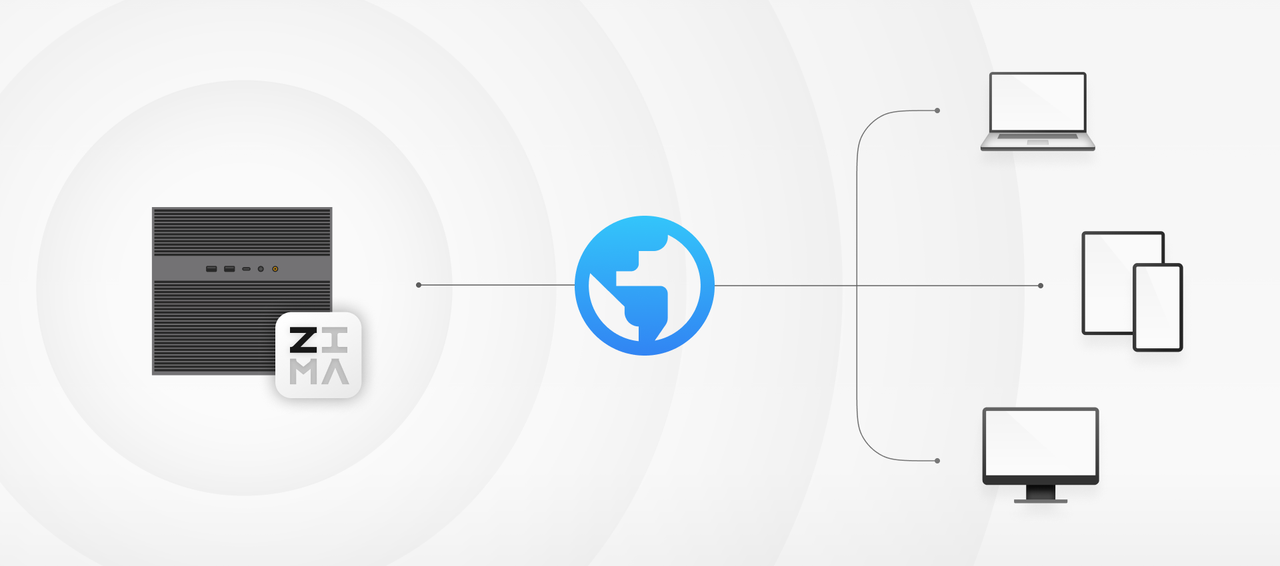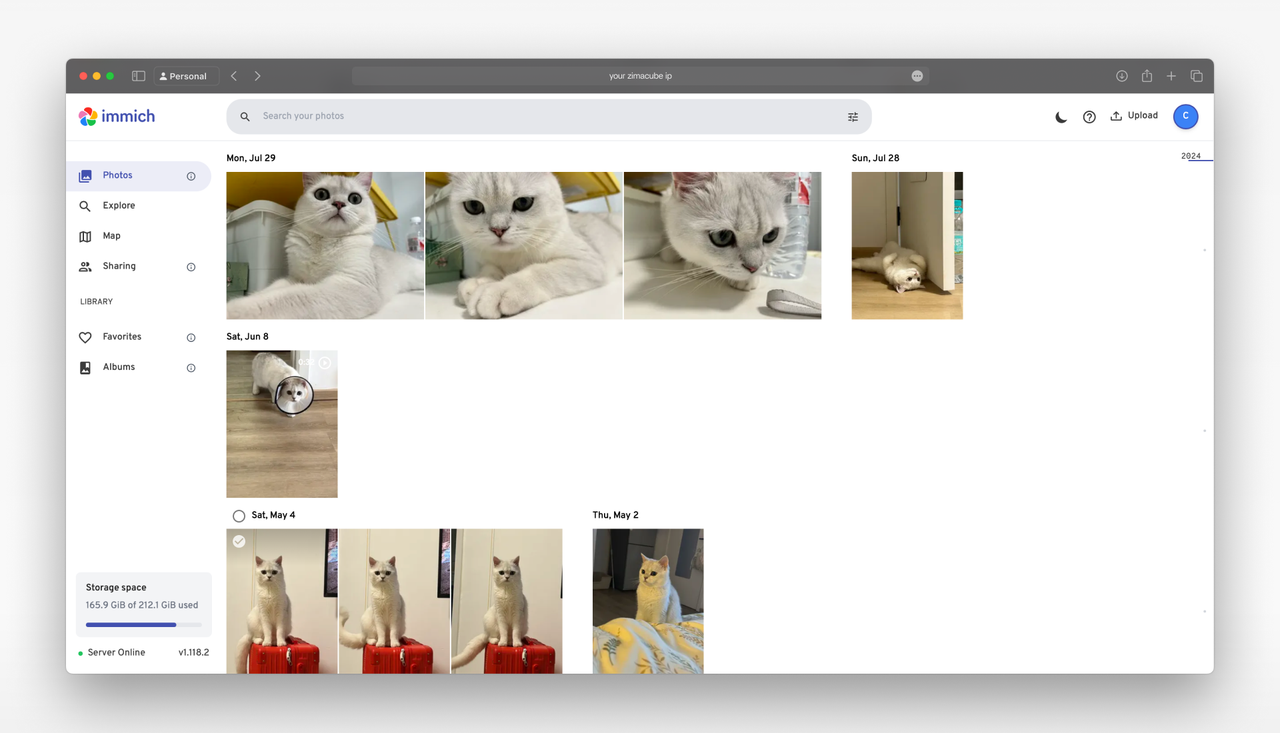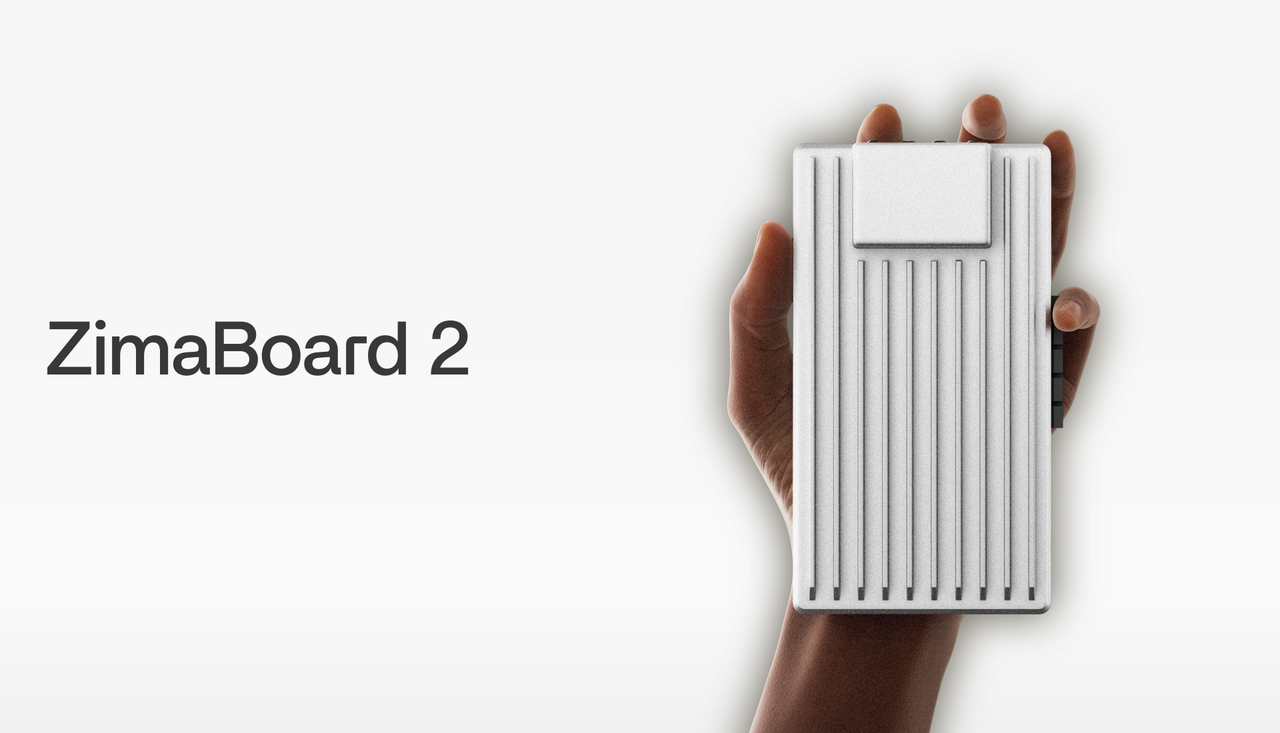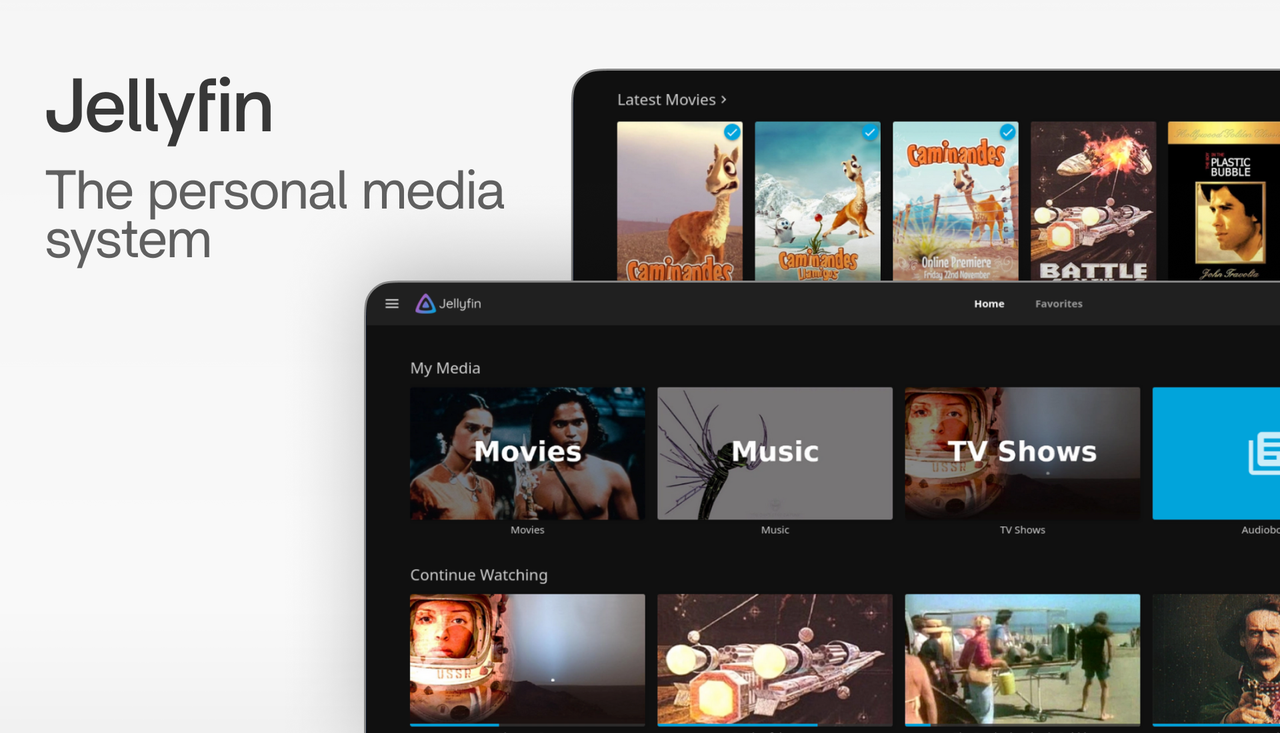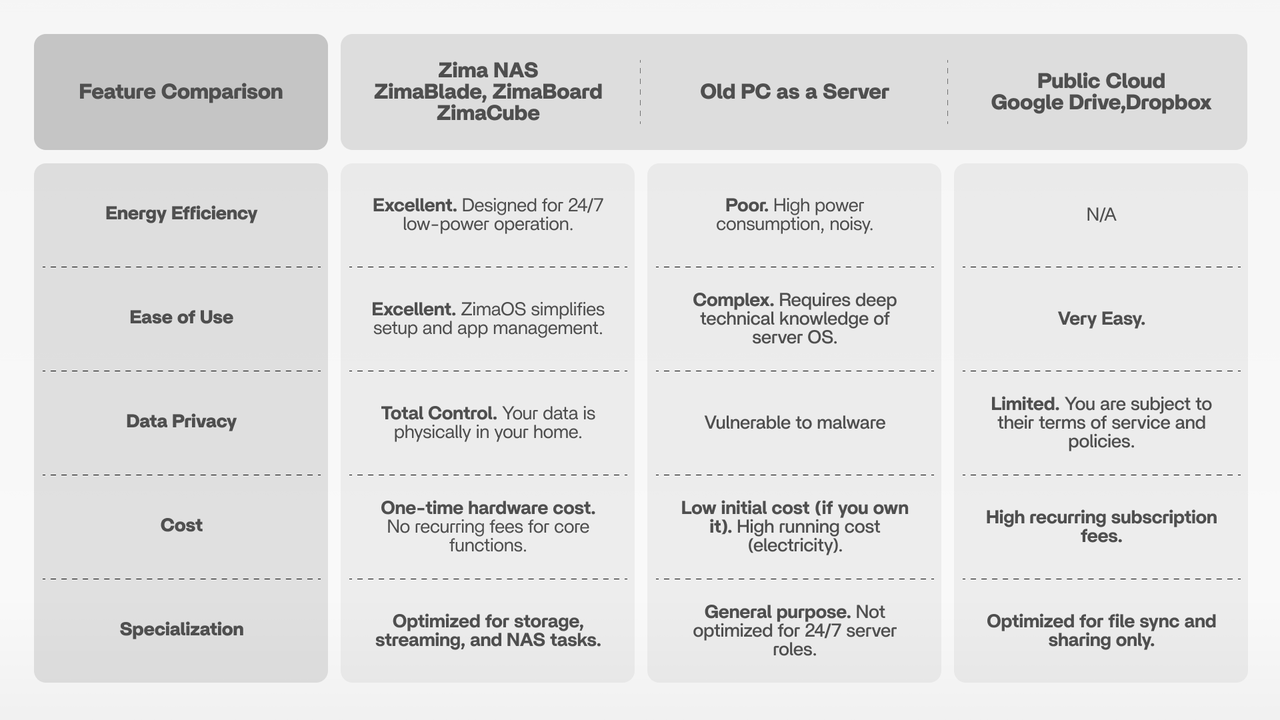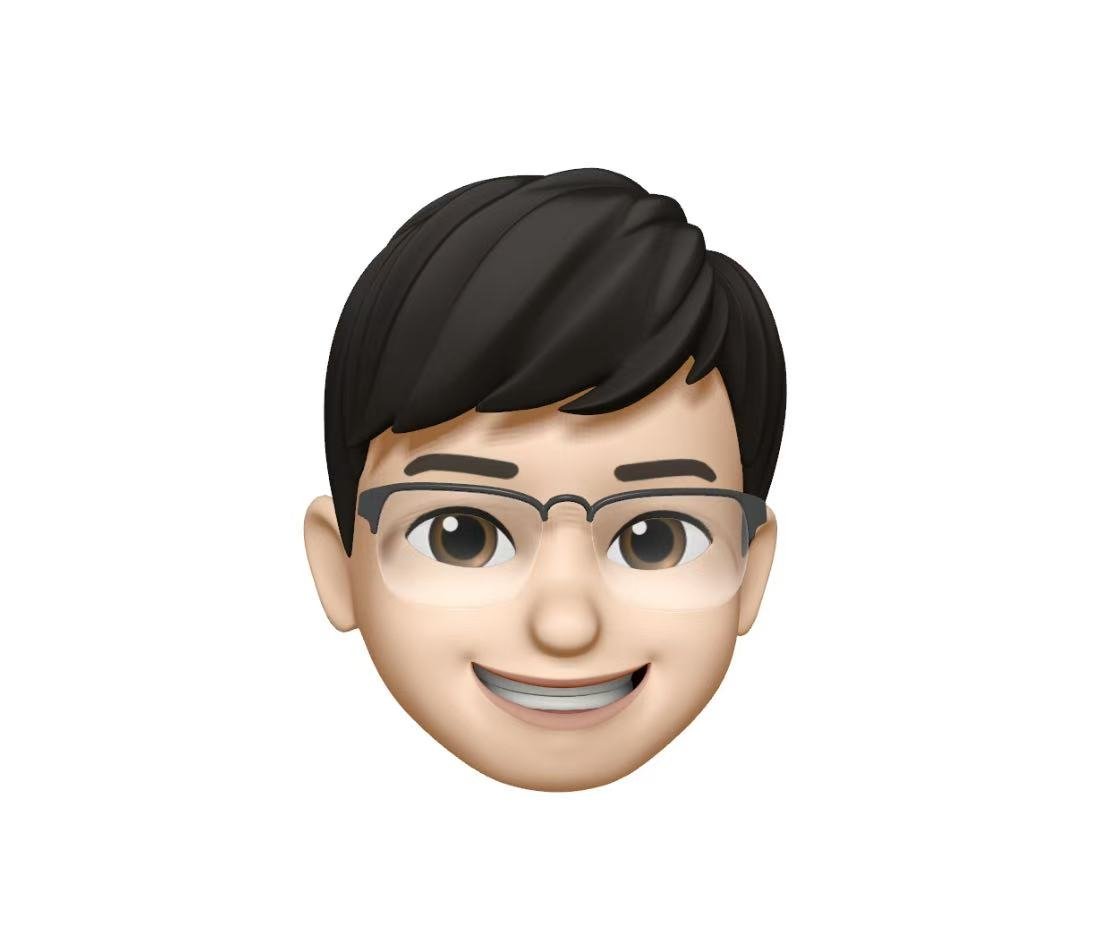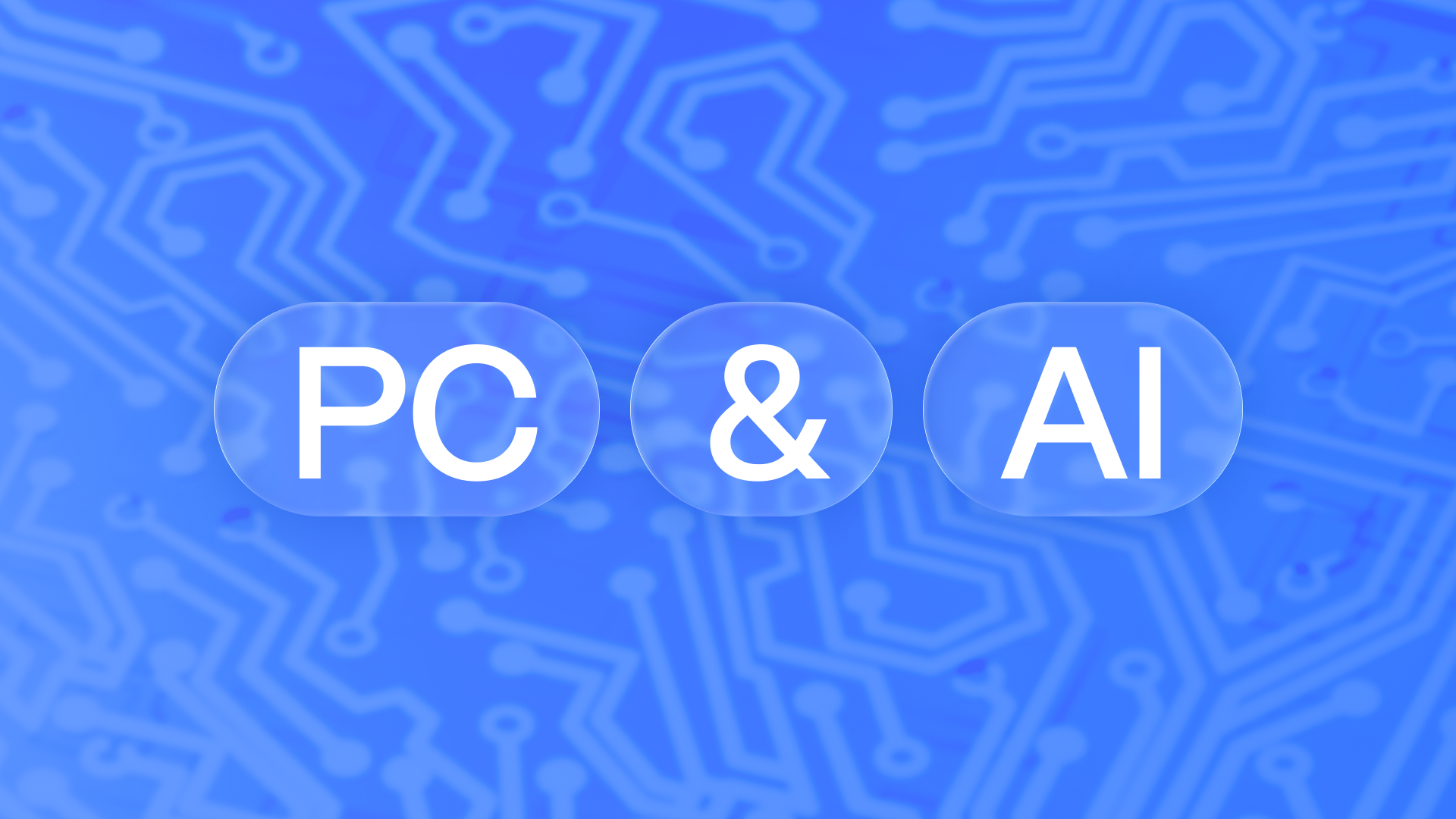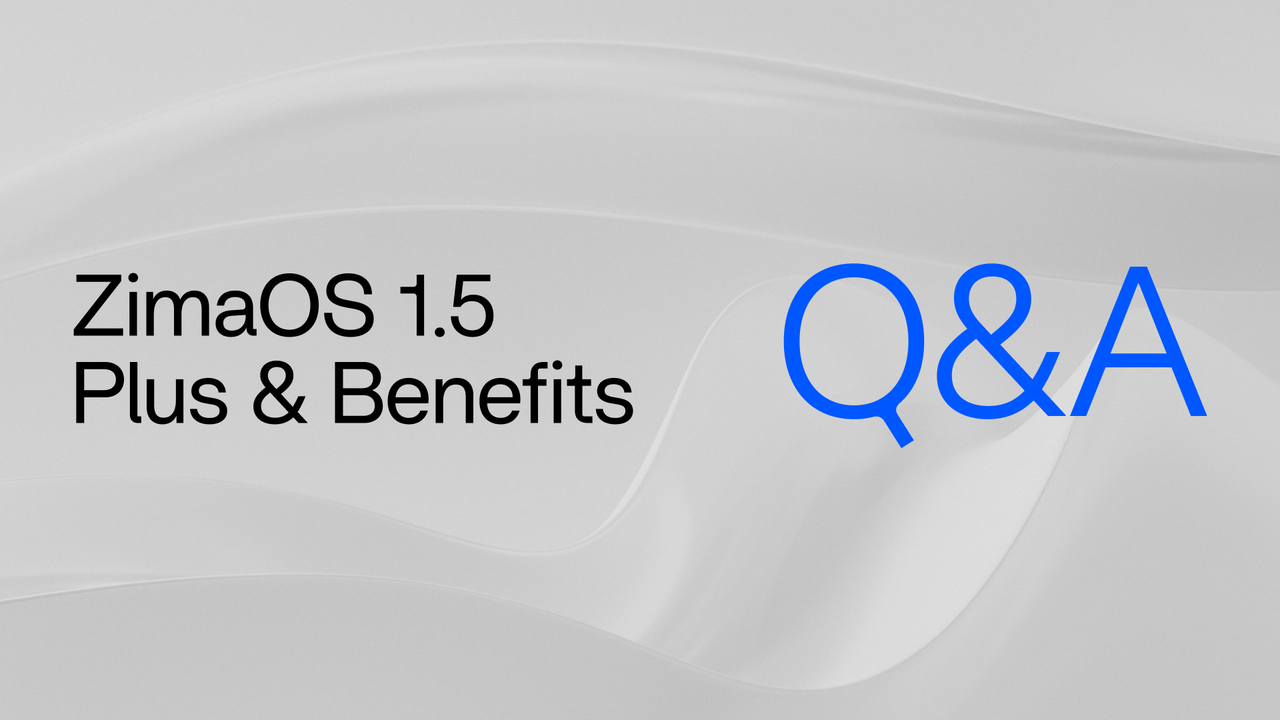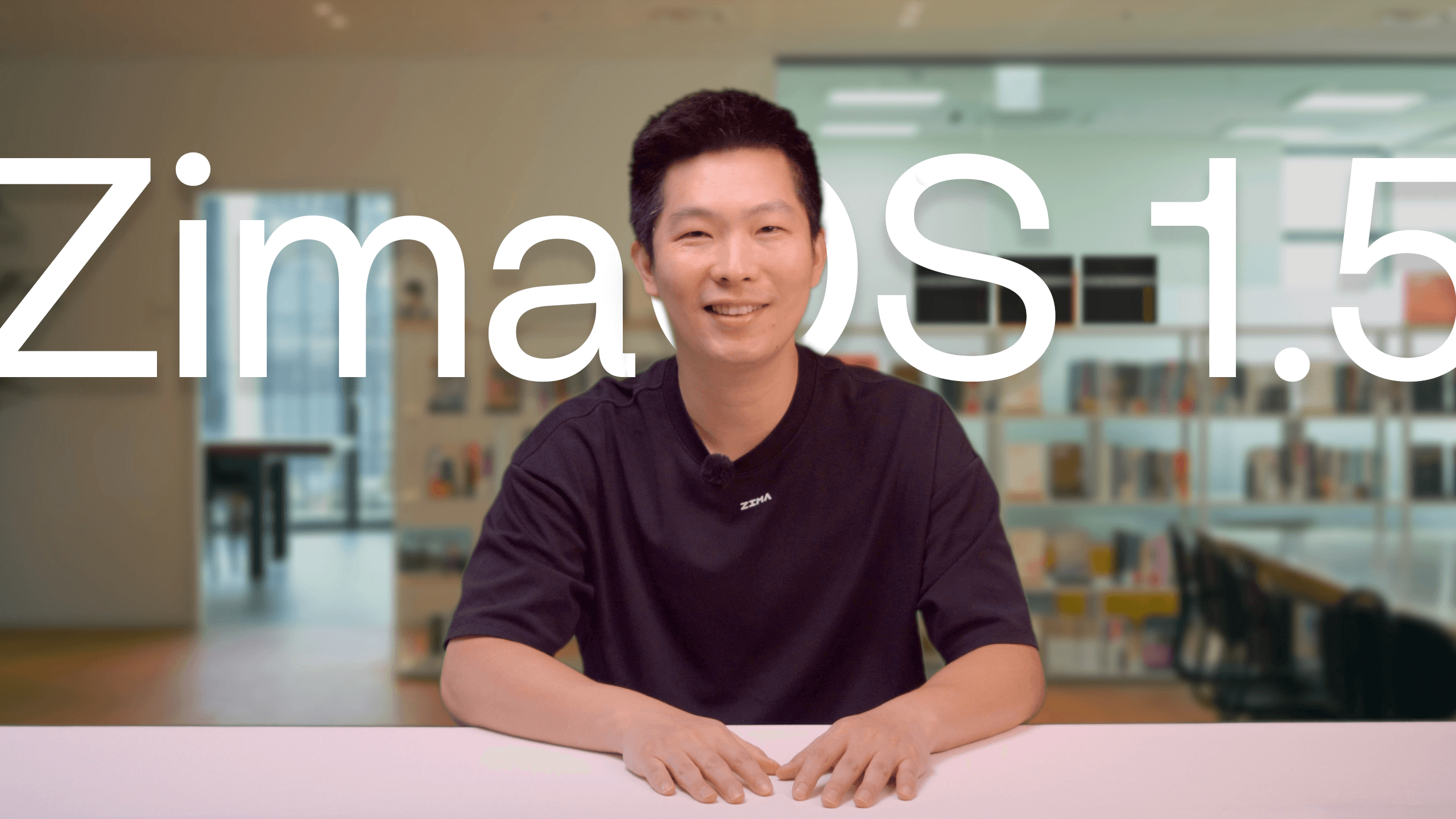It was a Tuesday morning when John, a freelance photographer, felt him stomach drop. His laptop, holding three months of a client’s wedding photos, wouldn’t turn on. A frantic trip to the repair shop confirmed him worst fear: the hard drive was dead. While he had some files on a public cloud service, he was constantly hitting the storage limit, and the monthly fees were starting to add up. More importantly, the most recent, un-backed-up photos were gone.
This nightmare scenario is an all-too-common digital-age story. We create more data than ever—photos, videos, important documents—but we often rely on fragile single devices or costly, privacy-compromising cloud services.
What if you could have the best of both worlds? The convenience of the cloud, but with total control, privacy, and no monthly fees. This is the promise of a NAS (Network Attached Storage), and it’s more accessible than you think.
What is a NAS? Your Personal Cloud Explained
Simply put, a NAS is a smart storage device connected to your home or office network. Think of it as your own private, high-capacity cloud. Unlike an external USB drive that plugs into one computer, a NAS is accessible to all your devices—your PC, Mac, phone, and smart TV—as long as they are on the same network (or even over the internet, if you choose).
Key Characteristics of a Modern NAS:
Centralized Storage: All your data in one safe, organized place.
Data Redundancy: Many NAS devices use multiple hard drives in a RAID configuration. If one drive fails, your data is still safe on the others.
Remote Access: Access your files from anywhere in the world, just like with Dropbox or Google Drive.
App Ecosystem: This is where the magic happens. A modern NAS is not just for storage. With an operating system like our own **ZimaOS**, you can install apps to transform your NAS into a media server, a photo management hub, a collaboration platform, and so much more.
While you might have heard of brands like Synology or QNAP, a new wave of flexible, powerful, and open-source-friendly solutions is emerging. The Zima ecosystem (ZimaOS, ZimaBlade, ZimaBoard, ZimaCube) is designed to give you the ultimate control to build a home/studio server that perfectly fits your needs, from a tiny photo backup box to a creative studio powerhouse.
Choosing Your NAS Hardware: A Zima Ecosystem Story
A NAS isn’t a one-size-fits-all solution. Your needs determine the right hardware. Let’s explore how different users can leverage the Zima family to solve their unique problems.
For the Hobbyist: ZimaBlade for Smart Photo Backups
Let’s go back to John, the photographer. After his data loss disaster, he wants a simple, reliable, and private way to back up him family’s photos. He’s a tech enthusiast but doesn’t need a massive, power-hungry server.
The ZimaBlade is his perfect match. This tiny, low-power single-board computer is a dream for DIY projects. By connecting two SSDs or HDDs, John creates a compact and silent NAS.
His Solution:
With ZimaOS, he installs an app called Immich. Suddenly, his photo backup system becomes incredibly intelligent.
Automatic Backups: Every photo he takes on his phone is automatically uploaded to his ZimaBlade when he connects to his home Wi-Fi.
AI-Powered Search: Instead of digging through folders, he can search for “beach,” “dog,” or “birthday party.” (This function needs a GPU equipped.)
Facial and Location Recognition: Immich automatically groups photos by the people in them and displays them on a world map based on where they were taken.
Now, his precious memories are not only safe and backed up but also beautifully organized and accessible on his own private cloud, free from prying eyes and recurring fees.
For the Home Entertainer: ZimaBoard 2 as a 4K Media Server
Mark is a movie buff with a growing family. His collection of digital movies and TV shows is scattered across multiple external drives. He wants to watch his 4K movies on the big screen in the living room, while his kids watch their cartoons on a tablet upstairs—all at the same time.
The ZimaBoard is his ticket to cinematic freedom. It’s more powerful than the Blade, acting as a versatile home server or mini-PC. Its killer feature for Mark is its integrated GPU, capable of transcoding up to 4 streams of 4K video simultaneously.
His Solution:
Mark sets up his ZimaBoard as a dedicated media server using Jellyfin (a fantastic open-source alternative to Plex or Emby).
Central Library: All his movies and shows are consolidated in one place. Jellyfin automatically downloads beautiful cover art, synopses, and cast information.
Stream Anywhere: He can now stream his entire library to any device in his home—the smart TV, his iPad, his phone—with a beautiful, unified interface.
Flawless 4K Playback: When he streams a 4K file to a device that can’t handle it, the ZimaBoard’s powerful hardware transcodes it on the fly to a compatible format, ensuring smooth playback without buffering. The whole family can watch what they want, when they want.
For the Creator & Pro: ZimaCube as the All-in-One Powerhouse
Meet the team at “Pixel Dream”, a small video production studio. They work with massive 4K video files, need to collaborate on projects, and require rock-solid data security. A simple backup box isn’t enough; they need performance.
The ZimaCube is built for this. It’s a full-featured, high-performance NAS designed for creators, prosumers, and small teams. It combines massive storage potential with the processing power to handle demanding workflows.
Their Solution:
The ZimaCube becomes the heart of their studio.
High-Speed Editing: With its powerful CPU and fast networking, video editors can edit 4K footage directly from the ZimaCube without needing to copy huge files to their local machines first. This saves hours of waiting.
Ultimate Data Security: They configure the ZimaCube’s six drive bays in a RAID 5 array, providing drive fault tolerance for mission-critical project files.
Team Collaboration with Nextcloud: They install Nextcloud via the ZimaOS App Store. This turns their ZimaCube into a private alternative to Google Workspace. They can now:
Sync and share files with version control.
Use shared calendars and project management tools.
Communicate through secure, self-hosted video calls and chat.
The ZimaCube isn’t just their storage; it’s their private, high-performance cloud that streamlines their entire creative process.
Why a Zima NAS Over a PC or Public Cloud?
You might be thinking, “Can’t I just use an old PC or stick with Dropbox?” Here’s why a dedicated NAS like a Zima device is superior for these tasks:
A Zima NAS offers the perfect balance: the power and control of a traditional server, the ease of use of a consumer appliance, and the privacy that public clouds can never guarantee.
Whether you’re a hobbyist like John, a media lover like Mark, or a creative team like Pixel Dream, there’s a Zima solution ready to become the heart of your digital world.
Ready to take control of your data?
Explore the Zima Family of Personal Cloud Products at zimaspace.com![]() Giorgio Zhang - Jun 17, 2025
Giorgio Zhang - Jun 17, 2025