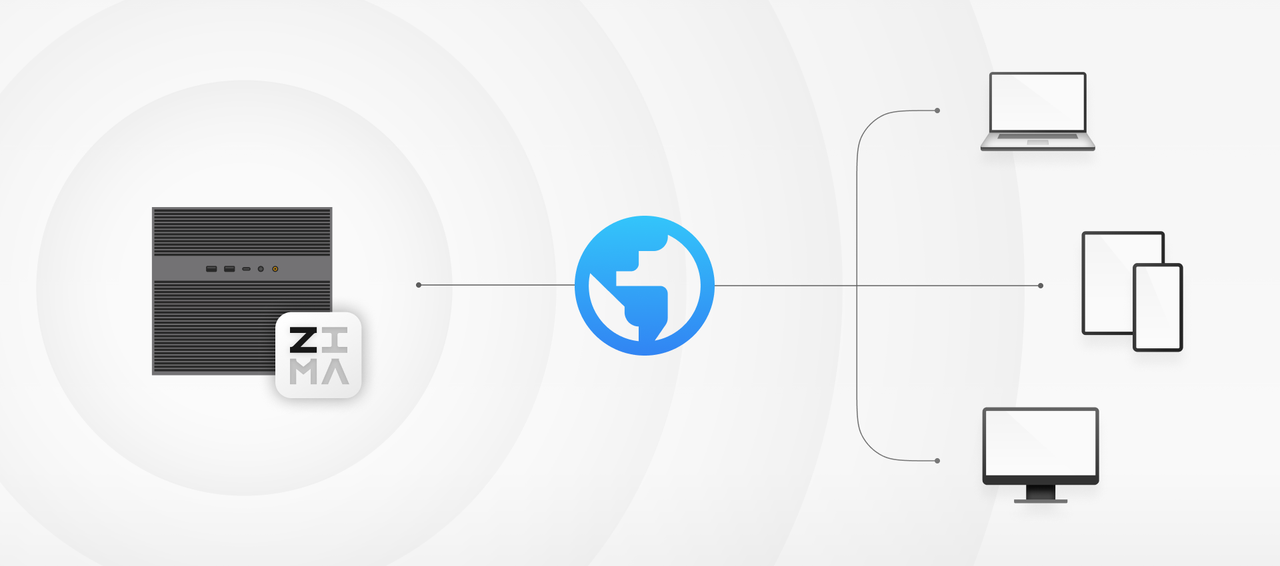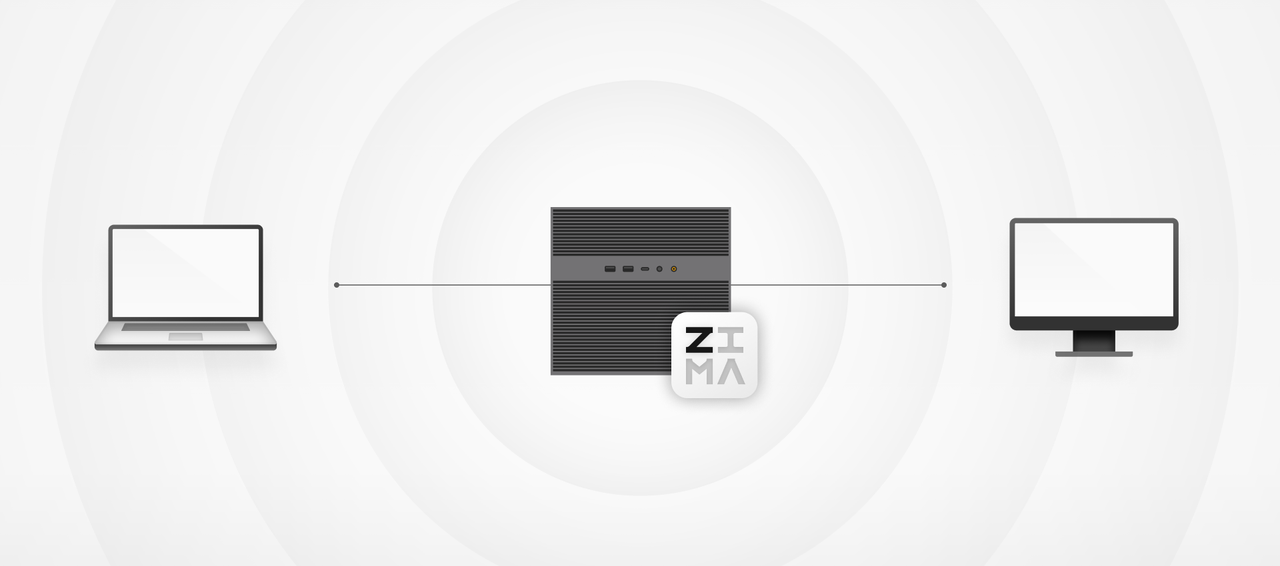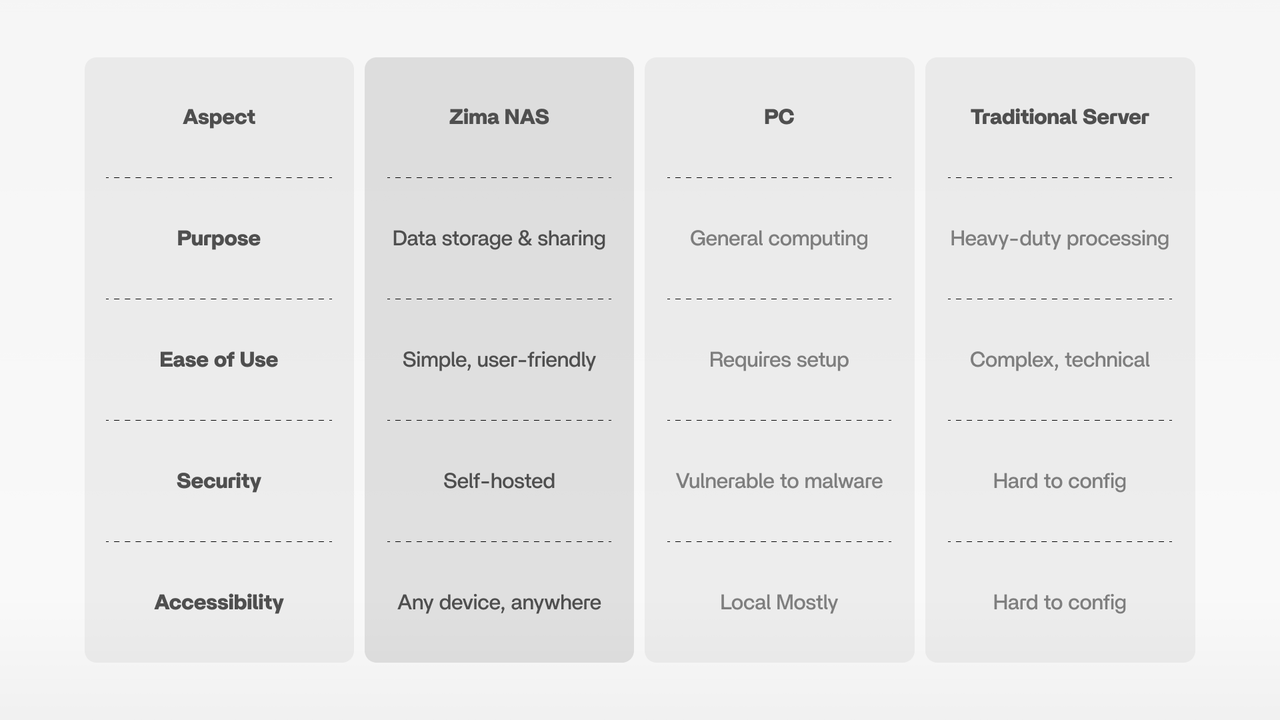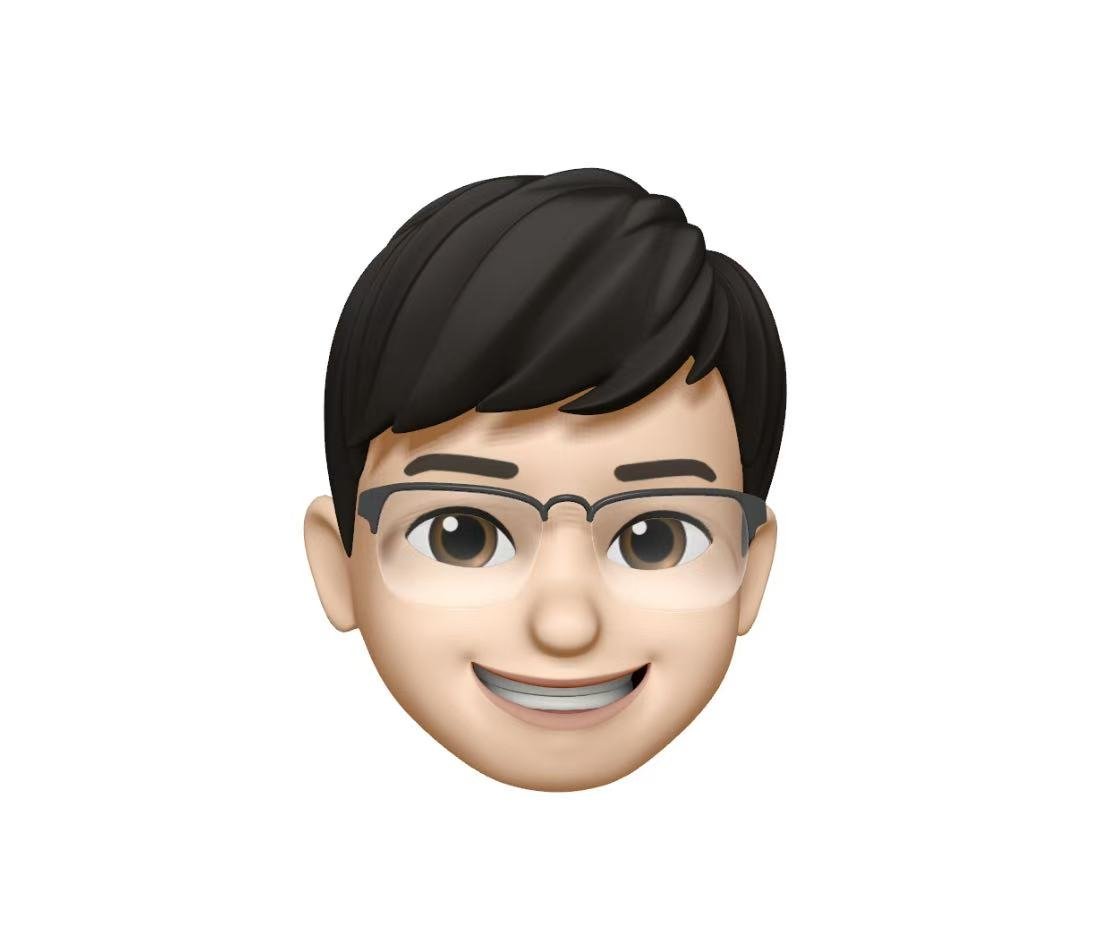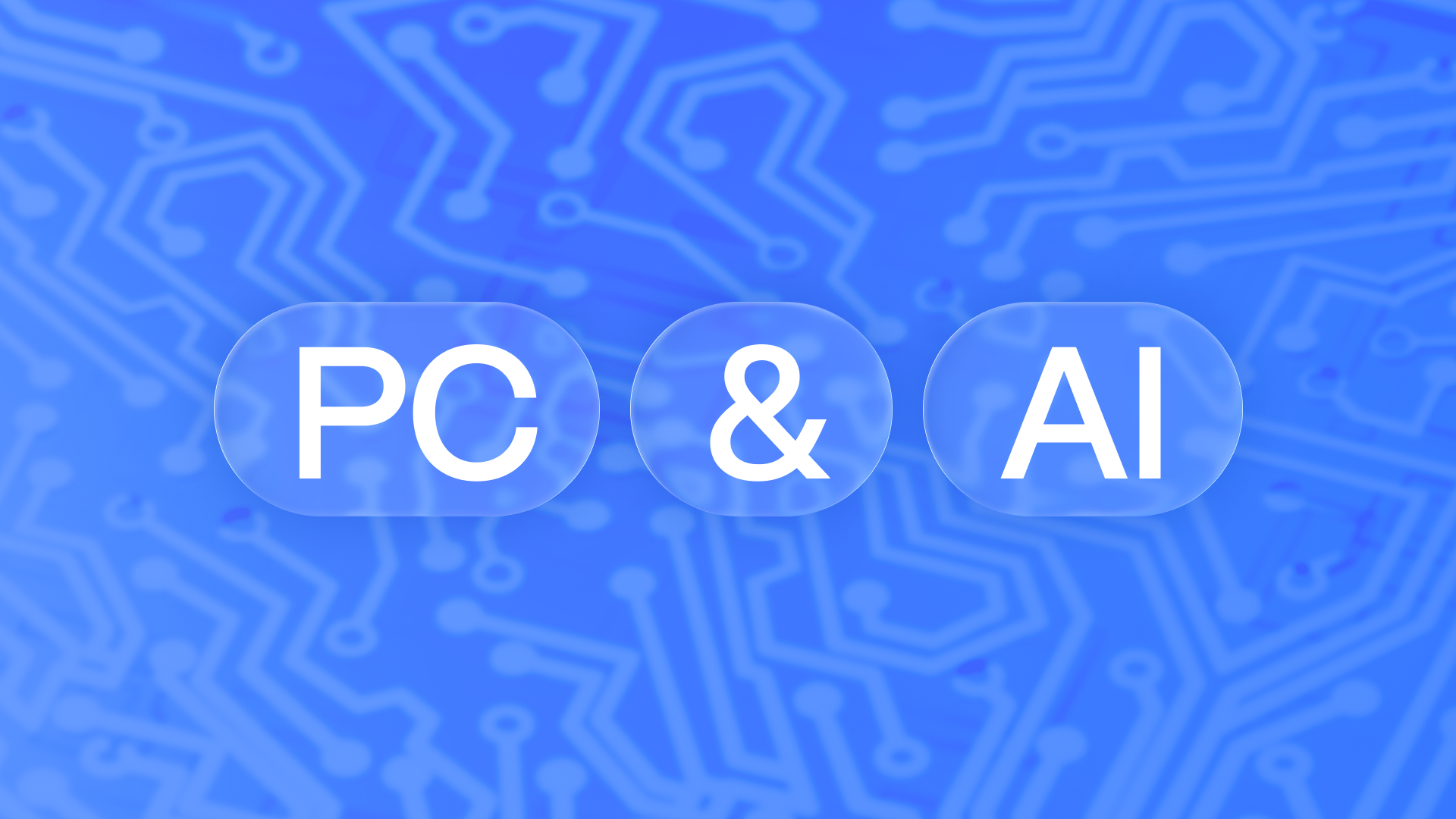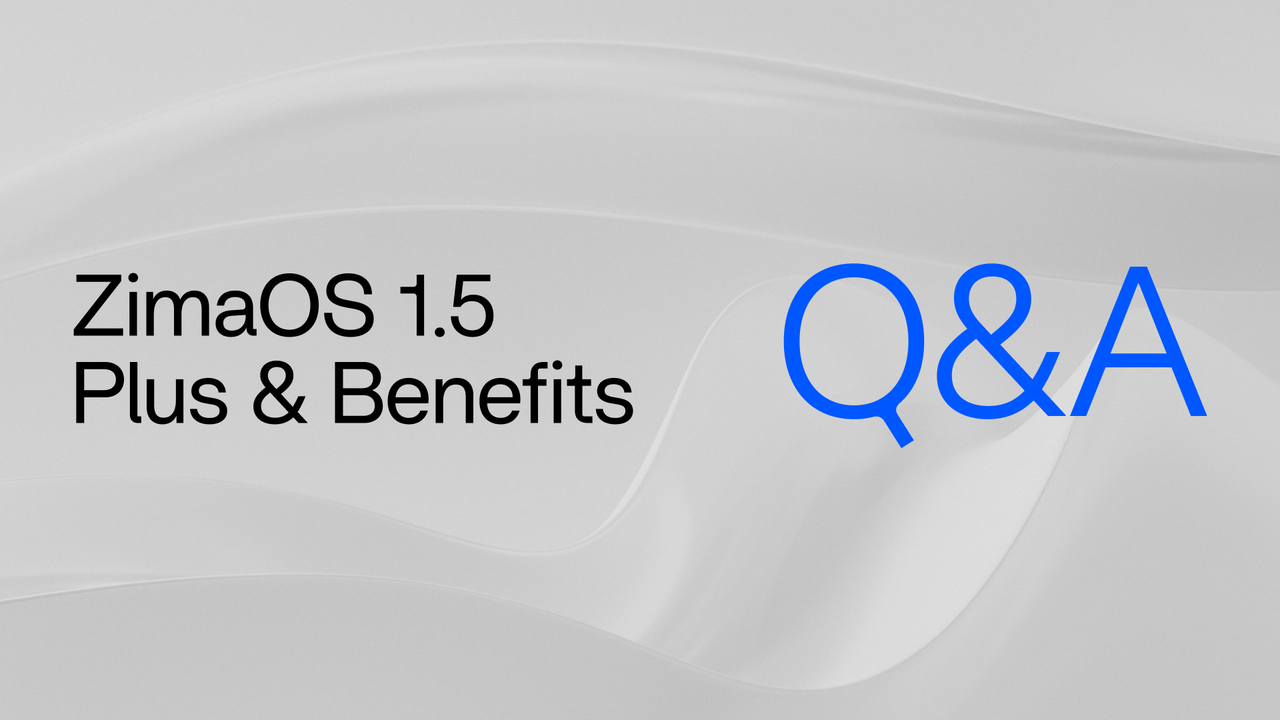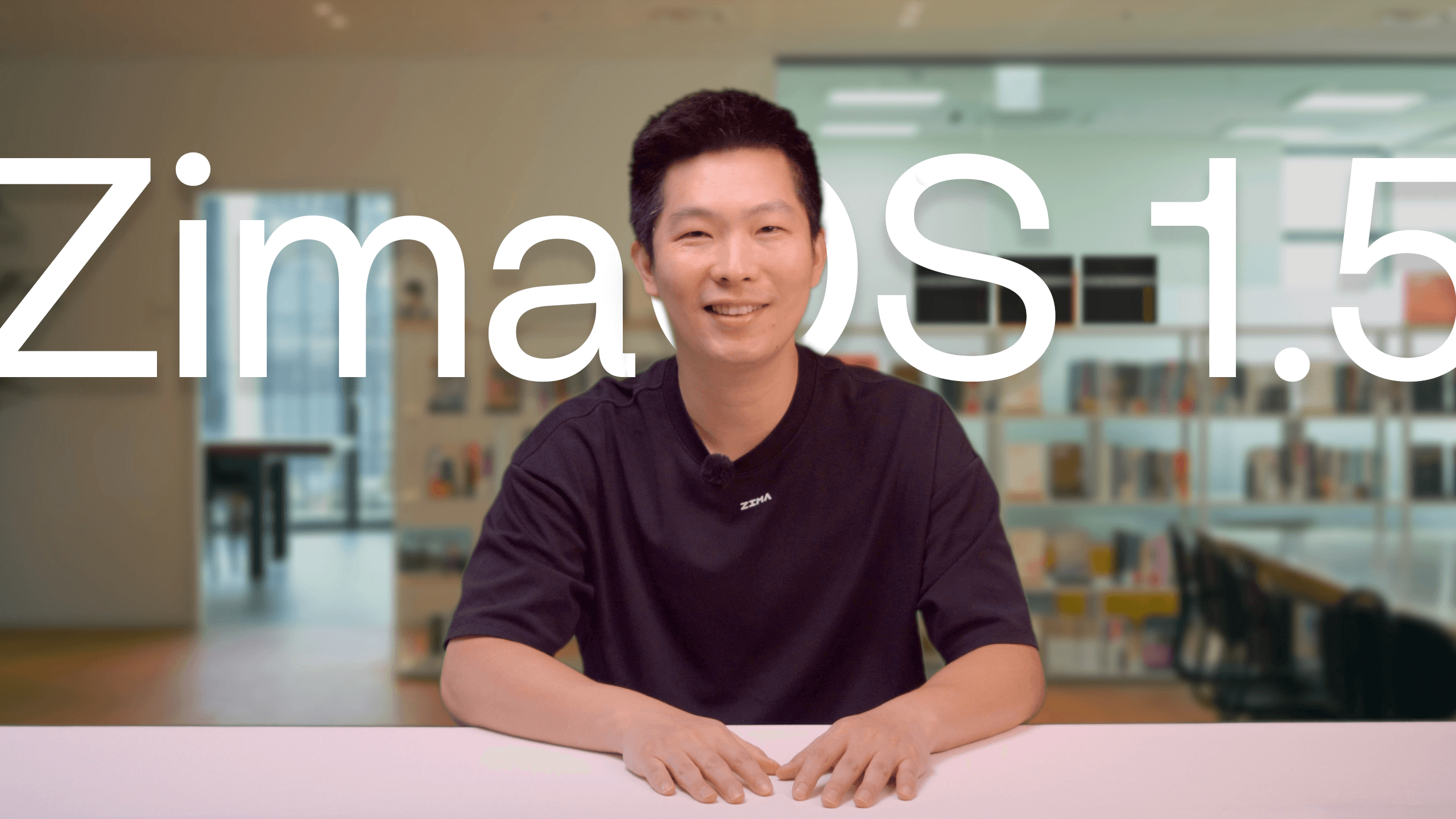Introduction: A Real User’s Storage Struggle
Sarah, a freelance photographer, comes home after a long shoot with hundreds of high-resolution images. She transfers them to her laptop, only to realize her storage is nearly full. External drives are scattered across her desk, and finding a specific file feels like a treasure hunt. Worse, she once lost a client’s project due to a drive failure—no backup, no recovery. Frustrated, Sarah needed a smarter, centralized solution. That’s when she discovered Network Attached Storage (NAS), a game-changer for her workflow.
In this article, we’ll explore what NAS is, why it’s essential, and how ZimaOS paired with Zima hardware—like ZimaCube, ZimaBoard, and ZimaBlade—can solve storage woes for users like Sarah.
What Is NAS?
Network Attached Storage (NAS) is a dedicated device designed for storing and sharing data over a network. Unlike a regular external drive, NAS connects to your router, allowing multiple devices—like computers, phones, or TVs—to access files anytime, anywhere. Powered by user-friendly operating systems like ZimaOS, NAS combines large storage capacity with features like data protection and remote access.
Key Features of NAS
Network Accessibility: Access files from any connected device, locally or remotely.
Data Sharing: Multiple users can collaborate on shared files effortlessly.
Backup & Security: RAID support ensures your data stays safe from hardware failures.
Scalability: Add more storage as your needs grow.
Ease of Use: Intuitive interfaces simplify setup and management.
Popular NAS systems include Synology DiskStation, QNAP NAS, and Western Digital My Cloud. However, Zima’s hardware lineup—combined with ZimaOS—stands out for its versatility and affordability.
Zima’s NAS Hardware: Tailored Solutions
Zima offers three unique hardware options—ZimaBlade, ZimaBoard, and ZimaCube—all built on the x86 architecture, which is compatible/pre-installed with ZimaOS. Each caters to different users, from hobbyists to professionals.
ZimaBlade: The Mini NAS for Enthusiasts

ZimaBlade
ZimaBlade is a compact, low-power single-board computer perfect for tech hobbyists. While it shines as an application management server with CasaOS, it doubles as a mini NAS with ZimaOS. It’s ideal for lightweight file storage and sharing.
ZimaBoard: The Family-Friendly Powerhouse

ZimaBoard 2
ZimaBoard 2 steps up the game with stronger performance. Designed for family users, geeks, and hobbyists, it serves as a mini PC, server, or NAS. Its enhanced processing power and connectivity make it a versatile choice for home media libraries or small-scale backups.
ZimaCube: The All-in-One NAS for Pros

ZimaCube
ZimaCube is the ultimate NAS for studios, creators, and power users. With robust storage capacity and high-speed performance, it’s built for heavy workloads—like 4K video editing or team collaboration—all managed seamlessly via ZimaOS.
NAS in Action: Real-World Scenarios
Let’s see how NAS transforms lives through three user stories featuring Zima hardware and ZimaOS.
Story 1: The Family Media Hub (ZimaBoard 2)
Mark, a dad of two, struggled to organize his family’s growing collection of photos and movies. Using ZimaBoard as a NAS with ZimaOS, he created a central media hub. Now, his kids stream cartoons to their tablets, while he backs up vacation photos—all from one device.
Story 2: The Studio Lifesaver (ZimaCube)
Lisa runs a graphic design studio with tight deadlines. Her team needed a secure, fast way to store and share large project files. ZimaCube, paired with ZimaOS, became their go-to NAS. Its RAID setup protects their work, and remote access keeps the team productive on the go.
Story 3: The Hobbyist’s Playground (ZimaBlade)
Alex, a tech enthusiast, wanted to experiment with NAS. He picked ZimaBlade and installed ZimaOS. Beyond basic file storage, he runs a web server and tests virtual machines—all on a budget-friendly mini NAS.
Conclusion
NAS vs. PC vs. Traditional Servers
Compared to PCs or servers, NAS shines for storage-focused tasks. With ZimaOS, it’s even easier to manage than traditional setups.
Network Attached Storage is more than just a device—it’s a solution for modern data challenges. Whether you’re a family user, a studio pro, or a tech enthusiast, Zima’s
ZimaBlade,
ZimaBoard, and
ZimaCube—powered by ZimaOS—offer tailored NAS experiences. Visit
ZimaSpace to learn more and start simplifying your storage today.
Watch & Learn
If you encounter any issues during use, feel free to let us know at any time. You can also join our
community and
Discord to discuss more about NAS and Zima products. We look forward to your feedback!
![]() Giorgio Zhang - Jun 11, 2025
Giorgio Zhang - Jun 11, 2025