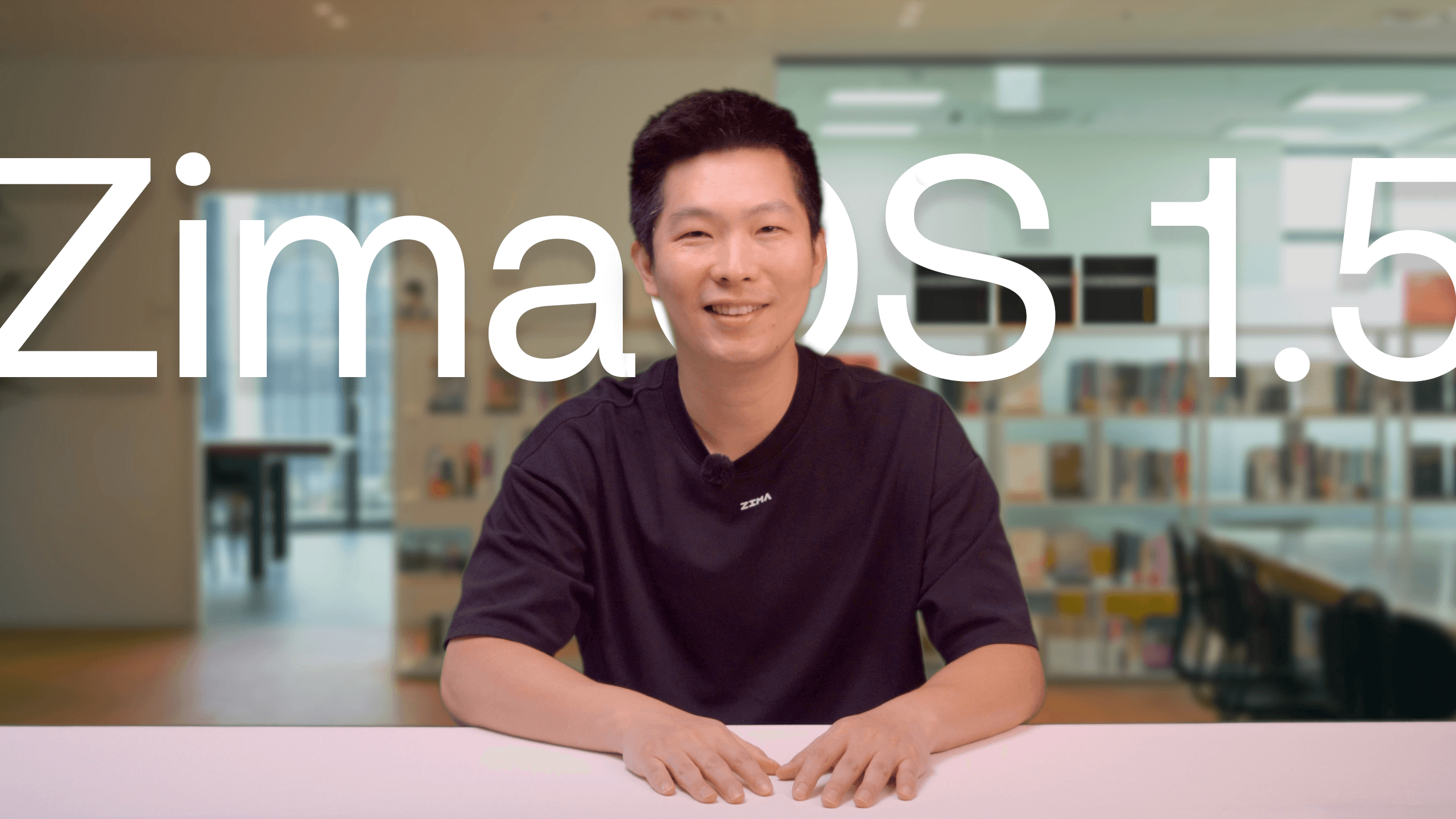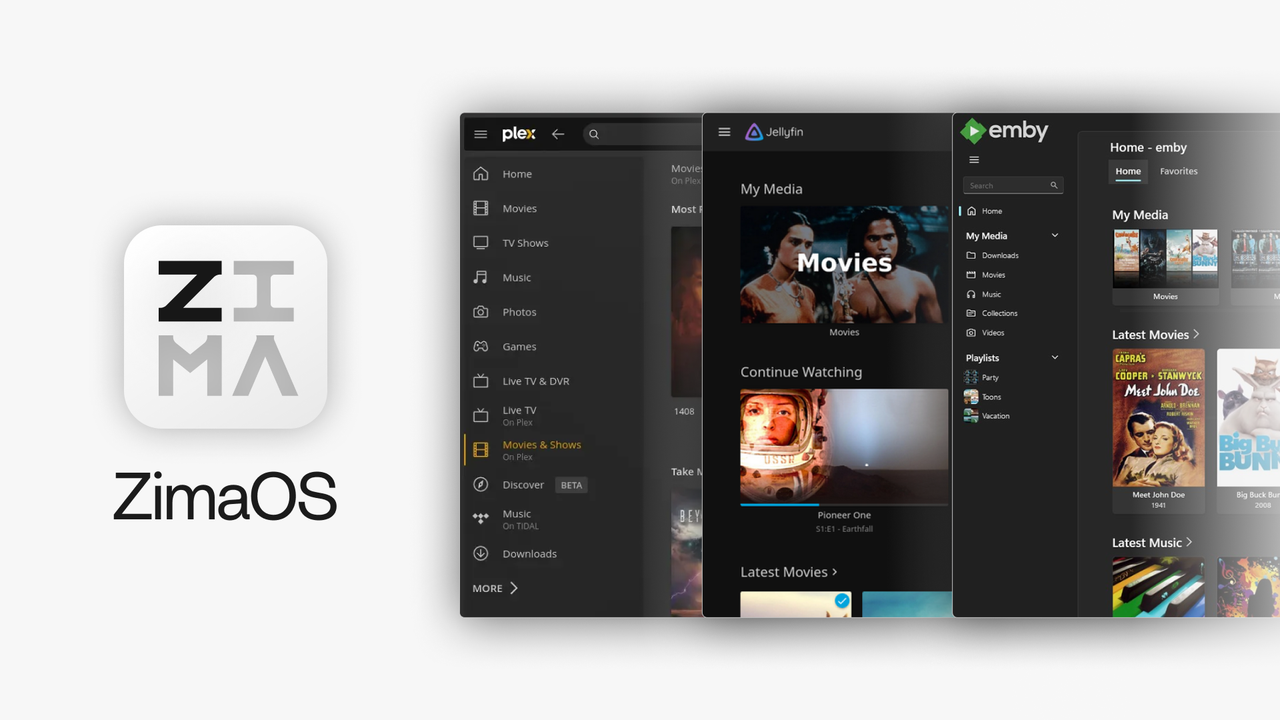Personal Server
How to Remove iCloud Storage Limit with ZimaBoard Private Server
![]() John Guan - May 12, 2023
John Guan - May 12, 2023
iCloud is a cloud-based storage service that allows Apple device users to store and access their photos, videos, documents, and other files across all their Apple devices. While iCloud is a convenient and reliable storage option, it comes with a storage limit that can be a hindrance for those who need to store large amounts of data. Fortunately, there is a solution to this problem: the ZimaBoard Private Server.
In this article, we’ll explore how the ZimaBoard Private Server can help you remove iCloud’s storage limit and provide you with the extra storage space you need. But before we delve into the details, let’s first discuss what iCloud is and why having extra storage is important.
iCloud is Apple’s cloud storage service that provides users with 5GB of free storage. This storage is used to store various types of files, including photos, videos, documents, music, and more. While 5GB may be sufficient for some users, it can quickly fill up for those who use their Apple devices frequently, store high-resolution photos and videos, or use iCloud for backups.

Having extra iCloud storage is crucial because it allows you to store more files and data without worrying about running out of space. This is especially important for those who use their Apple devices for work or business purposes or those who simply want to keep all their files in one place. However, purchasing additional iCloud storage can be costly and may not be a viable solution for everyone.
This is where the ZimaBoard Private Server comes in. It provides an alternative solution to removing iCloud’s storage limit and gives you the extra storage space you need without breaking the bank. Let’s dive into how it works.
Part1: What is iCloud Storage?
iCloud is a cloud storage and computing service offered by Apple Inc. It allows users to store and access their data from anywhere in the world, as long as they have an internet connection. iCloud is a popular choice for Apple users as it is integrated into Apple’s ecosystem of devices and services.
iCloud offers various types of storage plans, ranging from the free 5GB plan to the 2TB plan. The amount of storage space you get depends on the plan you choose, and you can upgrade or downgrade your plan at any time.
However, the limitations of iCloud storage can be a cause of concern for users. While iCloud storage is convenient, it is not unlimited. Once you reach your storage limit, you will no longer be able to store any new data until you free up some space. This can be frustrating, especially if you rely heavily on iCloud to store important files and documents.
The consequences of reaching the iCloud storage limit can be severe. For instance, if you use iCloud to back up your iOS device, you may not be able to create a backup if you have reached your storage limit. This means that if you lose your device or it gets damaged, you may not be able to recover your data.
Similarly, if you use iCloud to store your photos and videos, you may have to delete some of them once you reach your storage limit. This can be particularly challenging if you have a lot of important memories and files that you want to keep.
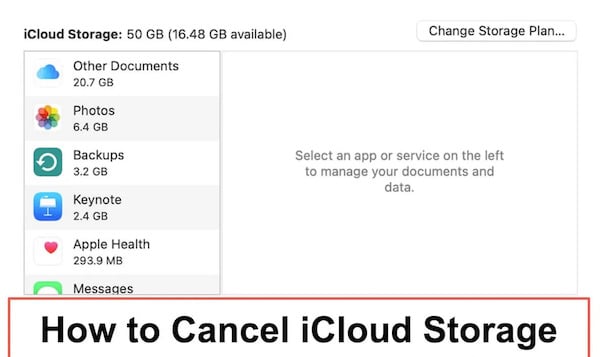
Part 2: What is ZimaBoard Private Server?
In the world of cloud storage, having a limited amount of space can be frustrating, especially when you’re trying to store important files and data. While iCloud is a popular choice for many Apple users, its storage limitations can be a hindrance. Fortunately, the ZimaBoard Private Serveris a solution that can help remove the limitations of iCloud storage.
The ZimaBoard Private Server is a compact, single-board computer that allows you to create your own personal cloud storage system. It’s designed to be easy to use and customize, providing many benefits over traditional cloud storage solutions. For one, it’s completely under your control, meaning you can set your own rules for how your data is stored, accessed, and shared. You can also customize it to suit your specific needs, such as adding additional storage space or setting up automatic backups.
One of the best things about the ZimaBoard Private Server is that it’s a one-time investment that pays off in the long run. While traditional cloud storage solutions require you to pay a monthly or yearly fee, the ZimaBoard Private Server is a one-time purchase that allows you to store your data indefinitely without any additional costs.
The ZimaBoard Private Server works by connecting to your home network and providing a cloud storage service that is accessible to all your devices. You can store all types of files on your ZimaBoard, including photos, videos, documents, and music. You can also access and manage your files from any device, anywhere in the world, as long as you have an internet connection.
But how does the ZimaBoard Private Server work with iCloud storage? The answer is simple: you can use the ZimaBoard Private Server to store your iCloud backups and files. This means that you can store more data than what’s available on iCloud, without having to pay extra for more storage. You can also access your iCloud files from your ZimaBoard Private Server, giving you even more control over your data.
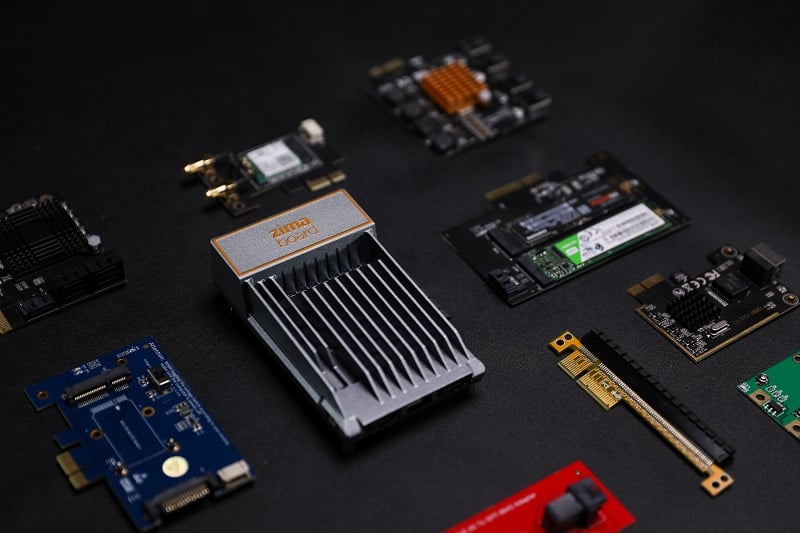
Features and Benefits of ZimaBoard Private Server
The ZimaBoard Private Server provides a variety of features and benefits that make it a great choice for those looking to remove the limitations of iCloud storage. Some of the key features include:
Completely under your control: You have full control over your data, meaning you can set your own rules for how it’s stored, accessed, and shared.
Customizable: You can add additional storage space or set up automatic backups to suit your specific needs.
One-time investment: Unlike traditional cloud storage solutions, the ZimaBoard Private Server is a one-time purchase that allows you to store your data indefinitely without any additional costs.
Accessible from anywhere: You can access and manage your files from any device, anywhere in the world, as long as you have an internet connection.
Compatible with multiple devices and platforms: The ZimaBoard Private Server is compatible with a variety of devices and platforms, including Windows, macOS, iOS, Android, and Linux.
High level of security: Your data is stored on your own personal cloud storage system, meaning you don’t have to worry about any data breaches or privacy concerns.
Overall, the ZimaBoard Private Server is a great solution for those who need more control over their data and want to remove the limitations of iCloud storage.

Part 3:Advantages of Using ZimaBoard Private Server for iCloud Storage
If you are an avid user of Apple’s iCloud service, you may have encountered the issue of running out of storage space. With only 5 GB of free storage provided by Apple, it can be challenging to manage your files and data effectively. This is where ZimaBoard Private Server comes in, offering a solution that allows you to remove the iCloud storage limit and enjoy many other benefits. Here are some of the advantages of using ZimaBoard Private Server for iCloud storage:
Unlimited storage space
One of the most significant advantages of using ZimaBoard Private Server for iCloud storage is that it offers unlimited storage space. With the ZimaBoard, you can add as much storage as you need, depending on your requirements. This means that you can store all your files and data in one place without worrying about running out of storage space.
Increased security and privacy
When you use Apple’s iCloud storage, your data is stored on Apple’s servers. While Apple takes several measures to protect your data, there is always a risk of data breaches and hacking attempts. With ZimaBoard Private Server, you have complete control over your data, and you can be sure that your data is secure and private.
The ZimaBoard Private Server uses open-source software, which means that you can inspect the code and make sure that there are no security loopholes. Additionally, you can set up your own security protocols, such as encryption, two-factor authentication, and firewalls, to further protect your data.
Full control over data
When you use Apple’s iCloud storage, you have limited control over your data. You can only store your data on Apple’s servers and access it through Apple’s applications. With ZimaBoard Private Server, you have complete control over your data, and you can choose how you want to store, access, and share it.
You can set up your own rules and protocols for data access and sharing. For example, you can choose who can access your data, when they can access it, and how they can access it. You can also set up automatic backups, which means that your data is always safe and up-to-date.
Part 4: How to Set Up ZimaBoard Private Server for iCloud Storage
With the increasing amount of data generated every day, cloud storage has become an essential part of our daily lives. One of the most popular cloud storage services is iCloud, which is Apple’s cloud storage service. However, iCloud has a storage limit, which can be a problem for users who have a large amount of data to store. Fortunately, there is a solution to this problem: the ZimaBoard Private Server.
The ZimaBoard Private Server is a compact, single-board computer that allows you to create your own personal cloud storage system. It runs on open-source software and is designed to be easy to use and customize. The ZimaBoard Private Server provides many benefits over traditional cloud storage solutions.
For one, it is completely under your control, meaning you can set your own rules for how your data is stored, accessed, and shared. You can also customize it to suit your specific needs, such as adding additional storage space or setting up automatic backups.

If you want to set up your ZimaBoard Private Server for iCloud storage, here is a step-by-step guide:
Purchase a ZimaBoard Private Server
The first step is to purchase a ZimaBoard Private Server. There are several models to choose from, depending on your needs and budget.
Connect the ZimaBoard Private Server to your network
Connect the ZimaBoard Private Server to your home network using an Ethernet cable.
Install the operating system
The ZimaBoard Private Server comes with an SD card pre-loaded with the ZimaOS operating system. Insert the SD card into the ZimaBoard and power it on. The ZimaOS operating system will boot up automatically.
Configure the ZimaBoard Private Server
Once the ZimaOS operating system is up and running, you will need to configure the ZimaBoard Private Server. This includes setting up your network settings and creating user accounts.
Install Nextcloud
Nextcloud is an open-source cloud storage platform that is compatible with ZimaBoard Private Server. Install Nextcloud on your ZimaBoard Private Server by following the instructions provided by Nextcloud.
Configure Nextcloud
Once Nextcloud is installed, you will need to configure it to work with iCloud. This involves setting up the iCloud account on Nextcloud and configuring the storage settings.
Transfer your iCloud data to Nextcloud
Once Nextcloud is set up and configured, you can start transferring your iCloud data to Nextcloud. This can be done by syncing your iCloud data to your computer and then uploading it to Nextcloud.
Access your data from any device
Once your data is transferred to Nextcloud, you can access it from any device with internet access. Simply log in to your Nextcloud account and your data will be available.
Recommended hardware and software requirements:
ZimaBoard Private Server
Ethernet cable
Computer with internet access
SD card (included with ZimaBoard)
Nextcloud (open-source cloud storage platform)
Part 5: How to Use ZimaBoard Private Server for iCloud Storage
Now that you have set up your ZimaBoard Private Server for iCloud storage, it’s time to start using it. In this section, we’ll cover how to connect your iCloud account to the ZimaBoard and how to upload and access files on the server.
Connecting Your iCloud Account to ZimaBoard Private Server
To connect your iCloud account to the ZimaBoard Private Server, you will need to follow these steps:
Log in to your ZimaBoard Private Server dashboard by entering the IP address of your server into a web browser.
Once you’re logged in, navigate to the “iCloud” section of the dashboard.
Click on the “Connect iCloud Account” button and enter your iCloud login credentials when prompted.
Once you’ve entered your login information, ZimaBoard will automatically connect to your iCloud account and display all of your iCloud data in the dashboard.
You can now start uploading and accessing your files on the ZimaBoard Private Server.
Uploading and Accessing Files on ZimaBoard Private Server
To upload files to the ZimaBoard Private Server, you can simply drag and drop them into the “Upload” section of the dashboard. You can also create folders to organize your files.
Once your files are uploaded, you can access them from any device that is connected to your ZimaBoard Private Server. To access your files, you can use the web interface provided by ZimaBoard, or you can use a third-party file manager application such as FileZilla.
When you access your files through the web interface, you can view and edit them directly in the browser. You can also download files to your local device or share them with others by generating shareable links.
ZimaBoard Private Server also provides a mobile app for iOS and Android devices, which allows you to access your files on the go. The app provides a simple and intuitive interface that makes it easy to view, upload, and download files.
Recommended Hardware and Software Requirements
To ensure optimal performance when using ZimaBoard Private Server for iCloud storage, it is recommended to have the following hardware and software requirements:
Hardware:
ZimaBoard Private Server
External hard drive for additional storage (optional)
Router with gigabit Ethernet port
Ethernet cable
Software:
Latest version of ZimaBoard software
Latest version of iCloud for Windows/MacOS/iOS
It is also recommended to have a stable internet connection with a minimum speed of 5 Mbps for optimal performance.
Part 6: Frequently Asked Questions
How much does ZimaBoard Private Server cost?
ZimaBoard Private Server is a one-time investment that costs significantly less than paying monthly or yearly fees for traditional cloud storage solutions. The cost of the hardware depends on the specifications you choose, but it is typically between $100 and $300. There are no additional costs beyond the initial purchase, making it a cost-effective solution for unlimited iCloud storage.
Is ZimaBoard Private Server compatible with all devices?
Yes, ZimaBoard Private Server is compatible with a wide range of devices and platforms, including Windows, macOS, iOS, Android, and Linux. It also supports popular cloud storage protocols such as WebDAV and FTP, making it easy to integrate with your existing workflow.
Can ZimaBoard Private Server be used for other cloud storage services?
Yes, ZimaBoard Private Server can be used for other cloud storage services in addition to iCloud. You can set up multiple cloud storage accounts on your ZimaBoard Private Server and manage them all in one place.
What if I need technical support?
ZimaBoard offers technical support via email and live chat. Their customer support team is available to assist you with any questions or issues you may have with your ZimaBoard Private Server. Additionally, ZimaBoard has an active community forum where users can ask and answer questions and share tips and tricks.
Conclusion
Removing the iCloud storage limit with ZimaBoard Private Server is an excellent solution for those who have reached the maximum storage capacity on their iCloud account. ZimaBoard Private Server provides unlimited storage space, increased security and privacy, and full control over your data. It is also a cost-effective solution as a one-time investment without any additional monthly or yearly fees.
Setting up ZimaBoard Private Server is a simple and straightforward process, and it is compatible with a wide range of devices and platforms. Once set up, connecting your iCloud account and uploading and accessing files is easy and can be done from anywhere in the world.
If you are experiencing issues with iCloud storage or are concerned about reaching the storage limit, we highly recommend considering ZimaBoard Private Server as a solution. With unlimited storage space and full control over your data, you can have peace of mind knowing your data is safe and accessible at all times. Don’t let iCloud storage limitations hold you back – take control with ZimaBoard Private Server.