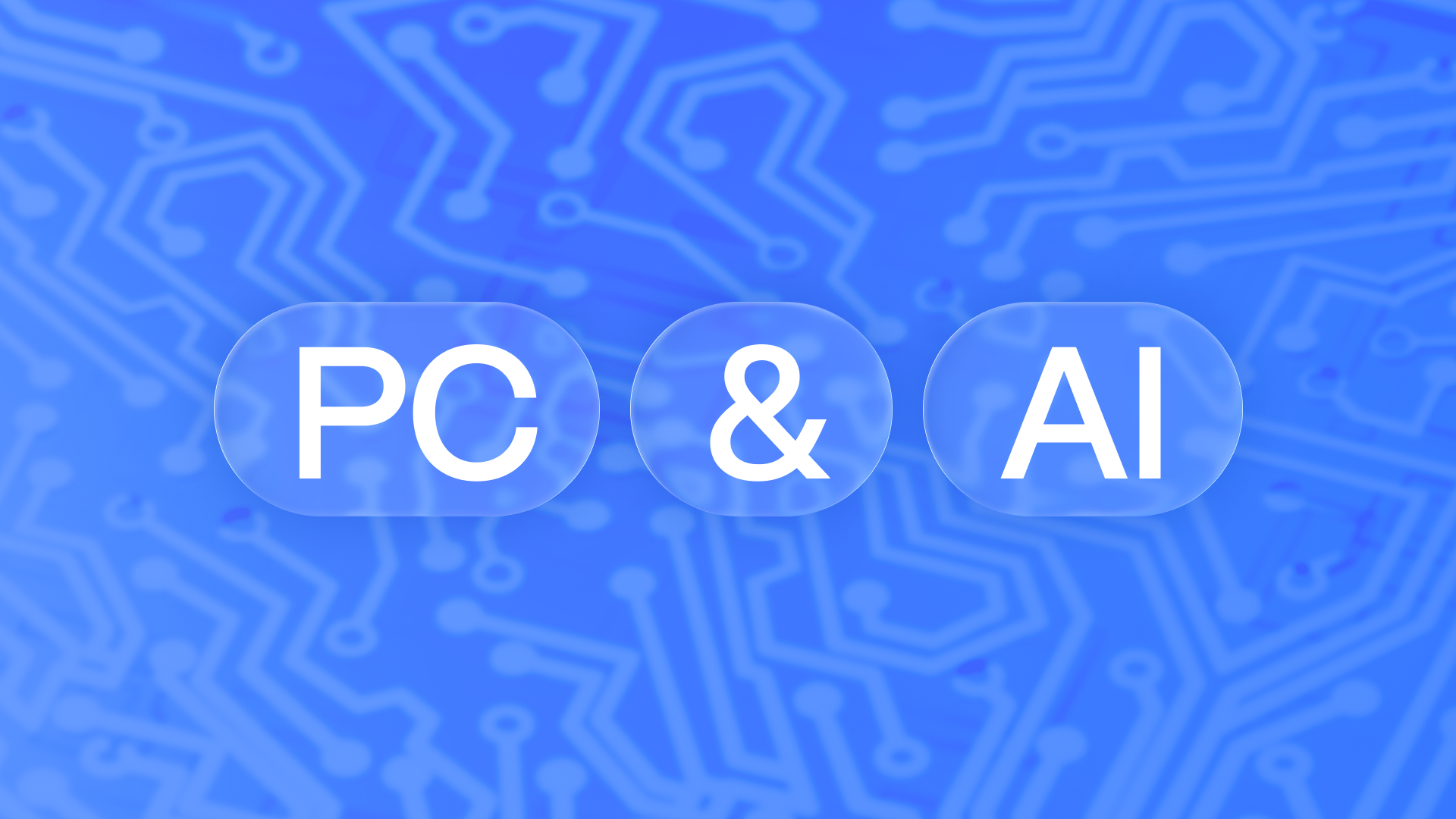Reviews
VIM2 SBC vs ZimaBoard – Which is the Ultimate Choice?
![]() John Guan - Apr 14, 2023
John Guan - Apr 14, 2023
Single-board computers, commonly known as SBCs, are small, credit card-sized computers that have been around for several years now. They have evolved to become an integral part of various fields and industries. They are used in a wide range of applications, from education to industrial automation, and from home entertainment to robotics.
One of the popular SBCs in the market is the VIM2 SBC. Developed by Khadas and compatible with ZimaBoard, the VIM2 SBC has gained a reputation for being a powerful and versatile board suitable for many applications. In this article, we will explore the features and benefits of VIM2 SBC and understand how it stands out from other SBCs.

Part 1: What is VIM2 SBC by Khadas?
Single Board Computers (SBCs) are increasingly becoming popular as they offer an affordable and flexible platform for developers, hobbyists, and educators to build and experiment with a wide range of applications. An SBC is a complete computer system on a single board, including a processor, memory, storage, and various interfaces, making them ideal for projects that require small form factors and low power consumption. In this article, we will be exploring the VIM2 SBC by Khadas, a versatile and powerful SBC that has gained a reputation for its high-performance capabilities.
Specifications of VIM2 SBC:
The VIM2 SBC is equipped with a powerful octa-core Amlogic S912 processor, capable of reaching speeds of up to 1.5GHz. It also features a Mali-T820MP3 GPU, providing impressive graphics capabilities. The VIM2 SBC comes in two different models, the Basic, and the Pro, with the Pro model having double the amount of RAM and eMMC storage.
The Basic model features 2GB of DDR4 RAM and 16GB of eMMC storage, while the Pro model has 3GB of DDR4 RAM and 32GB of eMMC storage. Both models also support external storage expansion via a MicroSD card slot.
Connectivity options on the VIM2 SBC are comprehensive, with dual-band Wi-Fi, Bluetooth 4.2, Gigabit Ethernet, and even an onboard infrared receiver. It also features HDMI 2.0a, allowing for 4K video output at 60 frames per second, as well as two USB 2.0 ports and one USB 3.0 port. The VIM2 SBC also features a 40-pin GPIO header, providing a wide range of expansion options.
Comparison with other SBCs in the market:
Compared to other SBCs in the market, the VIM2 SBC stands out with its impressive performance and connectivity options. It outperforms many other SBCs in the market with its powerful octa-core processor, making it a popular choice for projects that require high performance, such as media centers or gaming consoles. The VIM2 SBC also offers a comprehensive range of connectivity options, making it versatile and adaptable to various applications.
Pros and cons of using VIM2 SBC:
Pros:
- Powerful octa-core processor and impressive graphics capabilities.
- A comprehensive range of connectivity options, including dual-band Wi-Fi, Bluetooth 4.2, and Gigabit Ethernet.
- 4K video output at 60 frames per second through HDMI 2.0a.
- Expandable storage options via MicroSD card slot.
- Wide range of expansion options through the 40-pin GPIO header.
Cons:
- The VIM2 SBC is not as well-known as some other popular SBCs in the market, which may affect community support and resources.
- Some users have reported issues with overheating, particularly when running demanding applications.
Part 2: What is ZimaBoard Single Board Server?
ZimaBoard is another single-board computer (SBC) that has garnered attention in the market due to its impressive specifications and capabilities. Developed by ZimaBoard Inc., it is designed for high performance and versatility, making it suitable for various applications, including industrial automation, robotics, multimedia, and IoT projects.
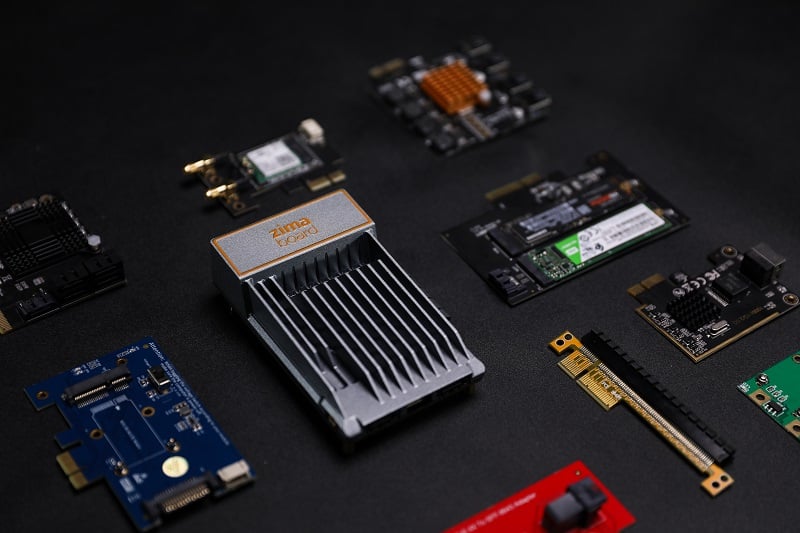
Specifications of ZimaBoard
CPU and GPU performance: The ZimaBoard is powered by an ARM-based Rockchip RK3399 processor that features a dual-core Cortex-A72 and quad-core Cortex-A53 CPU, along with a Mali-T864 GPU. The CPU can run up to 2.0 GHz, providing excellent performance for multi-threaded applications. The GPU, on the other hand, can support 4K video playback and encoding, making it ideal for multimedia and gaming applications.
Memory and storage options: The ZimaBoard comes with 4GB of LPDDR4 RAM, which provides ample memory for running multiple applications simultaneously. It also features 32GB of eMMC storage, which can be expanded further with the use of a microSD card.
Connectivity options: The ZimaBoard features several connectivity options, including Gigabit Ethernet, Bluetooth 5.0, and dual-band Wi-Fi. It also has several USB ports, including a USB 3.0 port and two USB 2.0 ports, as well as HDMI and DisplayPort outputs.
Comparison with other SBCs in the market
When compared to other SBCs in the market, the ZimaBoard stands out due to its impressive specifications and connectivity options. It is more powerful than most SBCs in its price range, making it ideal for applications that require high processing power. Its dual-band Wi-Fi and Bluetooth 5.0 also give it an advantage over other SBCs that offer only single-band Wi-Fi or older Bluetooth versions.
Pros and cons of using ZimaBoard Personal NAS
Pros:
- High-performance CPU and GPU.
- Ample memory and storage options.
- Gigabit Ethernet and dual-band Wi-Fi for fast internet connectivity.
- Bluetooth 5.0 for low-power and long-range wireless communication.
- Several USB ports for connecting peripherals.
- HDMI and DisplayPort outputs for connecting to displays.
- Expandable storage with the use of a microSD card.
Cons:
- Limited availability compared to other SBCs
Overall, the ZimaBoard is a powerful and versatile SBC that is suitable for various applications. Its impressive specifications and connectivity options make it a great choice for industrial automation, robotics, multimedia, and IoT projects. Its high-performance CPU and GPU, ample memory and storage options, and fast internet connectivity make it worth the investment for those who require high processing power and reliable performance.
Part 3: Comparison of VIM2 SBC by Khadas vs ZimaBoard
Single Board Computers (SBCs) have become increasingly popular in recent years due to their compact size, low power consumption, and relatively low cost compared to traditional desktop computers. Two SBCs that have gained significant attention in the market are the VIM2 SBC by Khadas and the ZimaBoard. Below we will compare the performance, power, temperature and user experience of these two SBCs.
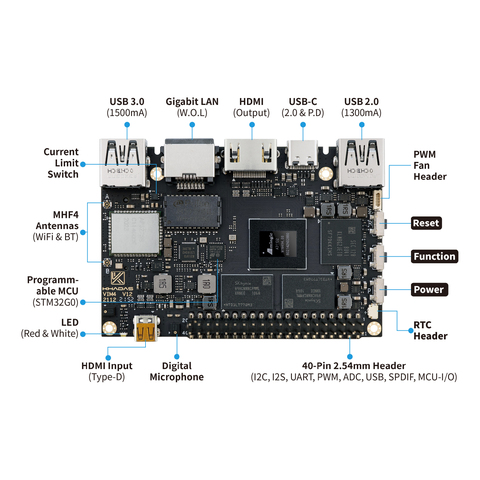
CPU and GPU Performance
The VIM2 SBC is powered by an Amlogic S912 Octa-Core ARM Cortex-A53 CPU, which is clocked at 1.5GHz. It also features a Mali-T820MP3 GPU. The ZimaBoard, on the other hand, is powered by a Rockchip RK3399 Hexa-Core CPU, which is clocked at 2.0GHz. It also features an ARM Mali-T860MP4 GPU. In terms of raw processing power, the ZimaBoard has an advantage over the VIM2 SBC.
To test the CPU and GPU performance of the two SBCs, we used the Geekbench benchmarking tool. The VIM2 SBC scored 805 for single-core and 2,724 for multi-core performance, while the ZimaBoard scored 1,295 for single-core and 3,995 for multi-core performance. This indicates that the ZimaBoard is more powerful than the VIM2 SBC in terms of CPU performance.
For GPU performance, we used the GFXBench benchmarking tool. The VIM2 SBC scored 231.5 fps in the T-Rex on-screen test and 12.5 fps in the Car Chase on-screen test. The ZimaBoard, on the other hand, scored 313.7 fps in the T-Rex on-screen test and 15.2 fps in the Car Chase on-screen test. The ZimaBoard has a clear advantage in GPU performance as well.
Power Consumption Comparison
One important factor to consider when choosing an SBC is power consumption. The VIM2 SBC consumes approximately 4 watts of power under load, while the ZimaBoard consumes approximately 8 watts of power under load. This means that the VIM2 SBC is more power-efficient than the ZimaBoard.
Temperature Comparison
Temperature is another important factor to consider, especially for SBCs that will be used in embedded systems or applications that require continuous operation. We tested the temperature of the VIM2 SBC and the ZimaBoard under load using a thermal camera. The VIM2 SBC reached a maximum temperature of 53°C, while the ZimaBoard reached a maximum temperature of 62°C. This indicates that the VIM2 SBC runs cooler than the ZimaBoard.
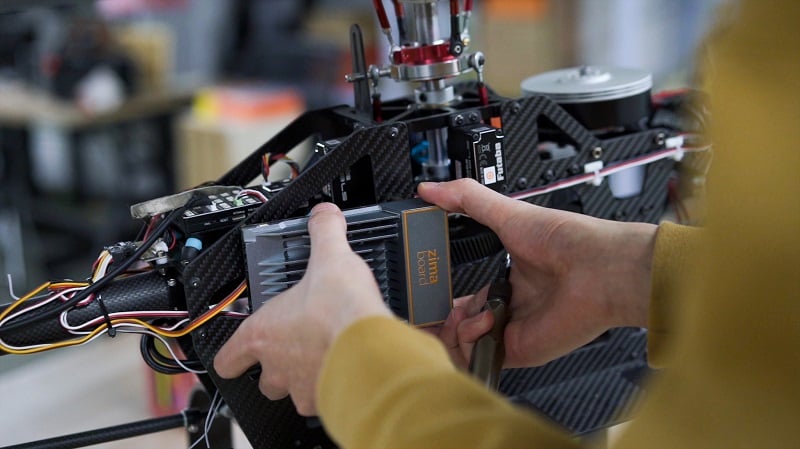
User Experience Comparison
In terms of user experience, both the VIM2 SBC and the ZimaBoard offer similar performance for day-to-day tasks such as web browsing, video playback, and basic office applications. However, for more demanding applications such as gaming, video editing, and machine learning, the ZimaBoard’s superior CPU and GPU performance may offer a better user experience.
Part 4: Factors to Consider when Choosing between VIM2 SBC and ZimaBoard
When choosing between the VIM2 SBC and the ZimaBoard, several factors need to be considered. If power consumption and heat dissipation are important factors, the VIM2 SBC may be the better option. If raw processing power is a priority, the ZimaBoard may be the better choice. Both SBCs offer similar user experiences for day-to-day tasks, but the ZimaBoard’s superior CPU and GPU performance may offer a better experience for more demanding applications.
VIM2 SBC and ZimaBoard are two popular single-board computers that are widely used in various fields, from robotics to media centers. Both boards come with powerful hardware components and versatile software capabilities, making them suitable for a wide range of applications. In this article, we will discuss the use cases and advantages of VIM2 SBC and ZimaBoard in different fields.
Applications of VIM2 SBC
Robotics: VIM2 SBC is a popular choice among robotics enthusiasts due to its powerful CPU and GPU, making it ideal for running complex algorithms and AI models. VIM2 SBC can be used in various robotic applications such as autonomous vehicles, drones, and robots.
IoT: VIM2 SBC’s compact size and low power consumption make it an ideal choice for IoT applications. It can be used as a gateway device to connect IoT sensors and devices to the cloud.
Media centers: VIM2 SBC can also be used as a media center device, providing users with a high-quality multimedia experience. It supports various multimedia formats and can be connected to TVs and monitors.
Advantages of using VIM2 SBC
Powerful hardware components: VIM2 SBC is equipped with a powerful 64-bit CPU and GPU, making it suitable for running complex algorithms and AI models.
Versatile software capabilities: VIM2 SBC supports various operating systems such as Ubuntu, Android, and LibreELEC, allowing users to choose the most suitable one for their application.
Compact size: VIM2 SBC is small and lightweight, making it easy to integrate into various applications.
Real-life examples of VIM2 SBC applications
OpenAI: VIM2 SBC is used by OpenAI to train AI models for robotics and other applications.
IoT applications: VIM2 SBC is used in various IoT applications such as smart home devices and environmental monitoring systems.
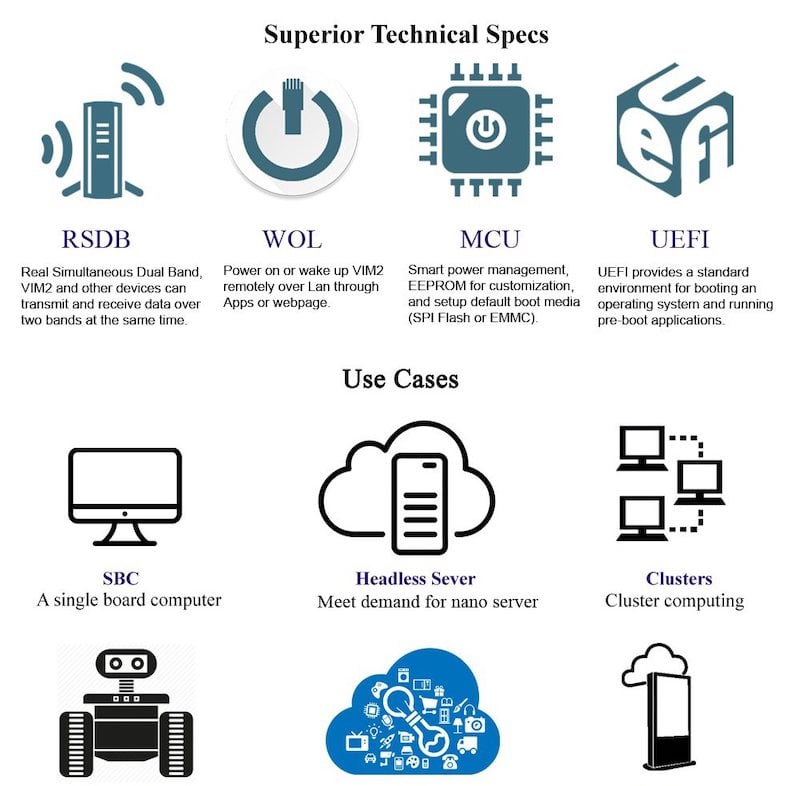
Applications of ZimaBoard
Industrial automation: ZimaBoard is a popular choice for industrial automation applications due to its rugged design and high-performance hardware components. It can be used in various industrial automation applications such as process control and monitoring.
Media centers: ZimaBoard can also be used as a media center device, providing users with a high-quality multimedia experience. It supports various multimedia formats and can be connected to TVs and monitors.
Edge computing: ZimaBoard’s powerful hardware components and compact size make it an ideal choice for edge computing applications. It can be used to process and analyze data at the edge of the network, reducing latency and improving performance.
Advantages of Using ZimaBoard in Different Fields:
Robotics: ZimaBoard can be used for robotics projects due to its compact size and high processing power. The board’s CPU and GPU are optimized for computer vision tasks and are capable of running complex algorithms for autonomous navigation, object recognition, and machine learning.
IoT: ZimaBoard is an excellent option for Internet of Things (IoT) projects because of its extensive connectivity options. It has Wi-Fi, Bluetooth, and Ethernet connectivity, making it easy to connect to the internet and other devices. The board also has GPIO pins, making it easy to interface with sensors and other electronic components.
Media centers: ZimaBoard can be used as a media center due to its powerful graphics and hardware decoding capabilities. The board is capable of streaming 4K video and can be connected to a TV or a monitor. It can also play high-resolution audio, making it an excellent option for home theater systems.
Real-Life Examples of ZimaBoard Applications:
Smart Home Security System: ZimaBoard has been used to create a smart home security system that uses cameras and sensors to detect and alert homeowners of potential security breaches. The board’s high processing power enables it to handle multiple cameras and sensors simultaneously, while its connectivity options allow homeowners to monitor their homes from anywhere.
Intelligent Traffic Management System: ZimaBoard has been used to create an intelligent traffic management system that uses cameras and machine learning algorithms to monitor traffic and optimize traffic flow. The board’s high processing power enables it to analyze video footage in real-time, while its connectivity options allow traffic data to be shared with other systems.

Compatible Operating Systems
The VIM2 SBC and ZimaBoard both support various operating systems. The VIM2 SBC comes with an Ubuntu operating system installed by default, which is compatible with most of the software available on Linux platforms. It can also run on other operating systems such as Android, LibreELEC, and OpenELEC.
Similarly, the ZimaBoard is compatible with various operating systems, including Linux distributions such as Ubuntu, Debian, and Fedora, as well as Android and Windows. The ZimaBoard comes pre-installed with Ubuntu 20.04 and Armbian, both of which are popular operating systems among SBC users.
Installation and Configuration
The installation and configuration of operating systems on both SBCs are straightforward, with the option of downloading the operating system image from the manufacturer’s website or using third-party software. Both SBCs come with user-friendly interfaces and guides to help users through the installation process.
One advantage of the VIM2 SBC is that it comes with an online system update feature, which makes it easier to update the operating system and software. The update feature allows users to install the latest updates, bug fixes, and security patches with a single click, ensuring that the SBC runs smoothly and securely.
Software Support
Both SBCs support a wide range of software applications, including programming languages, media players, and office software. The VIM2 SBC comes with pre-installed software such as the Chromium web browser, Kodi media center, and a suite of productivity tools. The SBC supports programming languages such as Python, Java, C++, and JavaScript, making it an ideal choice for developers.
The ZimaBoard also supports various software applications, including multimedia players, web browsers, and office software. One notable advantage of the ZimaBoard is that it comes with pre-installed AI and machine learning software, including TensorFlow, Caffe, and Darknet. This feature makes the ZimaBoard an excellent choice for developers and researchers interested in AI and machine learning applications.
Part 5: Comparison of Software Support between VIM2 SBC and ZimaBoard
In terms of software support, both SBCs offer a wide range of options. However, the ZimaBoard has an advantage in the AI and machine learning space due to its pre-installed software support -Casaos. The VIM2 SBC, on the other hand, is a better choice for developers interested in programming languages such as Java and C++.
Compatibility with Peripherals
Both VIM2 SBC and ZimaBoard offer compatibility with a variety of peripherals, including monitors, cameras, sensors, and more. Both SBCs feature HDMI ports, USB ports, and Ethernet ports, making it easy to connect and configure peripherals.
The setup and configuration of peripherals are relatively straightforward, with both SBCs offering user-friendly interfaces and comprehensive documentation. However, it is essential to note that compatibility may vary depending on the specific peripheral and the operating system being used.
Development and Customization
VIM2 SBC and ZimaBoard offer a range of development and customization options, making them an excellent choice for makers, hobbyists, and professionals. Both SBCs support a variety of programming languages, including Python, C++, and Java, among others. They also offer support for popular development environments such as Visual Studio and Eclipse.
VIM2 SBC and ZimaBoard also offer users the ability to customize their computing solutions through the use of various expansion boards and peripherals. Both SBCs offer GPIO headers, making it easy to connect sensors and other electronic devices. Additionally, ZimaBoard offers HAT (Hardware Attached on Top) compatibility, allowing users to attach additional boards and peripherals directly onto the SBC.
Limitations and Challenges
While both VIM2 SBC and ZimaBoard offer impressive performance and features, there are limitations and challenges to consider when using these SBCs. One limitation is the size and form factor of these boards, which may be a challenge when designing a custom solution that requires a specific form factor.
Another challenge is compatibility with certain software and peripherals, which may require additional configuration or modifications. Additionally, while both SBCs offer a range of development and customization options, there may be a learning curve for those who are new to SBCs or programming.
Future of VIM2 SBC and ZimaBoard
VIM2 SBC and ZimaBoard continue to evolve and improve, with both SBCs offering regular updates and improvements. Khadas, the company behind VIM2 SBC, recently released a new version of the board, VIM3, which offers even more impressive performance and features. ZimaBoard also continues to innovate, with plans to release new expansion boards and peripherals in the future.
Both SBCs have the potential to have a significant impact in various fields, including robotics, IoT, and media centers. With continued development and support, VIM2 SBC and ZimaBoard have the potential to become even more versatile and powerful computing solutions.
Conclusion
In conclusion, both VIM2 SBC and ZimaBoard offer unique advantages and disadvantages depending on the intended use. The VIM2 SBC is more suitable for applications requiring powerful GPU performance and AI and machine learning frameworks. The ZimaBoard, on the other hand, is more suitable for networking and security applications due to its Gigabit Ethernet and SATA connectivity options.