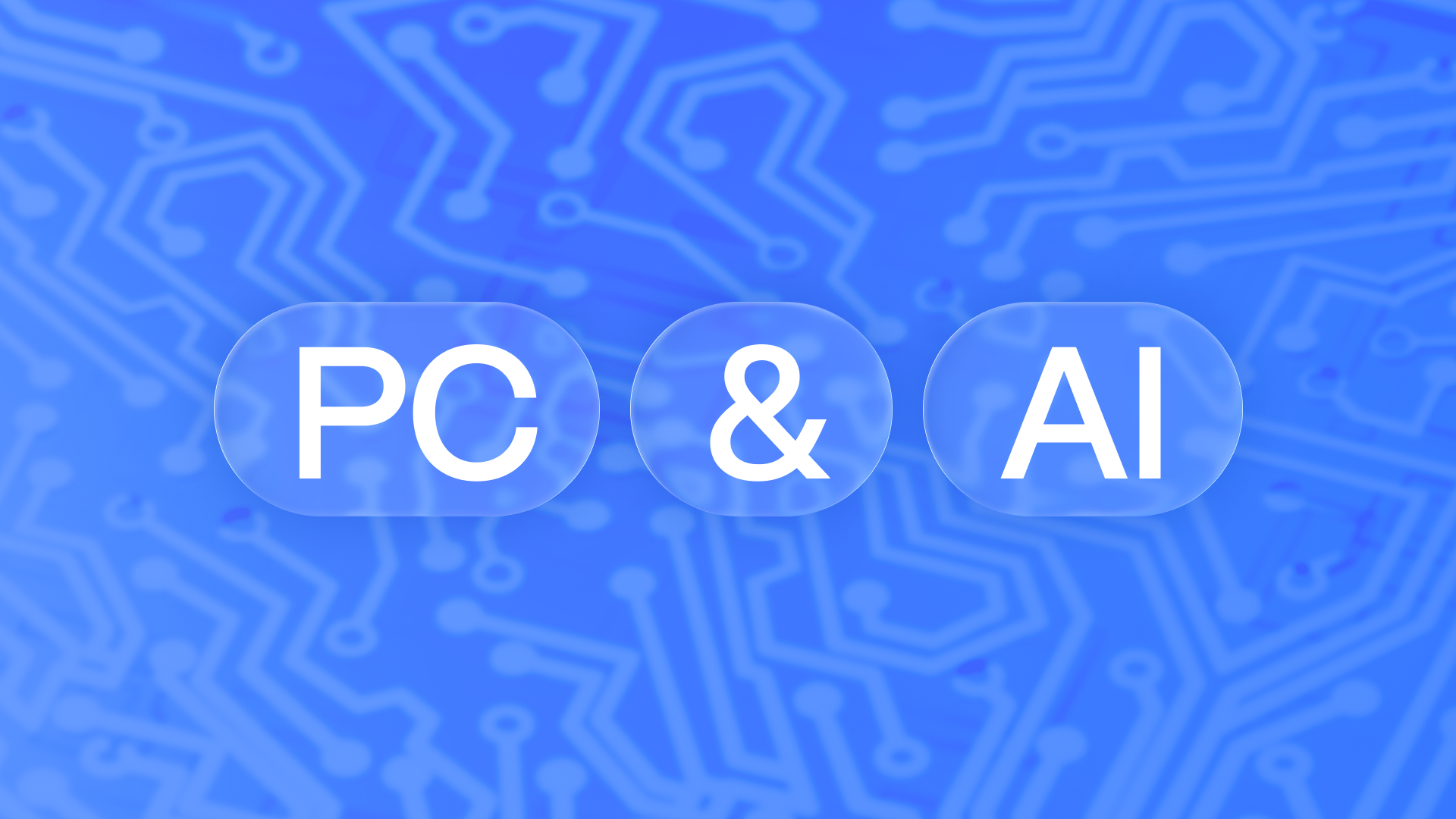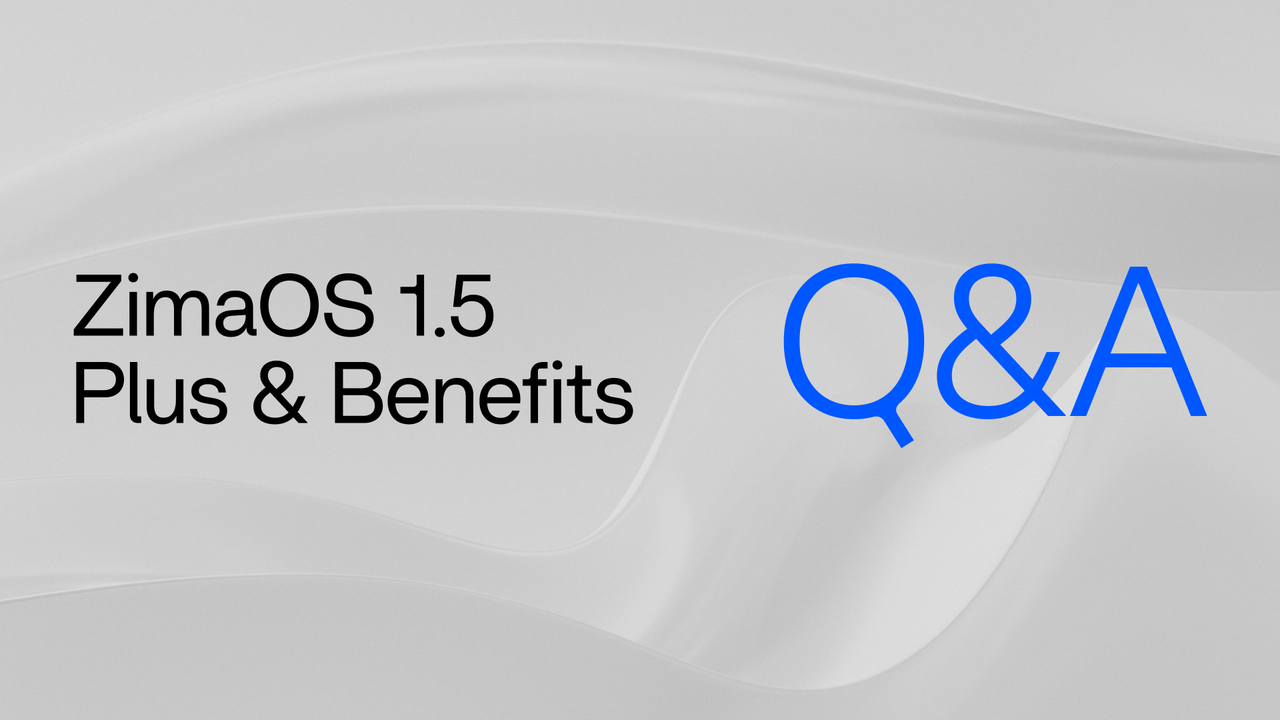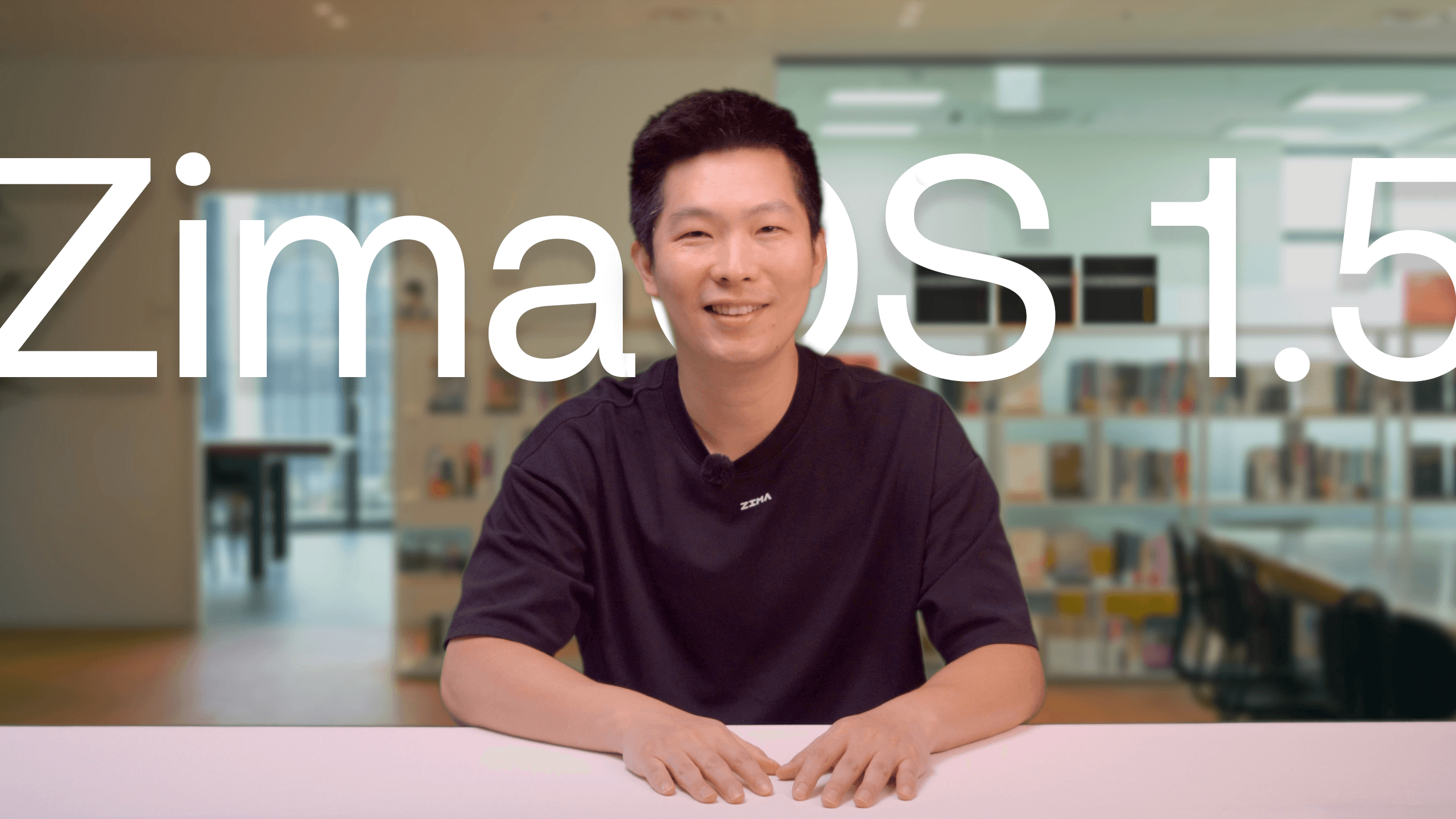Latest News
Exploring ZimaCube: The Future of Multi-System Compatibility in Personal Clouds
![]() John Guan - Jun 02, 2024
John Guan - Jun 02, 2024
The digital age demands versatile and powerful solutions for data management and storage. Enter ZimaCube, a revolutionary personal cloud device that transcends the capabilities of traditional NAS systems. Whether you’re a creator, a tech enthusiast, or an enterprise looking for robust storage and computing solutions, ZimaCube offers unparalleled flexibility and performance. In this post, I’ll explore the unique features of ZimaCube, its multi-system compatibility, and the extensive expansion capabilities that make it the ultimate personal cloud solution.
ZimaCube’s Multi-System Compatibility

General-Purpose Operating Systems
ZimaCube supports popular general-purpose operating systems, renowned for their stability, extensive community support, and rich software ecosystems.
- Debian
- Ubuntu
- Fedora
These systems are perfect for daily work, development, and server management, providing a reliable platform for various tasks.
NAS Operating Systems on ZimaCube
For those focused on network-attached storage (NAS), ZimaCube offers support for specialized operating systems designed for robust storage management.
- ZimaOS
- TrueNAS Core
- TrueNAS Scale
- OpenMediaVault
- Unraid
These NAS systems provide exceptional performance and data protection. TrueNAS Scale and Unraid are particularly notable for their advanced features, while OpenMediaVault offers an easy-to-use interface ideal for home and small business users.
Virtualization Operating Systems on ZimaCube
ZimaCube also excels as a virtualization platform, enabling users to run multiple virtual machines with ease.
- XCP-NG
- Proxmox
- Fedora Server with Cockpit
These virtualization solutions are equipped with powerful management tools and flexible configuration options, simplifying server management and virtualization tasks.
Community Validation of ZimaCube
Community member Grandil has tested and verified all these systems. For detailed installation and testing processes, visit our Discord Community. Or feel free to check out previous blog post.
The Power of ZimaCube Hardware & Expansion
Powerful Hardware Configuration
ZimaCube is built with advanced hardware to ensure smooth performance across various operating systems. It offers a stable and efficient environment for all your digital needs.
- Processor: 12th Gen Intel Core i5
- Memory: Up to 64GB DDR5 RAM
- Storage Capacity: Up to 164TB
- Storage Interfaces: Multiple NVMe SSD slots, 6+1 hybrid slots
- Network Connectivity: 2.5 GbE + 10 GbE network interfaces
- Additional Interfaces: Thunderbolt 4, PCIe slots, multiple USB ports (including USB-C and Thunderbolt 4)
Expanding ZimaCube’s Capabilities
Beyond supporting multi-system installations, ZimaCube offers extensive expansion features. Users can flexibly expand storage capacity, GPU power, or add dedicated function cards, making ZimaCube a versatile digital assistant.
- Dual PCIe Slots: Enhanced support for GPUs, network cards, and IP-KVM.
- Homelab Setup Enhancements: Potential for expansion with 40GbE network cards and multi-route SSD RAIDs.
- ZimaCube Pro Enhancements: Two rear Thunderbolt 4 ports and an innovative 7th Bay design.
- Additional Interfaces: Includes M.2 SSD, USB host, and a 9-pin front panel for special needs.
Installation Guides of TrueNAS and Unraid on ZimaCube
For detailed guides on installing TrueNAS or Unraid on ZimaCube, refer to these resources:
- TrueNAS Installation Guide
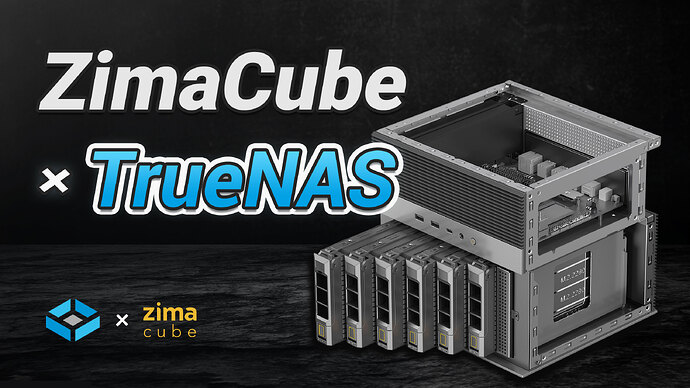
- Unraid Installation Video
Please watch the Unraid installation video featuring ZimaCube to gain further insights.
Should you encounter any challenges during the installation process, don’t hesitate to join our community for assistance.
ZimaCube combines powerful hardware, extensive multi-system compatibility, and rich expansion capabilities to revolutionize your digital management experience. It is more than just a storage device—it is a comprehensive personal cloud solution designed to meet the diverse needs of creators, tech enthusiasts, and enterprises.
Explore the full potential of ZimaCube today and join our community to stay updated and get support from fellow users.