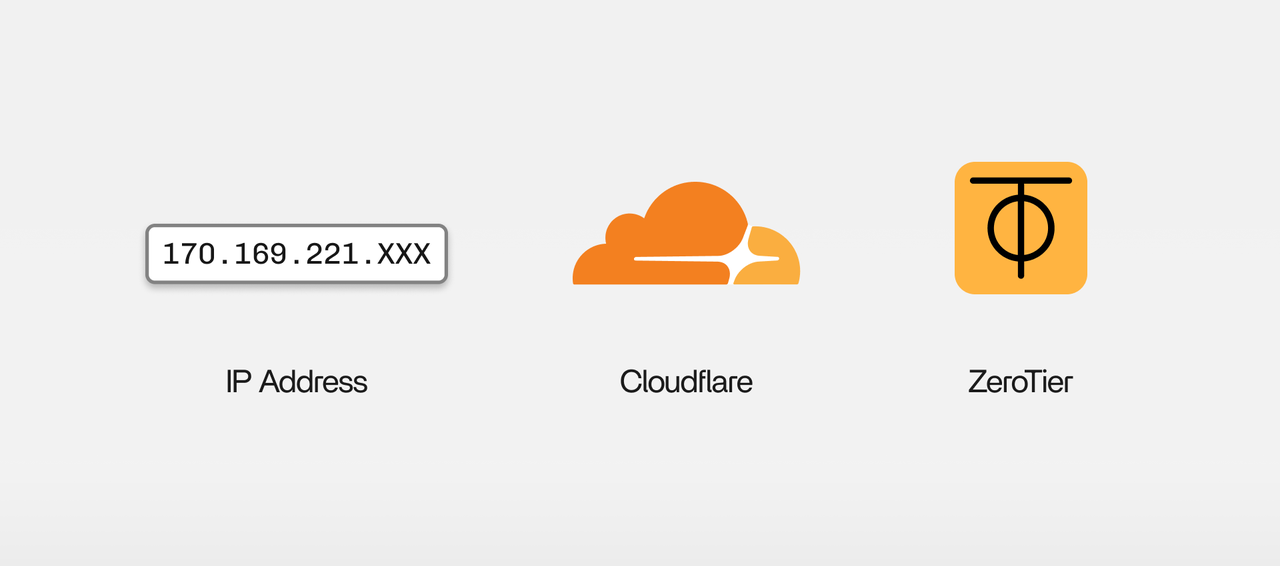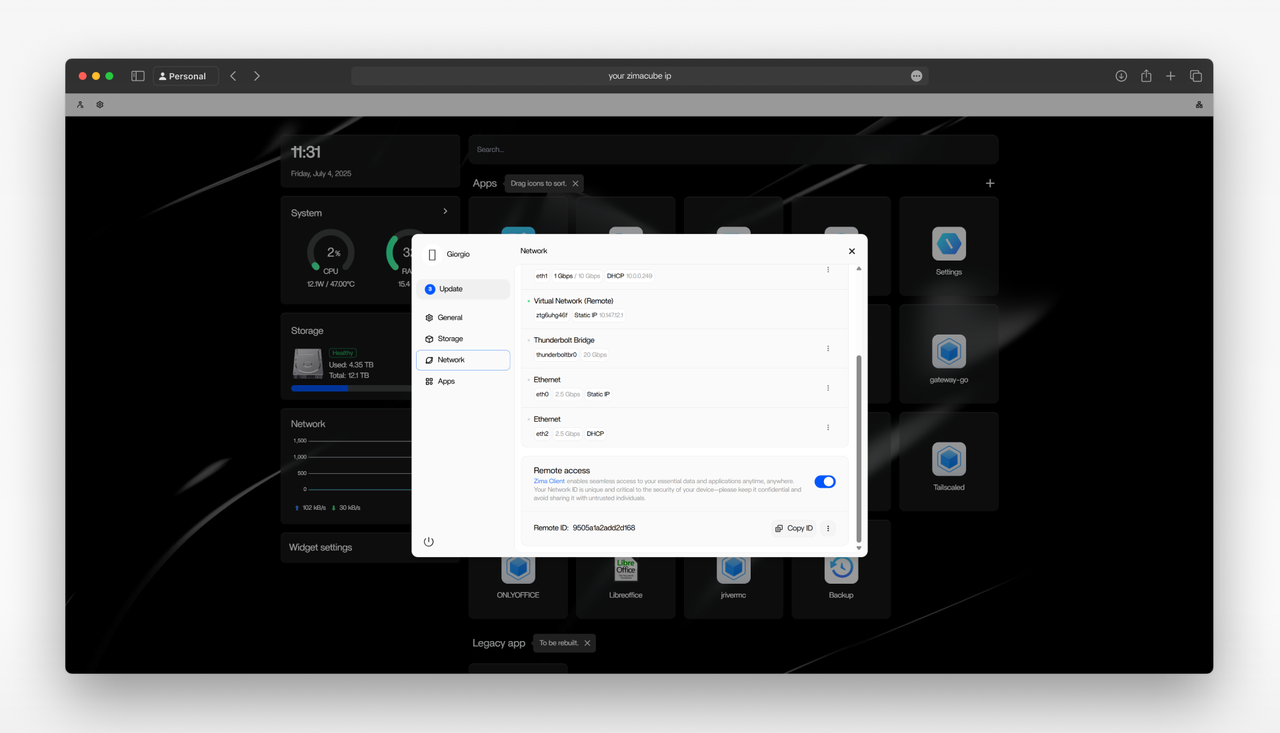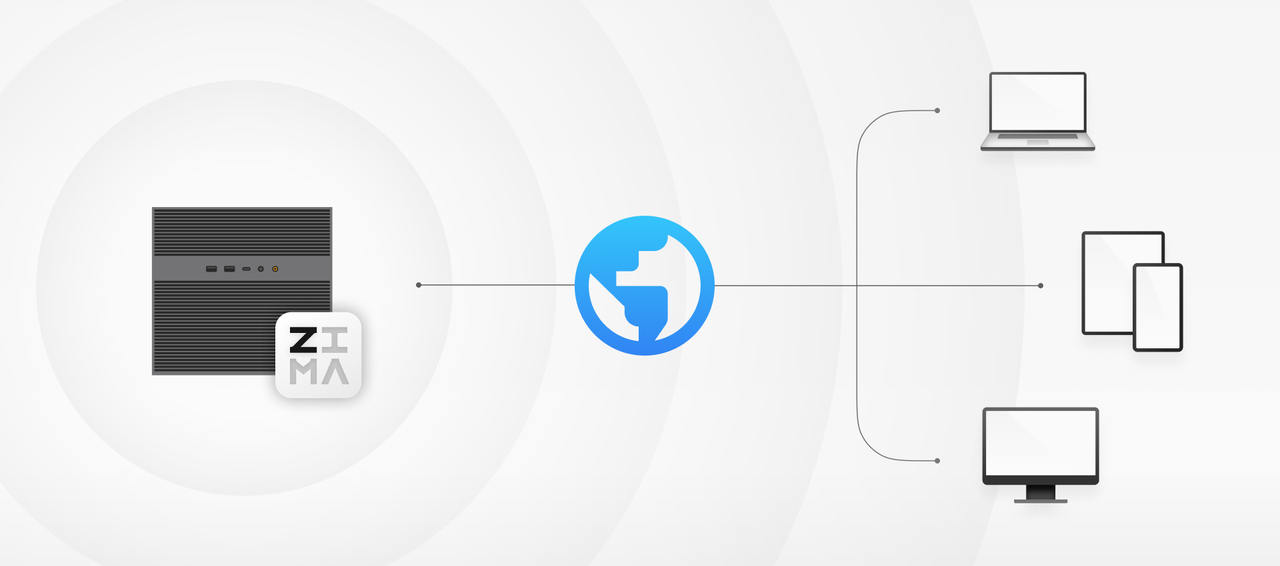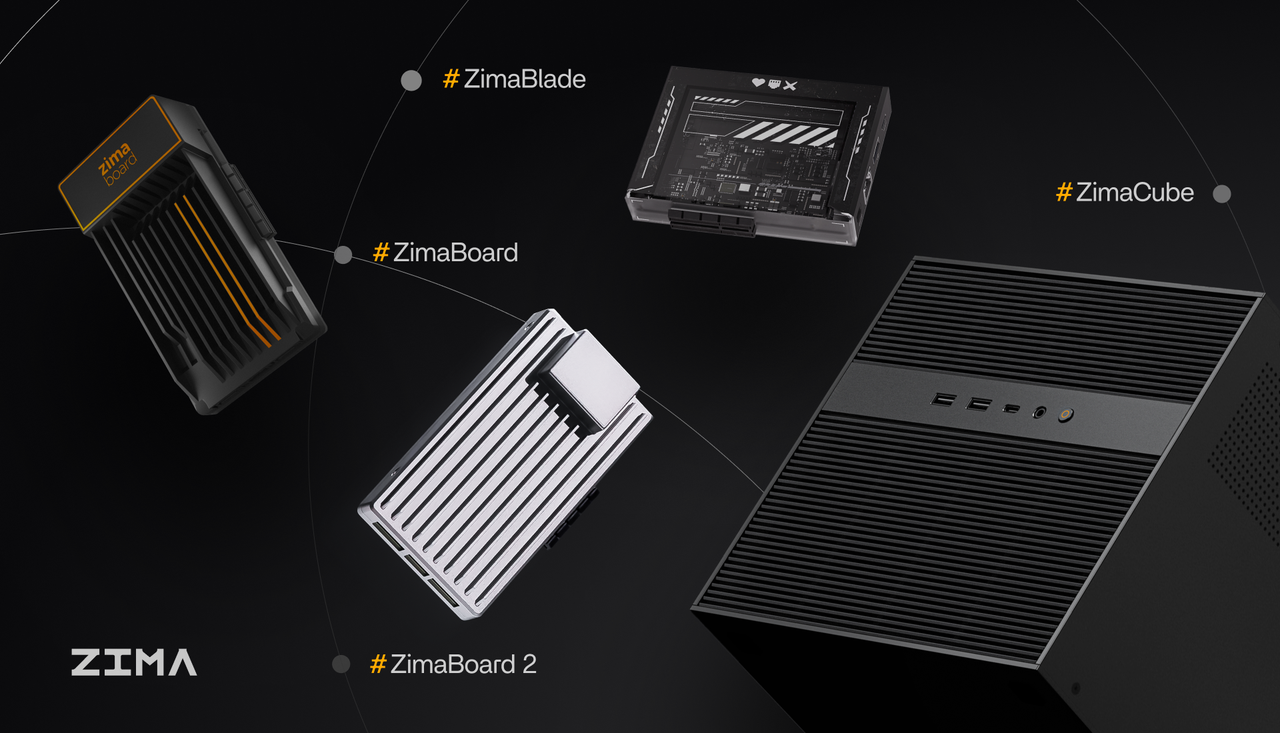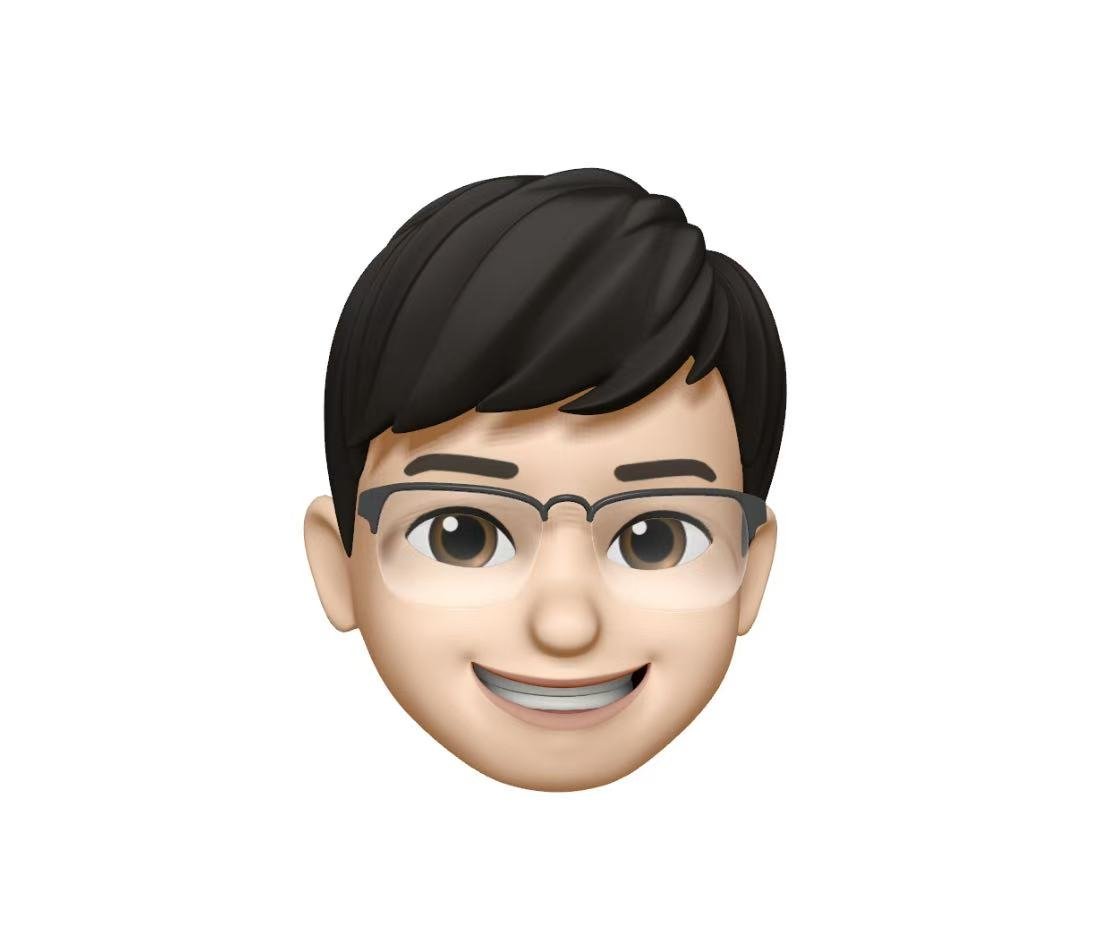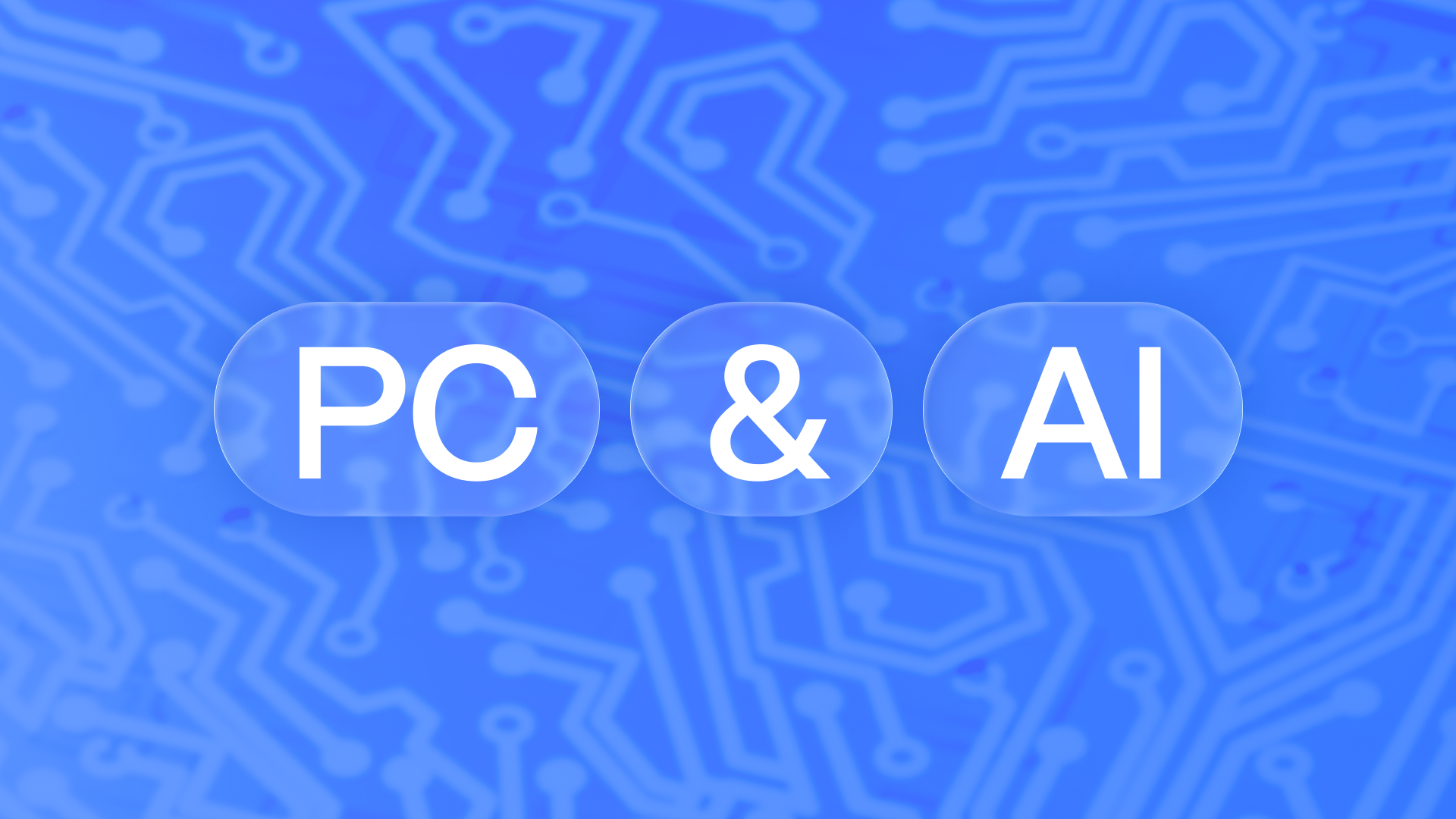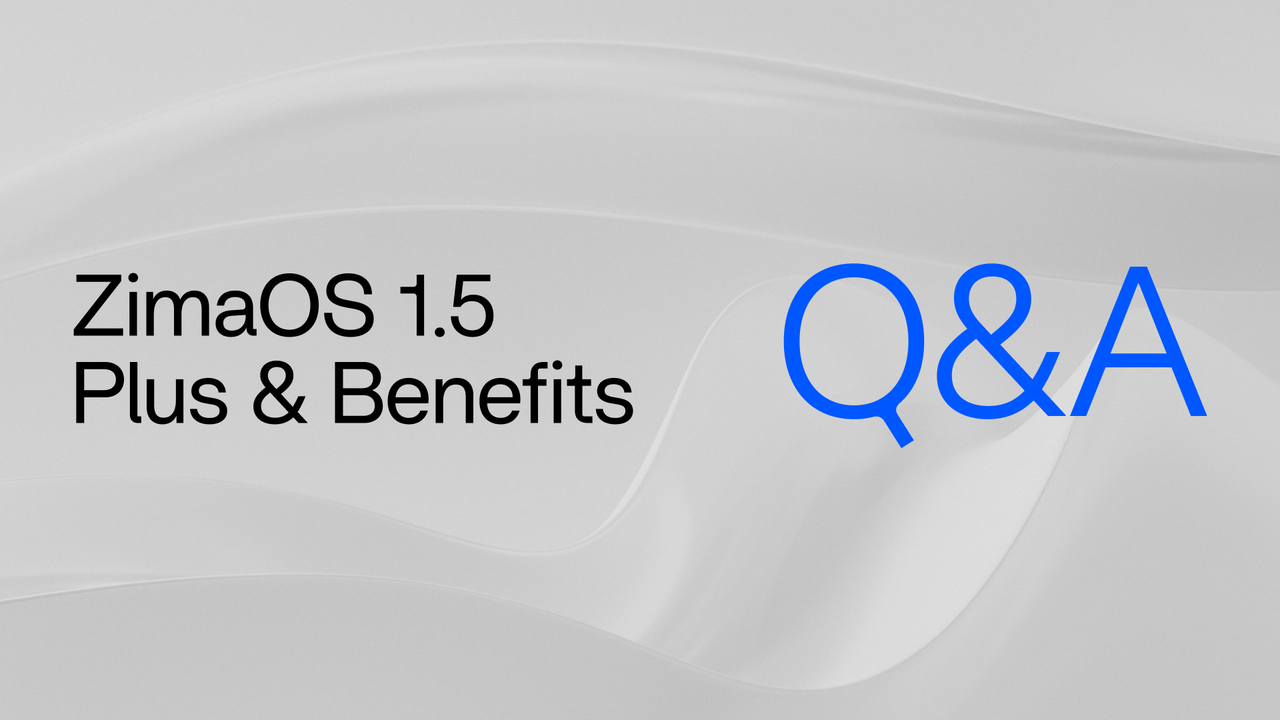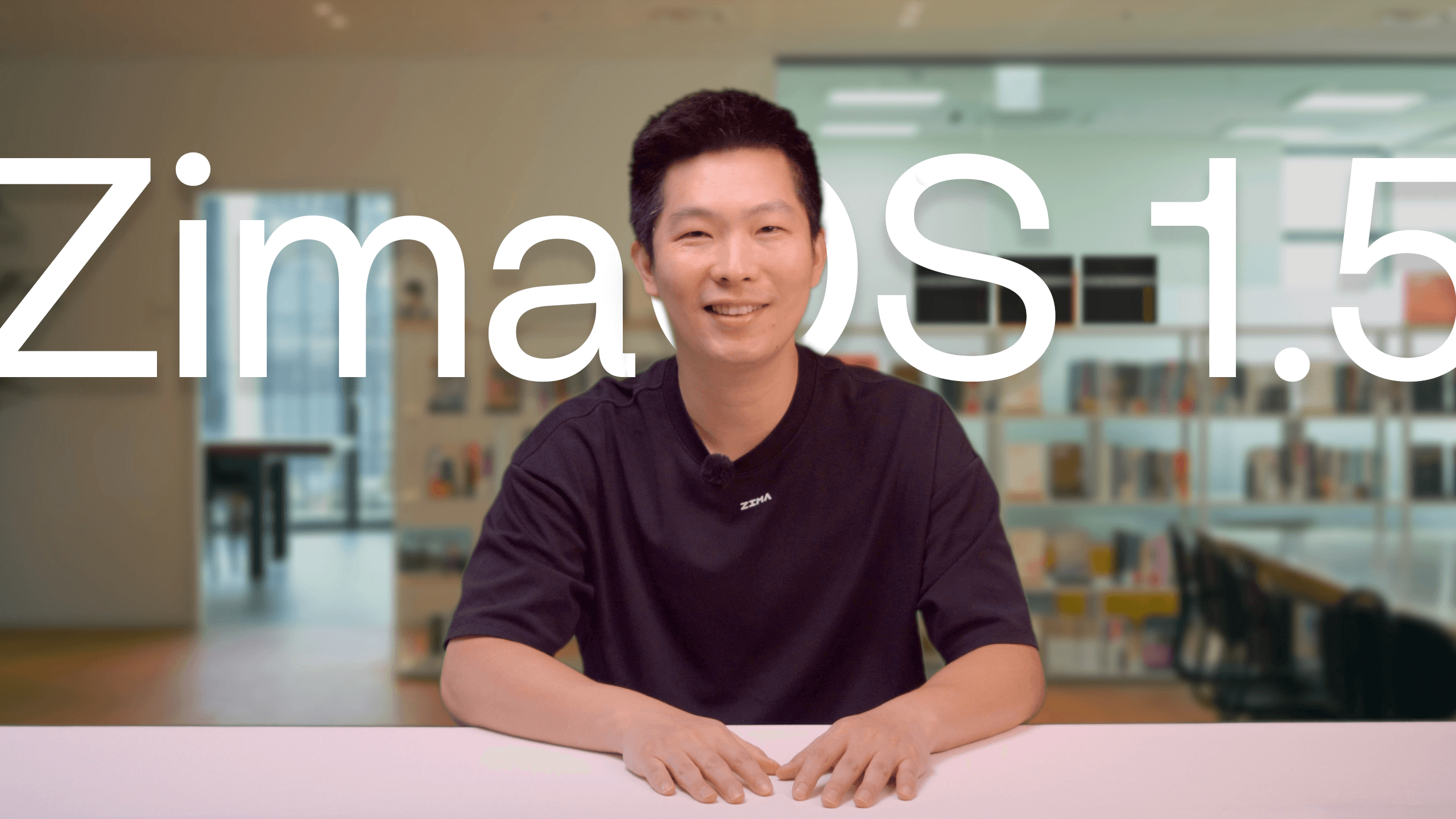Featured Posts
NAS 101: Access NAS Files Remotely
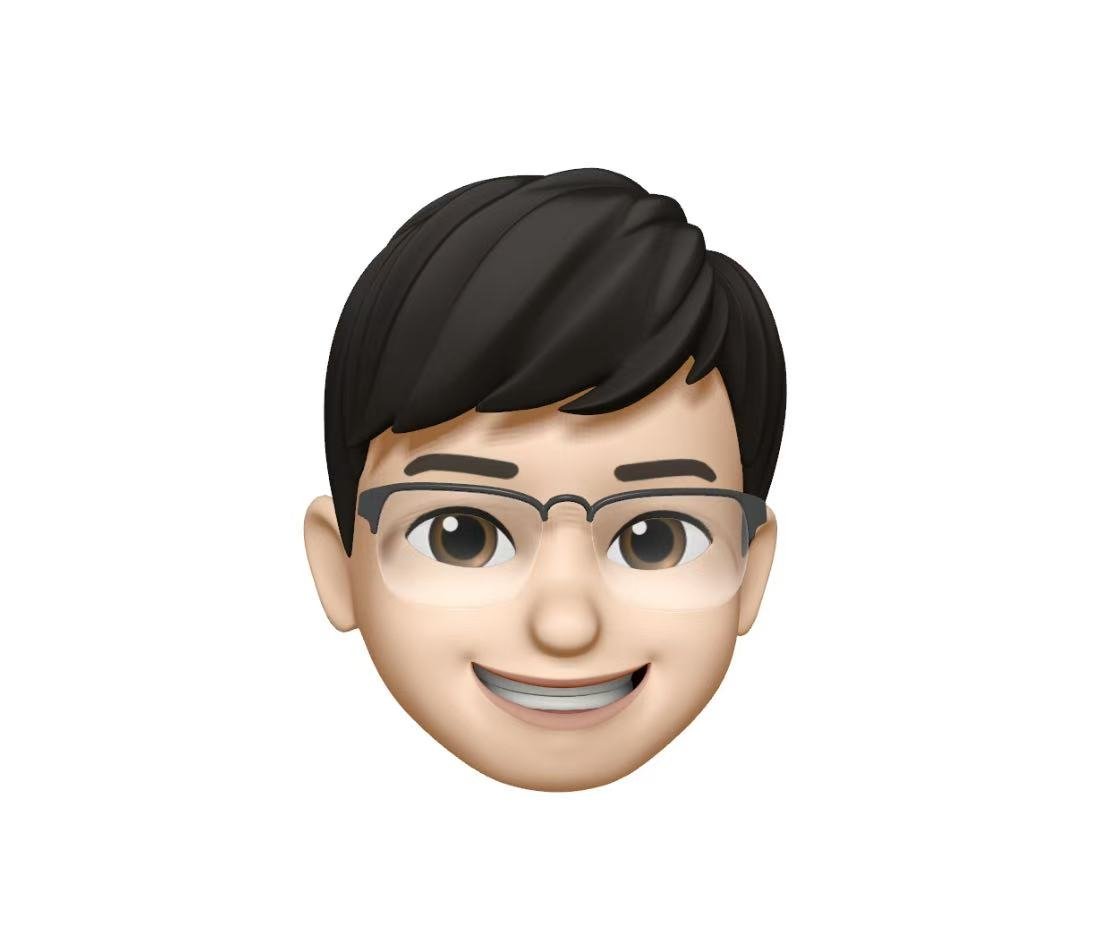 Giorgio Zhang - Jul 09, 2025
Giorgio Zhang - Jul 09, 2025
In the last article, we discussed how a Network Attached Storage (NAS) device can act as the central hub for your digital life, eliminating the need for copy-pasting files across devices. By storing everything in one place, you and your family can access the same up-to-date files from any computer or phone on your home Wi-Fi. This is incredibly powerful when you’re at home.
But what happens when you leave? What if you’re at a coffee shop and need a work document, or on vacation and want to show a friend a video stored on your NAS?
Fortunately, the principle of “store it once, access it everywhere” extends far beyond your front door. Modern NAS systems have made secure remote access simpler than ever. More importantly, it allows data to truly return to personal hands with faster speeds and better localized privacy.
Remote Access: Three Popular Paths
In the past, remote access was often the most complicated part of owning a NAS. Today, you have several straightforward options:
Direct IP & Port Forwarding: This is the traditional method. You configure your home internet router to forward incoming traffic on a specific “port” (like a numbered door) directly to your NAS. While effective, it can be technically complex and requires careful security management to avoid exposing your network to risks.
Cloud Tunnels (e.g., Cloudflare Tunnel): This modern approach uses a third-party service to create a secure, encrypted link between your NAS and the internet. Your NAS initiates the connection, so you don’t have to open any ports on your router. It’s a highly secure and increasingly popular method.
Software-Defined Networking (e.g., ZeroTier): This is arguably the most elegant solution. It creates a virtual, private network that overlays the public Internet. Any device you authorize, your laptop, your phone—can join this secure network. To the devices, it feels as if they are all on the same local Wi-Fi, no matter where they are in the world.
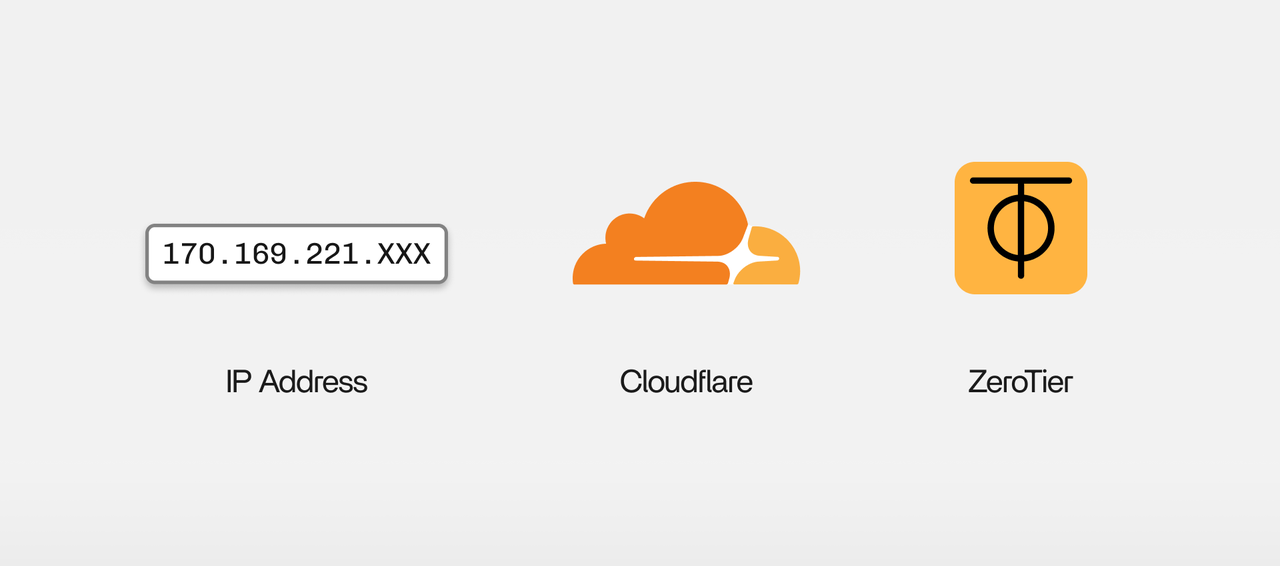
How to Achieve Effortless Remote Access on ZimaOS
User-friendly systems are designed to make this process painless. For example, ZimaOS utilizes the power of ZeroTier to provide one-click remote access without any complex router configuration.
The benefit of this approach is its “it just works” simplicity and security. You don’t need to be a network engineer. Here’s how simple the process is:
On Your ZimaOS: In the system settings, you simply enable the “Remote Access” feature. This automatically creates a unique and secure ZeroTier network ID for your devices. ZimaOS will display your unique Network ID.
On Your Remote Device (Laptop/Phone): Install the Zima Client (a companion app for Windows, macOS, Android, etc.).
Join the Network: If you connect once to your ZimaOS on your home network, then Zima Client can remember the network info, and can connect to ZimaOS automatically outside your home. You can also join the network by clicking “Connecting using Network ID” in Zima Client and pasting in the Network ID from your ZimaOS settings panel.
That’s it. Your remote device is now securely connected to your home NAS.
The best part? Accessing your files is now exactly the same as when you are at home.
Conclusion: Access Your Data, Anywhere You Are
A NAS doesn’t just simplify file sharing within your home; it creates a true personal cloud that travels with you. This liberates you from the constraints of emailing files to yourself or relying on public cloud services that may have storage limits and privacy trade-offs.
This newfound accessibility, both local and remote, is a massive upgrade to your data management experience. When combined with a robust 3-2-1 backup strategy (3 copies, 2 media, 1 off-site), your NAS becomes the cornerstone of a system that provides not only convenience but also comprehensive security and peace of mind for your most valuable digital assets.
Ready to simplify your digital life? Exploring how
a personal cloud can organize your data is the first step.
Your friendly guide to the world of NAS! We’re all about cutting through the tech jargon to bring you the most useful and practical software and hardware knowledge. Whether you’re looking to build your first home server, create a rock-solid backup system, or set up a personal media library, we break down the concepts step-by-step. Let’s explore DIY builds, compare off-the-shelf options, and master apps together to help you get the most out of your network storage.
Want to stay in the loop with the latest from Zima? Follow our blog and sign up for exclusive insights and updates.
Get Connected!
Receive exclusive insights, expert advice, and the latest updates right in your inbox.
![]() Giorgio Zhang - Jul 09, 2025
Giorgio Zhang - Jul 09, 2025