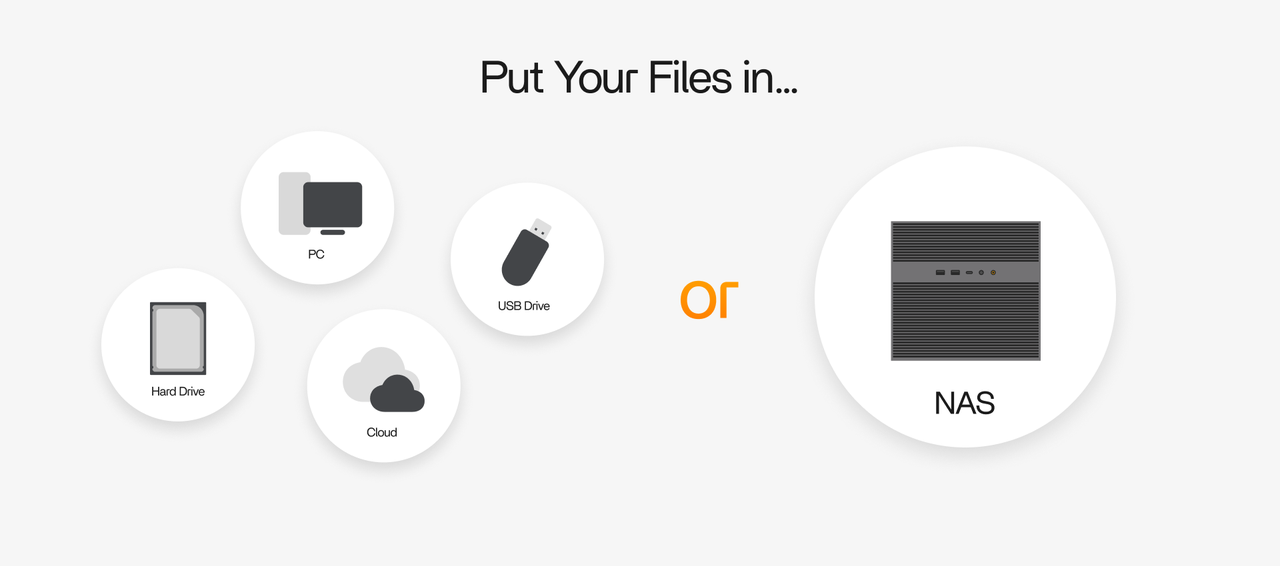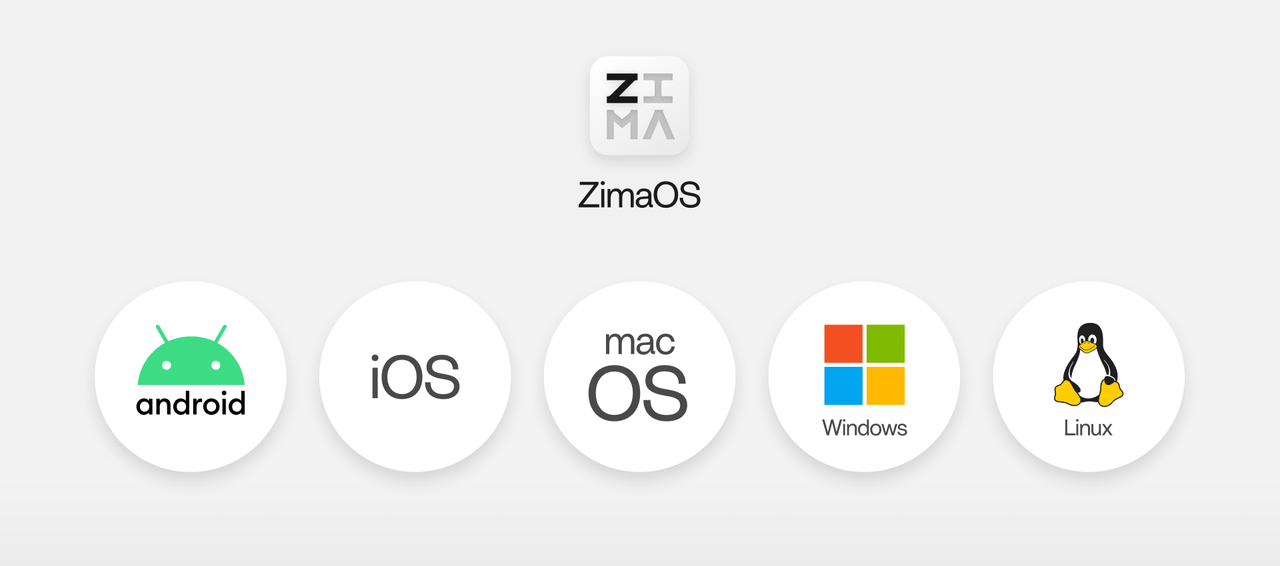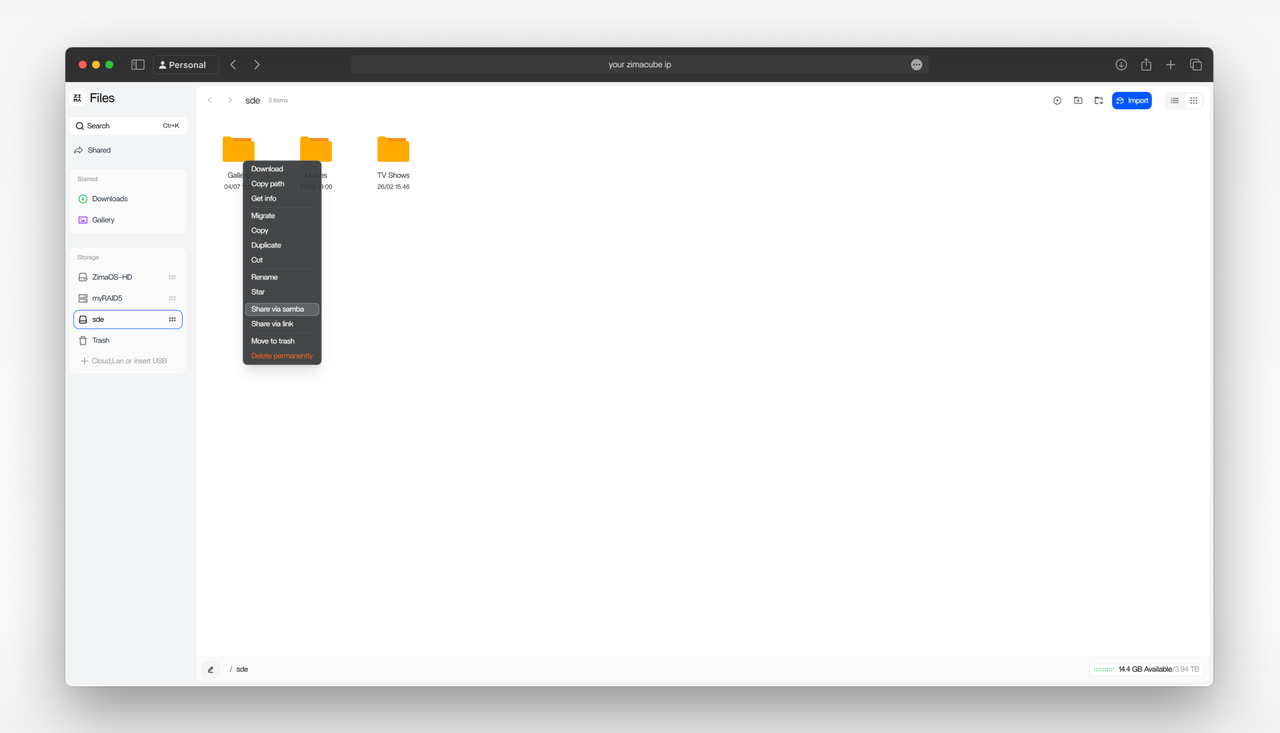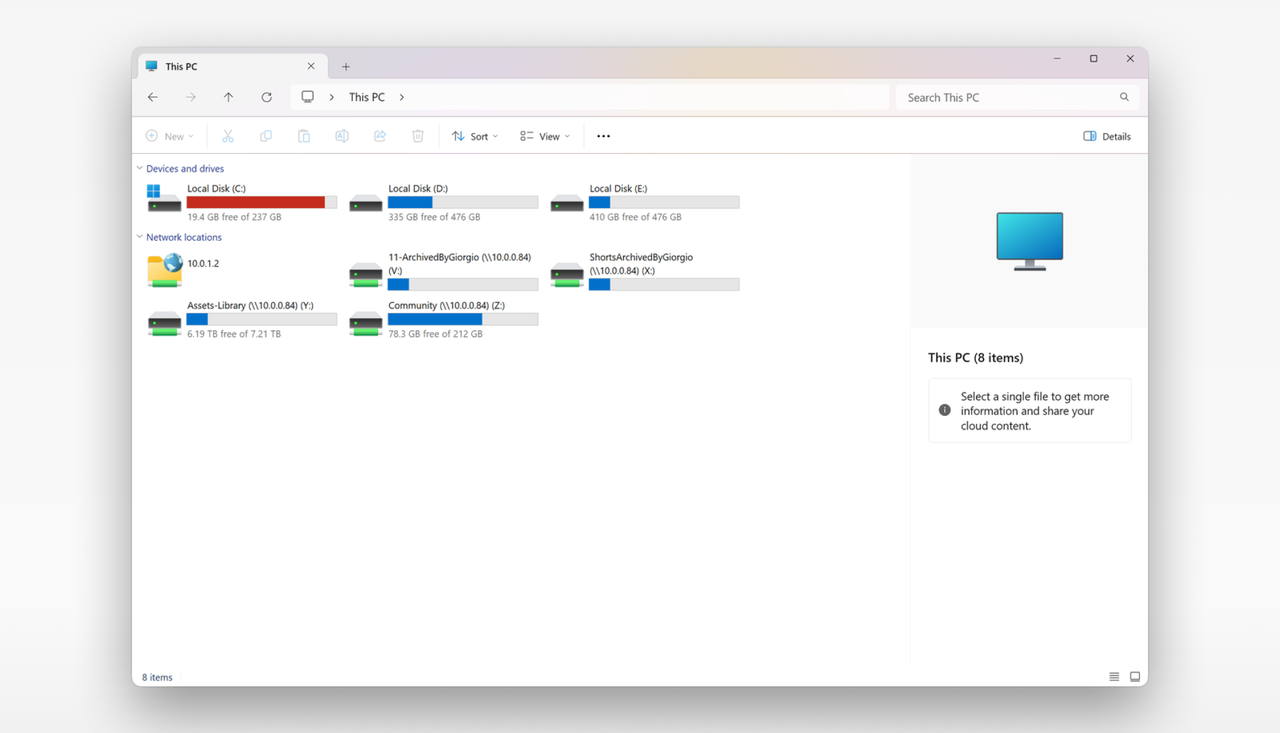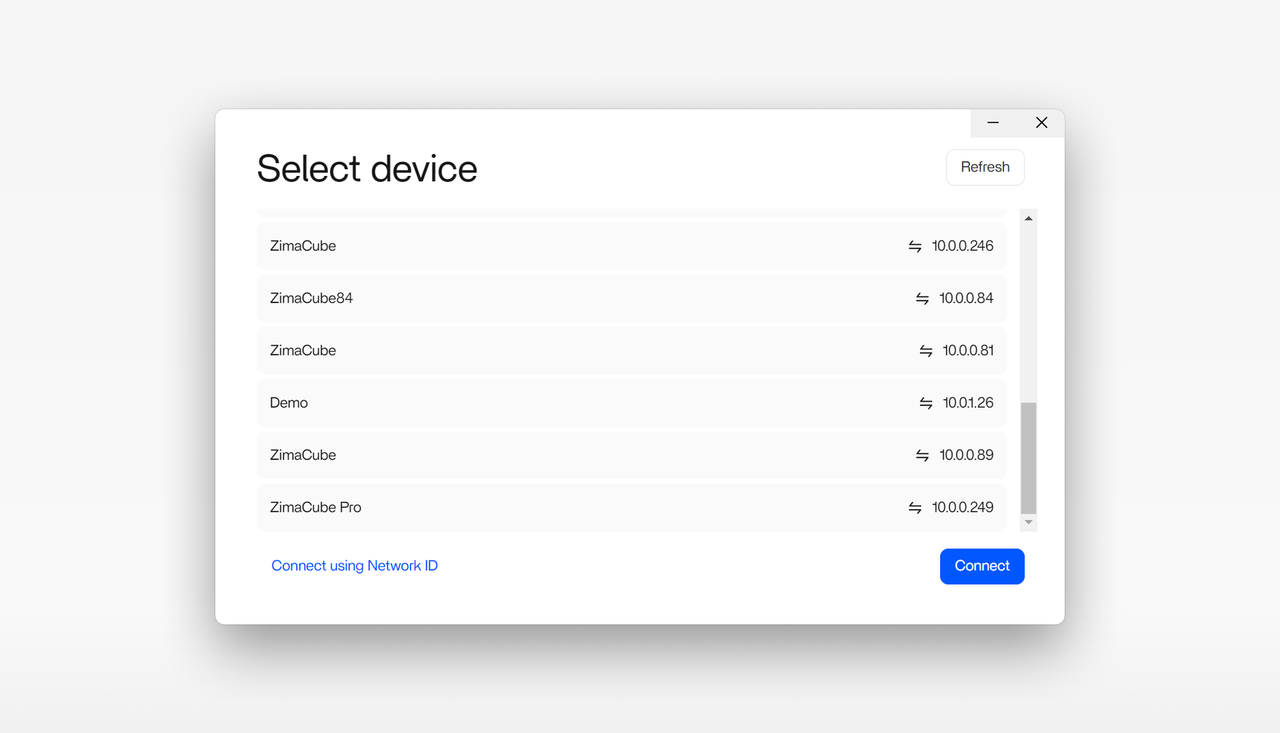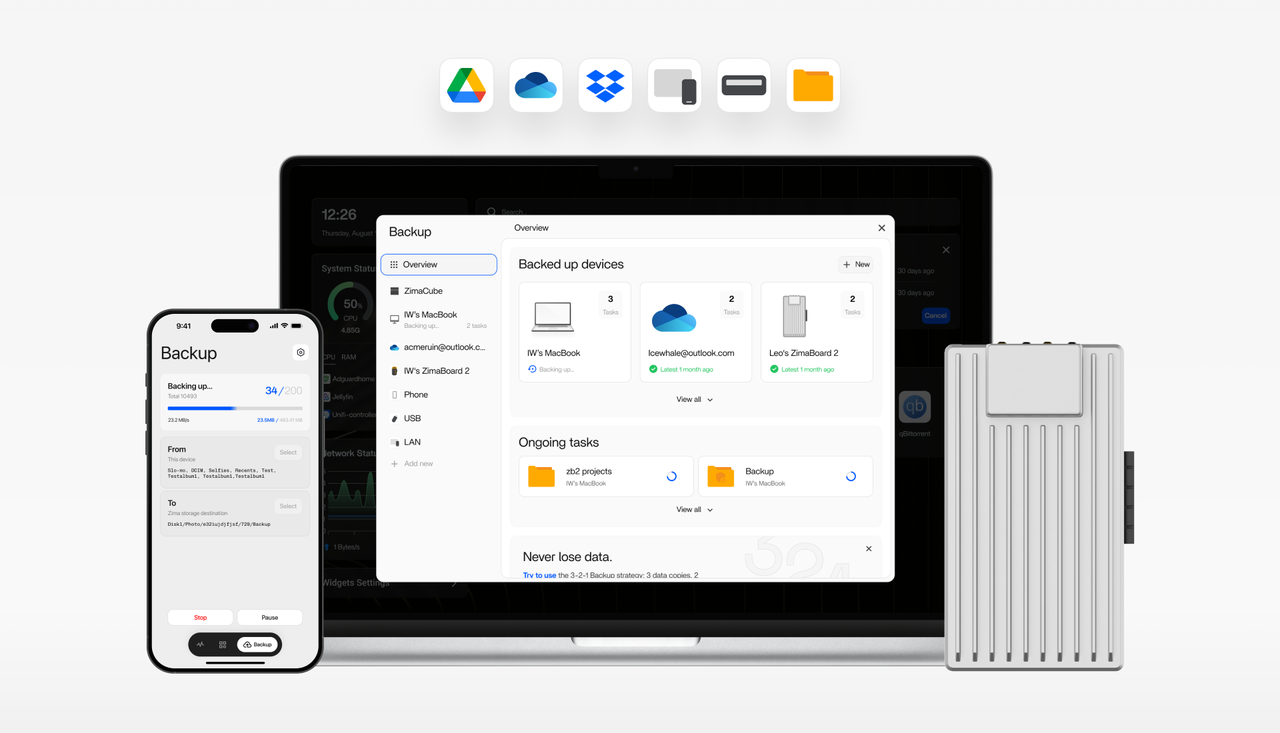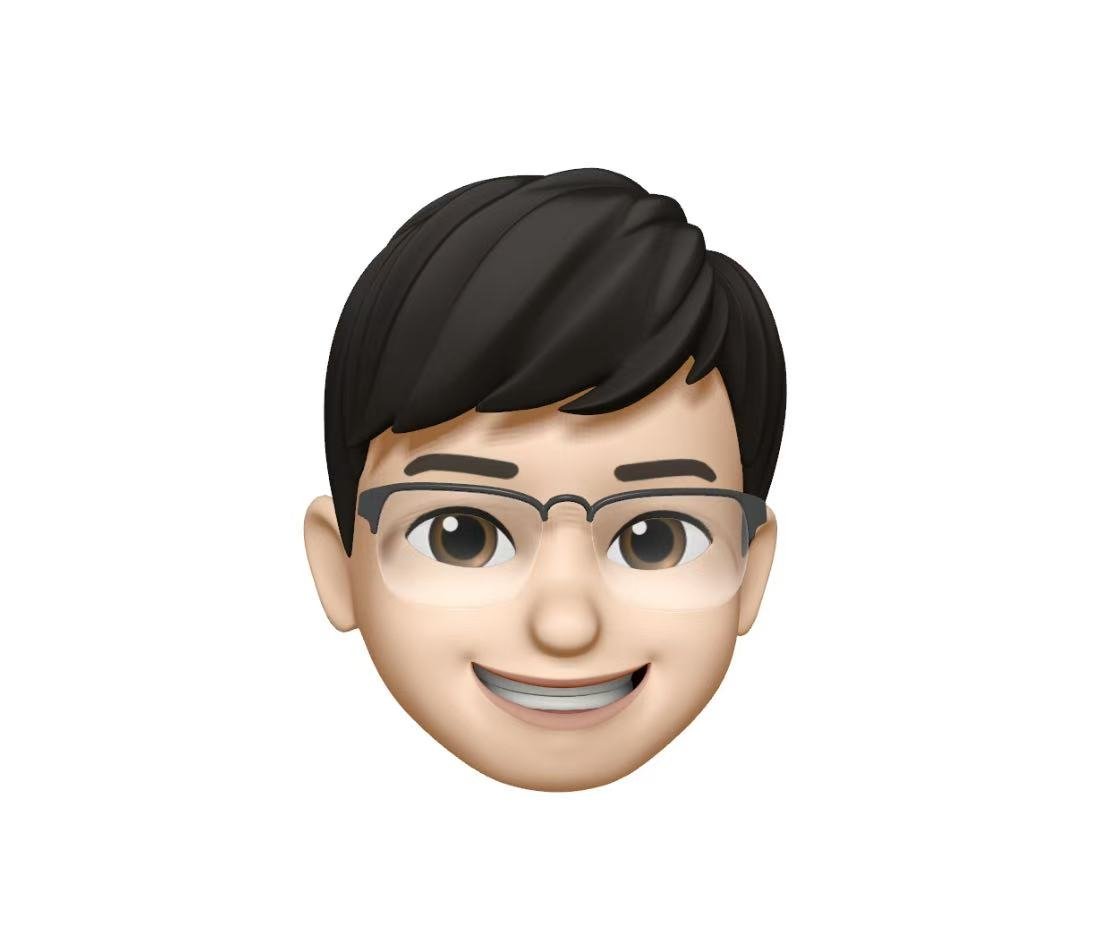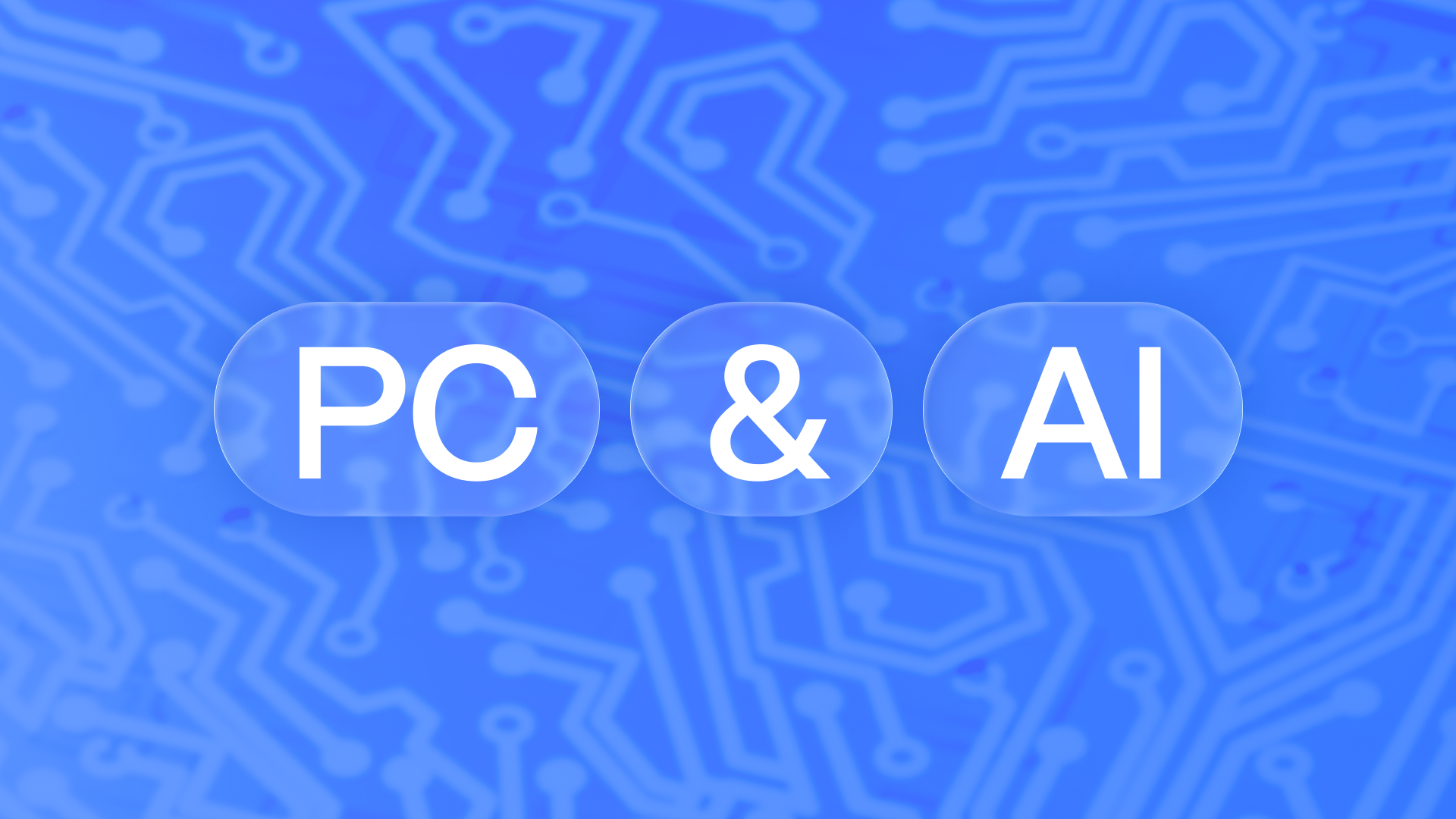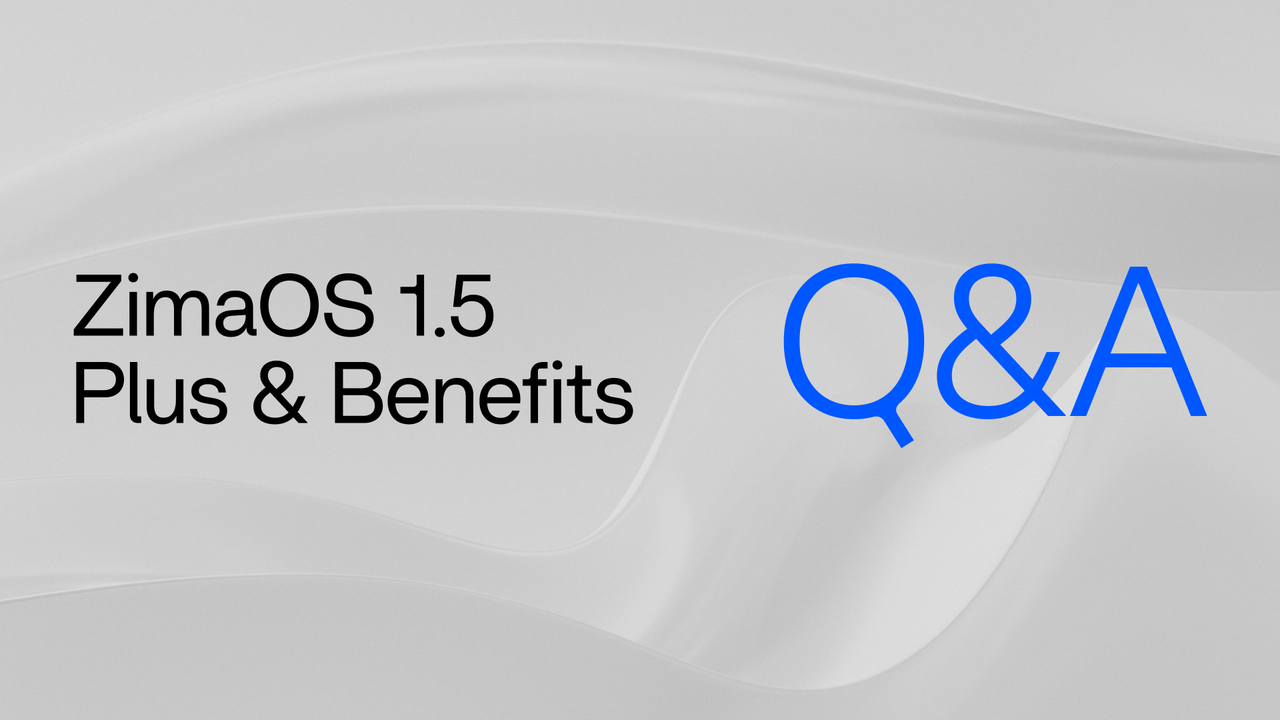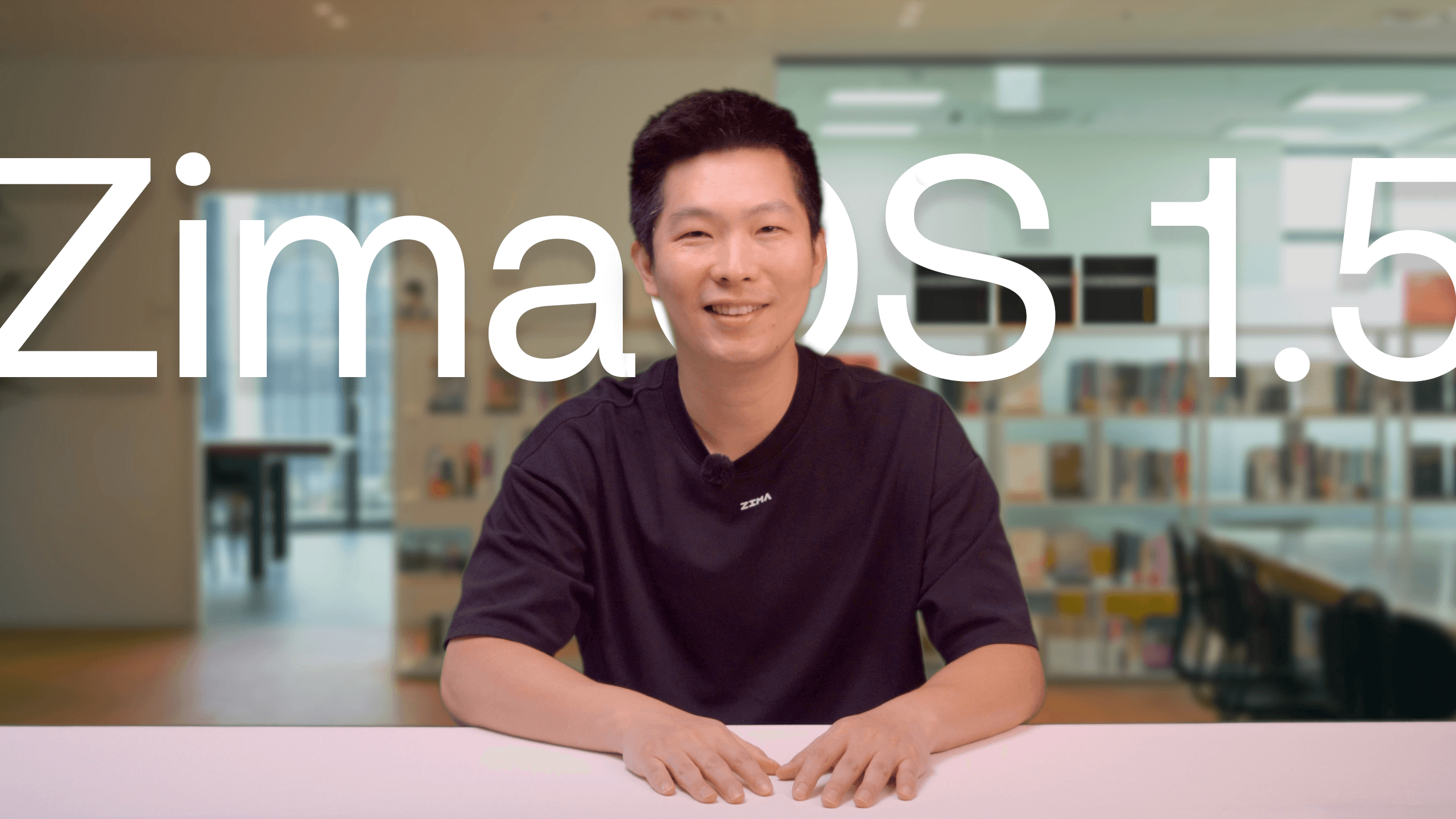We’ve all been there. You have a folder of vacation photos you want to share with your family. You copy them to a USB drive, hand it to one person, who then copies it to their computer. Another family member wants them on their phone, so you painstakingly select and send them through a messaging app, which compresses the quality. A week later, you edit one photo on your laptop, and now nobody has the latest version.
This endless cycle of copying, pasting, sending, and tracking versions is a common frustration. It creates duplicate files, consumes storage space, and leads to confusion. But what if there was a better way?
There is. It’s called Network Attached Storage (NAS), and it transforms the way you share and access your data.
File Sharing: Why
At its heart, a NAS provides a centralized digital hub for your files. Instead of scattering your data across multiple computers, phones, and external drives, you store it in one single, secure location on your home network.
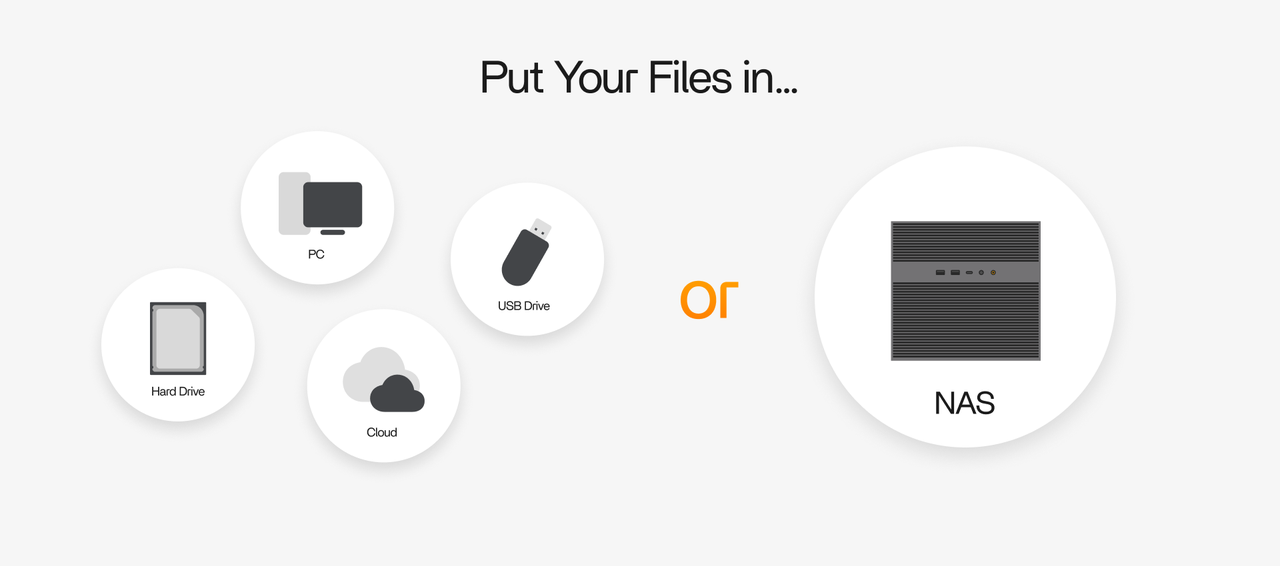
The principle is simple: store it once, access it everywhere.
This means no more confusion about which file is the most recent. The photo, document, or video on the NAS is the master copy. Any change made to it is instantly available to everyone with permission to access it.
Picture This: Family Photo Album Sharing
Imagine this scenario:
You upload all 500 photos from your family trip to a single folder on your NAS.
Your partner, on their MacBook, opens the folder directly from the network and starts creating a photo book.
You, on your Windows PC, open a photo from that exact folder in Photoshop to edit it. The moment you click “Save,” the updated version is instantly visible to everyone else.
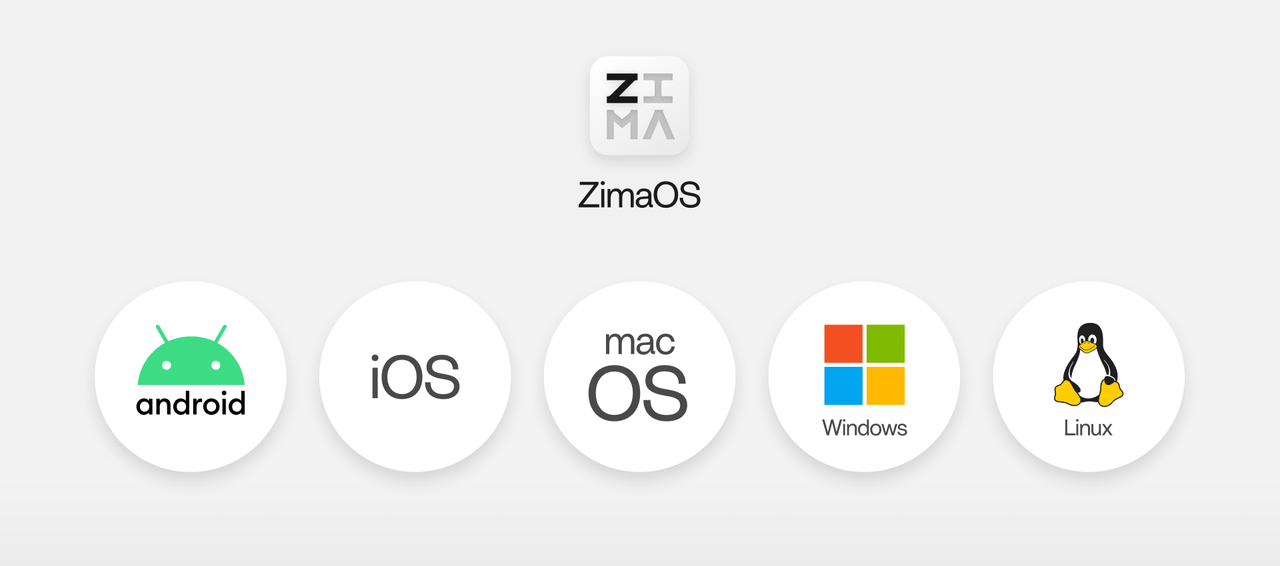
No files were sent. No USB drives were passed around. No one asked, “Can you send me that picture?” Everyone is accessing the exact same files from one central place, in real-time. This is the power of a personal cloud.
A NAS empowers team collaboration, allowing a designer’s work to be instantly reviewed by a director. It’s a media hub, streaming 4K movies to any TV or tablet. It’s also a data vault, automatically backing up all your devices to safeguard precious files and photos from loss.
Making it Happen: Simple Sharing with ZimaOS
Setting up this kind of seamless sharing might sound complex, but modern systems have made it incredibly simple. The magic behind it is a universal protocol called Samba (SMB). Think of Samba as the common language that almost every device—Windows, macOS, Linux, Android, and iOS—uses to talk to shared folders over a network.
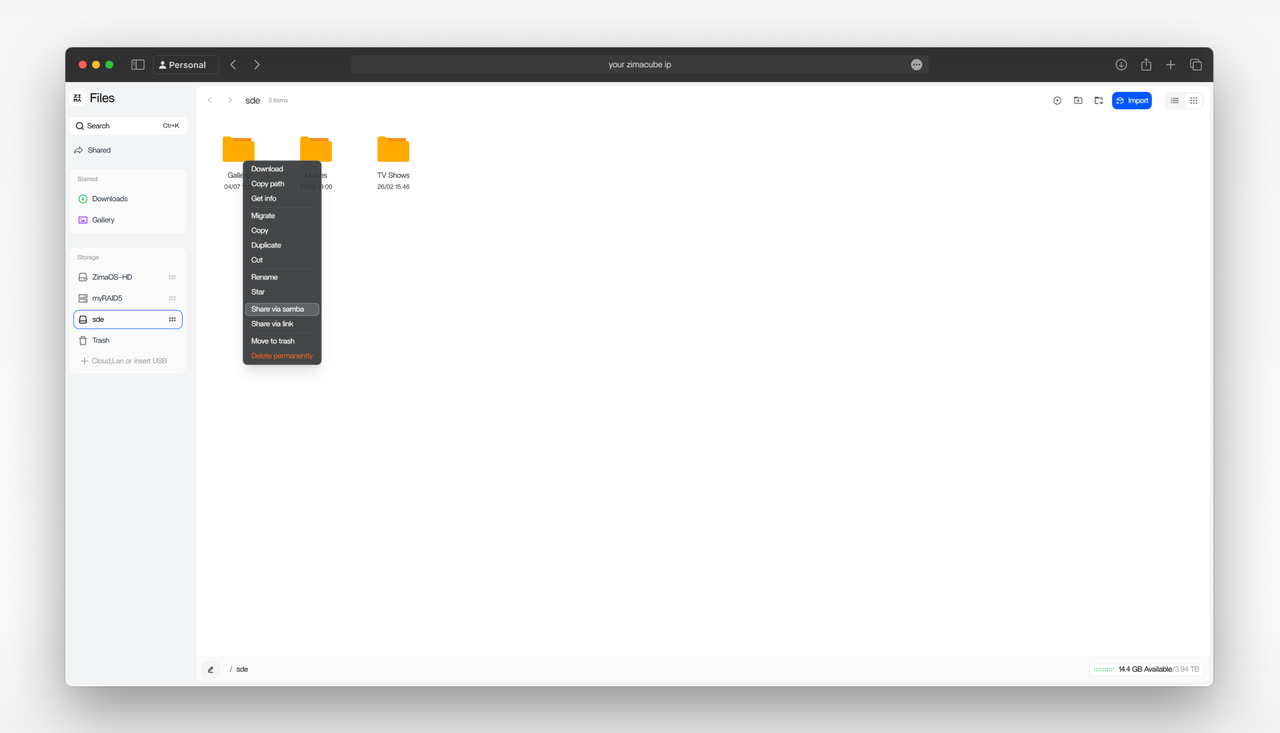
For instance, a user-friendly system like ZimaOS integrates this powerful feature elegantly. To share a folder, you simply:
1.Navigate to your files within the ZimaOS dashboard.
2.Right-click the folder you want to share.
3.Select “Share via samba”
4.A simple menu appears, allowing you to enable sharing via Samba.
You can also set specific user permissions – for example, giving your kids “read-only” access while giving your partner full “read & write” privileges. That’s it. The folder is now a shared resource, accessible from any device on your home network.
Connecting Your Devices: A Quick Access Guide
Once a folder is shared via Samba, connecting to it from your devices is straightforward. Traditional NAS may need you to use the IP address of your NAS (e.g., 192.168.1.10):
On Mac (Finder): Press Cmd+K > Type smb://[Your NAS IP Address] (e.g., smb://192.168.1.50) > Connect using your NAS user credentials. Voila! The shared folder appears like a local drive.
On Android/iOS (File Manager): Most modern file managers (Solid Explorer, CX File Explorer) support Samba. Add a new network location -> SMB -> Enter NAS IP and credentials. Browse directly!
On Windows (File Explorer): Effortlessly map the shared NAS folder as a network drive for permanent access.
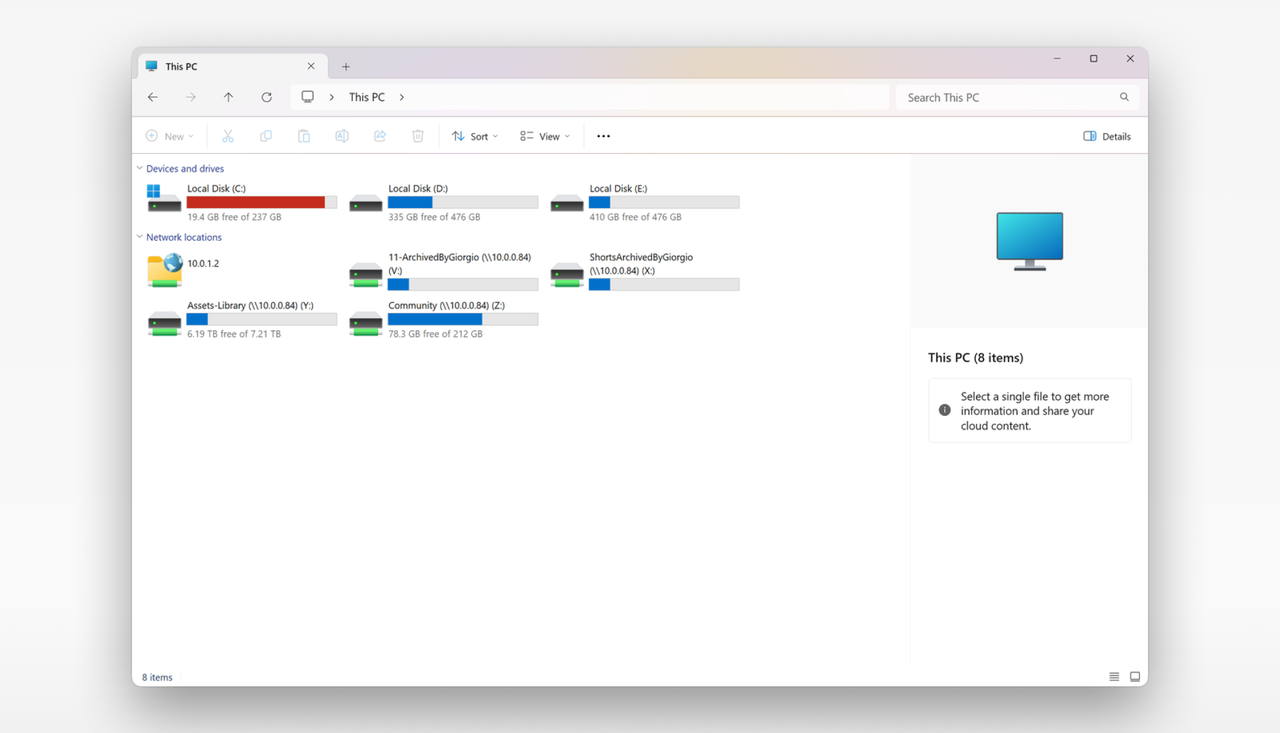
You can now browse, stream, and manage your NAS files directly from your computer/phone.
In fact, the easiest way is to use Zima Client, the smart connector of ZimaOS, to connect and access your files. Zima Client is a companion app for ZimaOS available on Windows, macOS, Android, etc. It will help you to find your ZimaOS on your home network, and no IP is needed to memorize.
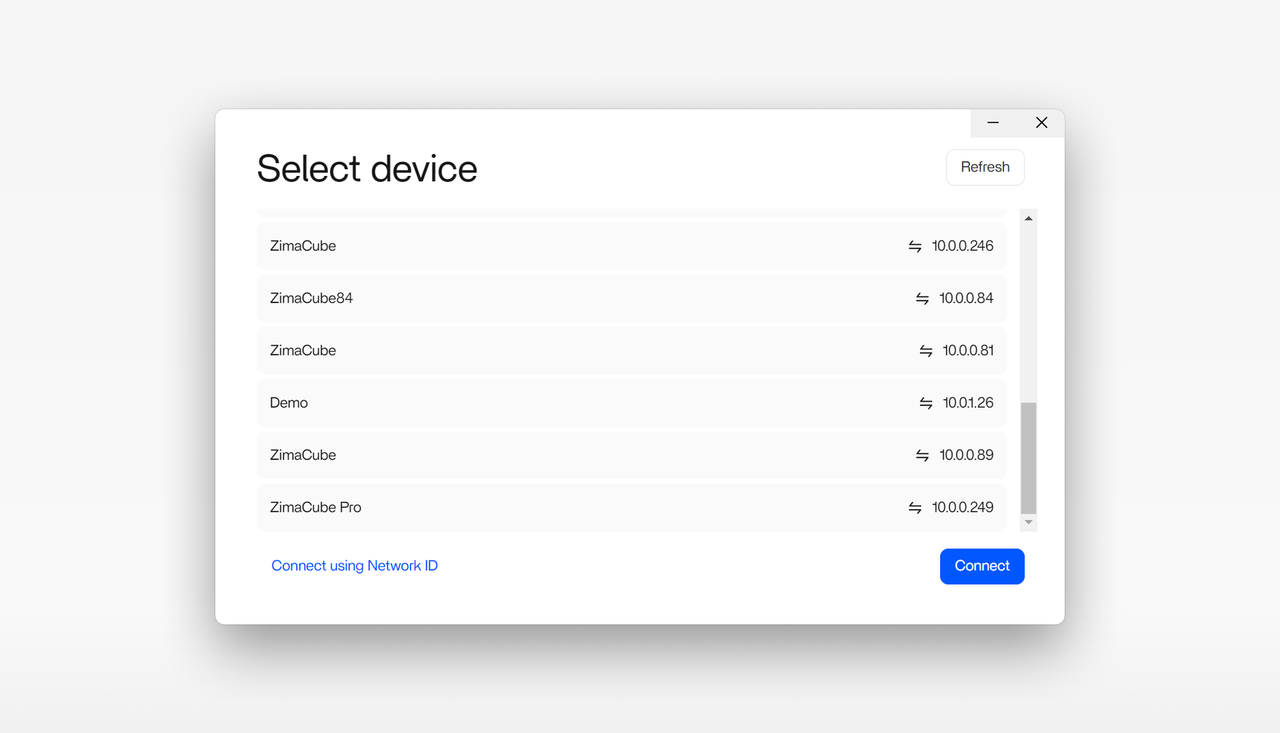
Conclusion: Store it once, access it everywhere.
By adopting a NAS for file sharing, you move beyond the limitations of USB drives and messaging apps. You gain:
Centralized Control: One place for all your important data.
Efficiency: No more creating dozens of duplicate files.
Convenience: Instant access from any device for anyone you choose, and even remotely(in next article).
Security: You control who sees and edits your files.
For a truly comprehensive data management strategy, you can combine the convenience of a NAS with the proven 3-2-1 backup rule: keep 3 copies of your data on 2 different media types, with 1 copy off-site. Your NAS can act as your primary copy and even automate backups to a second drive or a cloud service, giving you complete peace of mind.
Ready to simplify your digital life? Exploring how
a personal cloud can organize your data is the first step.
Your friendly guide to the world of NAS! We’re all about cutting through the tech jargon to bring you the most useful and practical software and hardware knowledge. Whether you’re looking to build your first home server, create a rock-solid backup system, or set up a personal media library, we break down the concepts step-by-step. Let’s explore DIY builds, compare off-the-shelf options, and master apps together to help you get the most out of your network storage.
![]() Giorgio Zhang - Jul 09, 2025
Giorgio Zhang - Jul 09, 2025