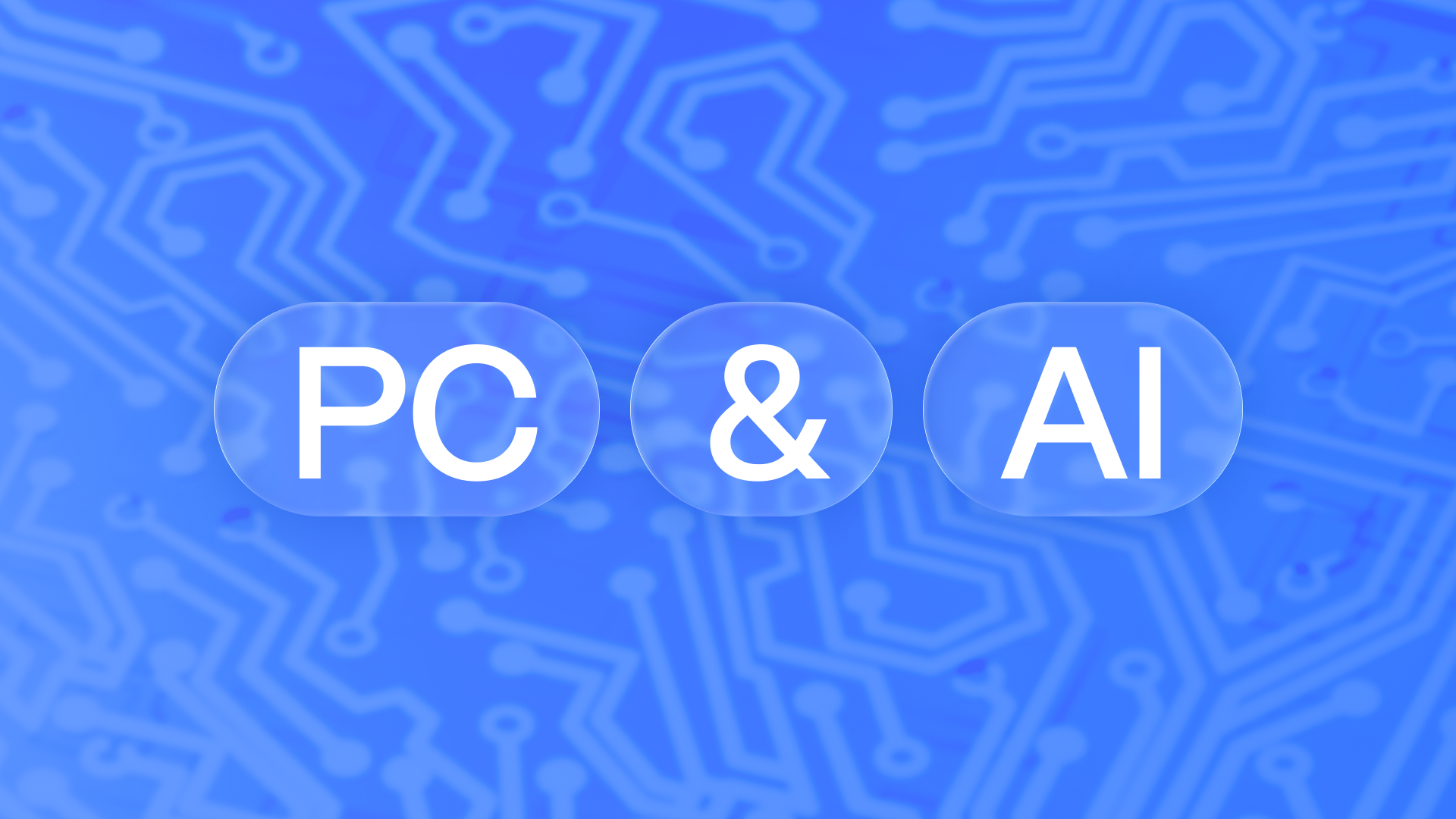Reviews
Le Potato vs ZimaBoard: Which is the Best?
![]() John Guan - Apr 14, 2023
John Guan - Apr 14, 2023
Le Potato is an SBC developed by Libre Computer Project. It features a powerful quad-core ARM Cortex-A53 CPU and a Mali-450 GPU, making it suitable for multimedia applications. Le Potato supports up to 2GB of DDR3 RAM and has 16GB of eMMC flash storage. It also includes various I/O ports, including HDMI, USB 2.0 and 3.0, Ethernet, and a 40-pin GPIO header.
ZimaBoard is an SBC developed by ZimaBoard. It features a quad-core ARM Cortex-A72 CPU and a Mali-G52 GPU, making it suitable for high-performance computing applications. ZimaBoard supports up to 4GB of LPDDR4 RAM and has 32GB of eMMC flash storage. It also includes various I/O ports, including HDMI, USB 2.0 and 3.0, Ethernet, and a 40-pin GPIO header.
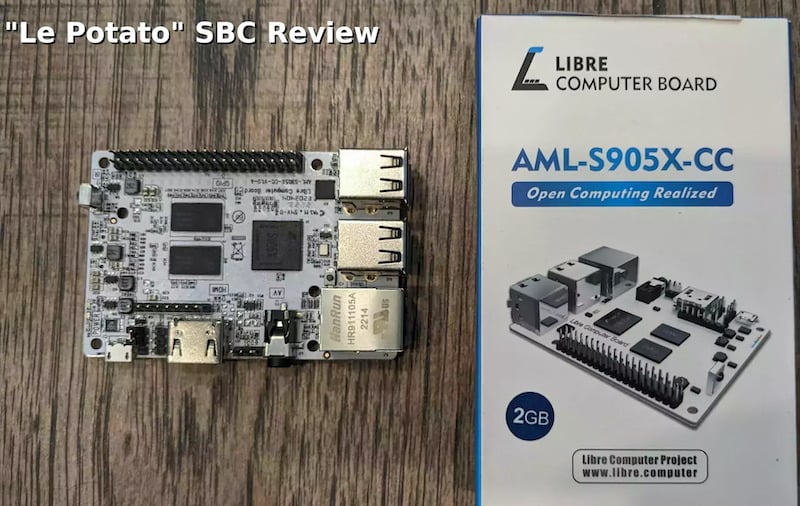
Part 1: What is Le Potato’s History and Development?
Le Potato is an SBC developed by the Libre Computer Project, a non-profit organization that aims to provide affordable open-source hardware to the masses. The project was launched in 2017 with the goal of creating an SBC that could run Linux and Android smoothly, while also being compatible with existing Raspberry Pi accessories.
Technical Specifications of Le Potato
CPU: Le Potato is powered by a 64-bit quad-core ARM Cortex-A53 CPU, clocked at 1.5 GHz. RAM: It comes with 1GB, 2GB, or 4GB of LPDDR4 RAM, depending on the model.
Storage: The board has a microSD slot for storage expansion, as well as an eMMC module for built-in storage.
Graphics: Le Potato has a Mali-450 MP3 GPU, which supports OpenGL ES 2.0 and H.265 4K60 video decoding. Audio: It has a 3.5mm audio jack for headphones or speakers, as well as a built-in microphone.
Ethernet: Le Potato has a Gigabit Ethernet port, which makes it ideal for networking applications.
WiFi and Bluetooth: It also supports 802.11ac WiFi and Bluetooth 4.2, which allows for wireless connectivity.
GPIO: Le Potato has 40-pin GPIO headers, which makes it compatible with most Raspberry Pi accessories.
USB: It has two USB 2.0 ports, as well as one USB 3.0 port for faster data transfer. HDMI: It has a full-sized HDMI port, which supports 4K video output at 60Hz.
Operating Systems supported by Le Potato
Le Potato supports a variety of operating systems, including Android, Armbian, LibreELEC, Lakka, Ubuntu, and Debian. This makes it a versatile SBC that can be used for a range of applications, from media centers to IoT devices.
Pros and Cons of Le Potato
Pros:
- Affordable.
- Versatile.
- Good performance.
- Supports a range of operating systems.
- Compatible with most Raspberry Pi accessories.
Cons:
- Limited storage options.
- No built-in WiFi or Bluetooth.
- Limited community support.
Performance
Le Potato has a good performance, thanks to its quad-core CPU and Mali-450 GPU. It can handle basic computing tasks, as well as 4K video playback and gaming. However, it may struggle with more demanding applications, such as machine learning or AI.

Price
Le Potato is an affordable SBC, with prices ranging from $35 to $70, depending on the model and RAM capacity. This makes it an ideal choice for hobbyists or DIY enthusiasts on a budget.
Availability
Le Potato is readily available on online marketplaces like Amazon or eBay, as well as the Libre Computer Project website. It is also widely distributed in North America, Europe, and Asia.
Community Support
Le Potato has a relatively small community compared to other SBCs like Raspberry Pi or Arduino. However, it has an active forum on the Libre Computer Project website, where users can find support, documentation, and tutorials.
Part 2: What is ZimaBoard Single Board Computer?
ZimaBoard single-board computer (SBC) that has garnered attention in the tech industry due to its impressive features and performance capabilities. Developed by ZimaBoard, the board was created to provide a low-cost alternative to traditional computing solutions. In this article, we will take a closer look at ZimaBoard and compare it to the Le Potato, another popular SBC in the market.
ZimaBoard is a relatively new player in the SBC market, having been released in 2019. It was developed by ZimaBoard, a Chinese company that aims to provide affordable computing solutions to its customers. ZimaBoard is designed to be an easy-to-use platform that can be used for a wide range of applications, including home automation, gaming, and media streaming.
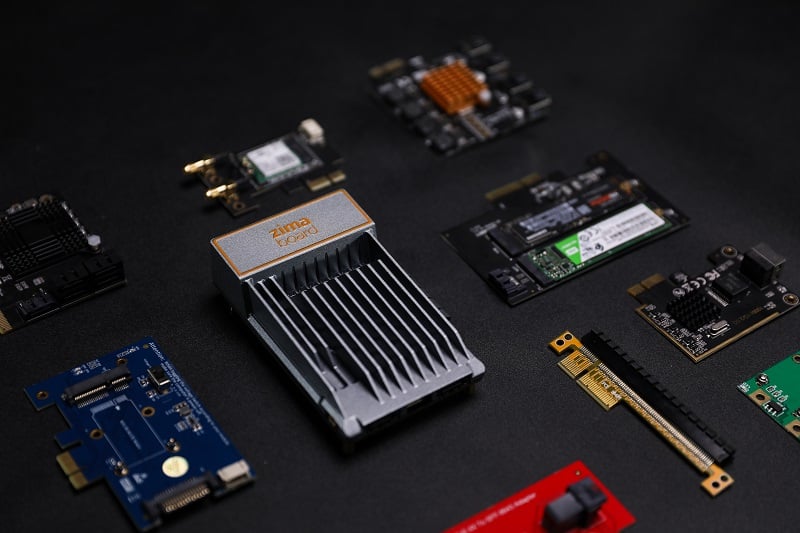
Technical specifications of ZimaBoard
ZimaBoard is powered by a quad-core ARM Cortex-A53 processor that can run at a clock speed of up to 1.5 GHz. It comes with 2GB or 4GB of DDR4 RAM, depending on the model you choose. Storage options include 16GB or 32GB eMMC storage, and the board supports both SATA and M.2 NVME SSDs for additional storage capacity.
In terms of connectivity, ZimaBoard has a range of features that make it stand out from the competition. It supports dual-band WiFi and Bluetooth 4.2, as well as gigabit Ethernet for wired connectivity. The board also comes with four USB 3.0 ports and a micro HDMI port that can output 4K video at 60Hz.
ZimaBoard also has a 40-pin GPIO header, which provides access to a range of interfaces and pins for additional functionality. The board supports a variety of operating systems, including Ubuntu, Debian, and Armbian.
Pros and Cons of ZimaBoard
ZimaBoard has several advantages over other SBCs in the market. For one, it has an impressive set of features that make it suitable for a range of applications. Its quad-core processor and DDR4 RAM ensure that it can handle most computing tasks with ease. The board also has a range of connectivity options, including gigabit Ethernet, WiFi, and Bluetooth.
Another advantage of ZimaBoard is its expandability. The board supports SATA and M.2 NVME SSDs, allowing you to increase your storage capacity easily. The GPIO header also provides access to a range of interfaces and pins, making it easy to add additional functionality to the board.
However, there are also some drawbacks to ZimaBoard. One is that it can be challenging to find support and documentation for the board. As a relatively new player in the market, there is not as much information available online as there is for other SBCs.

Performance
In terms of performance, ZimaBoard is comparable to other SBCs in its price range. Its quad-core processor and DDR4 RAM ensure that it can handle most computing tasks with ease. The board also has a range of connectivity options, including gigabit Ethernet, WiFi, and Bluetooth.
Price
ZimaBoard is an affordable option for those looking for a low-cost computing solution. The 2GB model is priced at around $50, while the 4GB model is priced at around $70.
Availability
ZimaBoard is available for purchase on various online retailers, including Amazon and AliExpress. However, availability may vary depending on your location.
Performance Comparison of Le Potato vs ZimaBoard
Sure, here is a table comparing the performance of Le Potato and ZimaBoard:
| Component | Le Potato | ZimaBoard |
| CPU | Amlogic S905X | Rockchip RK3399 |
| RAM | 2GB or 1GB DDR3 | 2GB or 4GB LPDDR3 |
| Storage | MicroSD card slot, eMMC module socket | MicroSD card slot, eMMC module socket |
| Graphics | Mali-450 MP3 | ARM Mali-T860 MP4 |
| Network | Gigabit Ethernet, 802.11 b/g/n Wi-Fi, Bluetooth 4.1 | Gigabit Ethernet, 802.11ac Wi-Fi, Bluetooth 4.1 |
Note: These are general benchmarks and performance may vary depending on specific use cases and configurations. It is recommended to conduct individual testing for specific applications.
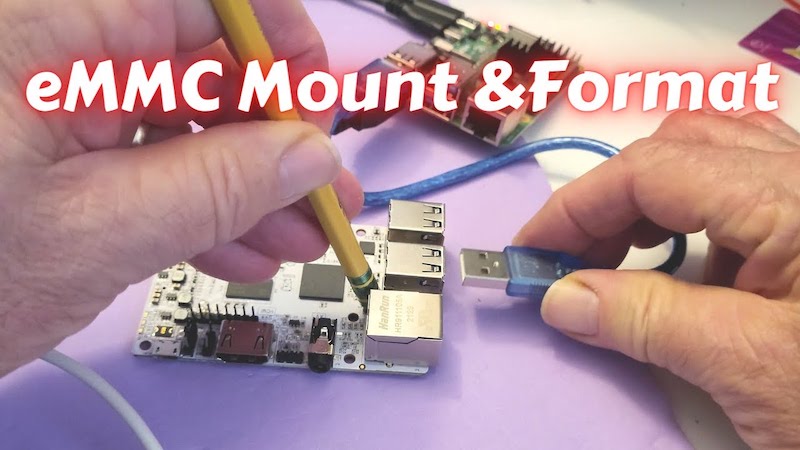
Part 3: Le Potato vs ZimaBoard: Exploring the Best Use Cases for Single-Board Computers
Single-board computers (SBCs) have gained popularity over the years due to their compact size and powerful performance. Le Potato and ZimaBoard are two such SBCs that have been making waves in the tech community. They both offer unique features and capabilities that make them stand out from the competition. In this article, we will explore the best use cases for these two SBCs and compare their strengths and weaknesses.
Robotics and IoT Projects
SBCs like Le Potato and ZimaBoard are ideal for building robots and Internet of Things (IoT) devices due to their small size and low power consumption. With their GPIO pins and expansion capabilities, these SBCs can easily be interfaced with sensors, motors, and other peripherals to create custom solutions. Le Potato and ZimaBoard both come equipped with WiFi and Bluetooth capabilities, making them ideal for remote monitoring and control.
Media Centers and Entertainment Systems
Le Potato and ZimaBoard can also be used as media centers and entertainment systems. They both have hardware acceleration for video playback and can support up to 4K resolution. With their HDMI output, they can easily be connected to a TV or monitor for a high-quality viewing experience. Both SBCs can also support a variety of media center software, such as Kodi, Plex, and OSMC.

Gaming and Emulation
If you’re looking to build a retro gaming console or emulate classic games, Le Potato and ZimaBoard are great options. They both have powerful CPUs and GPUs that can handle most gaming and emulation tasks. Le Potato has the advantage of having a Mali-450 GPU, which is known for its high performance and efficiency. ZimaBoard, on the other hand, has a more powerful Adreno 430 GPU, which can handle more demanding gaming and emulation tasks.
Educational and Learning Projects
SBCs like Le Potato and ZimaBoard are perfect for educational and learning projects. They are affordable, easy to use, and offer a hands-on experience that can teach students about hardware and software development. Le Potato and ZimaBoard both support a variety of programming languages, making them ideal for teaching coding and software development. They also have a large community of developers and educators who have created resources and tutorials for beginners.
Industrial and Commercial Projects
Le Potato and ZimaBoard can also be used in industrial and commercial projects. Their low power consumption and compact size make them ideal for embedded systems and custom applications. They both have Ethernet connectivity, which allows them to be easily integrated into existing networks. Le Potato and ZimaBoard also have hardware acceleration for image processing and machine learning tasks, making them suitable for computer vision applications.
Custom Projects and Applications
Finally, Le Potato and ZimaBoard are ideal for custom projects and applications. With their GPIO pins and expansion capabilities, they can be customized to meet specific requirements. They both support a variety of operating systems and software, making them suitable for a wide range of applications. Whether you’re building a custom drone or a home automation system, Le Potato and ZimaBoard offer the flexibility and power needed to get the job done.

Part 4: Le Potato vs ZimaBoard: A Comparison of SBC Price, Availability, Compatibility, and Cooling
Single Board Computers (SBCs) have become an important component in various fields, including robotics, Internet of Things (IoT), media centers, and more. Two popular SBCs in the market are Le Potato and ZimaBoard. In this article, we will compare and contrast these two SBCs based on various factors.
Price and Availability
When it comes to price, both Le Potato and ZimaBoard are relatively affordable compared to other SBCs on the market. However, there is a slight difference in price. Le Potato is priced at around $45, while ZimaBoard costs around $65. In terms of availability, both SBCs are widely available online through various distributors and marketplaces.
Compatibility and Connectivity
Le Potato and ZimaBoard are compatible with a wide range of peripherals and components. They both have HDMI ports, USB ports, Ethernet, WiFi, and Bluetooth connectivity options. Le Potato has a single GPIO (General Purpose Input/Output) header, while ZimaBoard has multiple GPIO headers. This makes ZimaBoard more versatile for DIY projects that require more GPIO pins.
Expansion capabilities
Le Potato and ZimaBoard both have expansion capabilities. Le Potato has a 40-pin GPIO header, while ZimaBoard has a 40-pin GPIO header and a 26-pin GPIO header. In addition, ZimaBoard has a M.2 slot for NVMe SSDs, which is not available on Le Potato. This gives ZimaBoard an advantage for those who require faster storage options.
Power Consumption and Cooling
Both Le Potato and ZimaBoard are designed to consume low power. Le Potato consumes around 2W to 6W, while ZimaBoard consumes around 3W to 8W. In terms of cooling, Le Potato and ZimaBoard both have heatsinks to dissipate heat. However, ZimaBoard has a larger heatsink and a fan, which makes it better at keeping temperatures low under heavy workloads.
Part 5: FAQs about Le Potato and ZimaBoard
What is the difference between Le Potato and ZimaBoard?
Le Potato and ZimaBoard have different technical specifications, with Le Potato offering better graphics performance and lower power consumption, while ZimaBoard offers better CPU performance and more RAM. Le Potato is also slightly cheaper than ZimaBoard and has better availability, while ZimaBoard offers better connectivity options and expansion capabilities.
Which SBC is better for gaming and emulation?
Le Potato is better suited for gaming and emulation, thanks to its superior graphics performance and low power consumption.
How do I choose the right SBC for my project?
When choosing the right SBC for your project, you should consider your specific needs and requirements, such as performance, connectivity, compatibility, and price.
Are there any alternatives to Le Potato and ZimaBoard in the same price range?
Yes, there are many alternatives to Le Potato and ZimaBoard in the same price range, such as Raspberry Pi 4, Odroid C4, and NanoPi NEO4.
What is the power consumption of Le Potato and ZimaBoard?
Le Potato has a maximum power consumption of 4.5 watts, while ZimaBoard has a maximum power consumption of 5.5 watts.
Conclusion:
Le Potato and ZimaBoard are both powerful and capable SBCs that offer a wide range of features and capabilities. Le Potato offers slightly better graphics performance and lower power consumption, while ZimaBoard offers better CPU performance and more RAM. Le Potato is also slightly cheaper than ZimaBoard and has better availability. ZimaBoard, on the other hand, offers better connectivity options and expansion capabilities.