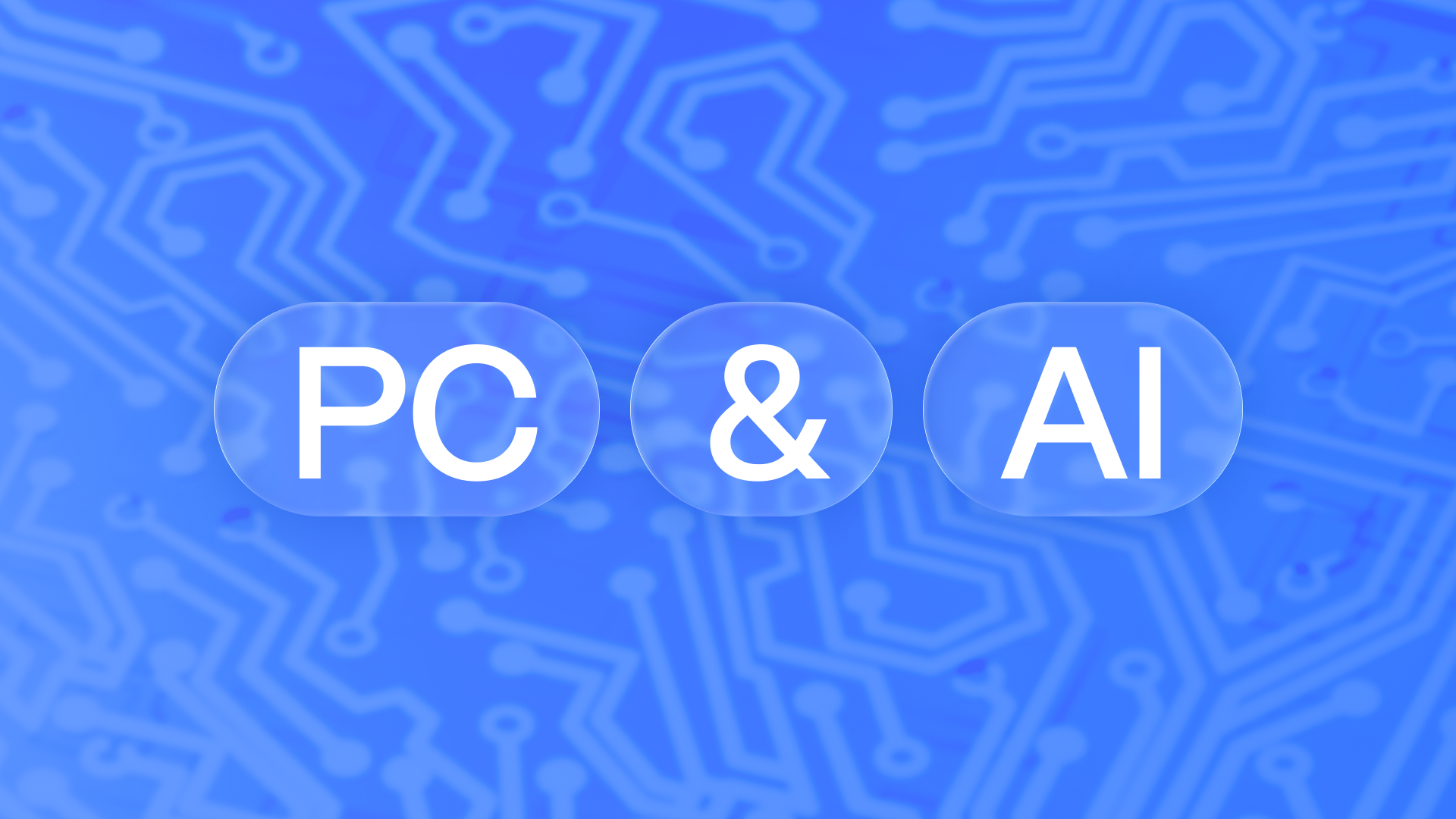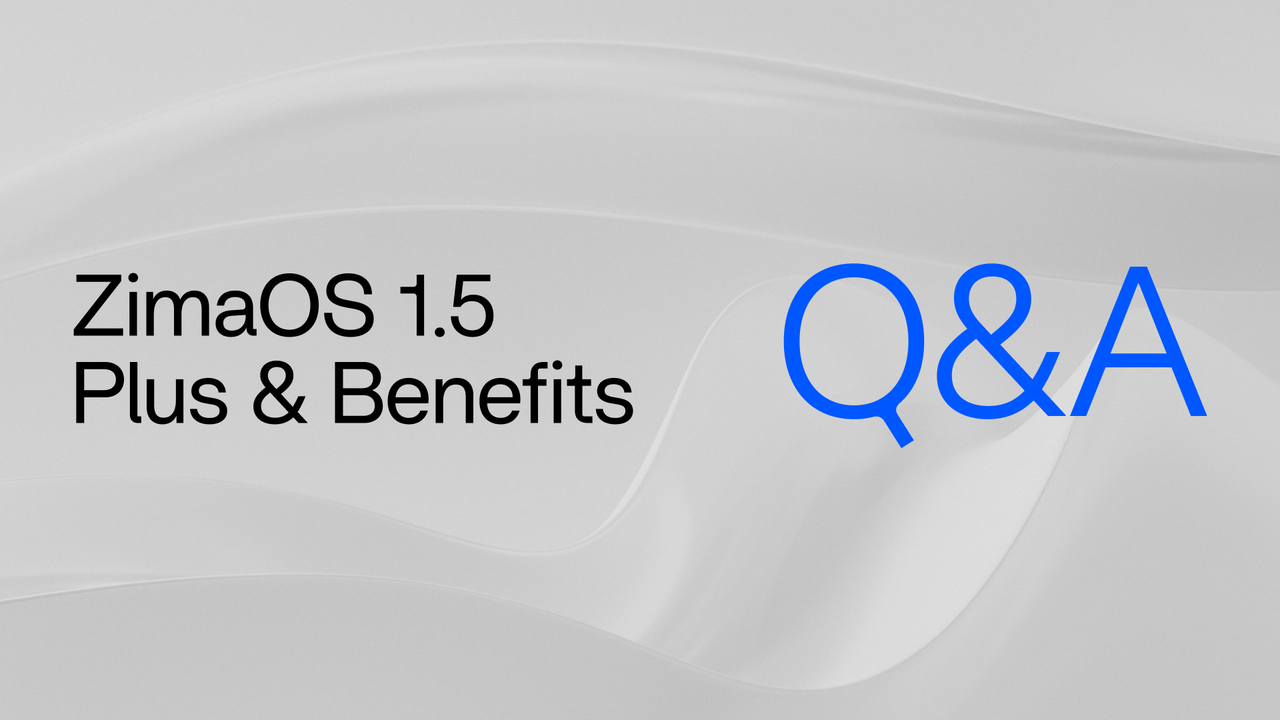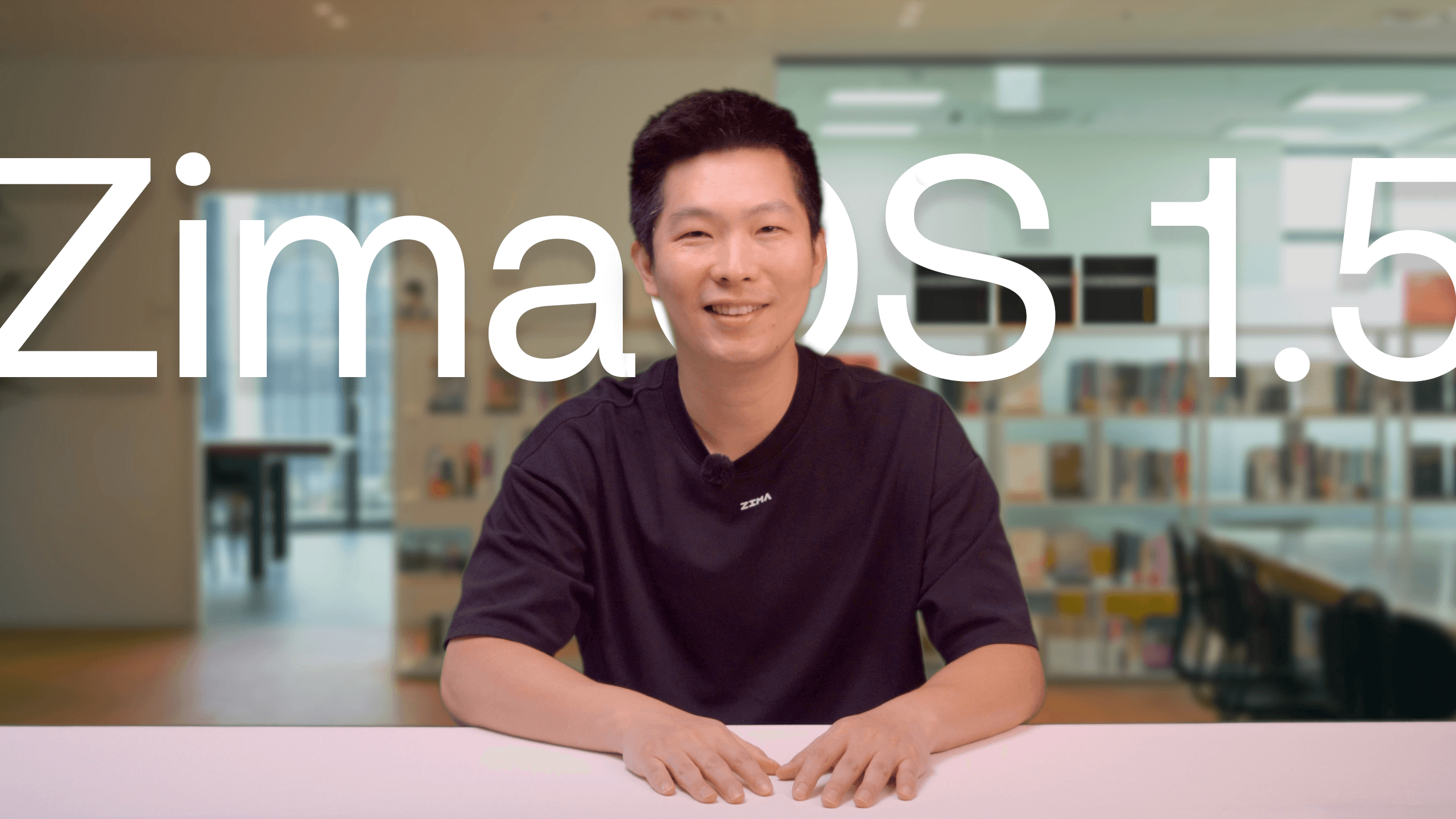Featured Posts
Raspberry Pi 5: Video Editing, Video Calling & Passive Cooling
![]() John Guan - Oct 20, 2023
John Guan - Oct 20, 2023
The tech world is no stranger to the Raspberry Pi series, a range of single-board computers renowned for their versatility and affordability. From powering home automation systems to serving as a platform for countless DIY projects, the Raspberry Pi has a firm foothold in the world of technology. With each new iteration, it has pushed the boundaries of what can be achieved with a credit card-sized computer. In 2023, the arrival of the Raspberry Pi 5 marks a significant milestone in this journey, especially in the context of video-related tasks.
The Raspberry Pi 5 is generating significant buzz, especially among those interested in video-related tasks. What sets it apart and makes it a game-changer in this domain? The answer lies in its upgraded hardware and capabilities. The fifth-generation Raspberry Pi is poised to excel in tasks such as video editing and video calling, two areas where its predecessors may have lagged slightly due to hardware constraints. With improved processing power, RAM, and enhanced connectivity options, the Raspberry Pi 5 promises to be a versatile choice for video enthusiasts.
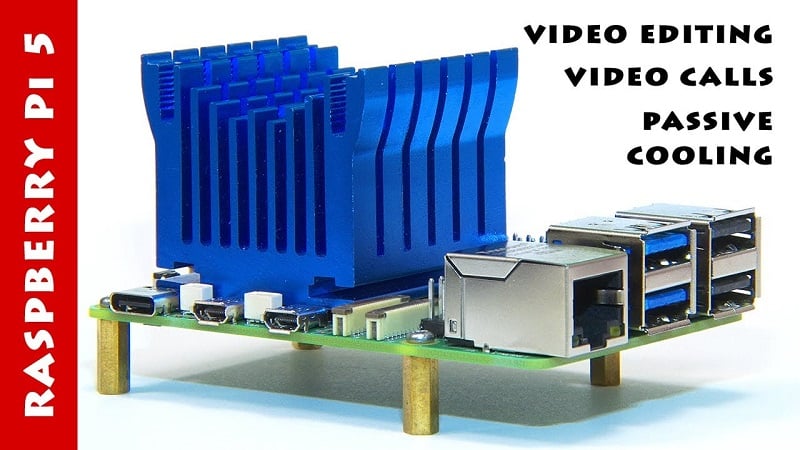
This blog will delve into the world of the Raspberry Pi 5, with a particular focus on its potential for video-related tasks. We’ll explore the specifications that make it a standout choice for video editing and video calling, shedding light on its hardware capabilities and the performance you can expect. Additionally, we’ll touch on the importance of passive cooling solutions to ensure optimal performance during extended tasks.
Part 1. A Quick Overview of Raspberry Pi 5
The Raspberry Pi 5 is the latest addition to the Raspberry Pi family. While specific hardware details have yet to be officially confirmed, it is expected to surpass the capabilities of its predecessors. With a focus on improved performance, connectivity, and versatility, it aims to meet the needs of a broad spectrum of users.
1. Key features that make it suitable for video tasks
The key to the Raspberry Pi 5’s potential in video tasks lies in several of its anticipated features:
Enhanced Processor: The new model is expected to boast a more powerful processor, capable of handling video editing with ease. This will enable smoother playback, rendering, and editing of video content.
Increased RAM: More RAM options are expected, giving users the ability to select configurations that suit their specific video-related tasks. This will enable efficient multitasking and smoother performance with resource-intensive video applications.
Improved Connectivity: With upgraded Wi-Fi, Bluetooth, and Ethernet capabilities, the Raspberry Pi 5 is expected to offer seamless connectivity for video calling and streaming. Faster wireless and wired networking ensures a stable and uninterrupted experience.
Hardware Acceleration: Enhanced graphics capabilities will support hardware acceleration, particularly valuable for video tasks. This ensures that videos play smoothly, even at higher resolutions.
2. Raspberry Pi 5 Expected availability and pricing
While the official release date and pricing details have yet to be confirmed, past Raspberry Pi models provide some context. Historically, new models have been announced in the first quarter of the year. Pricing, in line with the Raspberry Pi Foundation’s tradition, is expected to remain competitive, making the Raspberry Pi 5 accessible to a wide range of users.
As we journey further into the world of the Raspberry Pi 5, we’ll delve into its role as a powerful tool for video editing, and video calling, and explore the importance of passive cooling solutions. Stay tuned for insights, tips, and a glimpse into the potential this single-board computer offers in the realm of video-related tasks.
Part 2. Hardware Specifications for Video Tasks
The hardware specifications of the Raspberry Pi 5 play a pivotal role in its suitability for video editing and video calling tasks.
- Broadcom BCM2712 2.4GHz quad-core 64-bit Arm Cortex-A76 CPU, with cryptography extensions, 512KB per-core L2 caches and a 2MB shared L3 cache
- VideoCore VII GPU, supporting OpenGL ES 3.1, Vulkan 1.2
- Dual 4Kp60 HDMI® display output with HDR support
- 4Kp60 HEVC decoder
- LPDDR4X-4267 SDRAM (4GB and 8GB SKUs available at launch)
- Dual-band 802.11ac Wi-Fi®
- Bluetooth 5.0 / Bluetooth Low Energy (BLE)
- microSD card slot, with support for high-speed SDR104 mode
- 2 × USB 3.0 ports, supporting simultaneous 5Gbps operation
- 2 × USB 2.0 ports
- Gigabit Ethernet, with PoE+ support (requires separate PoE+ HAT)
- 2 × 4-lane MIPI camera/display transceivers
- PCIe 2.0 x1 interface for fast peripherals (requires separate M.2 HAT or other adapter)
- 5V/5A DC power via USB-C, with Power Delivery support
- Raspberry Pi standard 40-pin header
- Real-time clock (RTC), powered from external battery
- Power button
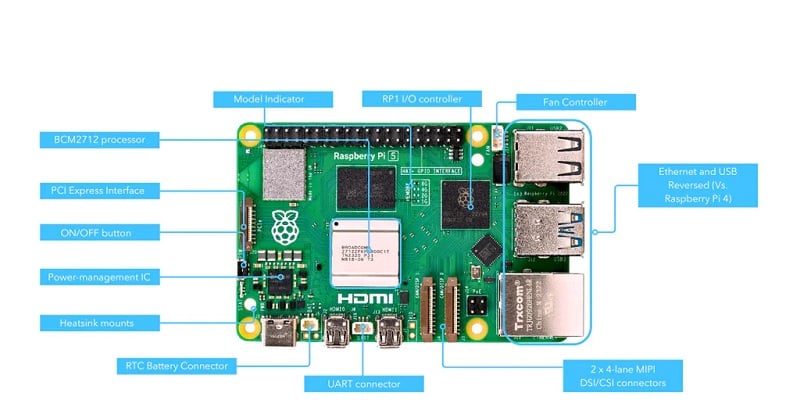
1. Processor power and GPU improvements
One of the standout features of the Raspberry Pi 5 is the expected improvement in its processing capabilities. While the exact processor model is yet to be officially confirmed, it is anticipated to offer significantly more power than its predecessors. This upgrade will be a game-changer for video-related tasks, especially video editing, where processing demands can be substantial. The enhanced CPU performance will allow for faster rendering and more efficient editing, making the Raspberry Pi 5 a viable platform for video content creators.
The graphics processing unit (GPU) is also expected to receive substantial upgrades. Enhanced graphics capabilities, including hardware acceleration, will be invaluable for tasks like video playback and editing, ensuring smooth performance and reducing rendering times.
2. RAM and storage options for video editing
Video editing often demands ample RAM to handle the complexities of editing software and multiple video streams. The Raspberry Pi 5 is expected to offer a variety of RAM configurations, giving users the flexibility to choose the amount of RAM that suits their specific video editing needs. Whether you’re working on short clips or more extensive video projects, having an adequate amount of RAM can significantly improve your video editing experience.
Additionally, the Raspberry Pi 5 will support various storage options, including microSD cards and external USB drives. This means users can expand their storage capacity, which is crucial for video editing where large video files can quickly consume disk space.
3. Connectivity features for video calling
Video calling and conferencing require robust connectivity features to ensure a seamless experience. The Raspberry Pi 5 is expected to shine in this regard with improved Wi-Fi, Bluetooth, and Ethernet capabilities. Fast and stable network connectivity is essential for video calling, reducing the chances of dropped calls or lag during video conferences.
4. GPU-accelerated video playback and editing support
The Raspberry Pi 5’s enhanced GPU is a significant advantage for video-related tasks. Many video editing and playback software leverage GPU acceleration to enhance performance. With a more capable GPU, the Raspberry Pi 5 can provide smoother video playback and faster rendering during video editing. This GPU acceleration not only makes the editing process more efficient but also enhances the overall video-calling experience.
5. Hardware support for passive cooling solutions
Efficient cooling is crucial for maintaining optimal performance during resource-intensive tasks like video editing. While the Raspberry Pi 5 is expected to generate less heat compared to its predecessors, passive cooling solutions will still play a vital role. These solutions, such as heat sinks and cases with thermal design, are essential accessories to consider for users engaged in prolonged video editing or video calling sessions. Efficient cooling ensures the Raspberry Pi 5 operates within the recommended temperature range, preventing thermal throttling and ensuring stable performance.
Part 3. Video Editing on Raspberry Pi 5
With its improved hardware specifications, the Raspberry Pi 5 becomes a viable platform for video editing tasks. Here’s what you need to know to get started with video editing on this remarkable single-board computer.
1. Installing video editing software
Before diving into video editing, you’ll need to install suitable video editing software. While specific software options will depend on your preferences and needs, the Raspberry Pi 5 supports several video editing applications. Some popular choices include Shotcut, OpenShot, and Kdenlive, all of which are available through Raspberry Pi’s package manager. Install your preferred software to begin your video editing journey.
2. Optimizing video editing performance
Optimizing video editing performance on the Raspberry Pi 5 involves several considerations:
Utilize hardware acceleration: Take advantage of the Raspberry Pi 5’s GPU acceleration. Video editing software that supports hardware acceleration will significantly improve your editing experience.
Manage project files: Given the limited storage on microSD cards, consider using an external USB drive for your project files. This not only provides ample storage but also enhances the performance of your video editing tasks.
Monitor system temperature: As you work on video projects, keep an eye on the Raspberry Pi 5’s temperature. Passive cooling solutions, such as heat sinks or cases with thermal design, can help maintain an optimal operating temperature.
3. Walkthrough of basic video editing tasks (e.g., trimming, transitions)
Once you’ve set up your video editing software and optimized your system, you can dive into basic video editing tasks. Here’s a brief walkthrough of some common tasks:
Video trimming: Import your video clip into the software, place it on the timeline, and use the trimming tool to cut unwanted sections. This allows you to focus on the essential parts of your video.
Transitions: To add transitions between video clips, drag and drop your chosen transition between them. Common transitions include fades, wipes, and dissolves. Adjust the duration and style to suit your video’s theme.
Adding text and titles: Inserting text and titles is simple. Just drag the text tool onto the timeline and customize the text content, font, size, and color. You can position the text anywhere on the video.
4. Recommended video editing software and their features
The Raspberry Pi 5 supports several video editing applications, each with its unique features. Here are a few recommended options:
Shotcut: This open-source, cross-platform video editing software offers a wide range of features, including support for 4K video editing, a multi-format timeline, and hardware acceleration for smoother playback.
OpenShot: OpenShot is known for its user-friendly interface and features like unlimited layers for advanced video editing. It also supports keyframes for animation and video effects.
Kdenlive: Kdenlive provides a powerful editing environment with a customizable interface. It offers features such as multi-track editing, audio and video scopes, and a vast array of video effects.
In conclusion, the Raspberry Pi 5, with its enhanced hardware specifications, is a solid choice for video editing tasks. Whether you’re a beginner or a more experienced video editor, this versatile single-board computer offers the potential to create compelling video content. By choosing the right video editing software and optimizing your system, you can unlock the Raspberry Pi 5’s capabilities and embark on a creative journey in the world of video editing.
Part 4. Raspberry Pi 5 Passive Cooling Solutions
1. The importance of cooling for high-performance tasks
When it comes to high-performance tasks like video editing and video calling, the Raspberry Pi 5’s hardware is put to the test. These tasks can generate significant heat, which, if not managed effectively, can lead to thermal throttling. Thermal throttling occurs when a device reduces its performance to prevent overheating, leading to a decrease in video rendering and call quality.
2. Passive cooling options for Raspberry Pi 5
Passive cooling is a technique to manage the Raspberry Pi 5’s temperature without the use of active mechanisms like fans. Some of the passive cooling solutions available include:
Heat Sinks: These are small, metal components that attach to the Raspberry Pi’s CPU and GPU. They work by dissipating heat away from these critical components.
Heat Sink Cases: Some Raspberry Pi cases are designed with integrated heat sinks, providing both protection and passive cooling in one package.
Aluminum Cases: These cases are made of aluminum, a material known for its heat-dissipating properties. They effectively dissipate heat away from the Raspberry Pi.
3. Installation and setup of passive cooling solutions
Installing passive cooling solutions for your Raspberry Pi 5 is a straightforward process:
Heat Sinks: If you’re using standalone heat sinks, they typically come with adhesive on one side. Simply remove the protective film, align the heat sinks with the CPU and GPU, and press them firmly onto the chips.
Heat Sink Cases: If your case comes with integrated heat sinks, follow the case’s installation instructions. Generally, you’ll need to assemble the case, ensuring that the integrated heat sinks come into direct contact with the CPU and GPU.
Aluminum Cases: Aluminum cases are more substantial but offer excellent cooling. Assemble the Raspberry Pi inside the aluminum case per the manufacturer’s instructions.
4. Monitoring and managing temperatures
While passive cooling solutions help manage temperatures, it’s essential to monitor your Raspberry Pi’s temperature during high-performance tasks. You can use the command vcgencmd measure_temp in the terminal to check the temperature in real time. Keeping your Raspberry Pi below 70 degrees Celsius is recommended to prevent thermal throttling.
You can also use various software tools like “Raspberry Pi Diagnostics” to assess your system’s thermal performance and make necessary adjustments.
Part 5. Video Performance and Benchmarks
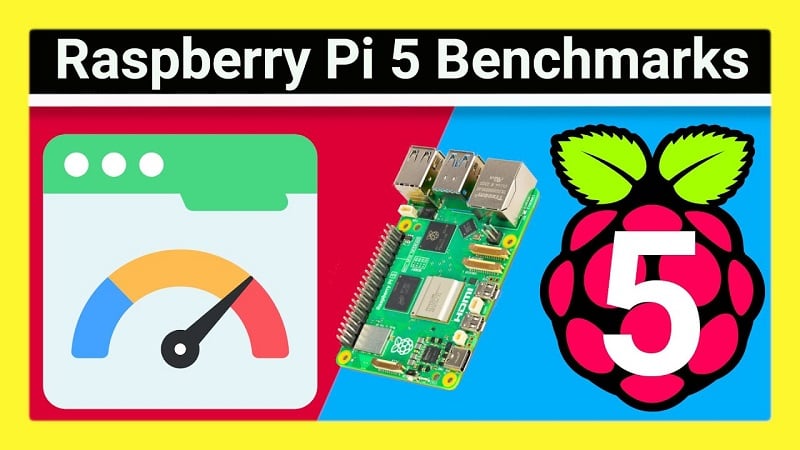
Video-related tasks are some of the most demanding applications for the Raspberry Pi 5. Here, we’ll explore performance benchmarks for video editing, and video calling, and examine the possibilities of overclocking and thermal management for optimal video performance.
1. Video editing and rendering performance tests
Performance in video editing and rendering is a crucial aspect for creators. Benchmark tests can provide insights into how well the Raspberry Pi 5 handles these tasks. Video editing software often includes benchmarking tools that measure rendering times. Running these tests can help you assess the Raspberry Pi 5’s performance for your specific video projects.
2. Video call quality and reliability
Video call quality and reliability are paramount, particularly for professional use. The Raspberry Pi 5’s enhanced processing power and connectivity options should contribute to a smooth video calling experience. Benchmarking video call quality can involve assessing factors like video and audio synchronization, resolution, and connection stability.
3. Overclocking and thermal management
For users who want to push the Raspberry Pi 5’s performance further, overclocking is an option. Overclocking involves increasing the CPU and GPU clock speeds, leading to improved performance but also generating more heat. To prevent overheating, overclockers need to focus on effective thermal management by using more robust passive cooling solutions or active cooling mechanisms.
4. Real-world examples of video projects
To understand the practical implications of the Raspberry Pi 5 in video projects, we can explore real-world examples. Video content creators, educators, and professionals are likely to use the Raspberry Pi 5 for various video-related tasks, from creating YouTube content to hosting video conferences.
Part 6. Accessories for Video Tasks
Accessories play a crucial role in enhancing the Raspberry Pi 5’s capabilities for video-related tasks. Let’s delve into some essential accessories for video editing and video calling.
1. Compatible cameras and microphones for video calling
For video calling, the choice of camera and microphone is vital. The Raspberry Pi 5 supports a variety of USB cameras and microphones, allowing users to select options that meet their quality and budget requirements. Some popular choices include the Logitech C920 webcam and USB microphones like the Blue Yeti.
2. HDMI and display options for video editing
To effectively edit and preview video content, having a suitable display is crucial. HDMI monitors provide high-quality output and are easily compatible with the Raspberry Pi 5. Additionally, using a large and high-resolution display can significantly enhance the video editing experience.
3. External storage solutions for video projects
Video projects can quickly consume storage space. Consider using external storage solutions like USB hard drives or SSDs to store your video files. These devices offer ample space and fast read/write speeds, ideal for video editing tasks.
Conclusion:
The Raspberry Pi 5 represents a milestone in accessible and high-performance computing for video-related tasks. Its upgraded hardware and enhanced capabilities make it a compelling platform for video editing and video calling. Passive cooling solutions ensure sustained performance, while benchmarks offer insights into its potential. Real-world examples demonstrate its versatility, from content creation to professional conferencing. Accessories further enhance the experience, democratizing high-quality video tasks.
In conclusion, the Raspberry Pi 5 opens doors to creativity and innovation in the video realm, offering a compact and affordable solution for enthusiasts, educators, and professionals. The future of video computing has never looked more promising.