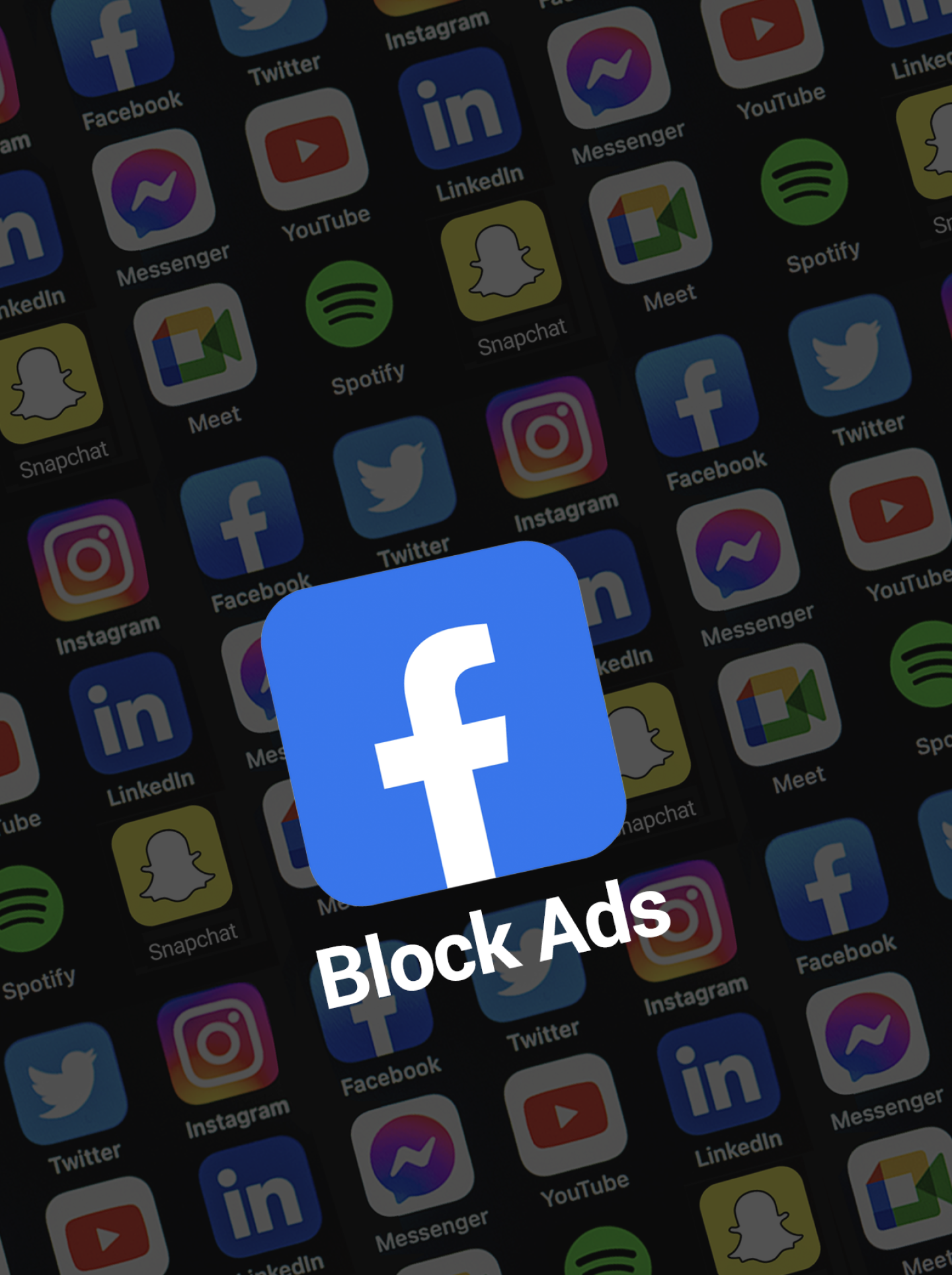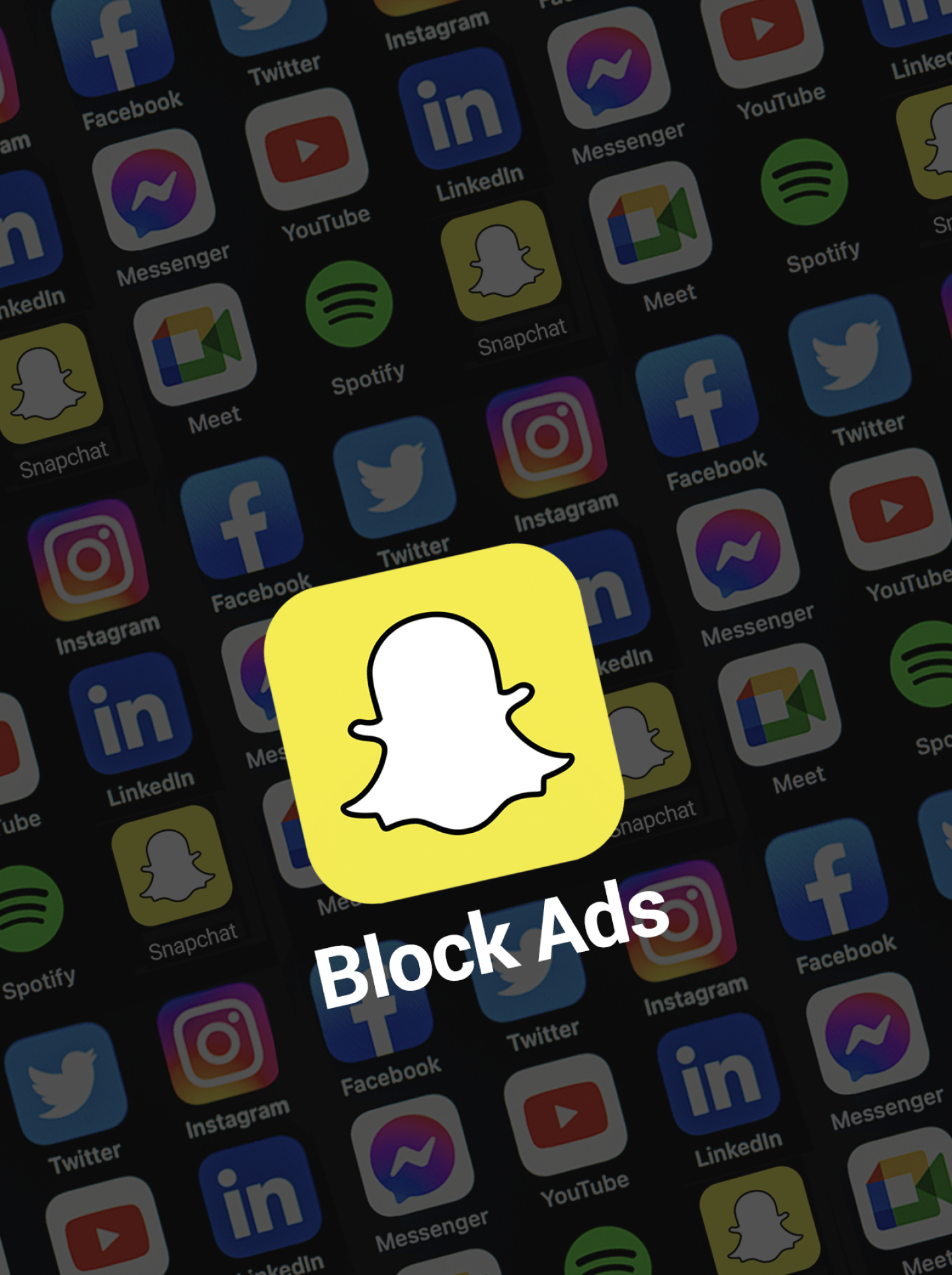Ad Blocker
How to Block Ads on Snapchat with ZimaBoard Single Board Server
![]() John Guan - May 12, 2023
John Guan - May 12, 2023
Snapchat is a popular social media platform used by millions of people worldwide? It is widely known for its unique features, such as filters and disappearing messages, which have made it a favorite among young people. However, as with many other social media platforms, ads are a constant source of irritation for many Snapchat users.
Ads on Snapchat can be intrusive and disrupt the user experience, making it less enjoyable for many. Fortunately, there is a solution: ZimaBoard Single Board Server.
ZimaBoard Single Board Server is a powerful tool that can be used to block ads on Snapchat. This device is a single-board computer that can be connected to a network to provide a range of services, including ad-blocking. Unlike traditional ad-blockers, ZimaBoard Single Board Server is not a software application that needs to be installed on your device.
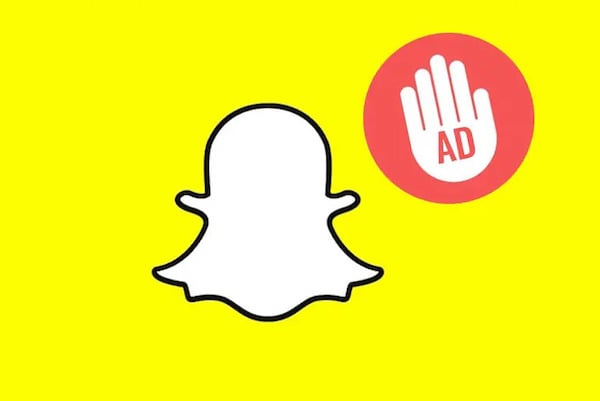
Instead, it is a hardware device that can be set up as a network gateway, enabling you to block ads on any device connected to your network, including smartphones, tablets, and computers.
Part 1: What is ZimaBoard Single Board Server?
ZimaBoard Single Board Server is a versatile, small single-board computer designed to provide a range of services, including ad-blocking. This powerful tool can be used as a network gateway, media server, firewall, VPN server, and much more. It is energy-efficient and compact, making it ideal for use in homes and small office environments.
The ZimaBoard Single Board Server is based on the ARM architecture, which is commonly used in mobile devices, and is known for its high performance and low power consumption.
One of the key advantages of the ZimaBoard Single Board Server is its versatility. It can be configured to provide a range of services, including ad-blocking, content filtering, and network security. The device is highly customizable, with a range of software packages available that can be installed and configured to suit your specific needs.
To use the ZimaBoard Single Board Server for blocking ads on Snapchat, the device needs to be configured as a network gateway. All traffic between your devices and the internet will pass through the device, allowing it to intercept and filter out unwanted content, such as ads.
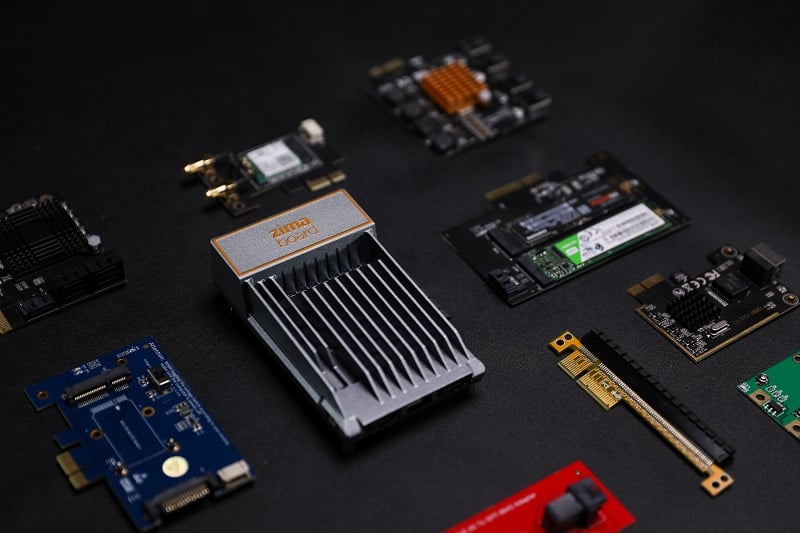
Part 2: Why block ads on Snapchat?
There are several reasons why users may want to block ads on Snapchat. One of the most common reasons is privacy concerns. Ads often track user data, including browsing habits and personal information, which can be sold to advertisers. This can be a significant invasion of privacy, and many users prefer to block ads to prevent this from happening.
Another reason why users may want to block ads on Snapchat is annoyance. Ads can be intrusive and disrupt the user experience, making the app less enjoyable to use. By blocking ads, users can improve their overall experience on the app and enjoy using it without any interruptions.
Finally, blocking ads on Snapchat can also help to reduce data usage. Ads often contain large amounts of data, such as images and videos, which can quickly eat into your mobile data allowance. By blocking ads, users can reduce the amount of data used by the app and potentially save money on their mobile data plan.
Part 3: How to block ads on Snapchat with ZimaBoard Single Board Server
Now that we’ve established why you might want to block ads on Snapchat and introduced the ZimaBoard Single Board Server, it’s time to dive into the nitty-gritty of how to set it up to block ads. Here is a step-by-step guide to help you get started:
Step 1: Purchase and assemble your ZimaBoard Single Board Server
To use ZimaBoard as an ad-blocker, you’ll need to assemble the device according to the manufacturer’s instructions. Once you have your ZimaBoard assembled, it’s time to move on to the next step.
Step 2: Install the appropriate software packages
The next step is to install the necessary software packages to configure ZimaBoard as an ad-blocker. There are several open-source software packages available for this purpose, such as Pi-hole or AdGuard Home. These packages work by creating a DNS server on your network that blocks ads before they can be downloaded to your devices.
Step 3: Configure ZimaBoard as a network gateway
Once you have the appropriate software packages installed, you’ll need to configure ZimaBoard as your network gateway. This will ensure that all traffic between your devices and the internet passes through the device, allowing it to intercept and block ads. The exact configuration steps will depend on the software package you’re using, but the manufacturer’s instructions should provide guidance.
Step 4: Test your ad-blocking configuration
After you’ve completed the configuration, it’s time to test your ad-blocking configuration. Simply open Snapchat on your device and see if ads are still being displayed. If they are, double-check your configuration and ensure that your ZimaBoard is properly configured as your network gateway.

How does ZimaBoard work to block ads on Snapchat?
ZimaBoard works by intercepting traffic between your device and the internet and filtering out unwanted content, such as ads. When you attempt to access a website or app that contains ads, ZimaBoard will recognize the ad content and block it before it can be downloaded to your device. This results in a smoother user experience and fewer interruptions from ads.
Troubleshooting tips for common issues
If you’re having trouble getting your ZimaBoard Single Board Server configured to block ads on Snapchat, here are some common issues and troubleshooting tips:
- Ensure that your ZimaBoard is properly assembled and connected to your network.
- Double-check your configuration to ensure that ZimaBoard is properly configured as your network gateway.
- If you’re using Pi-hole, ensure that the appropriate blocking lists are installed and updated.
- If you’re using AdGuard Home, ensure that the app is properly configured and that the DNS server is set up correctly.
- If you’re still having issues, consider seeking help from online forums or communities dedicated to ZimaBoard or the software package you’re using.
Part 4: Benefits of using ZimaBoard Single Board Server for ad-blocking
If you’re tired of dealing with annoying ads on Snapchat, there are a variety of ad-blocking tools available to help. However, not all ad-blockers are created equal, and some are more effective than others. Here are some of the benefits of using ZimaBoard Single Board Server for ad-blocking on Snapchat:

More efficient than browser-based ad-blockers
Many ad-blockers are browser-based, meaning that they only work when you’re using a specific web browser. ZimaBoard, on the other hand, works at the network level, intercepting traffic and filtering out unwanted content before it reaches your devices. This makes it more efficient and effective than browser-based ad-blockers.
Blocks ads on all devices on your network
When you use ZimaBoard as an ad-blocker, it blocks ads on all devices that are connected to your network. This means that you don’t need to install ad-blocking software on each individual device, which can be time-consuming and inconvenient.
Protects your privacy
Many ads are served based on your browsing history and other personal information. By blocking ads, ZimaBoard helps protect your privacy and keep your personal data secure.
Low-cost solution
ZimaBoard is an affordable and cost-effective solution for ad-blocking on Snapchat. Compared to other ad-blocking tools, such as paid browser extensions or VPNs, ZimaBoard provides a low-cost option for users who want to block ads.
Comparison with other ad-blocking tools
While there are many ad-blocking tools available, ZimaBoard stands out in a few key ways. For example:
Unlike browser-based ad-blockers, ZimaBoard works at the network level, meaning that it blocks ads on all devices connected to your network.
ZimaBoard is a low-cost option compared to other ad-blocking tools, such as paid browser extensions or VPNs.
ZimaBoard is an open-source platform, meaning that it’s continuously being improved by a community of developers.
Conclusion
In conclusion, if you’re looking for an effective and affordable way to block ads on Snapchat, ZimaBoard Single Board Server is an excellent option. By intercepting traffic at the network level and filtering out unwanted content, ZimaBoard provides a more efficient and effective way to block ads than many other ad-blocking tools. Additionally, it’s a low-cost solution that can help protect your privacy and improve your user experience on Snapchat.
So if you’re tired of dealing with annoying ads on Snapchat, give ZimaBoard a try. With a little bit of setup and configuration, you can enjoy a smoother, ad-free experience on the app.