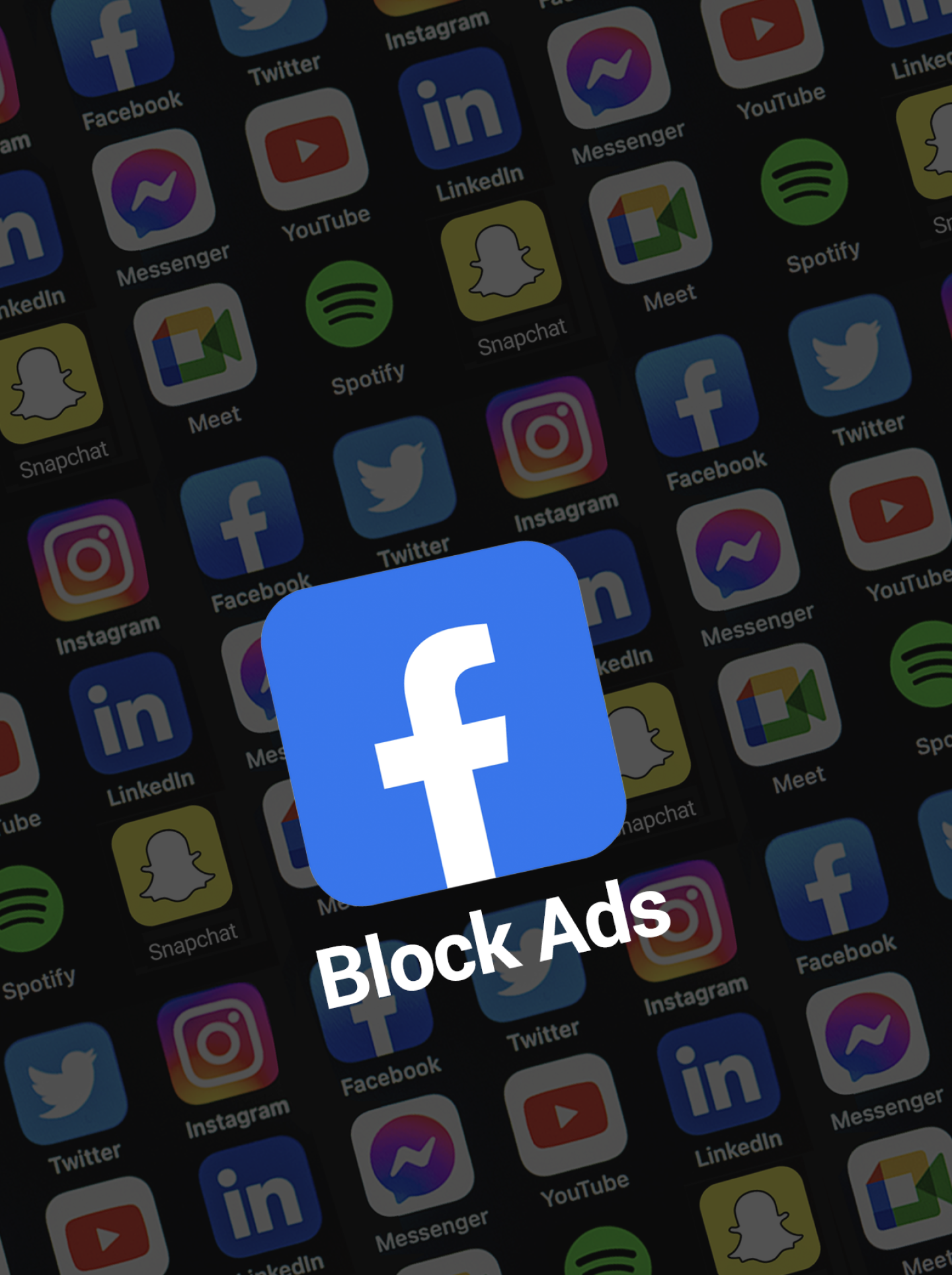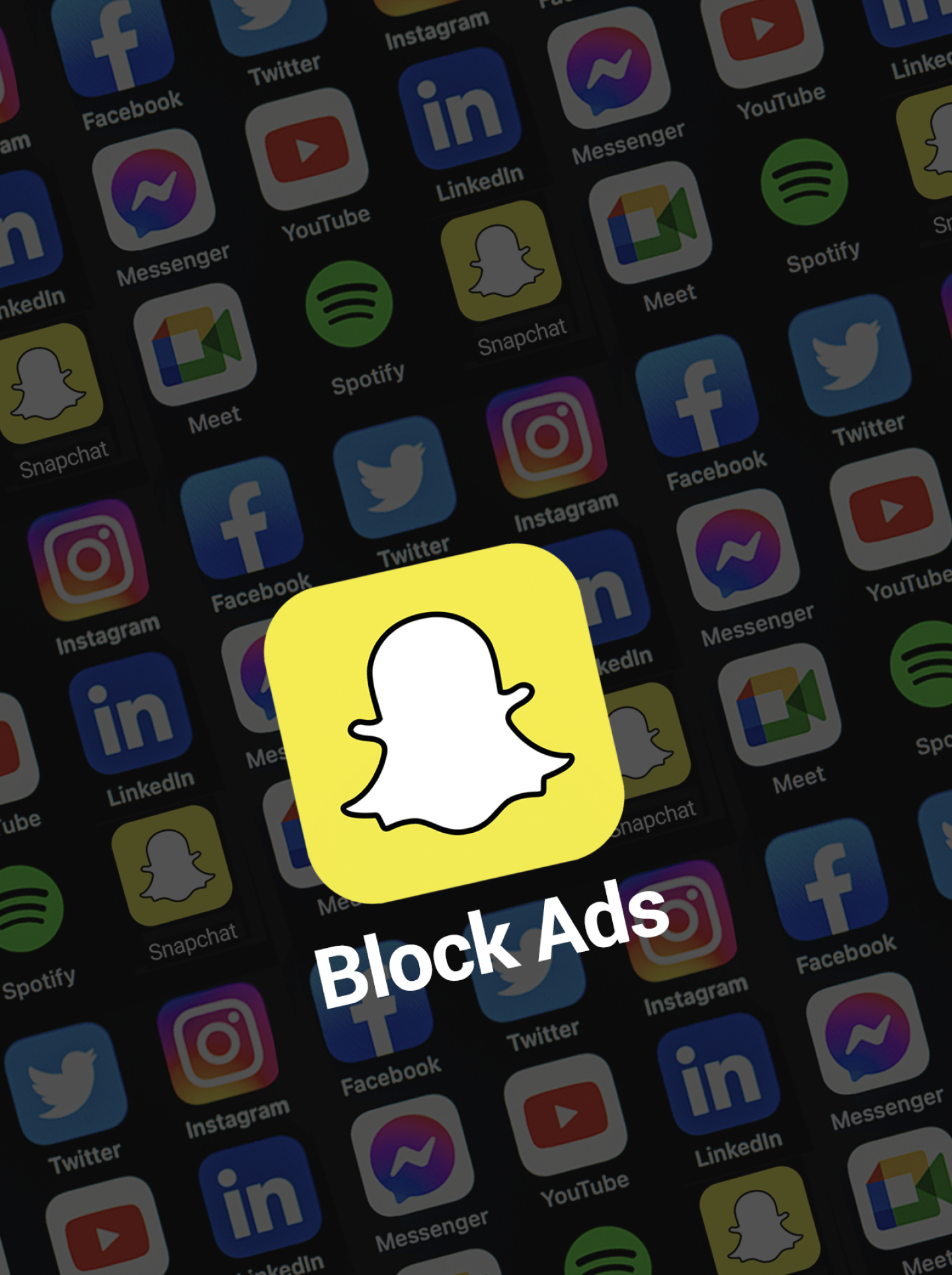Ad Blocker
How to Block Ads on Facebook with ZimaBoard Single Board Server
![]() John Guan - May 22, 2023
John Guan - May 22, 2023
Facebook has transformed from a simple social networking site to a major advertising platform, with businesses striving to reach their target audience through various ad formats. As a result, ads have become prevalent and pervasive throughout the Facebook experience. Scrolling through the news feed, viewing photos, or interacting with friends’ posts often means encountering numerous sponsored content and advertisements. These ads can disrupt the flow of content, hinder engagement, and compromise the overall user experience.
The ZimaBoard Personal Server is a revolutionary solution designed to tackle this issue. It provides users with the ability to block ads on Facebook, offering an uninterrupted and enjoyable browsing experience. By leveraging the power of the ZimaBoard Personal Server, users can regain control of their Facebook experience, focusing on the content they care about without the intrusion of ads.

Part 1:Importance of Blocking Ads on Facebook:
Blocking ads on Facebook has several significant benefits for users, ultimately enhancing their overall experience on the platform.
Improved User Experience
Ads on Facebook can be intrusive, often appearing in the middle of the news feed or in between posts from friends. They disrupt the natural flow of content and can detract from the user experience. By utilizing the ZimaBoard Personal Server to block ads, users can enjoy a seamless and uninterrupted browsing experience on Facebook. Without the distraction of ads, users can focus on connecting with friends, discovering engaging content, and participating in meaningful discussions.
Enhanced Privacy
Facebook’s targeted advertising relies on collecting user data to serve personalized ads. This data collection can raise privacy concerns among users who are uncomfortable with their personal information being utilized for advertising purposes. By blocking ads with the ZimaBoard Personal Server, users can significantly reduce the amount of data collected about their browsing habits, thus enhancing their privacy and minimizing the risks associated with targeted advertising.
Faster Page Load Times
Ads on Facebook can contribute to slower page load times, particularly when they contain rich media content or are displayed in large numbers. This can lead to frustrating delays when navigating through the platform. With the ZimaBoard Personal Server blocking ads, users can experience faster page load times on Facebook. Pages will load swiftly, enabling users to browse through their feeds, view photos, and interact with content without unnecessary delays.
Reduced Data Usage
Ads on Facebook often include images, videos, and other multimedia elements that consume data while browsing. For users with limited data plans or those concerned about their data usage, blocking ads becomes crucial. By leveraging the ZimaBoard Personal Server to block ads, users can effectively reduce their data consumption on Facebook. This allows them to make the most of their limited data plans, allocating it towards the content they truly want to engage with rather than being wasted on unwanted ads.
Part 2: What are ZimaBoard Personal Server Benefits and advantages?
- Features and Benefits of ZimaBoard Personal Server
The ZimaBoard Personal Server is a cutting-edge solution designed to block ads on Facebook, providing users with a seamless and ad-free browsing experience. Let’s explore the impressive features and benefits that make the ZimaBoard Personal Server a game-changer in ad-blocking.
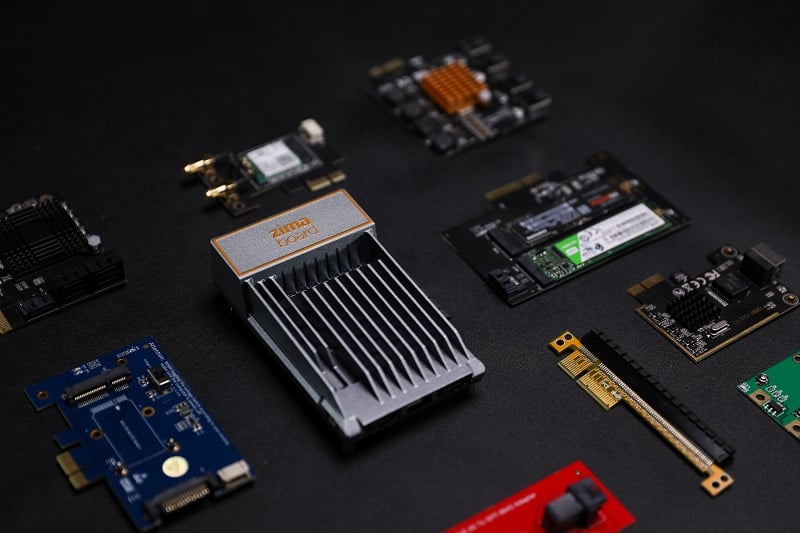
Powerful Hardware Components for Efficient Ad-blocking
The ZimaBoard Personal Server boasts powerful hardware components that enable efficient ad-blocking. Equipped with a high-performance processor, generous RAM, and ample storage capacity, it can effortlessly handle the task of blocking ads on Facebook. The robust hardware ensures smooth operation and reliable ad-blocking functionality, allowing users to navigate through Facebook without the intrusion of unwanted advertisements.
Customizable Software Options for Ad-blocking Functionality
With the ZimaBoard Personal Server, users have the freedom to customize their ad-blocking preferences. The software options provided allow users to fine-tune their ad-blocking settings according to their preferences. Whether it’s blocking specific types of ads, targeting ads from certain advertisers, or implementing filters for a more personalized experience, the ZimaBoard Personal Server offers flexibility and control over the ad-blocking process.
Secure and Private Browsing Experience
Privacy is a significant concern for many Facebook users, especially regarding targeted advertising and data collection. The ZimaBoard Personal Server prioritizes privacy and ensures a secure browsing experience. By blocking ads at the server level, the ZimaBoard Personal Server prevents data leakage and minimizes the tracking mechanisms employed by advertisers. Users can browse Facebook with peace of mind, knowing that their personal information remains protected.
Compatibility with Popular Operating Systems
The ZimaBoard Personal Server is compatible with various operating systems, including Windows, macOS, and Linux. This wide compatibility ensures that users can integrate the ZimaBoard seamlessly into their existing technology ecosystem. Whether you’re a Windows enthusiast, a macOS devotee, or a Linux aficionado, the ZimaBoard Personal Server can be easily incorporated into your setup, allowing you to enjoy a consistent and efficient ad-blocking experience on Facebook.
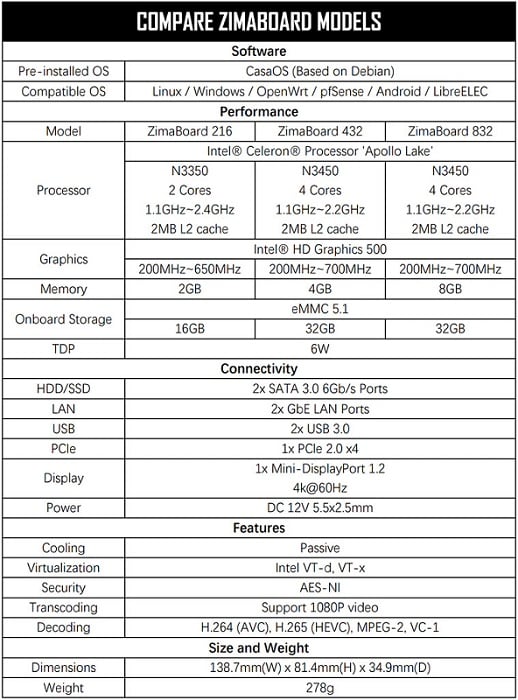
2.ZimaBoard Personal ServerComparison with Other Ad-blocking Methods
When it comes to blocking ads on Facebook, there are various methods available, including browser extensions, software-based solutions, and hardware-based devices. Let’s explore how the ZimaBoard Personal Server stands out from these alternatives and why it is the ultimate choice for effective ad-blocking on Facebook.
Advantages of Browser Extensions and Software-based Solutions
Browser extensions and software-based solutions are commonly used to block ads on Facebook. However, they have their limitations and may not provide the same level of efficiency and effectiveness as the ZimaBoard Personal Server. Here are the advantages that set the ZimaBoard Personal Server apart:
2.1Comprehensive Ad-blocking
Browser extensions often rely on predefined filters and may not block all types of ads on Facebook. They may miss specific ad formats or struggle to keep up with the ever-evolving ad landscape. In contrast, the ZimaBoard Personal Server offers comprehensive ad-blocking capabilities. By blocking ads at the server level, it ensures that all ads, regardless of their format or source, are effectively blocked, providing users with an ad-free browsing experience on Facebook.
2.2 System-wide Ad-blocking
Software-based solutions usually focus on ad blocking within specific browsers or applications. This means that ads may still appear on Facebook when accessed through other browsers or devices. The ZimaBoard Personal Server, on the other hand, offers system-wide ad-blocking. It blocks ads across all browsers and devices connected to the server, ensuring a consistent ad-free experience on Facebook, regardless of the platform or device being used.
2.3 Reduced Resource Consumption
Browser extensions and software-based solutions can consume significant system resources, leading to slower performance and reduced browsing speed. The ZimaBoard Personal Server operates independently of individual devices, offloading the ad-blocking process to the server itself. This not only frees up system resources on users’ devices but also ensures that the ad-blocking process is efficient and doesn’t impact browsing speed or overall performance.
3.ZimaBoardComparison with Other Hardware-based Ad-blocking Devices:
While there are other hardware-based ad-blocking devices available in the market, the ZimaBoard Personal Server offers distinct advantages that make it a superior choice for blocking ads on Facebook. Here’s how it compares:
3.1 Cost-effectiveness
Some hardware-based ad-blocking devices can be quite expensive, making them inaccessible to a wide range of users. The ZimaBoard Personal Server offers a cost-effective solution without compromising on performance. With its powerful hardware components and customizable software options, it provides an efficient ad-blocking experience at a more affordable price point, making it an attractive choice for users seeking value for their investment.
3.2. Versatility and Customization
Unlike some hardware-based devices that have limited functionality, the ZimaBoard Personal Server offers versatility and customization options. Users can adjust ad-blocking settings, apply filters, and tailor the ad-blocking experience according to their preferences. This flexibility ensures that users have full control over their Facebook experience, allowing them to personalize their ad-blocking settings to suit their individual needs.
3.3. Easy Integration and Setup
Setting up hardware-based ad-blocking devices can sometimes be complex and time-consuming. The ZimaBoard Personal Server simplifies the process with its user-friendly interface and straightforward setup. With a step-by-step guide and intuitive configuration options, users can quickly integrate the ZimaBoard Personal Server into their network, enabling seamless ad-blocking on Facebook without the hassle of intricate installation procedures.
Part 3. ZimaBoard Personal Server Installation and Setup Process
Are you tired of the constant bombardment of ads on Facebook? The ZimaBoard Personal Server provides a powerful solution to block ads and enhance your browsing experience. Follow this step-by-step guide to set up the ZimaBoard Personal Server for ad-blocking on Facebook and reclaim control of your Facebook feed.
Step 1: Unboxing and Hardware Setup
Carefully unbox your ZimaBoard Personal Server and ensure that all the necessary components are included. These typically include the ZimaBoard, power adapter, Ethernet cable, and any additional accessories.
Connect one end of the Ethernet cable to the Ethernet port on the ZimaBoard Personal Server and the other end to your home router or modem. This connection is crucial for the ZimaBoard to establish a network connection.
Connect the power adapter to the ZimaBoard Personal Server and plug it into a power outlet. Once connected, the device should power on and initiate the startup process.

Step 2: Network Configuration
Determine the IP address assigned to the ZimaBoard Personal Server by accessing your router’s administration panel or using network scanning tools. Note down the IP address for future reference.
Open a web browser on your computer or mobile device and enter the IP address of the ZimaBoard Personal Server in the address bar. This will bring you to the ZimaBoard configuration interface.
Follow the on-screen instructions to configure the network settings of the ZimaBoard Personal Server. This typically includes setting up a static IP address or configuring DHCP settings.
Save the network settings and reboot the ZimaBoard Personal Server to apply the changes.
Step 3: Software Configuration
Once the ZimaBoard Personal Server has restarted, access the configuration interface again by entering the IP address in your web browser.
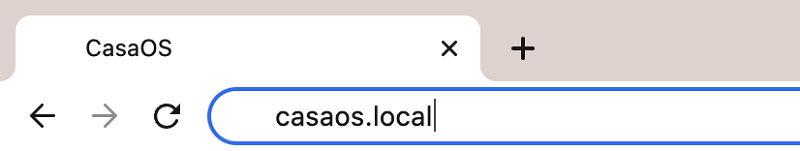
Create a username and password for the ZimaBoard Personal Server preinstalled system – CasaOS to secure the device and prevent unauthorized access.
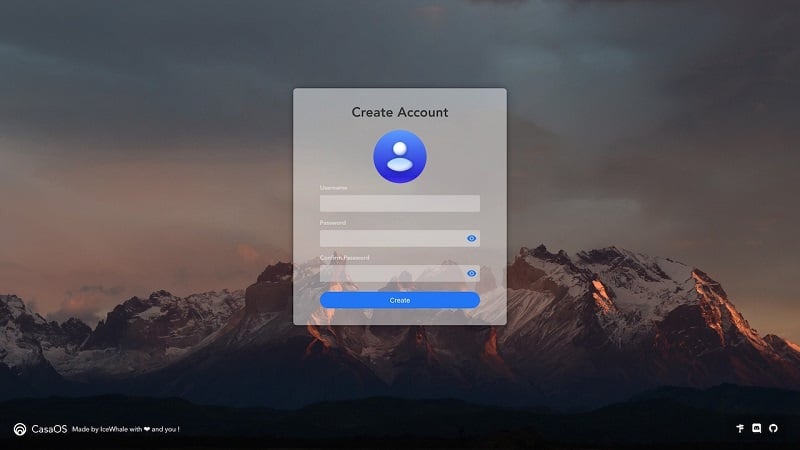
Navigate to the ad-blocking settings section and enable the Facebook ad-blocking feature. You may have additional customization options available, allowing you to fine-tune the ad-blocking settings according to your preferences.
Save the settings and restart the ZimaBoard Personal Server for the changes to take effect.
Step 4: Device Configuration
On your computer or mobile device, open a web browser and log in to your Facebook account.
Verify that the ZimaBoard Personal Server is successfully blocking ads on Facebook by accessing your Facebook feed. You should notice a significant reduction in ads or their complete absence.
Explore the additional features and settings of the ZimaBoard Personal Server, such as filtering specific ad types or managing ad-blocking rules.
Congratulations! You have successfully set up the ZimaBoard Personal Server for ad-blocking on Facebook. Enjoy a clutter-free browsing experience and say goodbye to intrusive ads on your Facebook feed.
Note: It is important to periodically update the ZimaBoard Personal Server’s firmware and software to ensure optimal performance and compatibility with Facebook’s ad system. Check the ZimaBoard website or support resources for any available updates.
Final Verdict:
The ZimaBoard Personal Server provides a reliable and efficient solution to block ads on Facebook. By following this step-by-step installation and setup guide, you can easily integrate the ZimaBoard into your network and enjoy an ad-free Facebook experience. Take control of your browsing and enjoy a more streamlined and enjoyable social media experience with the ZimaBoard Personal Server.