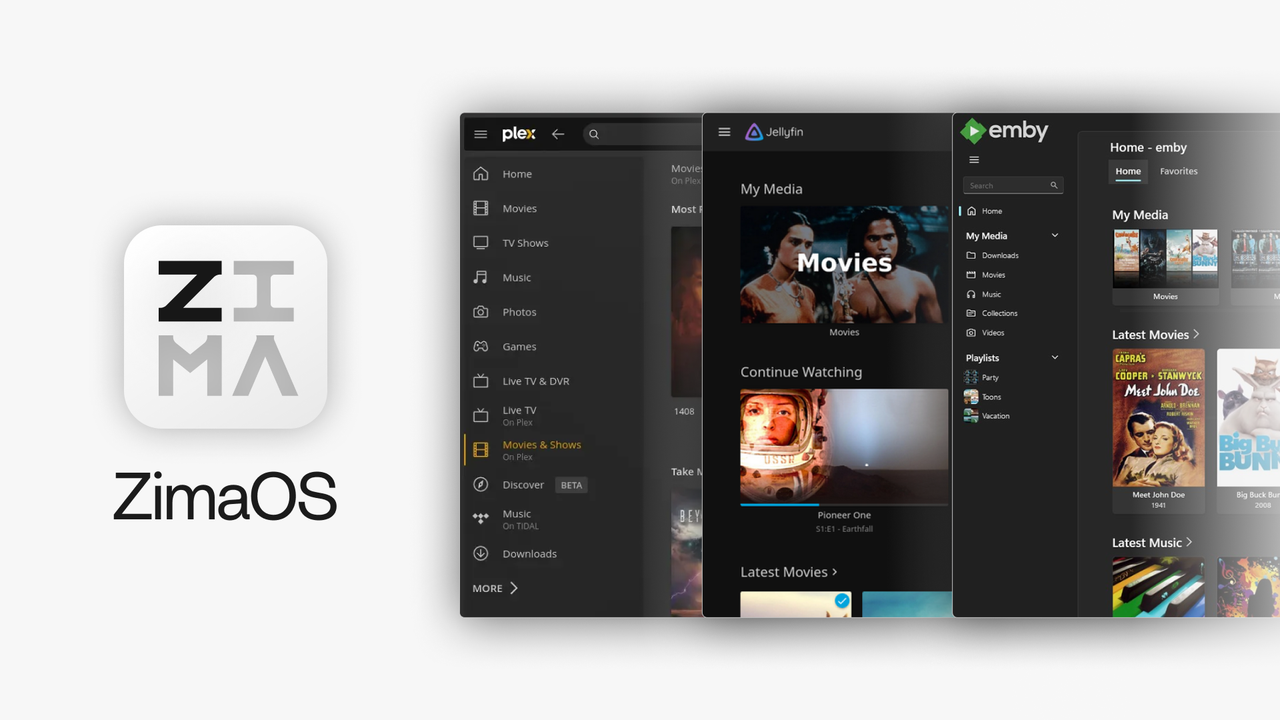Media Servers
Subsonic Media Server on ZimaBoard:Unleashing Audio Streaming Potential
![]() John Guan - Jun 25, 2023
John Guan - Jun 25, 2023
Now, the way we consume and enjoy music has undergone a significant transformation. With the advent of high-speed internet and the proliferation of digital music formats, streaming has become the preferred method for accessing and listening to music.
Audio streaming allows users to instantly access a vast library of songs from various genres and artists, all without the need for physical media or local storage. It offers convenience, flexibility, and a personalized music experience that resonates with the modern lifestyle.
One of the prominent players in the audio streaming landscape is Subsonic Media Server. Designed to provide a seamless music streaming experience, Subsonic offers a versatile platform that allows users to organize, access, and enjoy their music library from anywhere and on any device.

When paired with ZimaBoard, a powerful and compact single-board computer, Subsonic Media Server takes music streaming to a whole new level, offering enhanced performance, extensive customization options, and a user-friendly interface.
Part 1. What You Should Know about Subsonic Media Server?
Subsonic Media Server is a feature-rich media streaming server designed to cater to audio enthusiasts. It allows you to stream your personal music collection, podcasts, and even internet radio stations to various devices, providing a seamless and enjoyable audio streaming experience. Developed by Sindre Mehus, Subsonic has gained popularity among music lovers due to its extensive set of features and user-friendly interface.
1. Key features and advantages of Subsonic Media Server
Subsonic Media Server offers a plethora of features that make it a top choice for audio streaming enthusiasts. Let’s explore some of its key advantages:
Vast Music Library: Subsonic enables you to upload and organize your entire music library, ensuring easy access to your favorite tracks. It supports a wide range of audio formats, including MP3, AAC, FLAC, and more, allowing you to enjoy high-quality audio playback.
Cross-Platform Compatibility: Subsonic is compatible with various platforms, including Windows, macOS, Linux, and even NAS devices. This ensures that you can access your music collection from any device, be it a computer, smartphone, or tablet.
Mobile Apps: Subsonic offers dedicated mobile apps for iOS, Android, and Windows Phone, allowing you to stream your music on the go. These apps provide a seamless and intuitive interface, making it convenient to access your music library anytime, anywhere.
Offline Mode: One of the standout features of Subsonic is its ability to download music for offline playback. This is especially useful when you’re in an area with limited or no internet connectivity, as you can still enjoy your favorite tracks without interruption.
Remote Access: Subsonic enables you to access your music collection remotely, even when you’re away from home. By setting up remote access, you can stream your music library over the internet, allowing you to enjoy your music wherever you are.
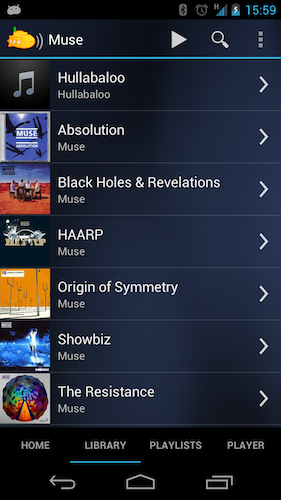
2. The Compatibility with ZimaBoard SBC and supported audio formats
Subsonic Media Server is fully compatible with ZimaBoard, a powerful single-board computer designed for media streaming and other multimedia applications. ZimaBoard’s hardware capabilities, coupled with Subsonic’s feature set, create an optimal environment for audio streaming.
Furthermore, Subsonic supports a wide range of audio formats, ensuring compatibility with your music collection. It can handle popular formats like MP3, AAC, FLAC, OGG, and more. Whether you have a diverse collection of audio files or prefer a specific format, Subsonic ensures that you can stream your music without any compatibility issues.
Part 2. How to Setting up ZimaBoard SBC for Subsonic Media Server
1. Hardware requirements for ZimaBoard Media Server
Before setting up Subsonic Media Server on your ZimaBoard, it’s important to ensure that your hardware meets the necessary requirements. ZimaBoard SBC is a powerful single-board computer that can handle the demands of Subsonic effectively. Here are the recommended hardware specifications for ZimaBoard:
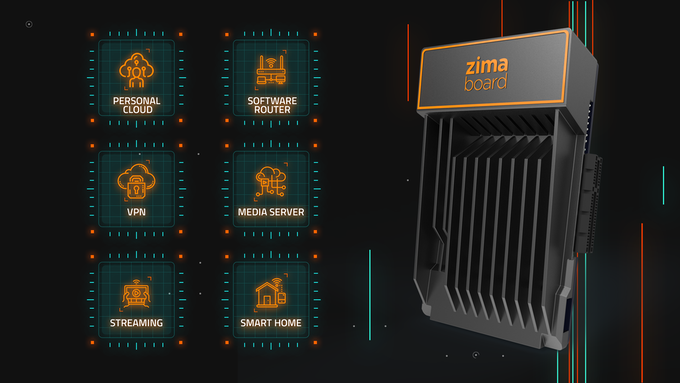
Processor: ZimaBoard 832/432 is equipped with an Intel Celeron N3450 processor that provides ample processing power for running Subsonic Media Server smoothly.
RAM: A minimum of 2GB RAM is recommended to ensure optimal performance, especially if you have a large music library or expect multiple users to access the server simultaneously. You can choose ZimaBoard 832/432 which equipped with 8GB/4GB RAM.
Storage: ZimaBoard offers various storage options, including onboard eMMC or an SD card slot. It’s advisable to have sufficient storage capacity to accommodate your audio files. ZimaBoard 832/432 is 32GB, ZimaBoard 216 is 16GB. You can choose depend on your need.
Networking: ZimaBoard supports both wired and wireless network connections, allowing you to choose the option that best suits your setup. For reliable and fast streaming, a stable internet connection is crucial.
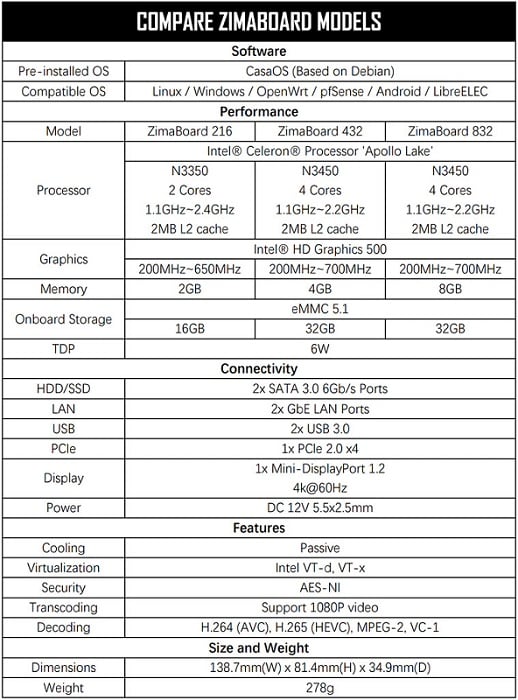
2. How to Installing Subsonic Media Server on ZimaBoard SBC
Installing Subsonic Media Server on your ZimaBoard is a straightforward process. Here’s a step-by-step guide to get you started:
Download the Subsonic software package from the official website. Make sure to select the version compatible with ARM-based processors.
Transfer the downloaded package to your ZimaBoard. You can use a USB drive or transfer it over the network.
Access the terminal on your ZimaBoard. You can do this through SSH or directly connect a monitor and keyboard to the board.
Navigate to the directory where you saved the Subsonic package and extract it using the appropriate command.
Follow the installation instructions provided with the package. This typically involves running a specific command or script to install Subsonic on your ZimaBoard operating system – CasaOS.
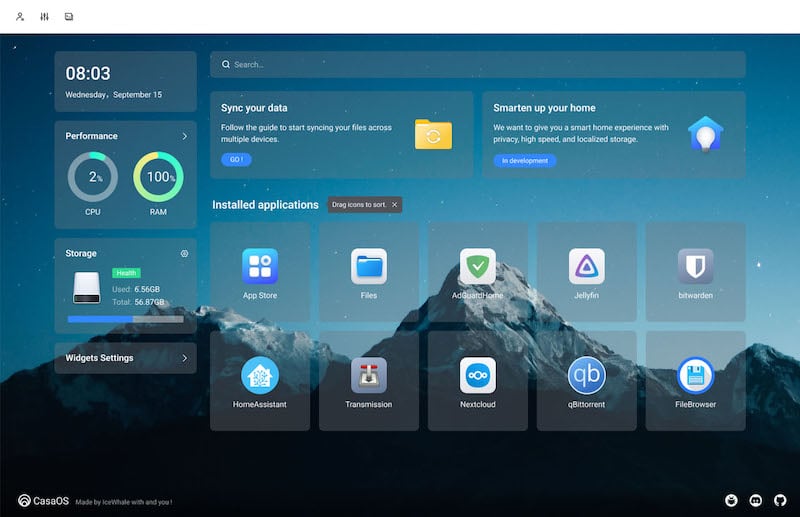
Once the installation is complete, you can access the Subsonic web interface by entering the IP address of your ZimaBoard in a web browser.
3. Configuring Subsonic for optimal performance
After installing Subsonic Media Server on ZimaBoard, it’s important to configure it properly to ensure optimal performance. Here are some key configurations to consider:
Network Settings: Access the Subsonic web interface and navigate to the network settings. Here, you can specify the port number for Subsonic and configure network settings like IP restrictions, SSL encryption, and remote access options.
Media Library: In the Subsonic web interface, you can add your music collection to the media library. Make sure to organize your music files properly and keep them in a format that Subsonic supports.
Metadata Retrieval: Subsonic has the ability to retrieve metadata for your music files, including album art, artist information, and song lyrics. Enable this feature to enhance the browsing experience and make your media library visually appealing.
User Management: Subsonic allows you to create multiple user accounts with different access levels. Consider creating user accounts for your family or friends to ensure privacy and personalized access to the media server.
Part 3. How to Streaming and Remote Access with Subsonic
1. Streaming music to various devices
One of the key advantages of Subsonic Media Server on ZimaBoard is its ability to stream music to various devices, providing a seamless and immersive listening experience. Let’s explore some of the ways you can enjoy your music library through Subsonic.

Web player: Subsonic offers a web-based player that allows you to access your music library directly from a web browser. This means you can stream your favorite songs on any computer or laptop without the need for additional software installation. The web player provides a user-friendly interface with features like playlists, shuffle, and search, giving you full control over your music playback.
Mobile apps: Subsonic provides dedicated mobile apps for both iOS and Android devices. These apps enable you to access your music library on the go, giving you the freedom to stream your favorite tracks from your smartphone or tablet. With the mobile apps, you can create playlists, browse by artist or genre, and even download songs for offline listening, ensuring you have your music with you wherever you are.
Smart speakers: Subsonic integrates seamlessly with popular smart speakers, such as Amazon Echo and Google Home. By linking your Subsonic Media Server to your smart speaker, you can use voice commands to play specific songs, albums, or playlists. This hands-free approach to music playback enhances the convenience and accessibility of your music library, allowing you to enjoy a truly immersive audio experience.
2. Enabling remote access to your Subsonic Media Server
Remote access is a crucial feature that allows you to stream your music library even when you’re away from home. Subsonic offers various methods to enable remote access, ensuring that you can enjoy your favorite tunes from anywhere in the world.
Dynamic DNS: Subsonic supports Dynamic DNS services, which enable you to assign a domain name to your Subsonic Media Server. By setting up a Dynamic DNS service and configuring it in Subsonic, you can access your music library using a personalized domain name, regardless of your changing IP address.
Port forwarding: If you have control over your router’s settings, you can set up port forwarding to allow incoming connections to your Subsonic Media Server. This method involves configuring your router to forward traffic on a specific port (usually the one used by Subsonic) to your ZimaBoard’s internal IP address. By doing so, you create a pathway for remote devices to connect to your Subsonic server securely.
Conclusion:
Subsonic Media Server on ZimaBoard is a powerful combination that enhances your audio streaming experience. With its wide range of features, compatibility with ZimaBoard, and the ability to stream music to various devices, Subsonic provides a seamless and immersive listening experience. Unlock the full potential of your music library with Subsonic and ZimaBoard.