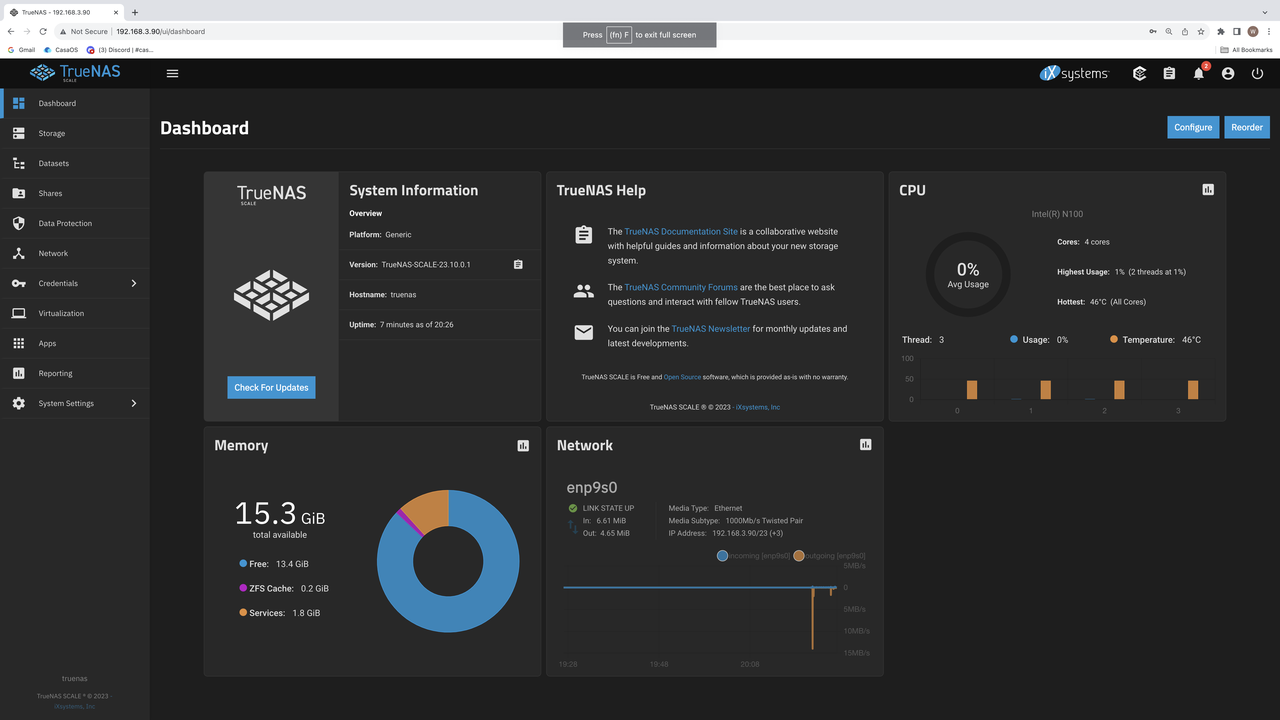ZimaCube Install TrueNAS Guide
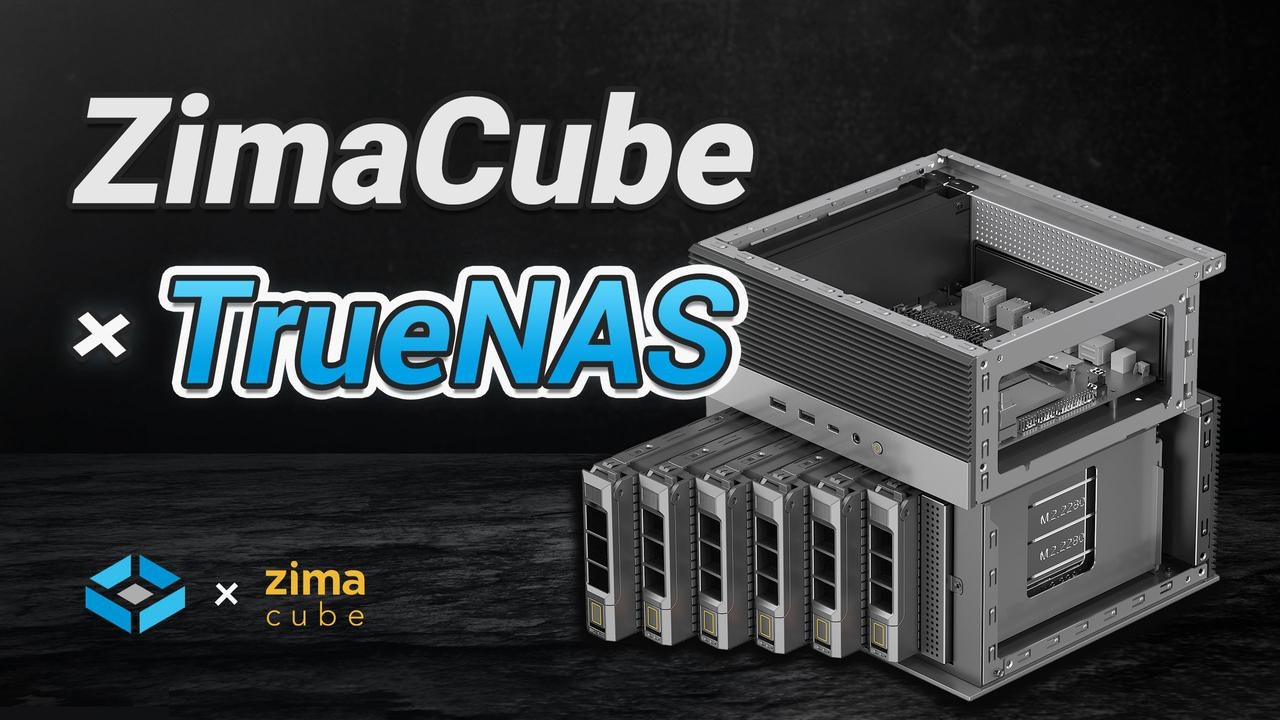
Hardware environment:
1X ZimaCube N100 prototype V2.0
1X Monitor
1X HDMI/DP Cable
1X Keyboard
1X Ethernet cable
1X USB flash drive (as installation disk)
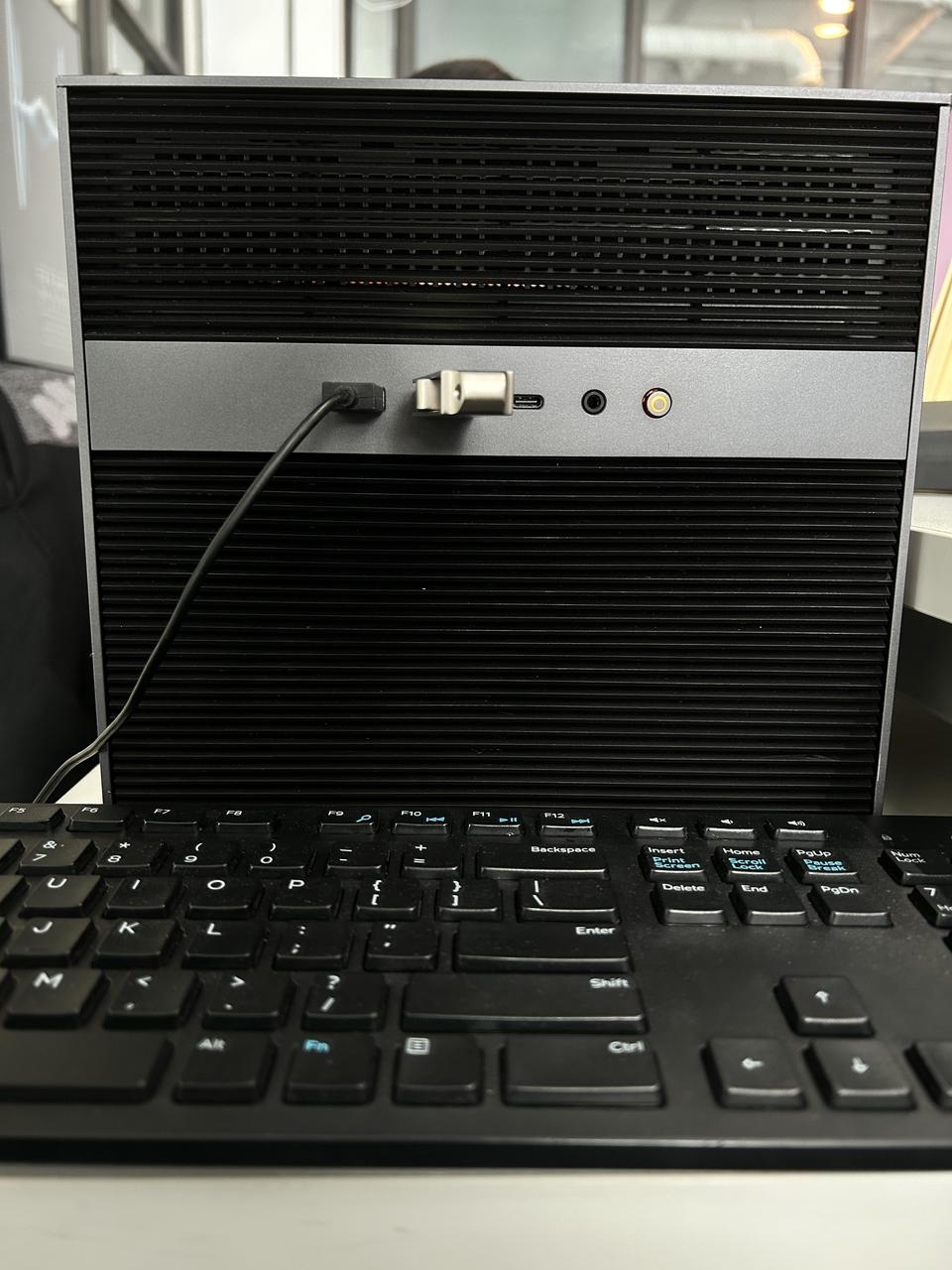
Brief description of quick operation process:
- Download the TrueNAS.iso image file and use Rufus to write this file to a USB flash drive as an installation disk.
- Insert the installation disk into the ZimaCube N100 prototype V2.0 and pull it out after the installation is complete.
- Restart ZimaCube N100 prototype V2.0
- Log in and use TrueNAS
Detailed installation process
Step1: Download the image file
Click on the official link below:
https://www.truenas.com/download-truenas-core/
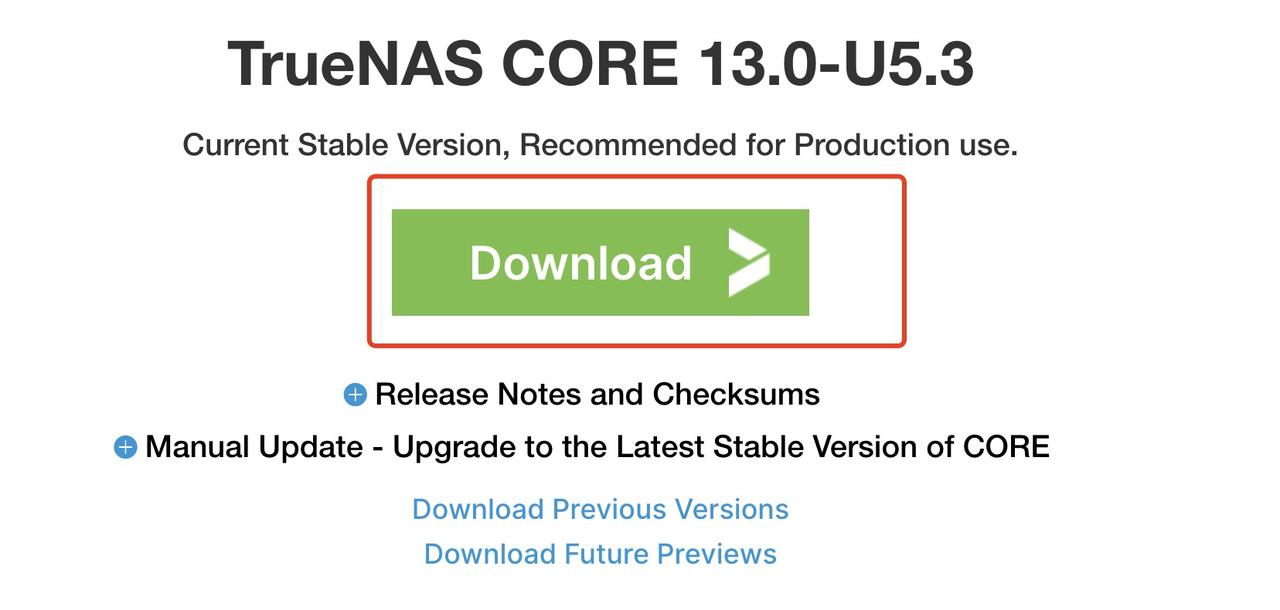
Step2: Make an installation USB disk
Use Rufus, select the USB disk device and add the iso file;
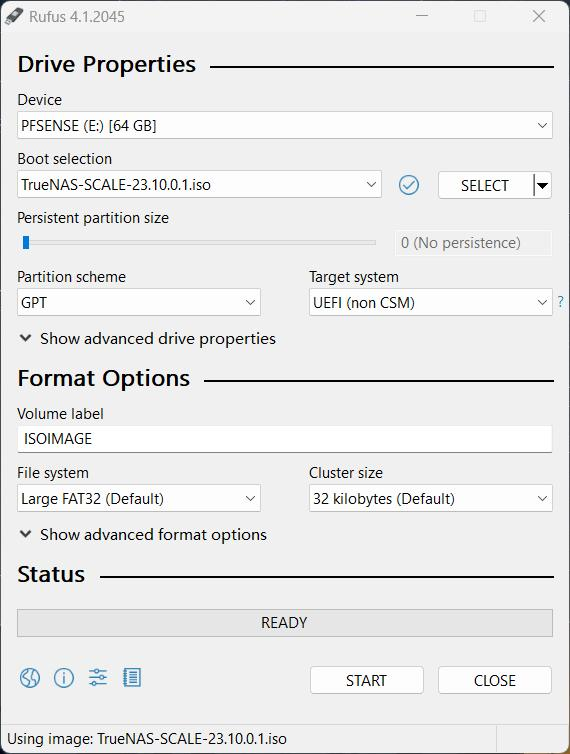
Step3:Install TrueNas on ZimaCube
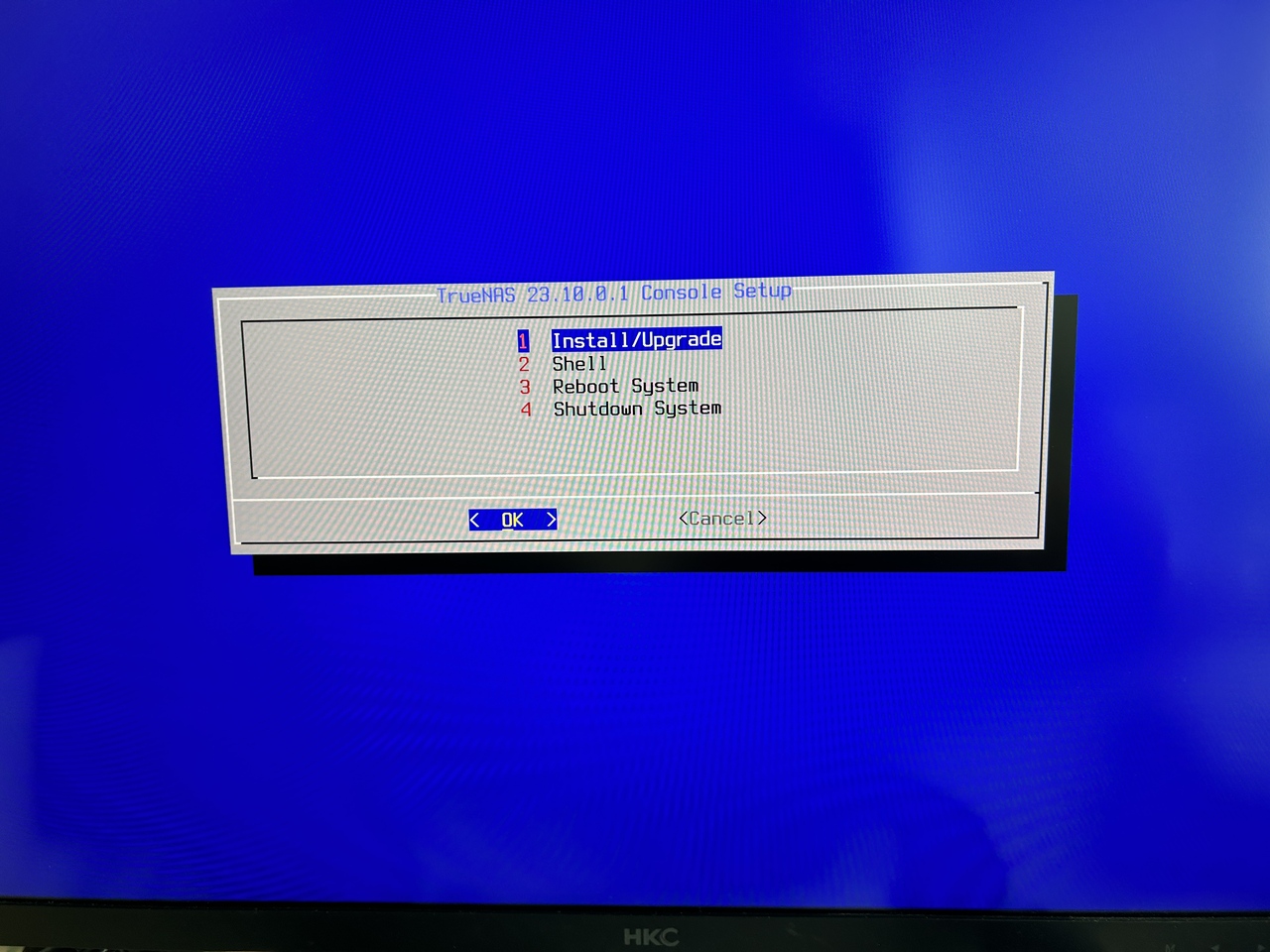
3.1 Select eMMC installation
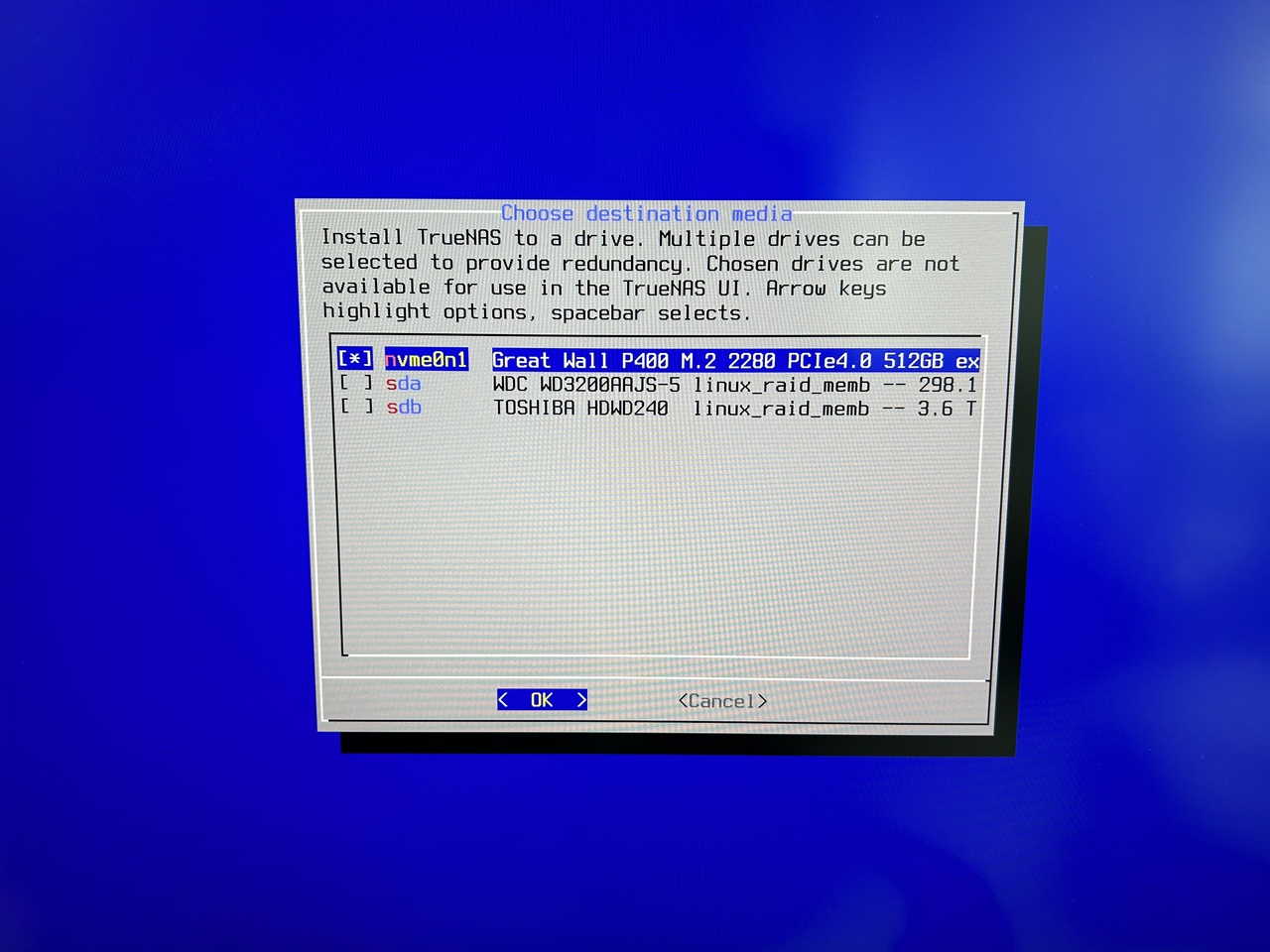
3.2 set password
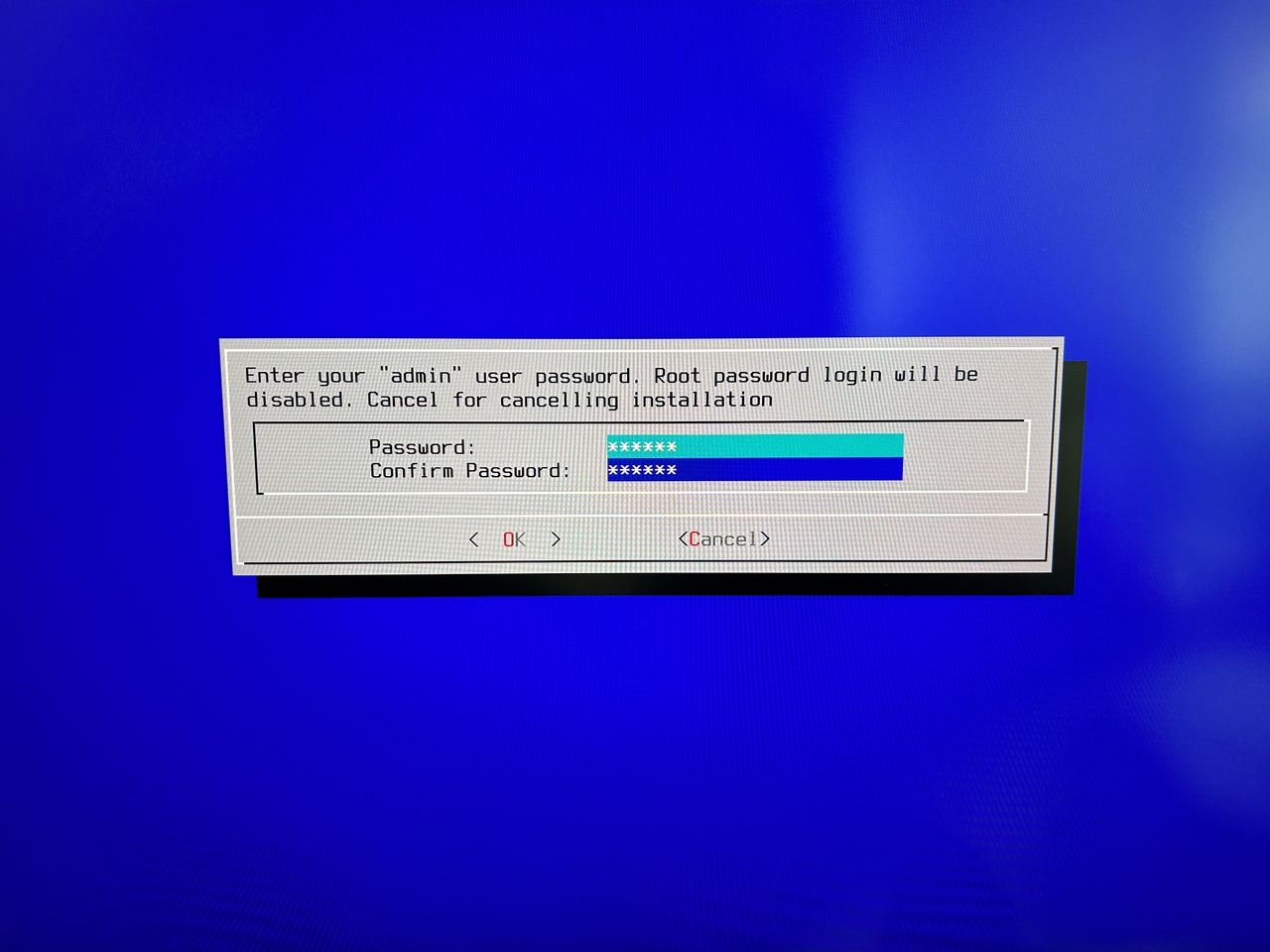
3.3 Installation succeeded
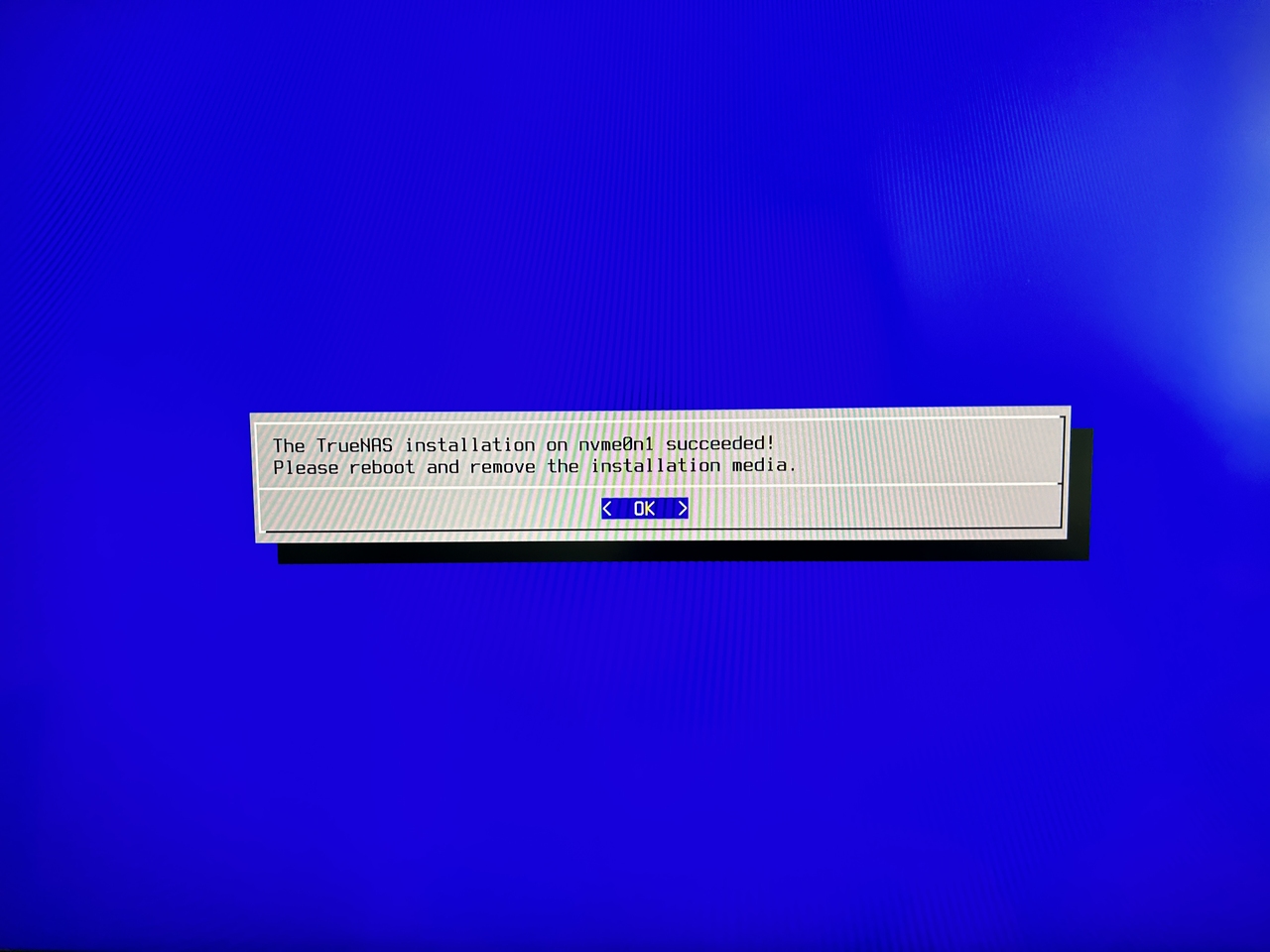
3.4 Reboot ZimaCube
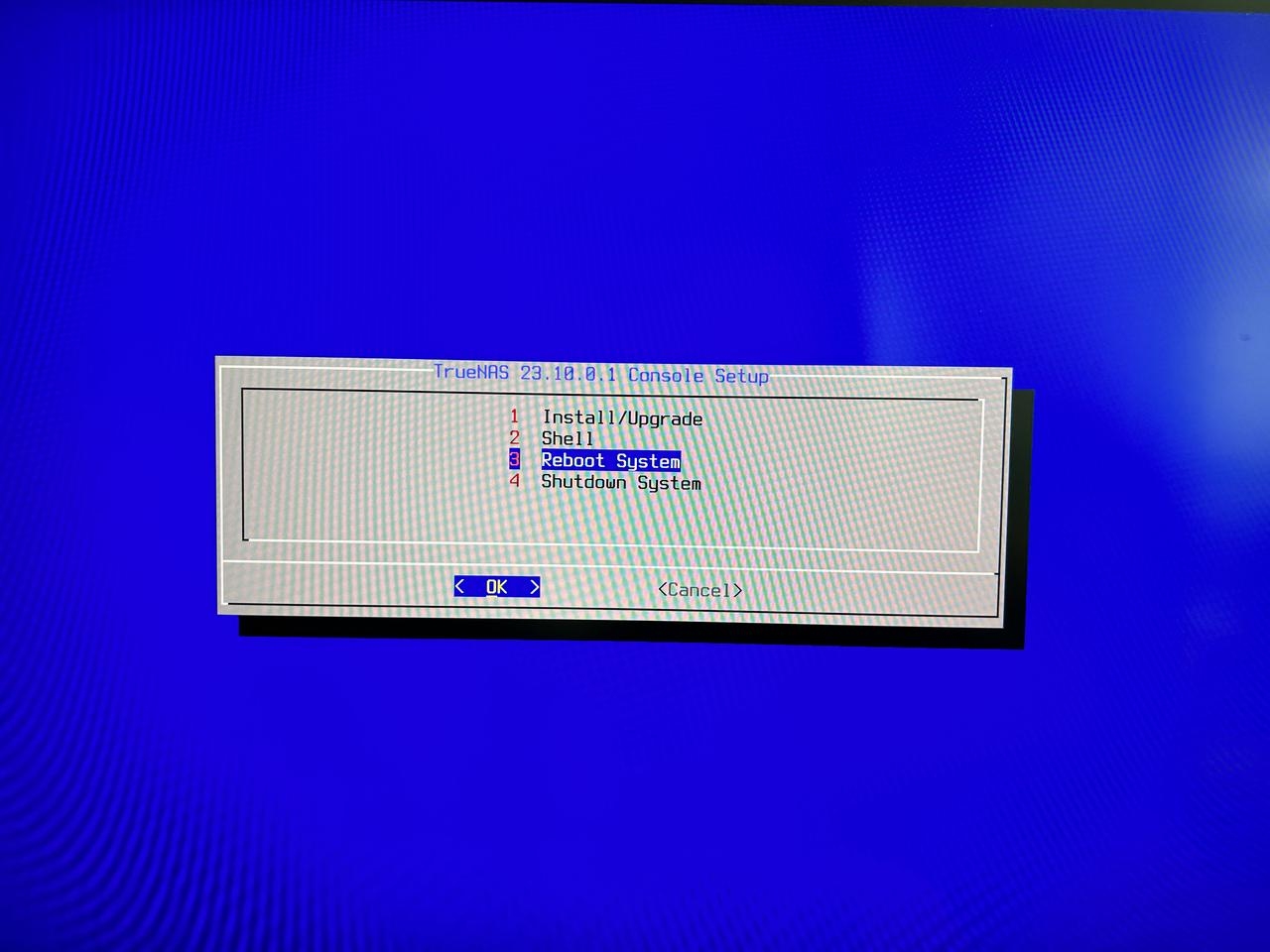
Step4: Read the IP and access TrueNas
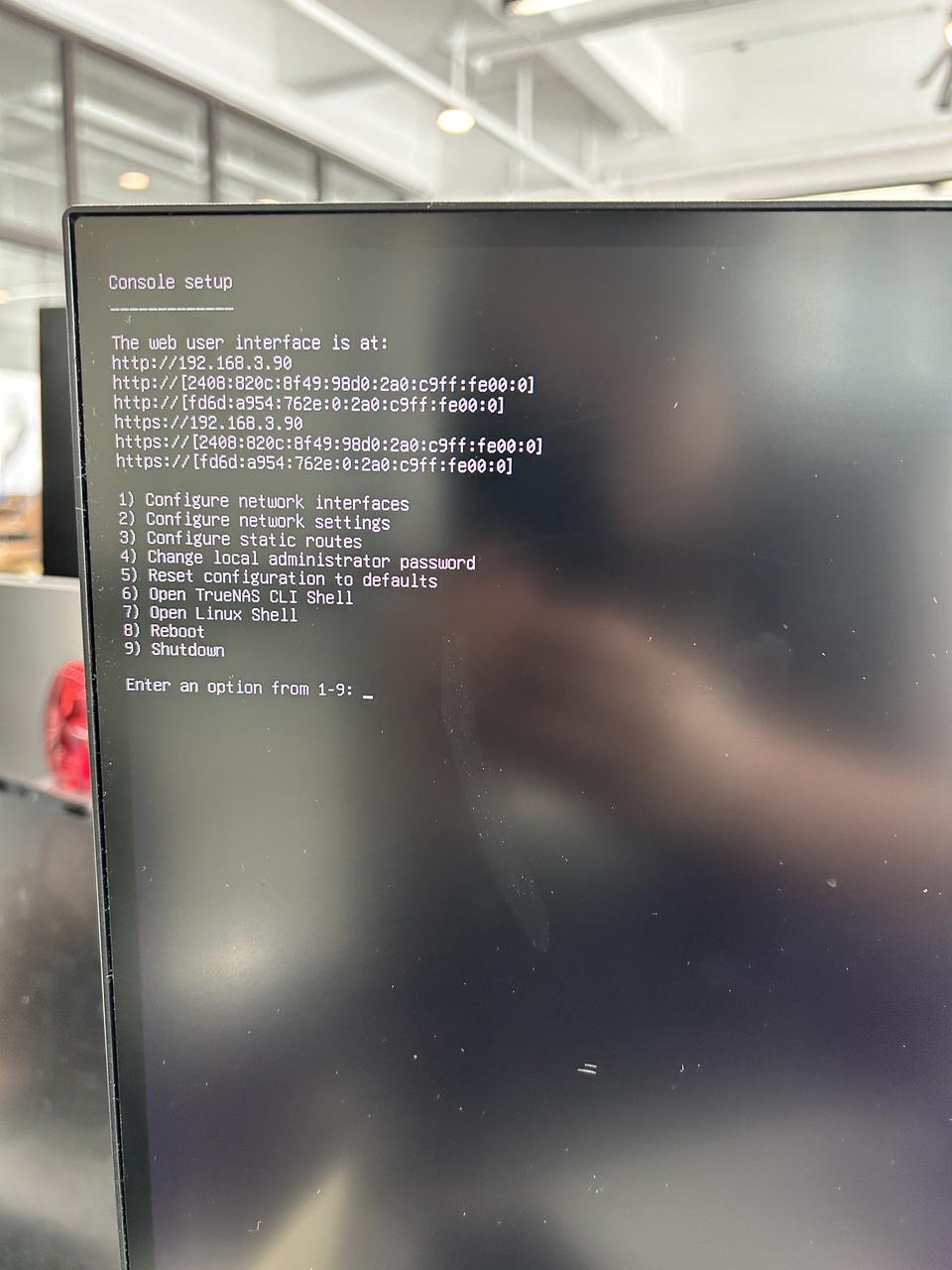
Now you can use TrueNAS in ZimaCube!